目录
一、搜索镜像
二、拉取镜像
三、创建容器
四、测试使用
一、搜索镜像
docker search nginx
二、拉取镜像
docker pull nginx # 不加冒号版本号 默认拉取最新版
三、创建容器
首先我们需要在宿主机创建数据卷目录
mkdir nginx # 创建目录
cd nginx # 进入目录
mkdir conf # 创建配置目录
cd conf # 进入目录
touch nginx.conf # 创建配置文件,该文件中内容获取如下
我们可以先创建一个nginx容器后进入容器在容器中找到etc/nginx目录下的nginx.conf文件,打开后复制其内容粘贴到上述创建的nginx.conf文件中,具体如下
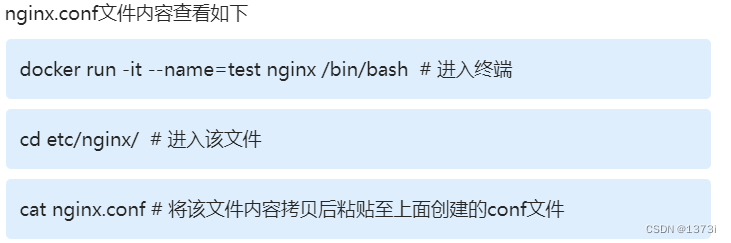
也可以将以下内容复制粘贴
user nginx;
worker_processes auto;error_log /var/log/nginx/error.log notice;
pid /var/run/nginx.pid;events {worker_connections 1024;
}http {include /etc/nginx/mime.types;default_type application/octet-stream;log_format main '$remote_addr - $remote_user [$time_local] "$request" ''$status $body_bytes_sent "$http_referer" ''"$http_user_agent" "$http_x_forwarded_for"';access_log /var/log/nginx/access.log main;sendfile on;#tcp_nopush on;keepalive_timeout 65;#gzip on;include /etc/nginx/conf.d/*.conf;
这个时候我们就可以创建容器啦
docker run -id --name=nginx -p 8081:80 -v $PWD/conf/nginx.conf:/etc/nginx/nginx.conf -v $PWD/logs:/var/log/nginx -v $PWD/html:/urs/share/nginx/html nginx
四、测试使用
此时我们访问对应的IP:配置端口即可
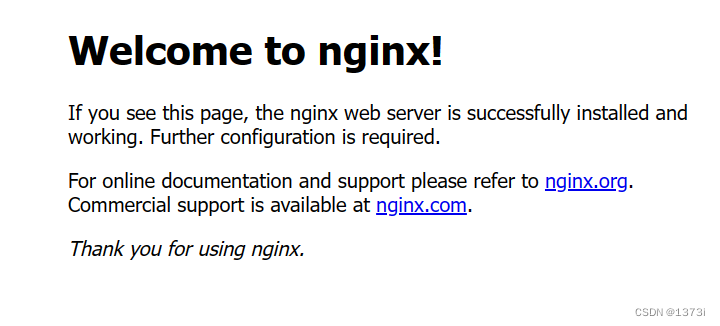











算法)
:三调名称转用地用海名称)




和有名管道mkfifo())

】哈希表(散列表))