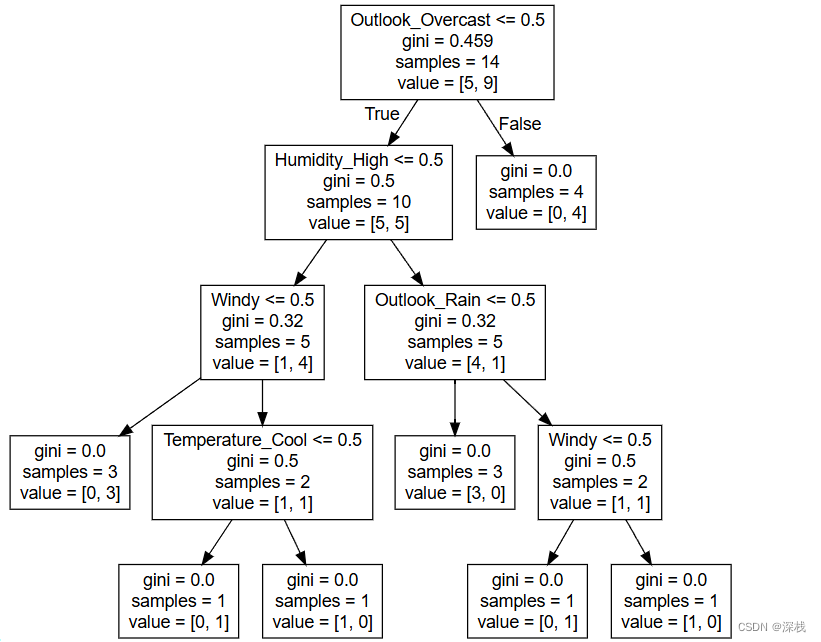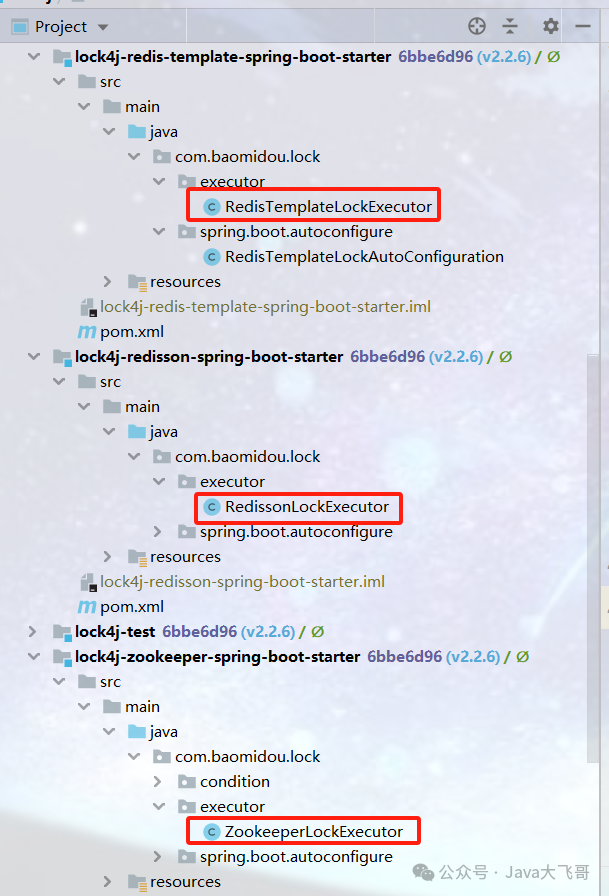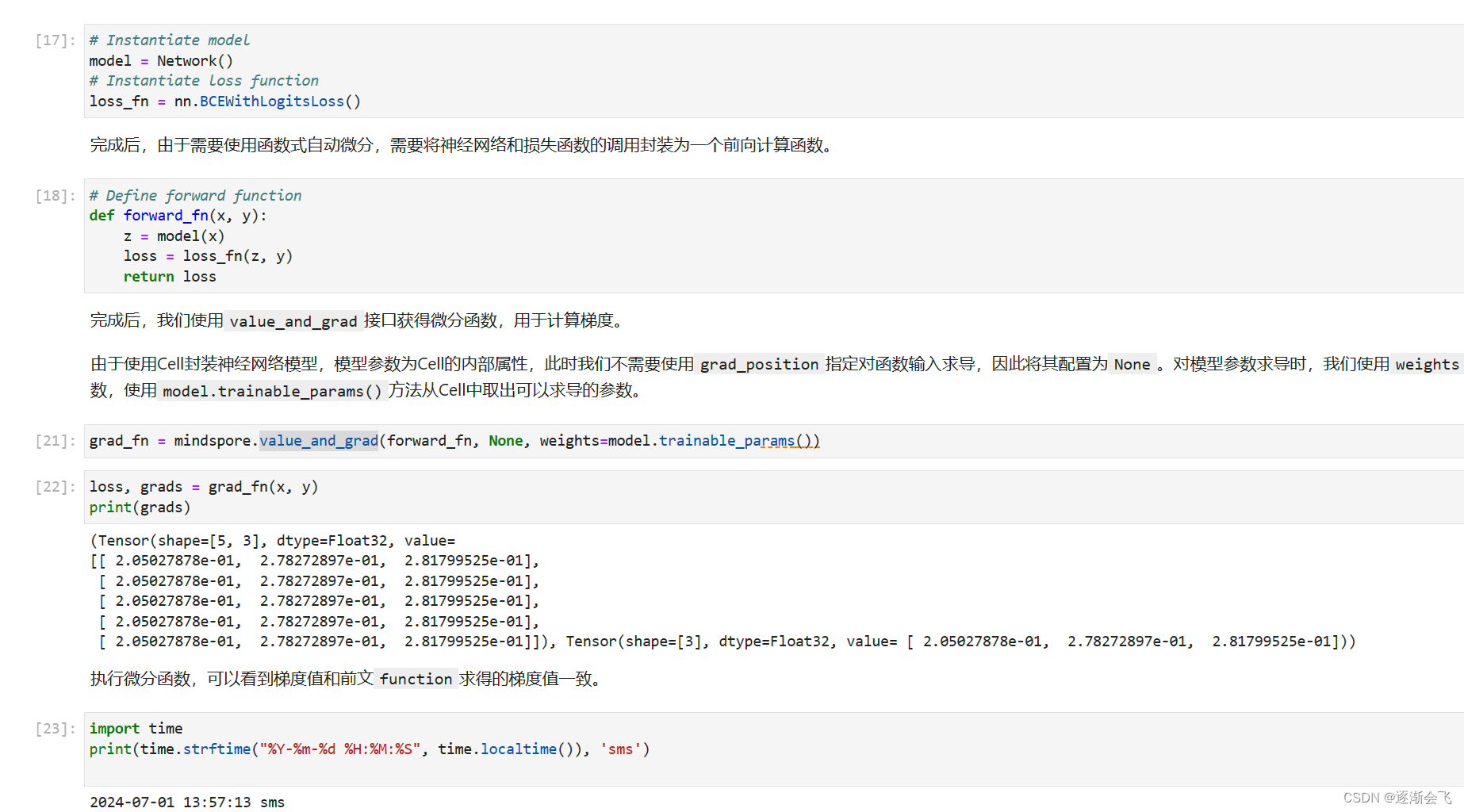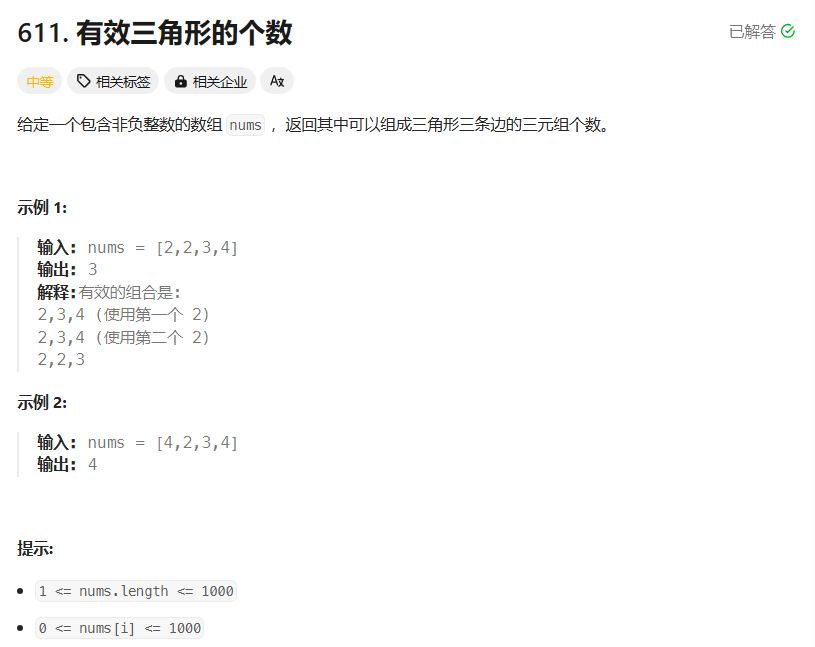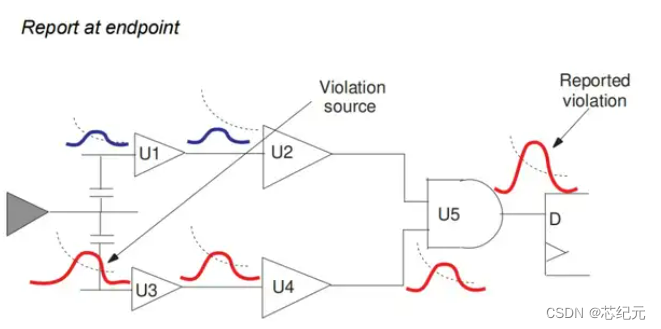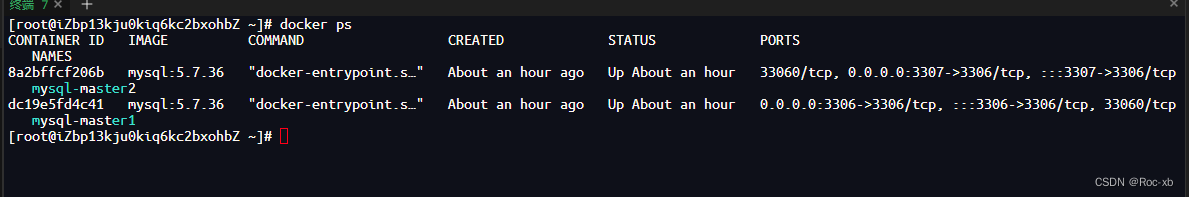代码地址:springcloud系列: springcloud 组件分析拆解
1.FeignClient的集成
springboot版本:3.1.5
springcloud组件版本:2022.0.4
nacos客户端的版本:2.3.2
1.引pom
这里引入了nacos和feginclient的版本
<dependency><groupId>org.springframework.boot</groupId><artifactId>spring-boot-starter-web</artifactId></dependency><dependency><groupId>org.springframework.boot</groupId><artifactId>spring-boot-starter-actuator</artifactId></dependency><!--openfeign--><dependency><groupId>org.springframework.cloud</groupId><artifactId>spring-cloud-starter-openfeign</artifactId></dependency><!--nacos-discovery--><dependency><groupId>com.alibaba.cloud</groupId><artifactId>spring-cloud-starter-alibaba-nacos-discovery</artifactId></dependency><dependency><groupId>org.springframework.cloud</groupId><artifactId>spring-cloud-starter-loadbalancer</artifactId></dependency>
2.加注解
@SpringBootApplication
@EnableDiscoveryClient
@EnableFeignClients
public class UserServiceApplication {public static void main(String[] args) {SpringApplication.run(UserServiceApplication.class, args);}}3.使用
feignclient支持按照springmvc的框架,按照mvc的接口形式,将接口通过代理的方式解析成httpclient,发送请求。
一个最简单的使用示例
我现在有一个用户服务和一个订单服务,需要用户通过订单号查询订单
定一个FeginClient
@FeignClient(name = "order-service")
public interface UserFeignClient {@GetMapping("order/get")String get(@RequestParam String orderNo);}
@Feginclient 注解
//
// Source code recreated from a .class file by IntelliJ IDEA
// (powered by FernFlower decompiler)
//package org.springframework.cloud.openfeign;import java.lang.annotation.Documented;
import java.lang.annotation.ElementType;
import java.lang.annotation.Retention;
import java.lang.annotation.RetentionPolicy;
import java.lang.annotation.Target;
import org.springframework.core.annotation.AliasFor;@Target({ElementType.TYPE})
@Retention(RetentionPolicy.RUNTIME)
@Documented
public @interface FeignClient {@AliasFor("name")String value() default "";/** @deprecated */@DeprecatedString serviceId() default "";@AliasFor("value")String name() default "";String qualifier() default "";String url() default "";boolean decode404() default false;Class<?>[] configuration() default {};Class<?> fallback() default void.class;Class<?> fallbackFactory() default void.class;String path() default "";boolean primary() default true;
}
参数详细说明
url:目标服务的基础url
value:同name属性,指定Feign客户端的名称。当两者都存在时,value优先级高于name
path:客户端接口中所有方法的基础路径前缀,如果不设置,默认为空字符串。
configuration:指定一个或多个配置类,这些配置类可以用来定制Feign的行为,比如设置日志级别、错误解码器等。
decode404:布尔值,默认为false。如果设为true,Feign会在接收到404响应时尝试解码响应体,而不是抛出异常。
fallback 和 fallbackFactory:分别用于指定回退类和回退工厂类,当远程服务调用失败时,提供降级逻辑。
在订单服务定义一个接口
@GetMapping("order/get")public String get(@RequestParam String orderNo) {try {System.out.println("开始休眠");Thread.sleep(6000);System.out.println("休眠结束");} catch (Exception e) {}System.out.println(orderNo);return "ok";}在用户服务发起请求
@Resourceprivate UserFeginClient userFeginClient;@GetMapping("test")public String get() {userFeginClient.get("sdfdsf");return "test";}
在实际项目中,定义client分为两种情况
1.内部服务的调用。这种情况feginclient会将代码写字自己对应的服务种,提供api模供项目内部的服务去依赖。
2.调用外部的接口
调用外部的接口,可以将外部接口理解为普通的http请求即可,在自己的服务内部定义feginclient,按照springmvc的接口定义即可
使用feignclient注意事项
1.feignclient对于get请求,不支持使用对象的传参
使用对象传参会默认解析为post请求,会抛异常405状态码,不支持的请求
4.feignclient的超时时间配置
1.超时时间概念
1.连接超时
客户端和服务端之间建立tcp连接的时间,一般很短
2.读取超时时间
服务端接收到请求,执行自己的业务,加入在指定时间内服务端没有返回,将超时
2.支持全局的和局部client的超时时间配置
示例:
# application.yml 示例feign:client:config:default: # 默认配置,适用于所有Feign客户端connectTimeout: 5000 # 连接超时时间,单位为毫秒readTimeout: 5000 # 读取超时时间,单位为毫秒在application.properties中:
# application.properties 示例feign.client.config.default.connectTimeout=5000feign.client.config.default.readTimeout=5000真的特定的client超时间配置
feign:client:config:myCustomClient: # 替换为你的Feign客户端接口名connectTimeout: 8000readTimeout: 60005.openfeign 的重试机制
openfeign默认是不走重试机制的
配置重试:
@Configuration
public class FeignConfig {@Beanpublic Retryer myRetryer() {//默认不开启重试 NEVER_RETRY//最大请求次数// 100 失败多少毫秒之后执行 1最大间隔 1秒 一秒一次 //最大重复次数3次(1+2) 第一次请求+重试两次return new Retryer.Default(100, 1, 3);}
}
代码验证
controller
@Resourceprivate OrderClient orderClient;@RequestMapping("getUser")public String getUser() {var user = new UserVo();user.setName("test");user.setPassword("123456");var l1 = System.currentTimeMillis();System.out.println("调用开始---------------");try {orderClient.getOrder();}catch (Exception e){}var l = System.currentTimeMillis();System.out.println("调用结束----------------"+(l-l1)/1000+"s");return "feign调用 订单服务success";}配置文件
server:port: 8080spring:application:name: user-service1cloud:openfeign:client:config:default:#连接超时时间connectTimeout: 2000#读取超时时间readTimeout: 4000日志
调用开始---------------
2024-07-06T15:52:13.392+08:00 INFO 22140 --- [nio-8080-exec-1] com.alibaba.nacos.client.naming : [SUBSCRIBE-SERVICE] service:order-service, group:DEFAULT_GROUP, clusters:
2024-07-06T15:52:13.400+08:00 INFO 22140 --- [nio-8080-exec-1] com.alibaba.nacos.client.naming : init new ips(1) service: DEFAULT_GROUP@@order-service -> [{"instanceId":"192.168.137.1#8081#DEFAULT#DEFAULT_GROUP@@order-service","ip":"192.168.137.1","port":8081,"weight":1.0,"healthy":true,"enabled":true,"ephemeral":true,"clusterName":"DEFAULT","serviceName":"DEFAULT_GROUP@@order-service","metadata":{"preserved.register.source":"SPRING_CLOUD","IPv6":"[2408:8220:364:ddc1:82a:8136:409c:ca0a]"},"ipDeleteTimeout":30000,"instanceHeartBeatInterval":5000,"instanceHeartBeatTimeOut":15000}]
2024-07-06T15:52:13.414+08:00 INFO 22140 --- [nio-8080-exec-1] com.alibaba.nacos.client.naming : current ips:(1) service: DEFAULT_GROUP@@order-service -> [{"instanceId":"192.168.137.1#8081#DEFAULT#DEFAULT_GROUP@@order-service","ip":"192.168.137.1","port":8081,"weight":1.0,"healthy":true,"enabled":true,"ephemeral":true,"clusterName":"DEFAULT","serviceName":"DEFAULT_GROUP@@order-service","metadata":{"preserved.register.source":"SPRING_CLOUD","IPv6":"[2408:8220:364:ddc1:82a:8136:409c:ca0a]"},"ipDeleteTimeout":30000,"instanceHeartBeatInterval":5000,"instanceHeartBeatTimeOut":15000}]
2024-07-06T15:52:13.966+08:00 INFO 22140 --- [or-127.0.0.1-13] com.alibaba.nacos.common.remote.client : [b2df3a7f-c8da-49d8-8f39-0f980088e6d5] Receive server push request, request = NotifySubscriberRequest, requestId = 9
2024-07-06T15:52:13.967+08:00 INFO 22140 --- [or-127.0.0.1-13] com.alibaba.nacos.common.remote.client : [b2df3a7f-c8da-49d8-8f39-0f980088e6d5] Ack server push request, request = NotifySubscriberRequest, requestId = 9
调用结束----------------12s如果想要每次重试都打印,需要开启feign的日志功能
6.openfeign集成httpclient5
openfeign默认使用的是HttpUrlConnection 做的连接,该方式性能和httpclient5有很大的差距
生产使用这个会舒服很多
集成
引入依赖
<!-- httpclient5--><dependency><groupId>org.apache.httpcomponents.client5</groupId><artifactId>httpclient5</artifactId><version>5.3</version></dependency><!-- feign-hc5--><dependency><groupId>io.github.openfeign</groupId><artifactId>feign-hc5</artifactId><version>13.1</version></dependency>开启开关

7.请求回应压缩
官网截图

对请求和响应进行gzip压缩。以减少通信过程中的性能损耗
通过两个参数就能开启

细粒度压缩
 8.openfeign 的日志打印功能
8.openfeign 的日志打印功能
默认不显示任何日志
NONE,默认的不显示
BASIC, 仅记录请求方法,url,响应状态码和响应头的信息
HEADERS,多了请求和响应头信息
FULL 多了请求和响应的正文及元数据
代码配置
@Beanpublic Logger.Level feginLoggerLevel() {//开启之后重试次数每次重试请求都可以打印return Logger.Level.FULL;}