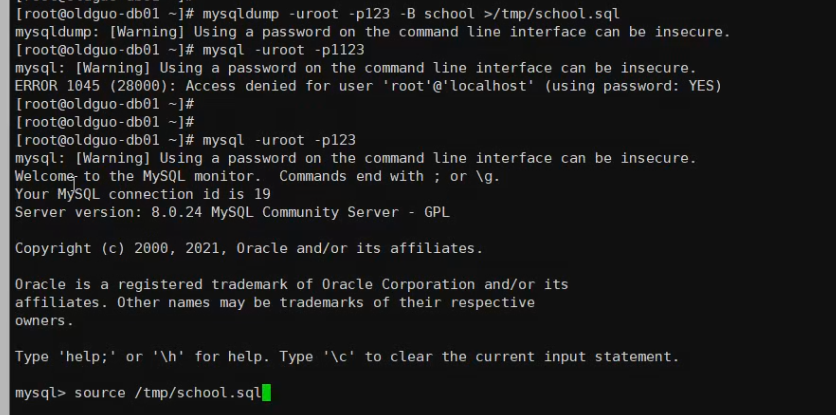文章目录
- SQL语句的学习
- sql是什么
- sql的内置命令
- sql的种类
- sql mode
- 库,表属性介绍:字符集,存储引擎
- 列的数据类型:数字,字符串,时间
- 列的约束
- DDL: 数据定义语言
- 库
- 表
- Online DDL(ALGORITHM) *
- DML :数据操纵语言
- 资源组
- linux上查看帮助
- insert
- update
- delete
- 伪删除
- 面试题:1亿数据 drop table truncate table delete from table 有什么区别?快慢?
- select
- 基本查询(单表)
- group by+聚合函数操作,底层处理的基本逻辑
- having的使用
- order by
- limit
- DML-多表连接的语法
- 多表连接基本使用方法
- 别名
- 子查询
- DML子-union-unionall
- 对语句的压测
- 面试题: union和union all的区别?
- 小知识点
- 删除表中的字段
- 导出表
SQL语句的学习
sql是什么

sql的内置命令


mysql> ?For information about MySQL products and services, visit:http://www.mysql.com/
For developer information, including the MySQL Reference Manual, visit:http://dev.mysql.com/
To buy MySQL Enterprise support, training, or other products, visit:https://shop.mysql.com/List of all MySQL commands:
Note that all text commands must be first on line and end with ';'
? (\?) Synonym for `help'.
clear (\c) Clear the current input statement.
connect (\r) Reconnect to the server. Optional arguments are db and host.
delimiter (\d) Set statement delimiter.
edit (\e) Edit command with $EDITOR.
ego (\G) Send command to mysql server, display result vertically.
exit (\q) Exit mysql. Same as quit.
go (\g) Send command to mysql server.
help (\h) Display this help.
nopager (\n) Disable pager, print to stdout.
notee (\t) Don't write into outfile.
pager (\P) Set PAGER [to_pager]. Print the query results via PAGER.
print (\p) Print current command.
prompt (\R) Change your mysql prompt.
quit (\q) Quit mysql.
rehash (\#) Rebuild completion hash.
source (\.) Execute an SQL script file. Takes a file name as an argument.
status (\s) Get status information from the server.
system (\!) Execute a system shell command.
tee (\T) Set outfile [to_outfile]. Append everything into given outfile.
use (\u) Use another database. Takes database name as argument.
charset (\C) Switch to another charset. Might be needed for processing binlog with multi-byte charsets.
warnings (\W) Show warnings after every statement.
nowarning (\w) Don't show warnings after every statement.
resetconnection(\x) Clean session context.
query_attributes Sets string parameters (name1 value1 name2 value2 ...) for the next query to pick up.For server side help, type 'help contents'mysql> '试一试prompt'--->会显示正在登录的用户
vim /etc/my.cof
[mysql]
prompt=(\u@\h)[\d]>\_(root@localhost)[(none)]>
source是用来导入资源的
假如我/root/下有 t100.sql
(root@localhost)[test]> source /root/t100w.sql
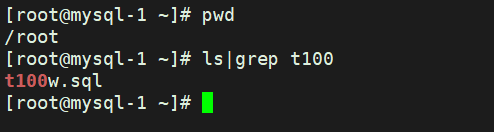

这样也可以导入↑
'status-->查看数据库的状态'
mysql里边执行linux命令↓
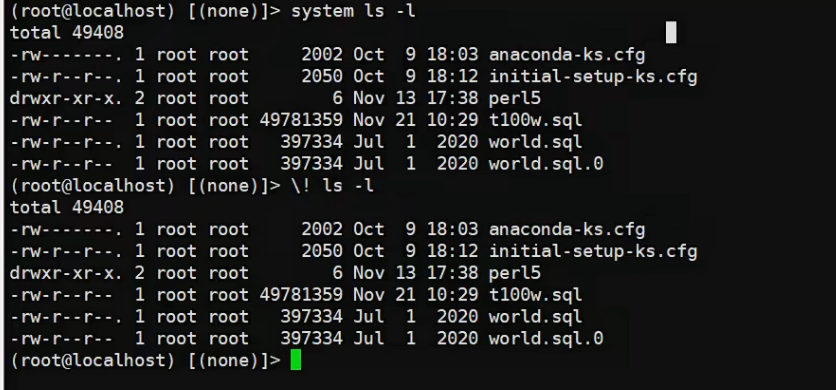
sql的种类

DDL、DML和DCL是数据库管理系统中使用的三种不同类型的SQL语句,它们分别代表数据定义语言、数据操纵语言和数据控制语言。
数据定义语言(DDL):DDL用于定义和修改数据库的结构。它包括CREATE、ALTER和DROP等语句,用于创建新的数据库对象(如表、索引、视图等),修改现有对象的结构,或删除数据库对象。DDL语句不会对数据库中存储的数据产生直接影响。
CREATE:用于创建新的数据库对象,如表、索引、视图等。ALTER:用于修改现有数据库对象的结构,如添加或删除列、修改数据类型等。DROP:用于删除数据库对象。数据操纵语言(DML):DML用于对数据库中的数据进行操作。它包括SELECT、INSERT、UPDATE和DELETE等语句,用于查询、插入、更新或删除数据库中的数据。
SELECT:用于查询数据库中的数据,可以指定查询条件和返回的列。INSERT:用于向数据库表中插入新的数据行。UPDATE:用于修改数据库表中已存在的数据。DELETE:用于从数据库表中删除数据。数据控制语言(DCL):DCL用于定义数据库的安全策略和访问权限。它包括GRANT和REVOKE等语句,用于授予或撤销用户对数据库对象的访问权限。
GRANT:用于授予用户对数据库对象的特定权限,如SELECT、INSERT、UPDATE等。REVOKE:用于撤销用户对数据库对象的权限。这三种语言共同构成了SQL语言的主体,用于不同的数据库管理和操作任务。
sql mode

查看sql_mode
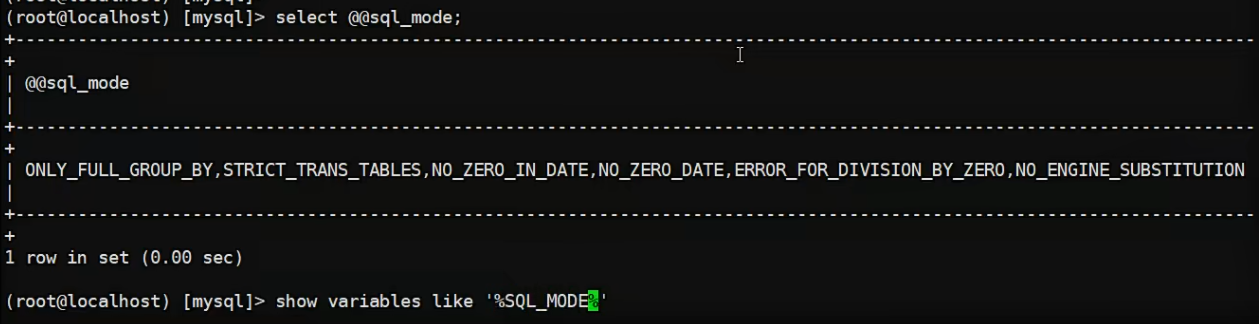
修改限制↓
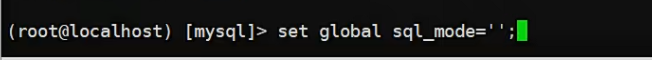
库,表属性介绍:字符集,存储引擎
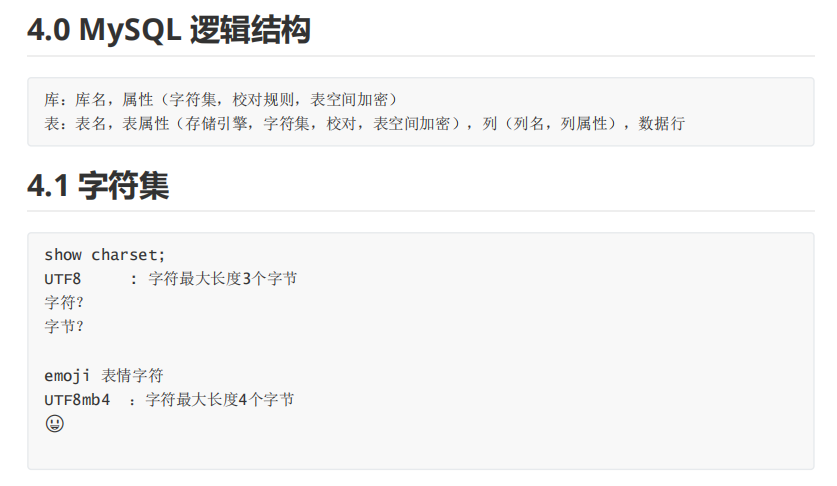


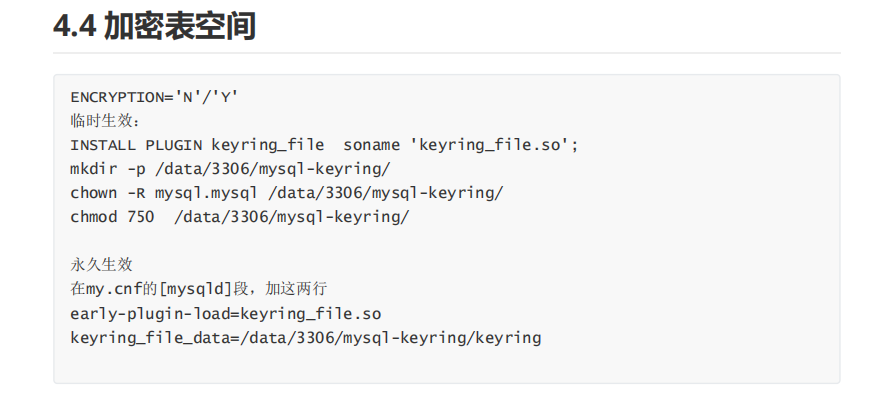
列的数据类型:数字,字符串,时间

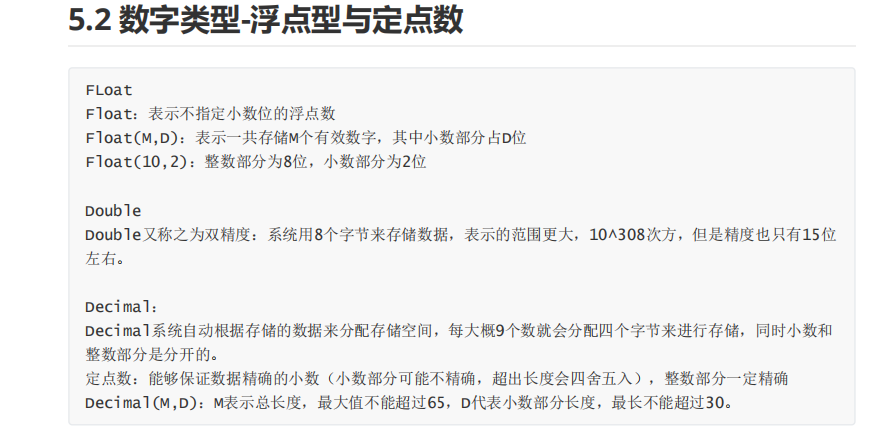

!

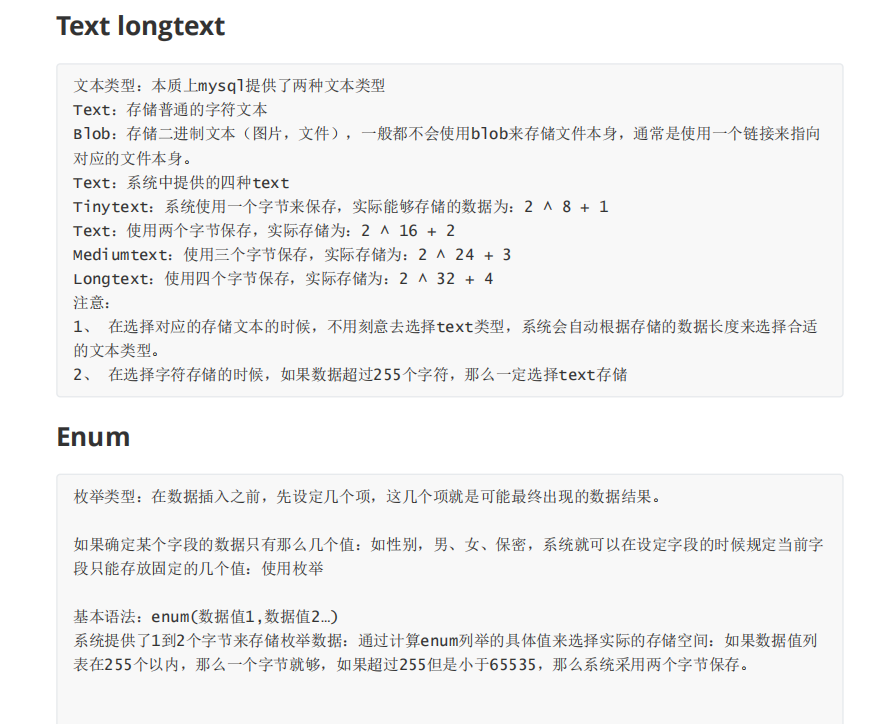
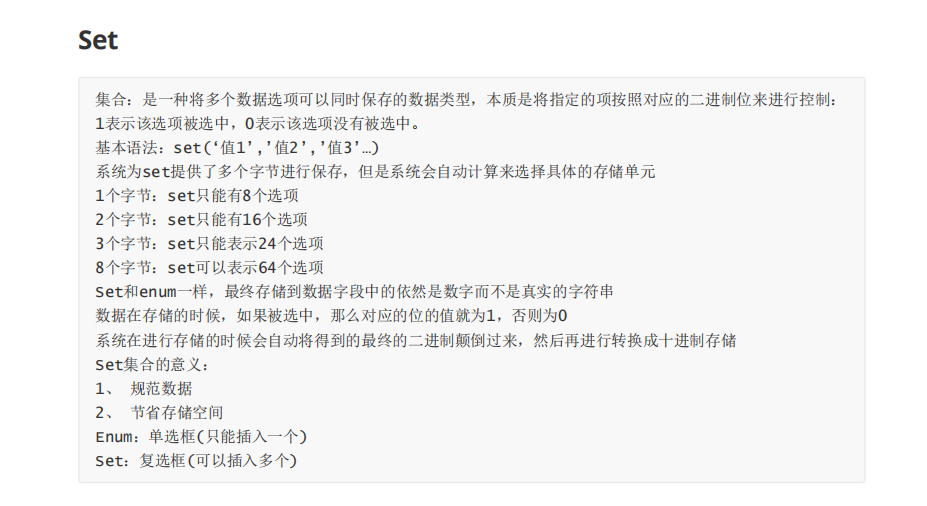
时间类型
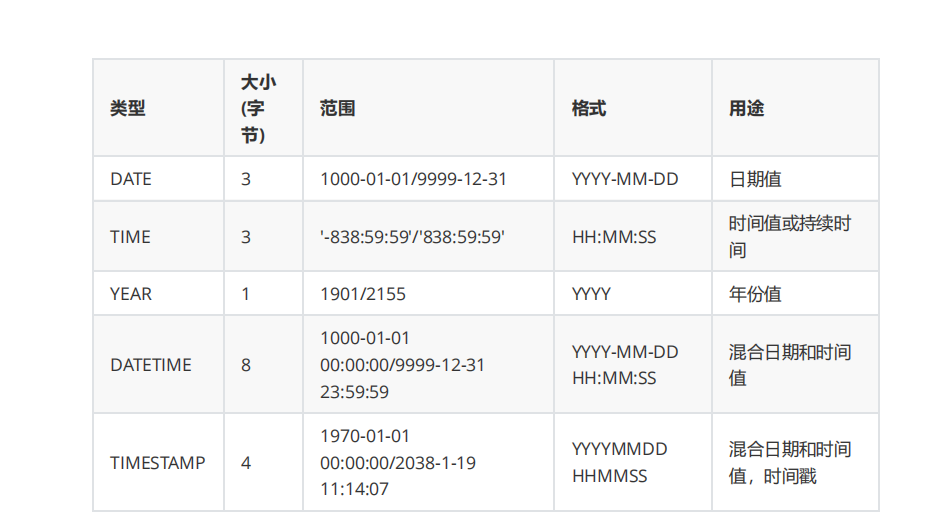
列的约束

DDL: 数据定义语言
库
## DDL 库定义## 创建数据库
CREATE DATABASE gaohui;
CREATE SCHEMA abc;
CREATE DATABASE if NOT EXISTS gaohui;
CREATE DATABASE if NOT EXISTS aaa charset utf8;
CREATE DATABASE if NOT EXISTS bbb COLLATE utf8mb4_0900_ai_ci;(root@localhost)[(none)]> show create database aaa;
+----------+-------------------------------------------------------------------------------------------------+
| Database | Create Database |
+----------+-------------------------------------------------------------------------------------------------+
| aaa | CREATE DATABASE `aaa` /*!40100 DEFAULT CHARACTER SET utf8 */ /*!80016 DEFAULT ENCRYPTION='N' */ |
+----------+-------------------------------------------------------------------------------------------------+
1 row in set (0.00 sec)(root@localhost)[(none)]>
(root@localhost)[(none)]> show create database aaa\G
*************************** 1. row ***************************Database: aaa
Create Database: CREATE DATABASE `aaa` /*!40100 DEFAULT CHARACTER SET utf8 */ /*!80016 DEFAULT ENCRYPTION='N' */
1 row in set (0.00 sec)(root@localhost)[(none)]>
## 查询库的定义 (不是DDL)
show DATABASES;
show CREATE DATABASE bbb;
### 修改库定义
alter DATABASE aaa charset utf8mb4;
### 删除库(不代表生产操作)
DROP DATABASE if EXISTS aaa;
### 规范
### 1.库名,不要数字开头、不能是关键字
### 2.生产禁用 drop database(只有管理员可以)
### 3.显示的设置字符集
### 4.起名和业务有关
表
### DDL 表定义
# 创建表定义
USE test;
CREATE TABLE IF NOT EXISTS stu(sid INT UNSIGNED NOT NULL PRIMARY KEY AUTO_INCREMENT COMMENT '学号',sname VARCHAR(64) NOT NULL COMMENT '姓名',sage TINYINT UNSIGNED NOT NULL DEFAULT 18 COMMENT '年龄',sgender CHAR(1) NOT NULL DEFAULT 'M' COMMENT '性别:M|F',saddr ENUM('bj', 'tj', 'sh', 'cq', 'xk', 'am', 'tw') NOT NULL COMMENT '省份',stel CHAR(11) NOT NULL UNIQUE COMMENT '手机号',sqq CHAR(11) NOT NULL UNIQUE COMMENT 'qq号',intime DATETIME NOT NULL DEFAULT CURRENT_TIMESTAMP COMMENT '入学时间'
) ENGINE = InnoDB CHARSET = utf8mb4 COMMENT='学生表';### 建表规范
1. 表名:不要大写字母,不要数字开头,不要超过18字符,不要用内置字符串,和业务有关。
2. 列名:业务有关,不要内置字符,不要超过18字符。
3. 数据类型:合适的,精简的,完整的。
4. 每个表要有且只有1个主键。每个列尽量Not null。尽量不要使用外键
5. 每列有注释。
6. 存储引擎InnoDB,字符集utf8mb41. 每个表建议在30个字段以内。
2. 需要存储emoji字符的,则选择utf8mb4字符集。
3. 机密数据,加密后存储。
4. 整型数据,默认加上UNSIGNED。
5. 存储IPV4地址建议用INT UNSIGNE,查询时再利用INET_ATON()、INET_NTOA()函数转换。
6. 如果遇到BLOB、TEXT大字段单独存储表或者附件形式存储。
7. 选择尽可能小的数据类型,用于节省磁盘和内存空间。
8. 存储浮点数,可以放大倍数存储。
9. 每个表必须有主键,INT/BIGINT并且自增做为主键,分布式架构使用sequence序列生成器保存。
10. 每个列使用not null,或增加默认值。
### 查询表定义
show tables;
show create table stu;
desc stu;### 复制创建一张表,只复制表结构
create table t1 like stu;
### 修改表定义
rename table stu to stu_1;
show tables;
alter table stu_1 engine= myisam;
alter table stu_1 engine= innodb;
### 生产需求1:在stu_1表中添加一个状态列is_deleted,表示这个行是否被删除(1:删除,0:没删)
alter table stu_1 add is_deleted tinyint not null DEFAULT 0 comment '状态列:1:删除,0:没删';
desc stu_1;### 加到字段后边
alter table stu_1 add a int after sname;
### 删除列
alter table stu_1 drop a;
### 生产需求2: 修改数据类型长度
alter table stu_1 modify sname varchar(100) not null COMMENT'学生名';### 生产需求3:添加索引,在表的某个列加一个索引
alter table stu_1 add index i_sname(sname);
desc stu_1;
### 删除表(不代表生产操作)
drop table student;### 清空表
truncate table stu_1;
Online DDL(ALGORITHM) *





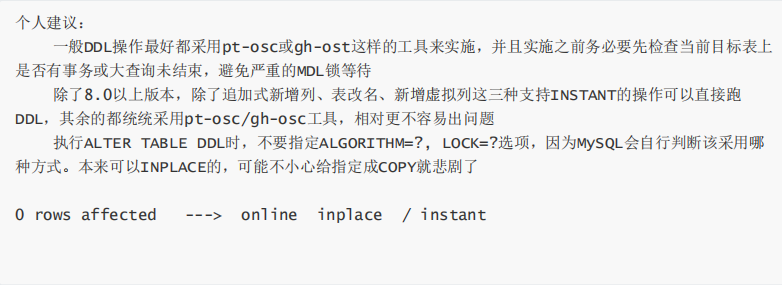
DML :数据操纵语言

资源组
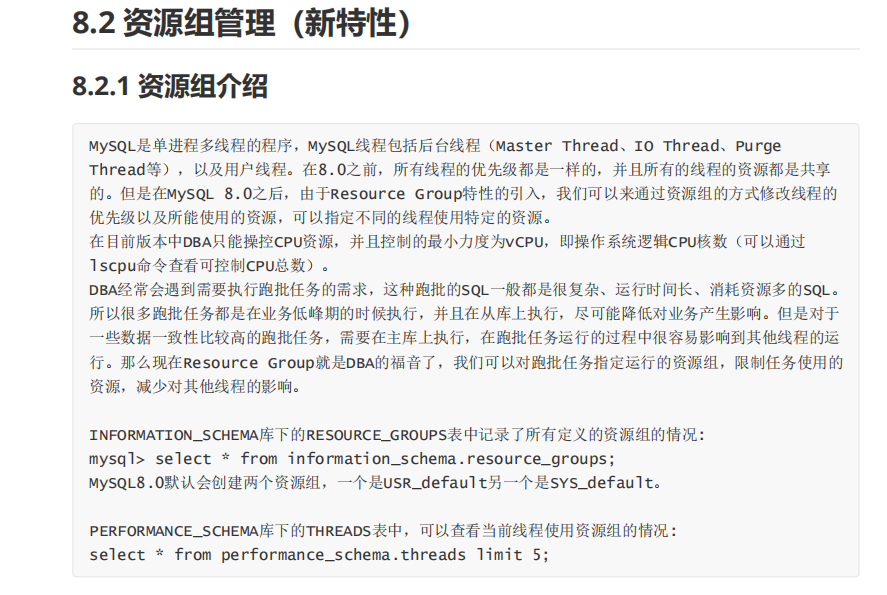




linux上查看帮助
(root@localhost)[(none)]> Data Manipulation-> ^C
(root@localhost)[(none)]> help Data Manipulation
You asked for help about help category: "Data Manipulation"
For more information, type 'help <item>', where <item> is one of the following
topics:CALLDELETEDODUALHANDLERIMPORT TABLEINSERTINSERT DELAYEDINSERT SELECTJOINLOAD DATALOAD XMLPARENTHESIZED QUERY EXPRESSIONSREPLACESELECTTABLEUNIONUPDATEVALUES STATEMENT(root@localhost)[(none)]>
insert
## insert
## 基本格式 inset into table_name[(colname1,colname2,...)] values(col1_value,col2_value,...);
'[]是可选'
desc t1;insert into t1(sid,sname,sage,sgender,saddr,stel,sqq,intime)
values(1,'gf',18,'M','bj','110','12345',now());select * from t1;
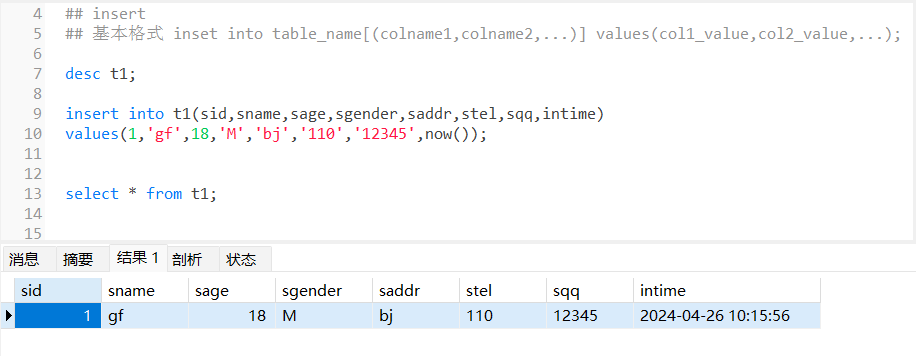
'多行插入'
insert into t1(sid,sname,sage,sgender,saddr,stel,sqq,intime)
values
(2,'xf',18,'M','bj','119','12316245',now()),
(3,'gh',22,'M','bj','120','12345546',now()),
(4,'dj',30,'M','bj','130','12345279',now());select * from t1;

'偷懒写法'

insert into t1(sname,saddr,stel,sqq)
values('ss','sh','123123','252542');

replace 是有的话就替换
insert ignore 是有的话就跳过 有风险
update
## update 更改数据值
## update table_name set col_name=? 条件update t1 set sname='m64' where sid=5;
select * from t1;
'不加where,很可能把整列都给替换了,所以最好加上'
解决办法:
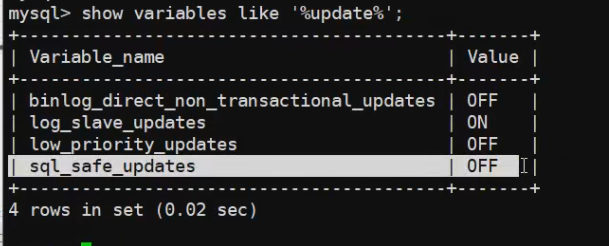
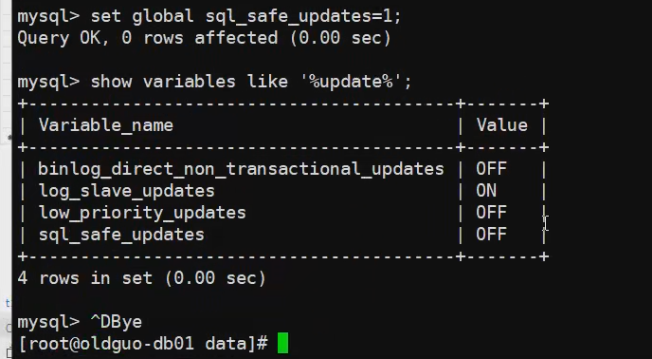
加个索引:

delete
最好加where条件
伪删除
## 伪删除(状态列的使用 is_deleted)
### 使用update进行替代delete### 1.添加状态列,并且设定默认值
alter table t1 add column is_deleted tinyint not null default 0;
desc t1;### 2.update 替代delete
### 一般删除是:delete from t1 where id=1;
### 替代为
update t1 set is_deleted=1 where sid=1;### 3.业务查询语句修改
select * from t1 where is_deleted=0;
面试题:1亿数据 drop table truncate table delete from table 有什么区别?快慢?
## 面试题:1亿数据 drop table truncate table delete from table 有什么区别?快慢?
### delete 是最慢的,逐行删除:他匹配到一行打一个标记,先查出来,再删除
### 速度: delete < drop table < truncate
### delete 是逐行打标记
### drop : 表定义删除,删除表空间文件ibd(操作系统rm)
### trucate : 保留表定义,清空表空间
select
基本查询(单表)
### select 独立使用的情况(不配合其他子句使用)### 查询系统变量(参数)
### select @@port; 看端口
### select @@datadir;
### select @@innodb_flush_log_at_trx_commit;
### show variables like '%trx%' \G### 查询函数
### select current_user()

### select 配合其他子句的应用*(单表)
### 书写顺序(语法)
select select_list
from
where
group by
having
order by
limit
### select 配合 from 使用 ---->cat /etc/passwd (生产中谨慎使用)
use test;
### a. 查询整表数据
select * from t1;
select sid,sname,sage,sgender,saddr,stel,sqq,intime,is_deleted from t1;### b.查询整表部分列数据
select sid,sname,sage from t1;
### select_from_where 使用 --->grep
### a.where = > < >= <= != between and in not in 比较判断使用
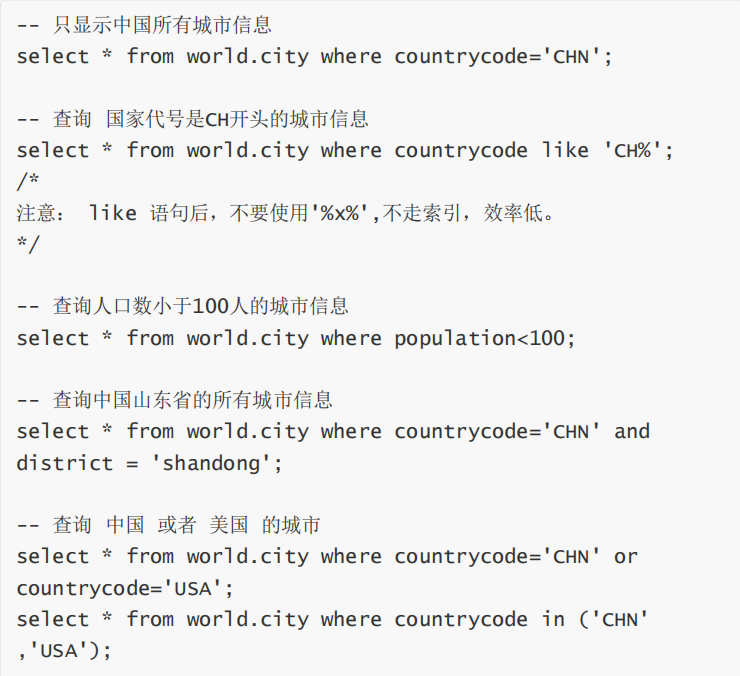

### select + from + where + (group by + 聚合函数)
### group by + 聚合函数(count()、sum()、avg()、max()、min()、group_concat())
use world;
desc city;
### 统计每个国家的城市个数
select countrycode,count(*) from city group by countrycode;### 统计每个国家的人口总数
select countrycode,sum(population) from city group by countrycode;### 统计每个国家的城市个数,城市名列表
select countrycode,count(*),GROUP_CONCAT(name) from city group by countrycode;
### sql_mode=only_full_group,要求select_list中的列,要么在group by,要么在聚合函数中。
### GROUP_CONCAT()把一列数据,转换成一行来显示.
group by+聚合函数操作,底层处理的基本逻辑
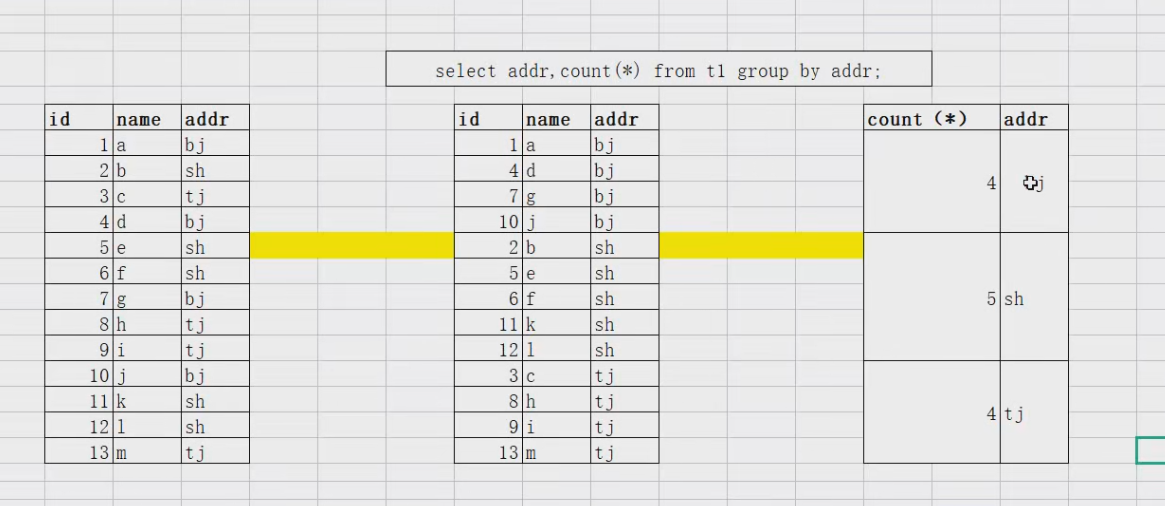

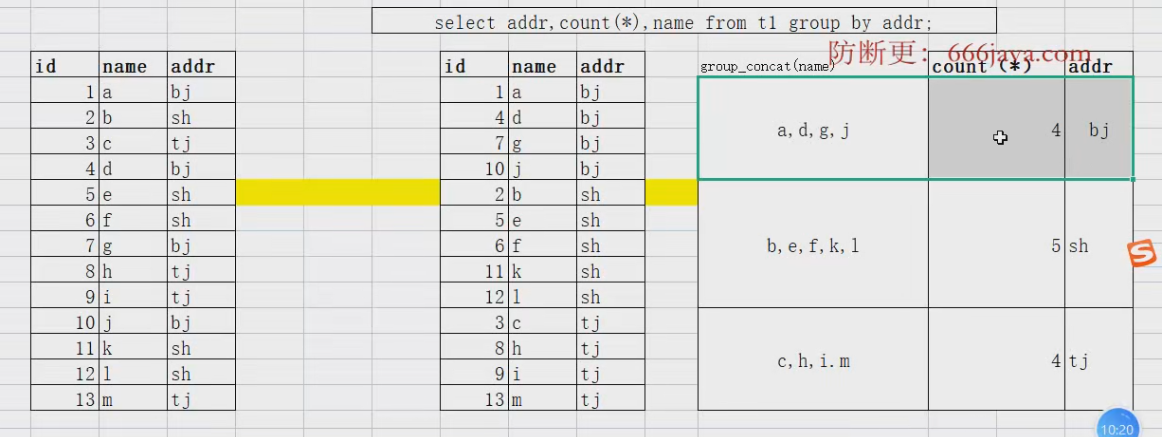
having的使用
### having 使用,类似于where,需要在group by 聚合函数过滤后
### 统计每个国家的城市个数,截取城市数量大于100的
select countrycode,count(*) from city group by countrycode having count(*)>100;
order by
## order by 排序
select * from city order by population; --升序
select * from city order by population desc; --降序### 统计每个国家的城市个数,截取城市数量大于100的
select countrycode,count(*) from city group by countrycode having count(*)>100 order by count(*);
limit
## limit ,一般是配合order by 一起使用才有意义.
select * from city order by population desc limit 10; --只显示前10名
-- limit N offset M ---->输出n行,跳过m行 limit 3 offset 5 显示6-8行
-- limit M,N limit 5,3 --->反过来 跳过5行,显示3行
DML-多表连接的语法

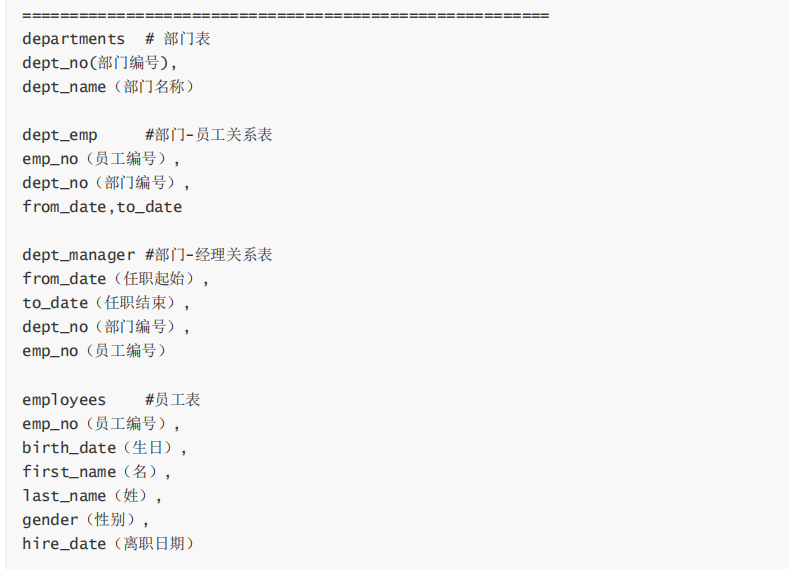
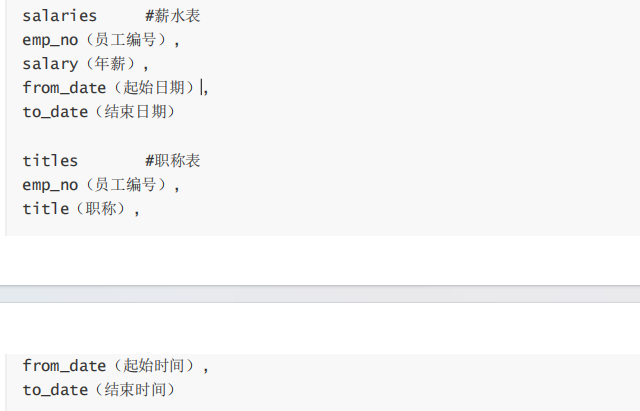
(root@localhost)[test]> CREATE TABLE a (-> id INT AUTO_INCREMENT,-> name VARCHAR(255),-> age INT,-> bid INT,-> PRIMARY KEY (id)-> );
Query OK, 0 rows affected (0.00 sec)(root@localhost)[test]> CREATE TABLE b (-> id INT,-> addr VARCHAR(255),-> PRIMARY KEY (id)-> );
Query OK, 0 rows affected (0.00 sec)(root@localhost)[test]> INSERT INTO b (id, addr) VALUES-> (1001, 'bj'),-> (1002, 'sh'),-> (1003, 'tj'),-> (1004, 'cq');
Query OK, 4 rows affected (0.00 sec)
Records: 4 Duplicates: 0 Warnings: 0(root@localhost)[test]> INSERT INTO a (name, age, bid) VALUES-> ('a', 16, 1001),-> ('b', 12, 1002),-> ('C', 13, 1003),-> ('d', 16, 1006);
Query OK, 4 rows affected (0.00 sec)
Records: 4 Duplicates: 0 Warnings: 0(root@localhost)[test]> (root@localhost)[test]> select * from a;
+----+------+------+------+
| id | name | age | bid |
+----+------+------+------+
| 1 | a | 16 | 1001 |
| 2 | b | 12 | 1002 |
| 3 | C | 13 | 1003 |
| 4 | d | 16 | 1006 |
+----+------+------+------+
4 rows in set (0.00 sec)(root@localhost)[test]> select * from b;
+------+------+
| id | addr |
+------+------+
| 1001 | bj |
| 1002 | sh |
| 1003 | tj |
| 1004 | cq |
+------+------+
4 rows in set (0.00 sec)(root@localhost)[test]>
select * from a,b where a.bid=b.id; --'内连接'
-- 语法升级↓
select * from a join b on a.bid=b.id;
## 查询b的老家在哪
SELECT addr FROM b WHERE id = 1001;'外连接'
select * from a left join b on a.bid=b.id;

 ``
``
'内连接'
select * from a where a.bid in (select b.bid from b);
## 变成↓
select a.* from a join b on a.bid=b.id;

图解

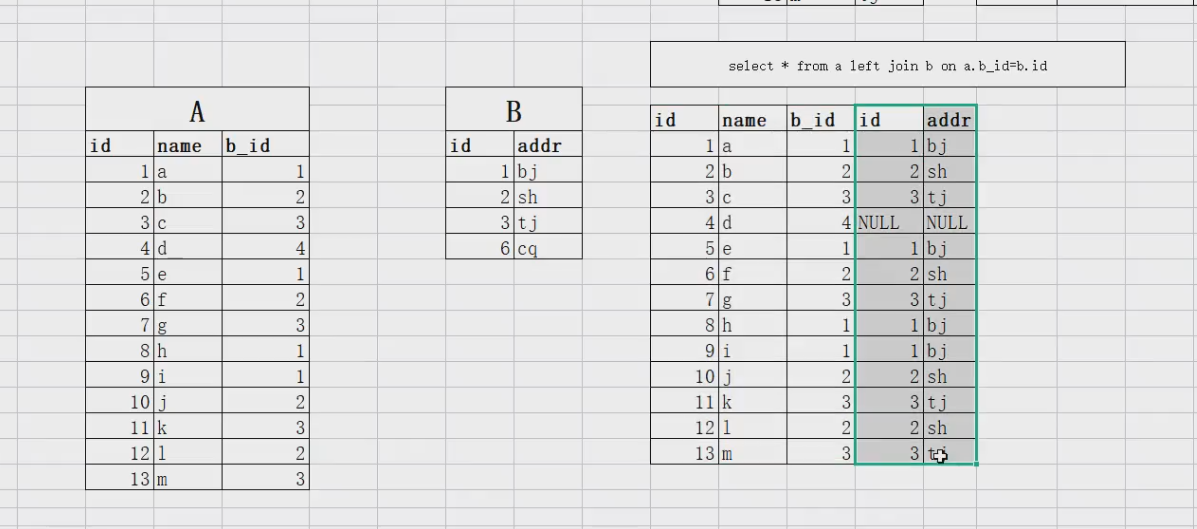
多表连接基本使用方法
‘先创建一些基本的表’
CREATE DATABASE school CHARSET utf8;
USE school;
CREATE TABLE student(sno INT NOT NULL PRIMARY KEY AUTO_INCREMENT COMMENT '学号',sname VARCHAR(20) NOT NULL COMMENT '姓名',sage TINYINT UNSIGNED NOT NULL COMMENT '年龄',ssex ENUM('f','m') NOT NULL DEFAULT 'm' COMMENT '性别'
)ENGINE=INNODB CHARSET=utf8;
CREATE TABLE course(cno INT NOT NULL PRIMARY KEY COMMENT '课程编号',cname VARCHAR(20) NOT NULL COMMENT '课程名字',tno INT NOT NULL COMMENT '教师编号'
)ENGINE=INNODB CHARSET utf8;
CREATE TABLE sc (sno INT NOT NULL COMMENT '学号',cno INT NOT NULL COMMENT '课程编号',score INT NOT NULL DEFAULT 0 COMMENT '成绩'
)ENGINE=INNODB CHARSET=utf8;
CREATE TABLE teacher(tno INT NOT NULL PRIMARY KEY COMMENT '教师编号',tname VARCHAR(20) NOT NULL COMMENT '教师名字'
)ENGINE=INNODB CHARSET utf8;
INSERT INTO student(sno,sname,sage,ssex)
VALUES (1,'zhang3',18,'m');
INSERT INTO student(sno,sname,sage,ssex)
VALUES
(2,'zhang4',18,'m'),
(3,'li4',18,'m'),
(4,'wang5',19,'f');
INSERT INTO student
VALUES
(5,'zh4',18,'m'),
(6,'zhao4',18,'m'),
(7,'ma6',19,'f');
INSERT INTO student(sname,sage,ssex)
VALUES
('oldboy',20,'m'),
('oldgirl',20,'f'),
('oldp',25,'m');
INSERT INTO teacher(tno,tname) VALUES
(101,'oldboy'),
(102,'hesw'),
(103,'oldguo');
DESC course;
INSERT INTO course(cno,cname,tno)
VALUES
(1001,'linux',101),
(1002,'python',102),
(1003,'mysql',103);
DESC sc;
INSERT INTO sc(sno,cno,score)
VALUES
(1,1001,80),
(1,1002,59),
(2,1002,90),
(2,1003,100),
(3,1001,99),
(3,1003,40),
(4,1001,79),
(4,1002,61),
(4,1003,99),
(5,1003,40),
(6,1001,89),
(6,1003,77),
(7,1001,67),
(7,1003,82),
(8,1001,70),
(9,1003,80),
(10,1003,96);
### 多表连接的练习使用### 1.查询每个老师教了哪些课程
#### teacher course student sc
##### 套路:a.分析题目,找到相关表
teacher course
##### b.找关联条件
teacher.tno=course.tno
##### c.组合select语句
select teacher.tname,course.cname from teacher join course on teacher.tno=course.tno;

### 2.查询zhang3学生,学习的课程信息#### 跟着套路分析 a.题目: student,sc, course
#### b.找关联条件:course.sno=sc.sno , sc.cno=course.cno ,student.sname='zhang3'
#### c.组合
select student.sname,course.cname from sc join student on student.sno=sc.sno join course on sc.cno=course.cno where student.sname='zhang3';

### 3.统计每个学生学习课程门数
#### 套路:student,sc
select student.sname,count(*) from student join sc on student.sno=sc.sno group by student.sno;

### 4.统计美国学生学习课程的名称
#### 套路:student,sc,course
select student.sname,GROUP_CONCAT(course.cname) from sc join student on student.sno=sc.sno join course on sc.cno=course.cno group by student.sno;

别名

as可以省略
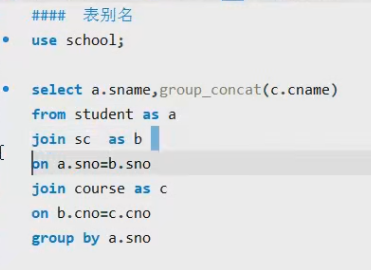
子查询
## 字查询
select from ()
select from where ()
### 子查询的查询方式: 限制性括号里边的,再执行外部的### 查询人口数是小于100人 国家名,国土面积
use world;
select name,countrycode,population from city where population<100;
select code,name,SurfaceArea from country where code='PCN';
-- 合并↓
select code,name,SurfaceArea from country where code in (select countrycode from city where population<100);
-- 高级写法,多表连接
select country.code,country.name,country.SurfaceArea
from country join city
on country.code=city.countrycode
where city.population<100;
分析一下怎么优化

DML子-union-unionall
## union 和 union all
### 查询中国或美国从城市信息
use world;
select * from city where countrycode in ('CHN','USA');
### 新思路 in or 可以转换为 union all---->优化
#### 执行计划,in range 扫描,= 使用的是等值匹配 ref
#### 但是,这种优化,对于查询条件重复值少的时候,效果比较明显,改写效果可能会变差。
select * from city where countrycode='CHN'
union all
select * from city where countrycode='USA';
对语句的压测
[root@mysql-1 ~]# mysqlslap --defaults-file=/etc/my.cnf --concurrency=100 --iterations=1 --create-schema='world' --query='select * from city where countrycode="CHN" union all select * from city where countrycode="USA"' engine=innodb --number-of-queries=2000 -u root -p123456 -verbose
mysqlslap: [Warning] Using a password on the command line interface can be insecure.
BenchmarkRunning for engine rboseAverage number of seconds to run all queries: 0.586 secondsMinimum number of seconds to run all queries: 0.586 secondsMaximum number of seconds to run all queries: 0.586 secondsNumber of clients running queries: 100Average number of queries per client: 20[root@mysql-1 ~]#
mysqlslap --defaults-file=/etc/my.cnf \
--concurrency=100 --iterations=1 --create-schema='world' \
--query=" select * from city where countrycode='CHN' union all select * from
city where countrycode='USA';" engine=innodb \
--number-of-queries=2000 -uroot -p123 -verbose
[root@mysql-1 ~]# mysqlslap --defaults-file=/etc/my.cnf \
> --concurrency=100 --iterations=1 --create-schema='world' \
> --query="SELECT * FROM city WHERE countrycode IN ('CHN','USA');" \
> engine=innodb \
> --number-of-queries=2000 -u root -p123456 -verbose
mysqlslap: [Warning] Using a password on the command line interface can be insecure.
BenchmarkRunning for engine rboseAverage number of seconds to run all queries: 0.464 secondsMinimum number of seconds to run all queries: 0.464 secondsMaximum number of seconds to run all queries: 0.464 secondsNumber of clients running queries: 100Average number of queries per client: 20[root@mysql-1 ~]#
面试题: union和union all的区别?
union 会去重复,排序去重,消耗会比较高,需要临时表。
小知识点
删除表中的字段
ALTER TABLE table_name DROP COLUMN column_name;
ALTER TABLE a DROP COLUMN com;
导出表