前面很多篇文章都在介绍Context与Wrapper两个容器,因为这两个容器确实也比较重要,与我们日常开发也息息相关,但是Catalina是存在四个容器的,这一章就来简单看看Host与Engine这两个容器。
再次展示下Catalina的容器结构,Engine为最顶层的容器,父容器与子容器为一对多的关系,最底层的容器为Wrapper容器,Wrapper容器不再拥有子容器。
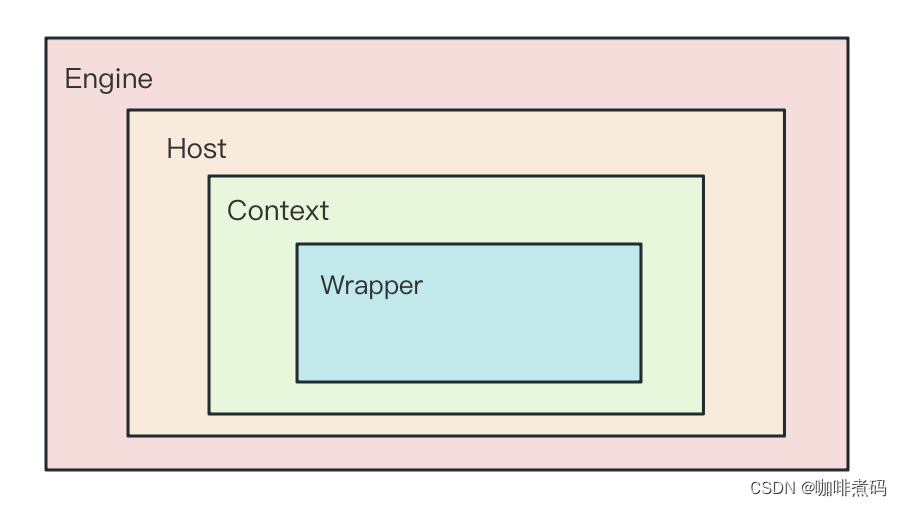
Context容器代表一个Web应用,Wrapper容器代表Web应用中的一个servlet,那么Host与Engine代表啥呢,下面通过梳理Engine、Host与Context三者的关系来说明一下。
Host容器与Context容器
一个Tomcat中可以布有多个Web应用,也就是可以有多个Context容器实例。至于如何将请求分发到指定Context中,则是Host容器的任务了。StandardHost类是Host容器的标准实现。
下面通过一张图来展示下Host容器寻址Context容器的过程
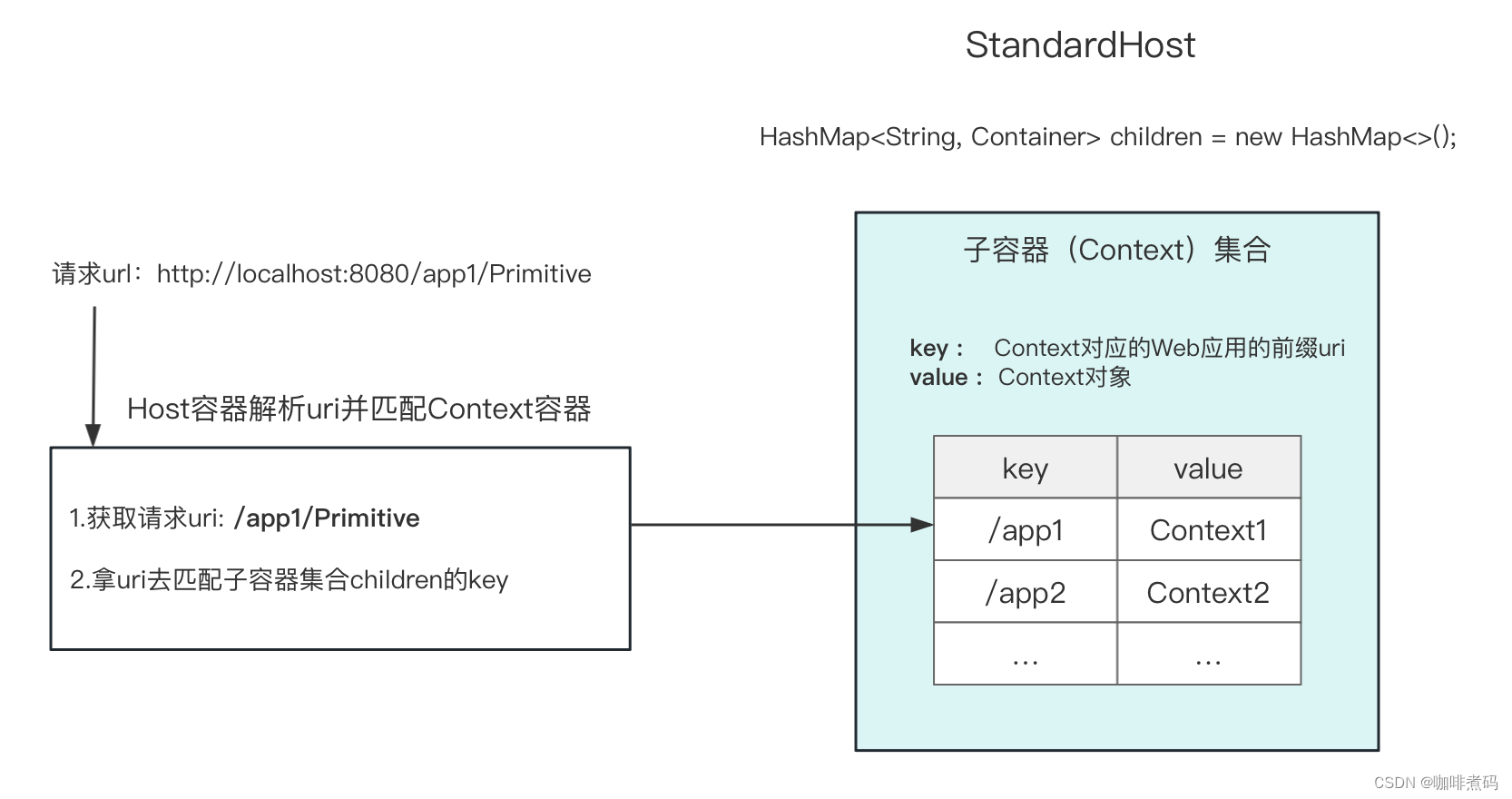
根据uri去匹配Context容器的逻辑是一个循环判断的逻辑,代码在StandardHost#map() 方法中,下面是精简后的代码
public Context map(String uri) {Context context = null;String mapuri = uri;while (true) {context = (Context) findChild(mapuri);if (context != null) {break;}int slash = mapuri.lastIndexOf('/');if (slash < 0) {break;}mapuri = mapuri.substring(0, slash);}// 如果没有匹配上就用默认的Contextif (context == null) {context = (Context) findChild("");}return (context);}假如请求的uri是【/app1/Primitive】,那么拿uri去匹配Context的步骤是这样的
- 先拿“/app1/Primitive”去匹配,没有匹配上
- 去掉最后的一个“/”后面的内容,uri变为“/app1”,再去匹配,匹配上了,拿到结果
如果最终也没有匹配上,就取默认的Context来用,默认Context在children中的key为空字符串。像我们使用SpringBoot开发项目的话,项目针对的Context在Host children中的key就为空字符串。
书中源码给了一个以Host为顶级容器的示例,我将启动类展示出来,感兴趣的可以下源码来自己试试
package ex13.pyrmont.startup;//explain Hostimport ex13.pyrmont.core.SimpleContextConfig;
import org.apache.catalina.*;
import org.apache.catalina.connector.http.HttpConnector;
import org.apache.catalina.core.StandardContext;
import org.apache.catalina.core.StandardHost;
import org.apache.catalina.core.StandardWrapper;
import org.apache.catalina.loader.WebappLoader;public final class Bootstrap1 {public static void main(String[] args) {//invoke: http://localhost:8080/app1/Primitive or http://localhost:8080/app1/ModernSystem.setProperty("catalina.base", System.getProperty("user.dir"));Connector connector = new HttpConnector();Wrapper wrapper1 = new StandardWrapper();wrapper1.setName("Primitive");wrapper1.setServletClass("PrimitiveServlet");Wrapper wrapper2 = new StandardWrapper();wrapper2.setName("Modern");wrapper2.setServletClass("ModernServlet");Context context = new StandardContext();// StandardContext's start method adds a default mappercontext.setPath("/app1");context.setDocBase("app1");context.addChild(wrapper1);context.addChild(wrapper2);LifecycleListener listener = new SimpleContextConfig();((Lifecycle) context).addLifecycleListener(listener);Host host = new StandardHost();host.addChild(context);host.setName("localhost");host.setAppBase("webapps");Loader loader = new WebappLoader();context.setLoader(loader);// context.addServletMapping(pattern, name);context.addServletMapping("/Primitive", "Primitive");context.addServletMapping("/Modern", "Modern");connector.setContainer(host);try {connector.initialize();((Lifecycle) connector).start();((Lifecycle) host).start();// make the application wait until we press a key.System.in.read();((Lifecycle) host).stop();} catch (Exception e) {e.printStackTrace();}}
}Engine容器与Host容器
host,顾名思义,url中的host可以是域名也可以是ip。Host容器对应的也就是url中的host,每个Host容器实例都被安排接收其对应的“url中带有相关host的请求”。至于如何将一个请求分发到指定Host容器实例中,则是Engine容器的任务了,Engine容器是顶层容器,它不会再有父容器。StandardEngine类是Engine容器的标准实现。
如果Engine容器作为顶层容器的话,连接器则与Engine容器做关联,一个请求进来后,连接器则会将请求抛入Engine的invoke()方法,Engine再将请求给到指定的Host,Host再给到指定的Context,Context再给到指定的Wrapper,层层流转下来,请求就到达了指定的servlet中,servlet会对请求进行处理与反馈,然后将反馈结果层层上抛,最终给到连接器,连接器将结果返回给客户端,一个请求的寻址与处理流程就完成了。
我们通过一张图来展示下Engine容器寻址Host容器的过程

简单来说就是解析请求url中的host字符串,然后拿这个host字符串当做Host实例的name去 子容器map集合 "children" 中去匹配Host容器实例,匹配不上的话就用默认Host,默认Host一般为key=localhost 的这个Host。用SpringBoot开发的项目中就只有一个 key为 localhsot 的Host实例,默认Host也是它。
书中源码给了一个以Engine为顶级容器的示例,我将启动类展示出来,感兴趣的可以下源码来自己试试
package ex13.pyrmont.startup;//Use engineimport ex13.pyrmont.core.SimpleContextConfig;
import org.apache.catalina.*;
import org.apache.catalina.connector.http.HttpConnector;
import org.apache.catalina.core.StandardContext;
import org.apache.catalina.core.StandardEngine;
import org.apache.catalina.core.StandardHost;
import org.apache.catalina.core.StandardWrapper;
import org.apache.catalina.loader.WebappLoader;public final class Bootstrap2 {public static void main(String[] args) {//invoke: http://localhost:8080/app1/Primitive or http://localhost:8080/app1/ModernSystem.setProperty("catalina.base", System.getProperty("user.dir"));Connector connector = new HttpConnector();Wrapper wrapper1 = new StandardWrapper();wrapper1.setName("Primitive");wrapper1.setServletClass("PrimitiveServlet");Wrapper wrapper2 = new StandardWrapper();wrapper2.setName("Modern");wrapper2.setServletClass("ModernServlet");Context context = new StandardContext();// StandardContext's start method adds a default mappercontext.setPath("/app1");context.setDocBase("app1");context.addChild(wrapper1);context.addChild(wrapper2);LifecycleListener listener = new SimpleContextConfig();((Lifecycle) context).addLifecycleListener(listener);Host host = new StandardHost();host.addChild(context);host.setName("localhost");host.setAppBase("webapps");Loader loader = new WebappLoader();context.setLoader(loader);// context.addServletMapping(pattern, name);context.addServletMapping("/Primitive", "Primitive");context.addServletMapping("/Modern", "Modern");Engine engine = new StandardEngine();engine.addChild(host);engine.setDefaultHost("localhost");connector.setContainer(engine);try {connector.initialize();((Lifecycle) connector).start();((Lifecycle) engine).start();// make the application wait until we press a key.System.in.read();((Lifecycle) engine).stop();} catch (Exception e) {e.printStackTrace();}}
}Engine与Host 两个容器的主要内容就是上面这些,涉及到的类也是容器老生常谈的几种类,容器标准实现类 StandardEngine,StandardHost;容器Pipeline的基础阀 StandardEngineValve,StandardHostValve;容器相关的映射器 StandardEngineMapper,StandardHostMapper,这些映射器在Tomcat4中还存在,现在使用的Tomcat版本已经不存在这些映射器了,根据请求获取Host、Context的这些逻辑都放在了request对象中来实现了。想看看源码的看看这几个类就行。
本章内容就介绍到这里,Engine与Host两个容器的功能与我们的开发工作 关联并不太多,我们了解其工作方式即可。
源码分享
https://gitee.com/huo-ming-lu/HowTomcatWorks
这一篇在源码中有两个示例,感兴趣的同学可以自己运行看看
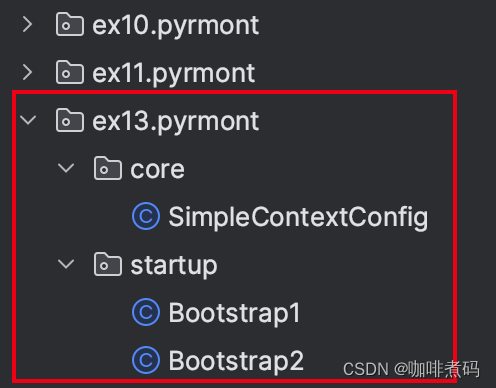
最新安装教程)




)

论文速览(arXiv方向):2024.04.15-2024.06.01)

)









