用Python向Word文档添加页眉和页脚
- 添加页眉和页脚
- 效果
- 代码
添加页眉和页脚
在本文中,我们将用python向文档中添加页眉和页脚。
效果
添加前的文档:
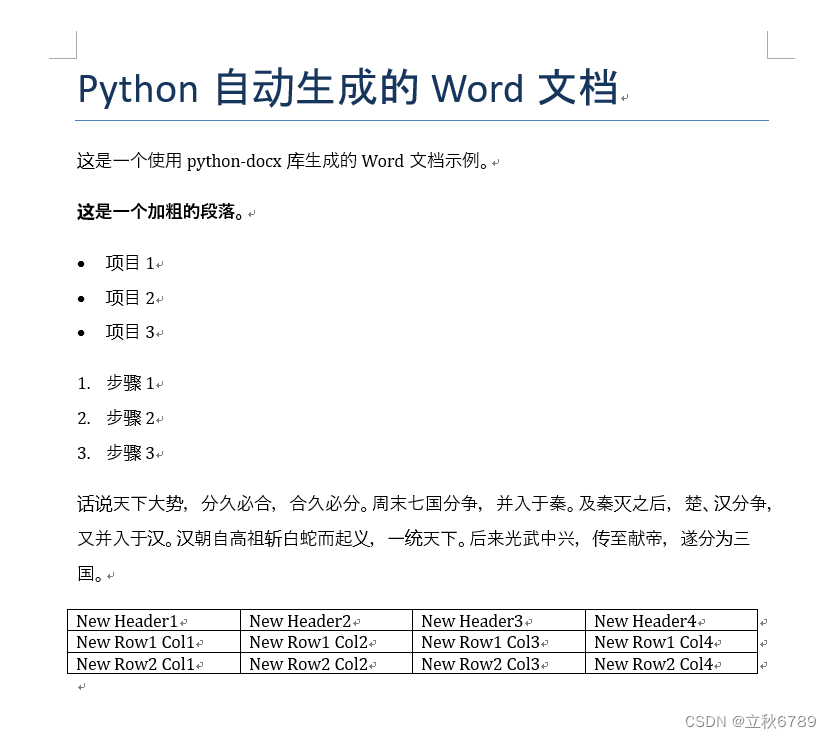
添加页眉和页脚后:
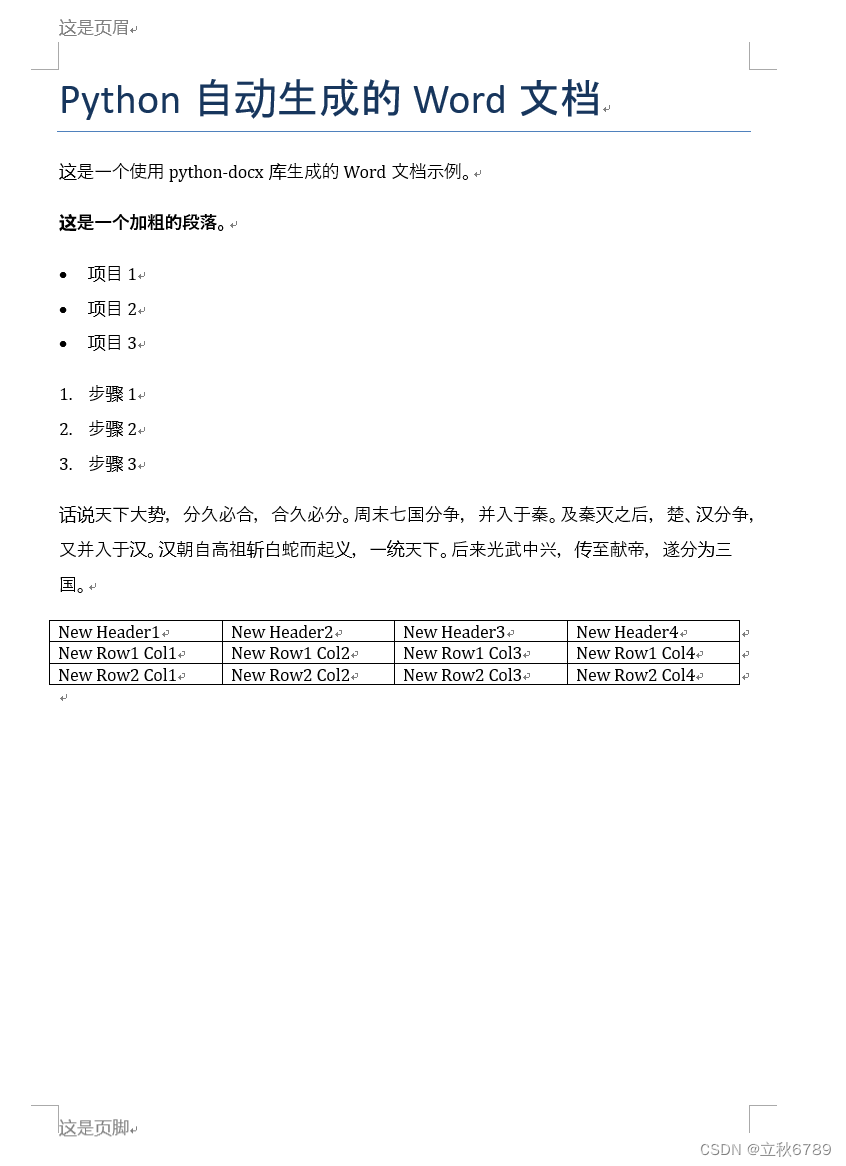
代码
from docx import Documentdef add_header_footer(doc_path, header_text, footer_text):# 打开现有的Word文档doc = Document(doc_path)# 添加页眉section = doc.sections[0]header = section.headerparagraph = header.paragraphs[0]run = paragraph.add_run()run.text = header_text# 添加页脚footer = section.footerparagraph = footer.paragraphs[0]run = paragraph.add_run()run.text = footer_text# 保存文档doc.save(doc_path)# 示例调用
doc_path = r"C:\Users\Administrator\Desktop\Word文档\example.docx"
header_text = '这是页眉'
footer_text = '这是页脚'
add_header_footer(doc_path, header_text, footer_text)



)










鼠标跟随、元素组合与图片位控)
参数化)


