CSS
- 盒子模型:
- 外边距:
- 内边距:
- 水平居中:
- 定位:
- 相对定位:
- 绝对定位:
- 固定定位:
- 浮动:
- 扩展:
盒子模型:
盒子模型(Box Model) 规定了元素框处理元素内容、内边距、边框 和 外边距 的方式。
标签:div
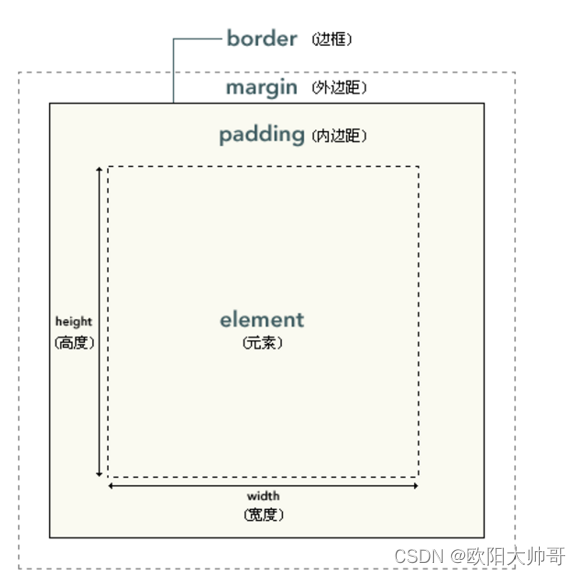
外边距:
margin-top: 50px;设置外边距 - 上边距。
margin-left: 50px;设置外边距 - 左边距。
margin-right: 50px;设置外边距 - 右边距。
margin-bottom: 50px;设置外边距 - 下边距。
上下左右的外边距都相同,简化为 margin: 50px;
<!DOCTYPE html>
<html><head><meta charset="UTF-8"><title></title><style type="text/css">div{width: 200px;height: 200px;border: orange 1px solid;/** margin-top: 50px;设置外边距 - 上边距margin-left: 50px;设置外边距 - 左边距margin-right: 50px;设置外边距 - 右边距margin-bottom: 50px;设置外边距 - 下边距*/margin: 50px;} </style></head><body><div>今天天气真好</div></body>
</html>
内边距:
padding-top: 50px;设置内边距 - 上边距
padding-left: 50px;设置内边距 - 左边距
padding-right: 50px;设置内边距 - 右边距
padding-bottom: 50px; 设置内边距 - 下边距
上下左右的内边距都相同,简化为 padding: 50px;
注意:能不使用内边距就不使用,因为老版本的IE浏览器不支持,而且会把盒子撑变形!
<!DOCTYPE html>
<html><head><meta charset="UTF-8"><title></title><style type="text/css">div{width: 200px;height: 200px;border: orange 1px solid;/** padding-top: 50px;padding-left: 50px;padding-right: 50px;padding-bottom: 50px; */padding: 50px;} </style></head><body><div>今天天气真好</div></body>
</html>
水平居中:
水平居中:margin: 0 auto;
<!DOCTYPE html>
<html><head><meta charset="UTF-8"><title></title><style type="text/css">div{width: 200px;height: 200px;border: orange 1px solid;margin: 0 auto;/*水平居中*/} </style></head><body><div>今天天气真好</div></body>
</html>
定位:
相对定位:
相对定位:保留原有位置,相对于原有位置进行位移。
position: relative;
<!DOCTYPE html>
<html><head><meta charset="UTF-8"><title></title><style type="text/css">#manager{border: orange 1px solid;margin-top: 200px;}#box01{width: 100px;height: 100px;border: red 1px solid;}#box02{width: 100px;height: 100px;border: green 1px solid;/*相对定位:保留原有位置,相对于原有位置进行位移*/position: relative;/*距离定位位置上边缘50px*/top: 50px;/*距离定位位置左边缘50px*/left: 50px;}#box03{width: 100px;height: 100px;border: blue 1px solid;}</style></head><body><div id="manager"><div id="box01"></div><div id="box02"></div><div id="box03"></div></div></body>
</html>
绝对定位:
绝对定位:不保留原有位置,向上找寻父级标签,判断父级标签是否有position属性,如果有就按照父级标签进行位移,如果没有就继续向上找寻父级标签,直到body标签为止,就按照body标签进行位移。
position: absolute;
<!DOCTYPE html>
<html><head><meta charset="UTF-8"><title></title><style type="text/css">#manager{border: orange 1px solid;margin-top: 200px;position: relative;}#box01{width: 100px;height: 100px;border: red 1px solid;}#box02{width: 100px;height: 100px;border: green 1px solid;/*绝对定位:不保留原有位置,向上找寻父级标签,判断父级标签是否有position属性,如果有就按照父级标签进行位移,如果没有就继续向上找寻父级标签,直到body标签为止,就按照body标签进行位移*/position: absolute;/*距离定位位置上边缘50px*/top: 50px;/*距离定位位置左边缘50px*/left: 50px;}#box03{width: 100px;height: 100px;border: blue 1px solid;}</style></head><body><div id="manager"><div id="box01"></div><div id="box02"></div><div id="box03"></div></div></body>
</html>
固定定位:
固定定位:将元素固定到页面的某个位置,一直保持不变。
position: fixed;
<!DOCTYPE html>
<html><head><meta charset="UTF-8"><title></title><style type="text/css">div{/*固定定位:将元素固定到页面的某个位置*/position: fixed;top: 80%;left: 90%;}</style></head><body><div><a href="#top">置顶</a></div><a name="top"></a><!--下锚点--><a href="#new01">法治</a><!--定位到锚点处--><a href="#new02">国际</a><!--定位到锚点处--><a href="#new03">娱乐</a><!--定位到锚点处--><a name="new01"></a><!--下锚点--><h1>法治新闻</h1><h1>法治新闻</h1><h1>法治新闻</h1><h1>法治新闻</h1><h1>法治新闻</h1><h1>法治新闻</h1><h1>法治新闻</h1><h1>法治新闻</h1><h1>法治新闻</h1><h1>法治新闻</h1><h1>法治新闻</h1><h1>法治新闻</h1><h1>法治新闻</h1><h1>法治新闻</h1><a name="new02"></a><!--下锚点--><h1>国际新闻</h1><h1>国际新闻</h1><h1>国际新闻</h1><h1>国际新闻</h1><h1>国际新闻</h1><h1>国际新闻</h1><h1>国际新闻</h1><h1>国际新闻</h1><h1>国际新闻</h1><h1>国际新闻</h1><h1>国际新闻</h1><h1>国际新闻</h1><h1>国际新闻</h1><h1>国际新闻</h1><h1>国际新闻</h1><h1>国际新闻</h1><a name="new03"></a><!--下锚点--><h1>娱乐新闻</h1><h1>娱乐新闻</h1><h1>娱乐新闻</h1><h1>娱乐新闻</h1><h1>娱乐新闻</h1><h1>娱乐新闻</h1><h1>娱乐新闻</h1><h1>娱乐新闻</h1><h1>娱乐新闻</h1><h1>娱乐新闻</h1><h1>娱乐新闻</h1><h1>娱乐新闻</h1><h1>娱乐新闻</h1><h1>娱乐新闻</h1><h1>娱乐新闻</h1><h1>娱乐新闻</h1><h1>娱乐新闻</h1></body>
</html>
浮动:
<!DOCTYPE html>
<html><head><meta charset="UTF-8"><title></title><style type="text/css">#manager{border: orange 1px solid;}#box01{width: 100px;height: 100px;border: red 1px solid;float: left;}#box02{width: 100px;height: 100px;border: green 1px solid;float: left;}</style></head><body><div id="manager"><div id="box01"></div><div id="box02"></div></div></body>
</html><!DOCTYPE html>
<html><head><meta charset="UTF-8"><title></title><style type="text/css">#manager{border: orange 1px solid;}#box01{width: 100px;height: 100px;border: red 1px solid;float: left;}#box02{width: 100px;height: 100px;border: green 1px solid;float: left;}.clear{clear: both;/*清除浮动效果*/}</style></head><body><div id="manager"><div id="box01"></div><div id="box02"></div><div class="clear"></div></div></body>
</html><!DOCTYPE html>
<html><head><meta charset="UTF-8"><title></title><style type="text/css">#manager{border: orange 1px solid;}#box01{width: 50%;height: 100px;float: left;}#box02{width: 50%;height: 100px;float: right;}.clear{clear: both;/*清除浮动效果*/}</style></head><body><div id="manager"><div id="box01"></div><div id="box02"></div><div class="clear"></div></div></body>
</html>扩展:
<!DOCTYPE html>
<html><head><meta charset="UTF-8"><title></title><style type="text/css">body{background: url(../img/渐变色.jpg) center top repeat-x #EAF4FF;}input{width: 100px;height: 50px;color: white;font-weight: bolder;background-color: orange;border-radius: 5px;/*圆角属性*/box-shadow: 10px 10px 5px gainsboro;/*添加按钮阴影 X轴偏移量 Y轴偏移量 阴影模糊半径*/text-shadow: 5px 5px 5px black;/*添加文本阴影 X轴偏移量 Y轴偏移量 阴影模糊半径*/}img{/*圆形*/border-radius: 50%;}</style></head><body><input type="button" value="普通按钮" /><br /><img src="../img/花.jpg" width="100px" height="100px" /></body>
</html>









![[leetcode hot 150]第一百三十六题,只出现一次的数字](http://pic.xiahunao.cn/[leetcode hot 150]第一百三十六题,只出现一次的数字)






)
)
