前言
老是忘记c语言IO操作,故写个文章记录一下
打开文件
fopen
FILE *fopen(const char *path, const char *mode);
mode
返回值
- 如果文件成功打开,
fopen返回一个指向FILE结构的指针。 - 如果文件打开失败(例如,因为文件不存在、没有足够的权限、磁盘空间不足等),
fopen返回NULL。
使用
#include<stdio.h>
int main()
{FILE* new_file = fopen("file.txt", "w");
}
open
#include <fcntl.h>
#include <sys/types.h>
#include <sys/stat.h>
int open(const char *pathname, int flags, ...); //flag可以用“ | ”组合
常用的flags
- O_RDONLY:只读方式打开文件。
- O_WRONLY:只写方式打开文件。
- O_RDWR:读写方式打开文件。
- O_APPEND每次写操作都写入文件的末尾
- O_CREAT如果指定文件不存在,则创建这个文件,指明权限
- O_EXCL如果要创建的文件已存在,则返回-1,并且修改errno的值
- O_TRUNC如果文件存在,并且以只写/读写方式打开,则清空文件全部内容(即将其长度截短为0)
- O_NOCTTY如果路径名指向终端设备,不要把这个设备用作控制终端。 6
- O_NONBLOCK如果路径名指向FIFO/块文件/字符文件,则把文件的打开和后继I/O
权限
S_IRWXU, 700权限,代表该文件所有者具有可读、可写及可执行的权限。 S_IRUSR或S_IREAD, 400权限,代表该文件所有者具有可读取的权限。 S_IWUSR或S_IWRITE, 200权限,代表该文件所有者具有可写入的权限。 S_IXUSR或S_IEXEC, 100权限,代表该文件所有者具有可执行的权限。
S_IRWXG, 070权限,代表该文件用户组具有可读、可写及可执行的权限。 S_IRGRP, 040权限,代表该文件用户组具有可读的权限。
S_IWGRP, 020权限,代表该文件用户组具有可写入的权限。
S_IXGRP, 010权限,代表该文件用户组具有可执行的权限。
S_IRWX, O07权限,代表其他用户具有可读、可写及可执行的权限。 S_IROTH, 004权限,代表其他用户具有可读的权限
S_IWOTH, 002权限,代表其他用户具有可写入的权限。
S_IXOTH, 001权限,代表其他用户具有可执行的权限。
返回值
如果成功,open 函数返回一个非负的文件描述符(file descriptor),它是一个小的非负整数,用于后续的文件操作(如 read、write、close 等)。如果失败,open 函数返回 -1,并设置全局变量 errno 以指示错误。
#include <fcntl.h>
#include <unistd.h>
#include <stdio.h>
#include <stdlib.h>
#include <string.h> #define BUFFER_SIZE 1024 int main()
{ int fd; // 文件描述符 char buffer[BUFFER_SIZE]; // 缓冲区 ssize_t bytesRead; // 读取的字节数 // 打开文件,以只读方式 fd = open("example.txt", O_RDONLY); // 读取文件内容到缓冲区 bytesRead = read(fd, buffer, BUFFER_SIZE - 1); // 减去1以保留空间给字符串终止符
}
读取文件
fgets
fgets 函数用于从指定的流中读取一行,并保存到字符串中。它会在遇到换行符(\n)、EOF(文件结束)或达到指定的大小限制时停止。
#include <stdio.h> int main() { FILE *file = fopen("example.txt", "r"); if (file == NULL) { perror("Error opening file"); return 1; } char line[100]; while (fgets(line, sizeof(line), file)) { printf("%s", line); } fclose(file); return 0;
}
fcanf
fscanf 函数用于从指定的流中读取格式化的输入。
#include <stdio.h> int main() { FILE *file = fopen("numbers.txt", "r"); if (file == NULL) { perror("Error opening file"); return 1; } int num1, num2; while (fscanf(file, "%d %d", &num1, &num2) == 2) { printf("Read: %d and %d\n", num1, num2); } fclose(file); return 0;
}
fgetc
fgetc 函数用于从指定的流中读取一个字符
#include <stdio.h> int main() { FILE *file = fopen("example.txt", "r"); if (file == NULL) { perror("Error opening file"); return 1; } int ch; while ((ch = fgetc(file)) != EOF) { putchar(ch); } fclose(file); return 0;
}
fread
fread 函数用于从指定的流中读取一块数据。它通常用于二进制文件的读取。
#include <stdio.h> typedef struct { int id; char name[50];
} Person; int main() { FILE *file = fopen("people.bin", "rb"); if (file == NULL) { perror("Error opening file"); return 1; } Person person; while (fread(&person, sizeof(Person), 1, file) == 1) { printf("ID: %d, Name: %s\n", person.id, person.name); } fclose(file); return 0;
}
read
ssize_t read(int fd, void *buf, size_t count);/*
fd: 文件描述符(file descriptor),通常是一个非负整数,用于标识打开的文件或套接字。
buf: 指向一个缓冲区的指针,该缓冲区用于存储从文件中读取的数据。
count: 要读取的最大字节数。返回值:
成功时,返回读取的字节数(可能小于 count)。
失败时,返回 -1 并设置 errno。*/
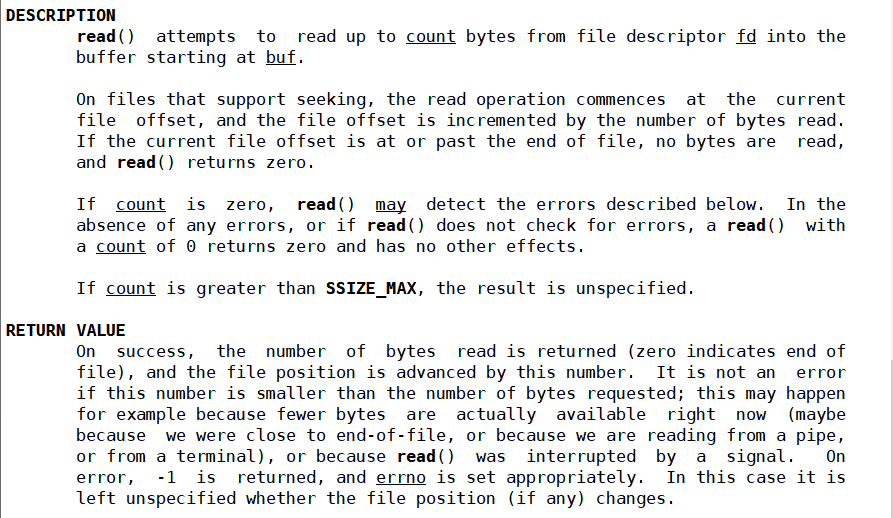
#include <stdio.h>
#include <unistd.h>
#include <fcntl.h>
#include <string.h> int main() { int fd = open("file.txt", O_RDONLY); if (fd == -1) { perror("open"); return 1; } char buf[1024]; ssize_t n = read(fd, buf, sizeof(buf) - 1); if (n == -1) { perror("read"); close(fd); return 1; } buf[n] = '\0'; // 添加字符串终止符 printf("Read %zd bytes: %s\n", n, buf); close(fd); return 0;
}
写入文件
fputs
fputs函数用于将一个字符串写入到文件中。
int fputs(const char *str, FILE *stream);#include <stdio.h> int main() { FILE *file = fopen("output.txt", "w"); if (file == NULL) { perror("Error opening file"); return 1; } const char *str = "Hello, World!"; fputs(str, file); fclose(file); return 0;
}
fprintf
fprintf函数用于将格式化的数据写入到文件中。它的使用方式与printf函数非常相似,只是多了一个文件指针参数。
int fprintf(FILE *stream, const char *format, ...);#include <stdio.h> int main() { FILE *file = fopen("output.txt", "w"); if (file == NULL) { perror("Error opening file"); return 1; } int number = 42; fprintf(file, "The answer is: %d\n", number); fclose(file); return 0;
}
fputc
fputc函数用于将一个字符写入到文件中。
int fputc(int char, FILE *stream);#include <stdio.h> int main() { FILE *file = fopen("output.txt", "w"); if (file == NULL) { perror("Error opening file"); return 1; } char ch = 'A'; fputc(ch, file); fputc('\n', file); // 写入换行符 fclose(file); return 0;
}
fwrite
fwrite函数用于将一块数据(可以是字符串、数组等)写入到文件中。它接收四个参数:一个指向要写入数据的指针、数据块的大小、数据块的数量以及文件指针。
size_t fwrite(const void *ptr, size_t size, size_t count, FILE *stream);#include <stdio.h> int main() { FILE *file = fopen("output.txt", "wb"); // 使用"wb"以二进制模式写入 if (file == NULL) { perror("Error opening file"); return 1; } char str[] = "Hello, World!"; size_t len = sizeof(str) - 1; // 不包括字符串终止符'\0' fwrite(str, sizeof(char), len, file); fclose(file); return 0;
}
write
ssize_t write(int fd, const void *buf, size_t count);/*
fd: 文件描述符。
buf: 指向一个包含要写入数据的缓冲区的指针。
count: 要写入的字节数。返回值:
成功时,返回写入的字节数(可能小于 count,尤其是在非阻塞模式下)。
失败时,返回 -1 并设置 errno。*/
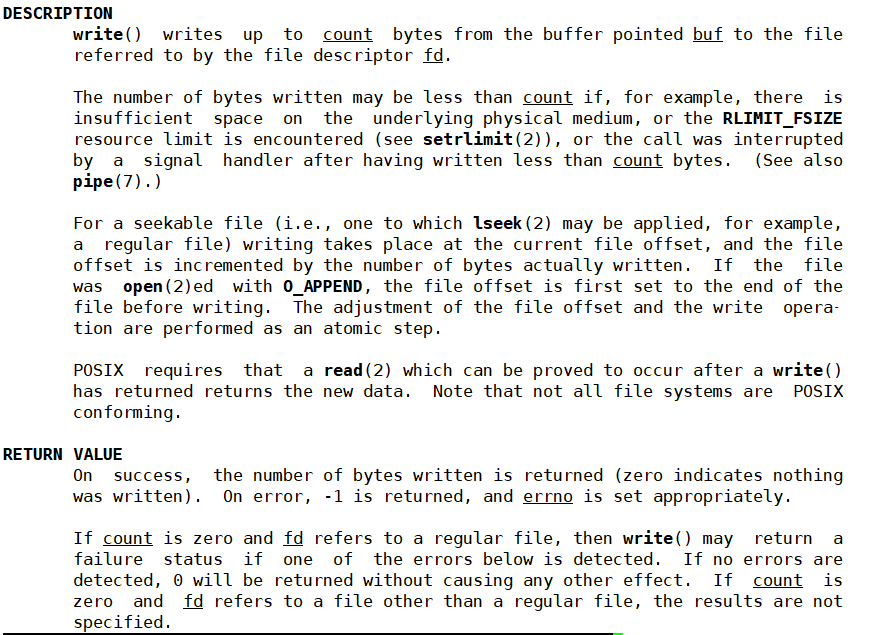
#include <stdio.h>
#include <unistd.h>
#include <fcntl.h>
#include <string.h> int main() { int fd = open("file.txt", O_WRONLY | O_CREAT | O_TRUNC, 0644); if (fd == -1) { perror("open"); return 1; } const char *msg = "Hello, world!\n"; ssize_t n = write(fd, msg, strlen(msg)); if (n == -1) { perror("write"); close(fd); return 1; } printf("Wrote %zd bytes\n", n); close(fd); return 0;
}


)

)


 High Resolution Point Clouds from mmWave Radar)




)

插件的常规用法)




