本篇博客介绍C++ Qt QMainWindow实现无边框窗口,适用于win10/win11系统。
QMainWindow相对于QWidget多了dockedwidget功能,跟多人可能更喜欢用QMainWindow做主窗口,如果不需要dockedwidget功能,QMainWindow与QWidget做主窗口基本无差别。
效果图如下:
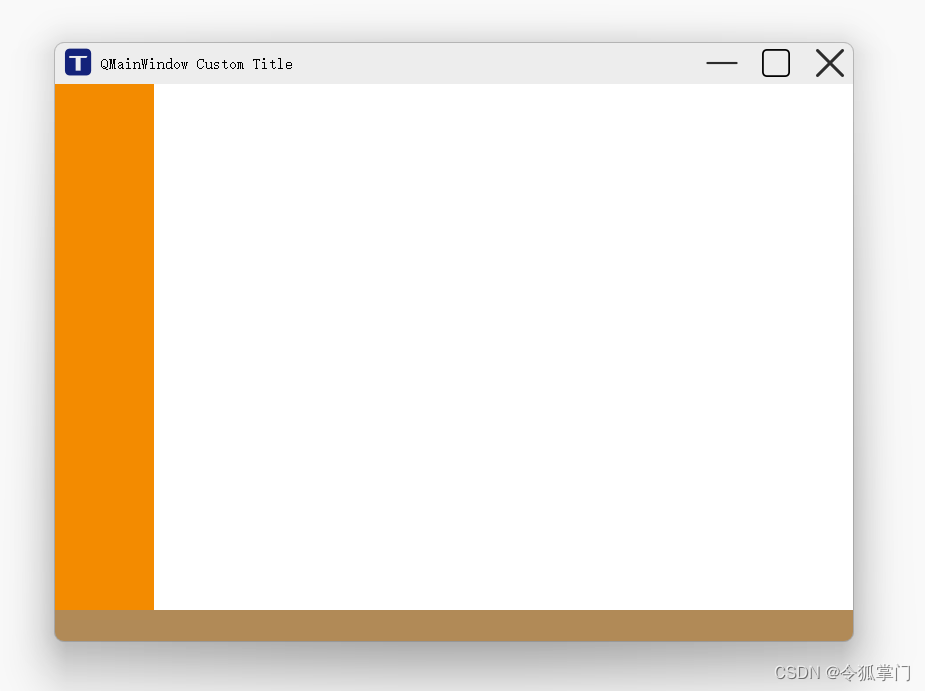
自带窗口阴影、圆角、可拉伸,拖拽。
具体实现过程如下:
一、编写无边框窗口基类CFramelessWindowBase
CFramelessWindowBase.h
/*QMainWindow无边框窗口基类可拉伸其它QMainWindow窗口派生于该类即可*/#pragma once
#include <QMainWindow>class CFramelessWindowBase : public QMainWindow
{
public:CFramelessWindowBase(QWidget* parent = nullptr);~CFramelessWindowBase();protected:bool nativeEvent(const QByteArray& eventType, void* message, long* result) override;private:int mouse_margin = 5;
};
CFramelessWindowBase.cpp
#include "CFramelessWindowBase.h"
#include <qt_windows.h>
#include <windowsx.h>
#include <QWindow>
#include <windows.h>
#include <dwmapi.h>#pragma comment(lib, "dwmapi.lib")CFramelessWindowBase::CFramelessWindowBase(QWidget* parent): QMainWindow(parent)
{setWindowFlags(Qt::FramelessWindowHint | Qt::WindowMinMaxButtonsHint);setAttribute(Qt::WA_Hover);// 添加窗口阴影,窗口圆角HWND hWnd = reinterpret_cast<HWND>(winId());DWMNCRENDERINGPOLICY ncrp = DWMNCRP_ENABLED;::DwmSetWindowAttribute(hWnd, DWMWA_NCRENDERING_POLICY, &ncrp, sizeof(ncrp));MARGINS shadow = { 1, 1, 1, 1 };DwmExtendFrameIntoClientArea((HWND)winId(), &shadow);
}CFramelessWindowBase::~CFramelessWindowBase()
{
}bool CFramelessWindowBase::nativeEvent(const QByteArray& eventType, void* message, long* result)
{MSG* msg = static_cast<MSG*>(message);switch (msg->message){case WM_NCHITTEST:{QPoint globalPos = QCursor::pos();int x = globalPos.x();int y = globalPos.y();//int nX = GET_X_LPARAM(param->lParam) - this->geometry().x(); // bug : windows 在高分屏下,坐标值不正确//int nY = GET_Y_LPARAM(param->lParam) - this->geometry().y();int nX = x - this->geometry().x();int nY = y - this->geometry().y();// 如果鼠标位于内部子控件上,则不进行处理if (nX > mouse_margin && nX < width() - mouse_margin &&nY > mouse_margin && nY < this->height() - mouse_margin){if (childAt(nX, nY) != nullptr)return QWidget::nativeEvent(eventType, message, result);}// 鼠标区域位于窗体边框,进行缩放if ((nX > 0) && (nX < mouse_margin))*result = HTLEFT;if ((nX > this->width() - mouse_margin) && (nX < this->width()))*result = HTRIGHT;if ((nY > 0) && (nY < mouse_margin))*result = HTTOP;if ((nY > this->height() - mouse_margin) && (nY < this->height()))*result = HTBOTTOM;if ((nX > 0) && (nX < mouse_margin) && (nY > 0)&& (nY < mouse_margin))*result = HTTOPLEFT;if ((nX > this->width() - mouse_margin) && (nX < this->width())&& (nY > 0) && (nY < mouse_margin))*result = HTTOPRIGHT;if ((nX > 0) && (nX < mouse_margin)&& (nY > this->height() - mouse_margin) && (nY < this->height()))*result = HTBOTTOMLEFT;if ((nX > this->width() - mouse_margin) && (nX < this->width())&& (nY > this->height() - mouse_margin) && (nY < this->height()))*result = HTBOTTOMRIGHT;return true;}}return QWidget::nativeEvent(eventType, message, result);
}
代码解释:
(1)在CFramelessWindowBase类设置窗口标志,去掉窗口边框,设置最大最小显示效果。
setWindowFlags(Qt::FramelessWindowHint | Qt::WindowMinMaxButtonsHint);
(2)增加windows窗口阴影与圆角:
// 添加窗口阴影,窗口圆角
HWND hWnd = reinterpret_cast<HWND>(winId());
DWMNCRENDERINGPOLICY ncrp = DWMNCRP_ENABLED;
::DwmSetWindowAttribute(hWnd, DWMWA_NCRENDERING_POLICY, &ncrp, sizeof(ncrp));
MARGINS shadow = { 1, 1, 1, 1 };
DwmExtendFrameIntoClientArea((HWND)winId(), &shadow);
这里使用的是DWM API实现窗口阴影和圆角,圆角是windows窗口的圆角,不需要手动设置圆角大小。
(3)重写nativeEvent实现无边框窗口
bool CFramelessWindowBase::nativeEvent(const QByteArray& eventType, void* message, long* result)
{MSG* msg = static_cast<MSG*>(message);switch (msg->message){case WM_NCHITTEST:{QPoint globalPos = QCursor::pos();int x = globalPos.x();int y = globalPos.y();//int nX = GET_X_LPARAM(param->lParam) - this->geometry().x(); // bug : windows 在高分屏下,坐标值不正确//int nY = GET_Y_LPARAM(param->lParam) - this->geometry().y();int nX = x - this->geometry().x();int nY = y - this->geometry().y();// 如果鼠标位于内部子控件上,则不进行处理if (nX > mouse_margin && nX < width() - mouse_margin &&nY > mouse_margin && nY < this->height() - mouse_margin){if (childAt(nX, nY) != nullptr)return QWidget::nativeEvent(eventType, message, result);}// 鼠标区域位于窗体边框,进行缩放if ((nX > 0) && (nX < mouse_margin))*result = HTLEFT;if ((nX > this->width() - mouse_margin) && (nX < this->width()))*result = HTRIGHT;if ((nY > 0) && (nY < mouse_margin))*result = HTTOP;if ((nY > this->height() - mouse_margin) && (nY < this->height()))*result = HTBOTTOM;if ((nX > 0) && (nX < mouse_margin) && (nY > 0)&& (nY < mouse_margin))*result = HTTOPLEFT;if ((nX > this->width() - mouse_margin) && (nX < this->width())&& (nY > 0) && (nY < mouse_margin))*result = HTTOPRIGHT;if ((nX > 0) && (nX < mouse_margin)&& (nY > this->height() - mouse_margin) && (nY < this->height()))*result = HTBOTTOMLEFT;if ((nX > this->width() - mouse_margin) && (nX < this->width())&& (nY > this->height() - mouse_margin) && (nY < this->height()))*result = HTBOTTOMRIGHT;return true;}}return QWidget::nativeEvent(eventType, message, result);
}
二、实现主窗口
派生于上面的CFramelessWindowBase,代码如下:
FramelessWindow.h
#pragma once#include <QtWidgets/QMainWindow>
#include "CFramelessWindowBase.h"
#include "TitleBar.h"
#include "ContentWidget.h"
#include "LeftBar.h"
#include "CustomStatusBar.h"class FramelessWindow : public CFramelessWindowBase
{Q_OBJECTpublic:FramelessWindow(QWidget *parent = nullptr);~FramelessWindow();private slots:void OnClose();private:TitleBar* m_pTitleBar = nullptr;ContentWidget* m_pContentWidget = nullptr;LeftBar* m_pLeftBar = nullptr;CustomStatusBar* m_pStatusBar = nullptr;
};
FramelessWindow.cpp
/*主窗口*/#include "FramelessWindow.h"
#include <QVBoxLayout>
#include <QMessageBox>FramelessWindow::FramelessWindow(QWidget *parent): CFramelessWindowBase(parent)
{this->resize(800, 600);QWidget* pWidget = new QWidget(this);this->setCentralWidget(pWidget);m_pTitleBar = new TitleBar(pWidget);m_pTitleBar->SetTitleText(tr("QMainWindow Custom Title"));QString logo_qss = R"(QLabel{background-image:url(:/TitleBar/Resources/TitleBar/logo32.svg);background-position:center; background-repeat: no-repeat;border:none})";m_pTitleBar->SetTitleIcon(logo_qss);m_pContentWidget = new ContentWidget(pWidget);m_pLeftBar = new LeftBar(pWidget);m_pStatusBar = new CustomStatusBar(pWidget);QVBoxLayout* pVLay = new QVBoxLayout(pWidget);pVLay->setSpacing(0);pVLay->setContentsMargins(0, 0, 0, 0);pVLay->addWidget(m_pTitleBar);QHBoxLayout* pHLay = new QHBoxLayout(pWidget);pHLay->setSpacing(0);pHLay->addWidget(m_pLeftBar);pHLay->addWidget(m_pContentWidget);pVLay->addLayout(pHLay);pVLay->addWidget(m_pStatusBar);pWidget->setLayout(pVLay);connect(m_pTitleBar, &TitleBar::sig_Close, this, &FramelessWindow::OnClose);
}FramelessWindow::~FramelessWindow()
{
}void FramelessWindow::OnClose()
{QMessageBox::StandardButton resBtn = QMessageBox::question(this, tr("Tips"),tr("Are you sure you want to close the window?"),QMessageBox::Cancel | QMessageBox::Yes,QMessageBox::Yes);if (resBtn == QMessageBox::Yes) {close();}
}
本篇博客源码下载:
https://download.csdn.net/download/yao_hou/89211306?spm=1001.2014.3001.5501












)



的应用方法介绍)

)
