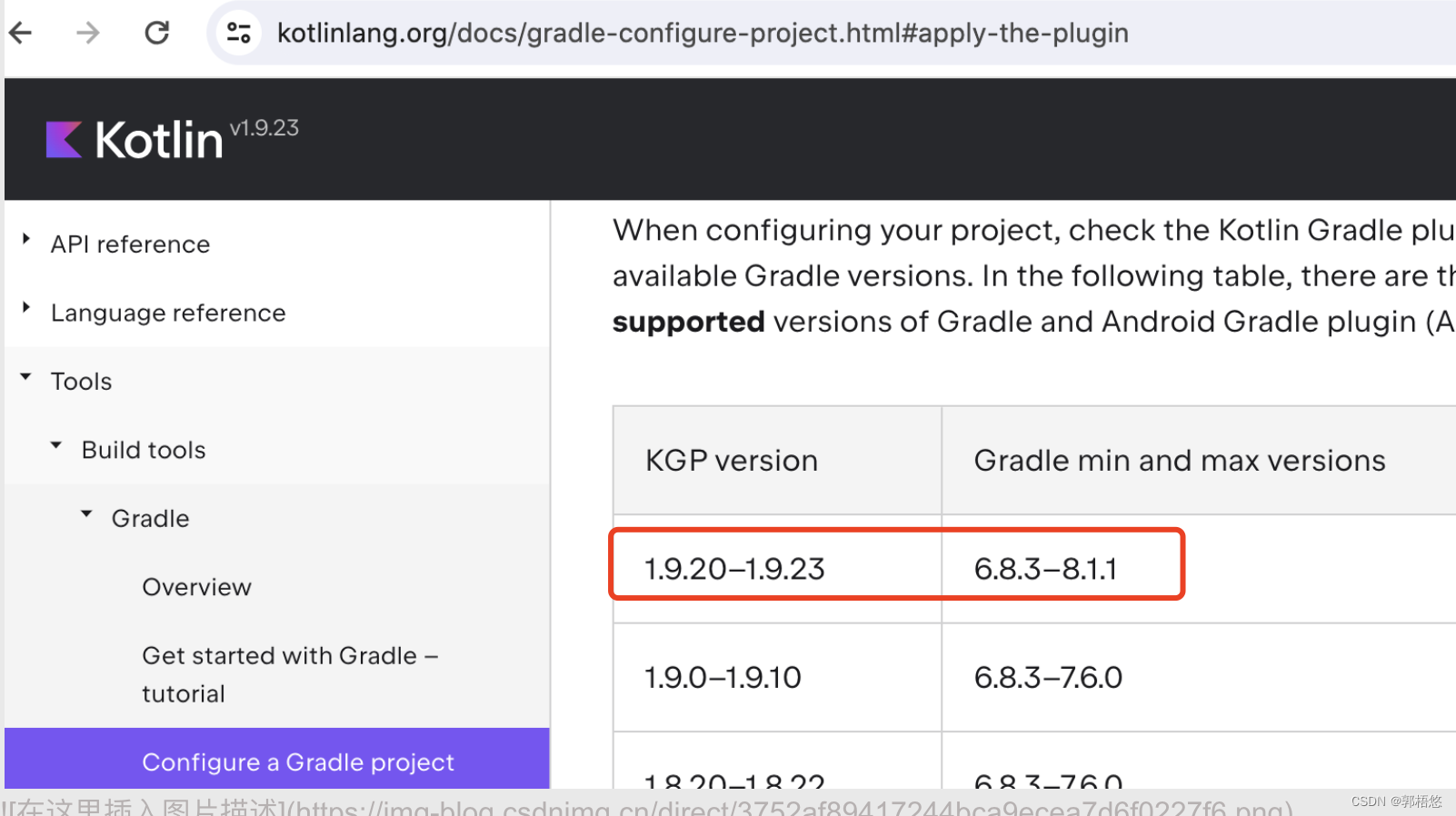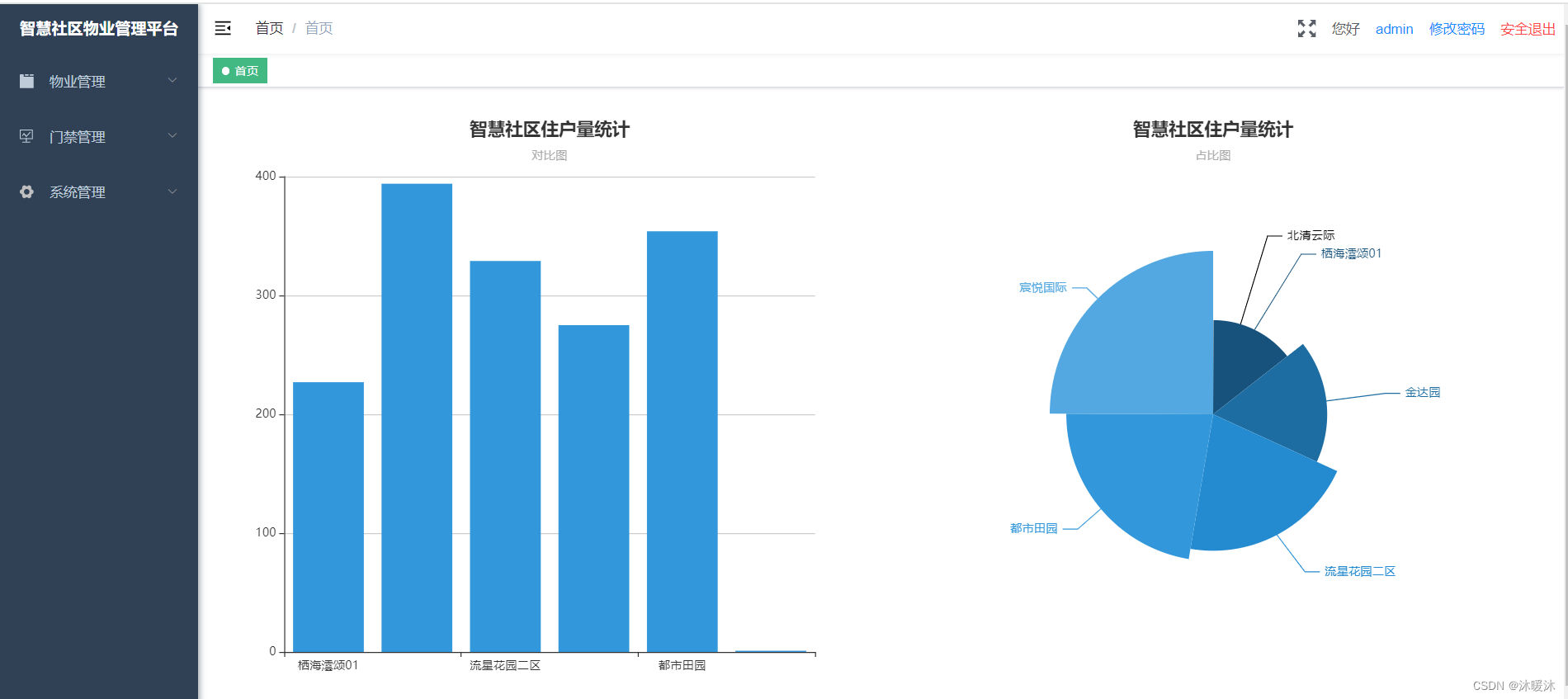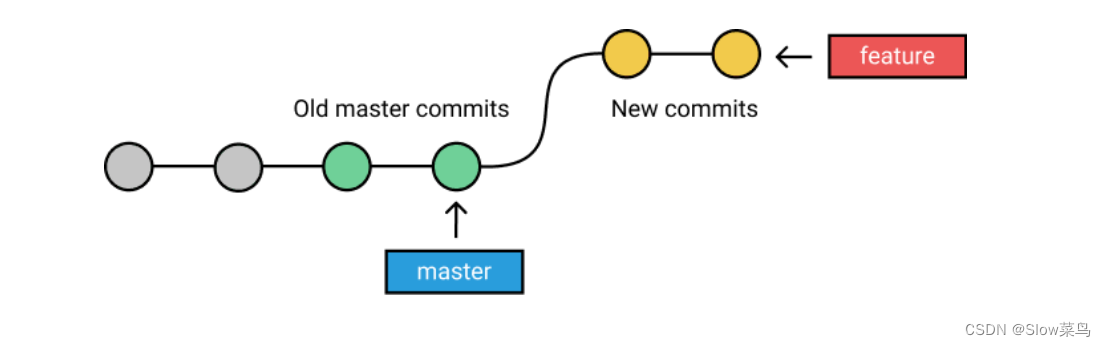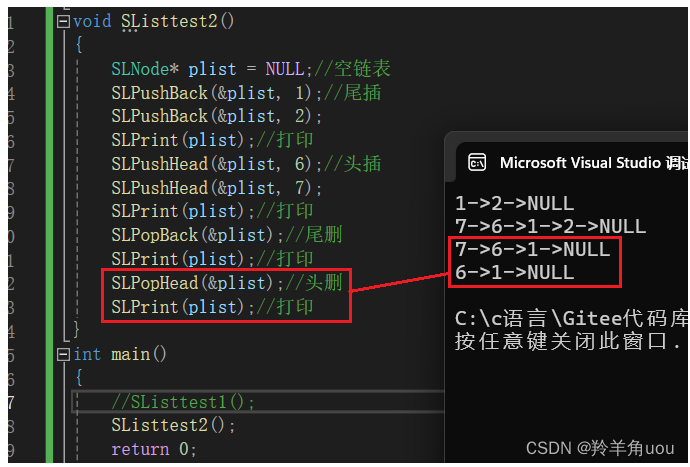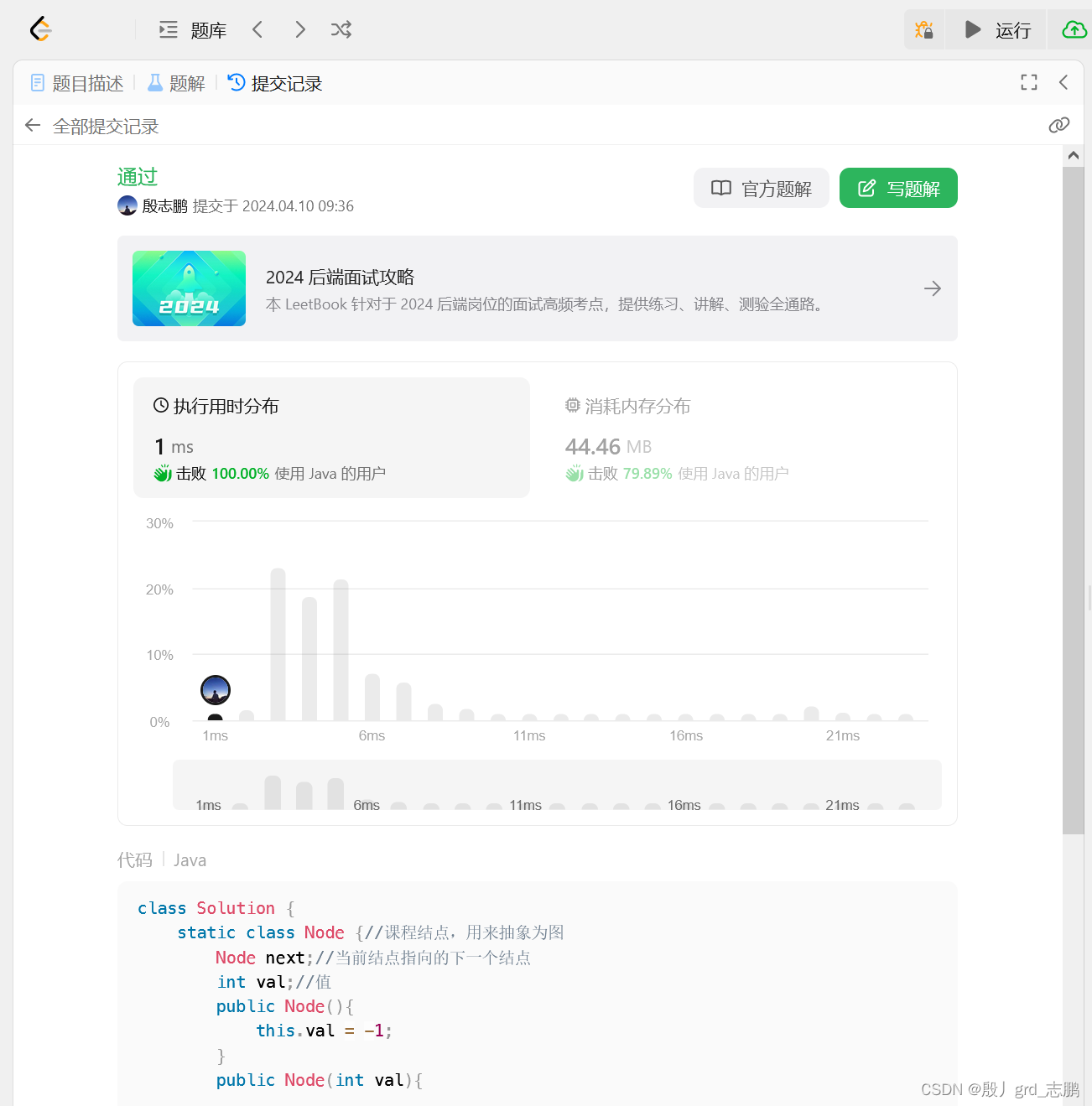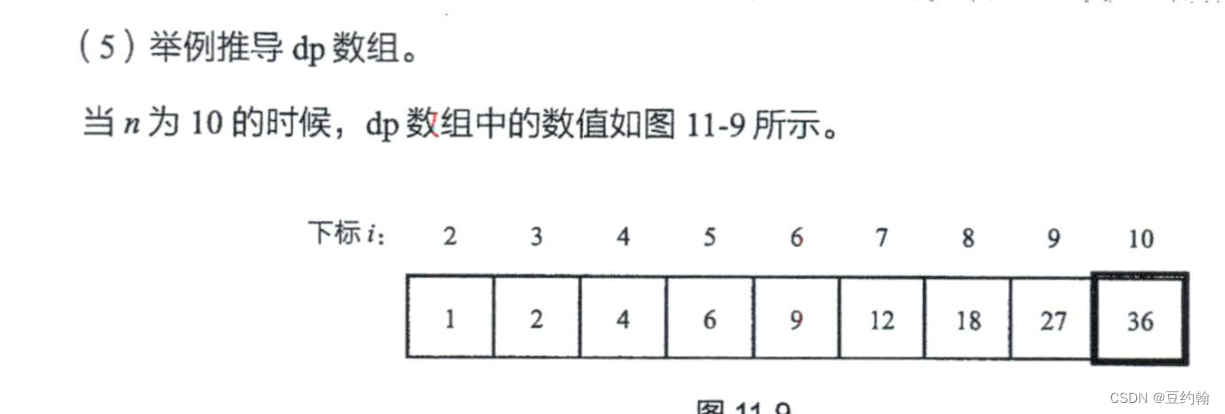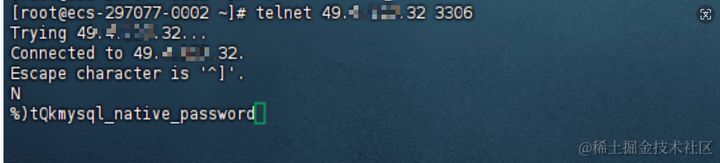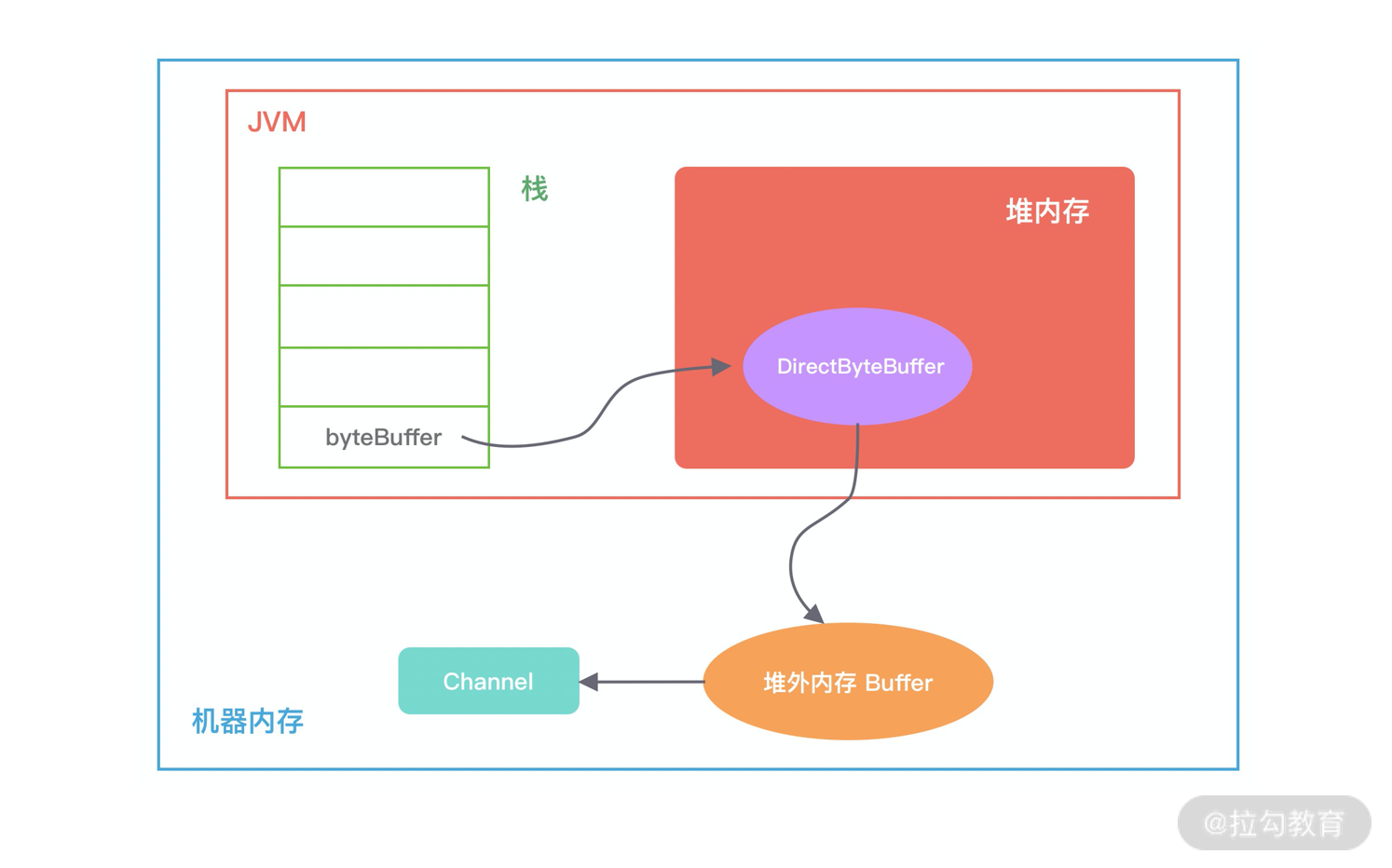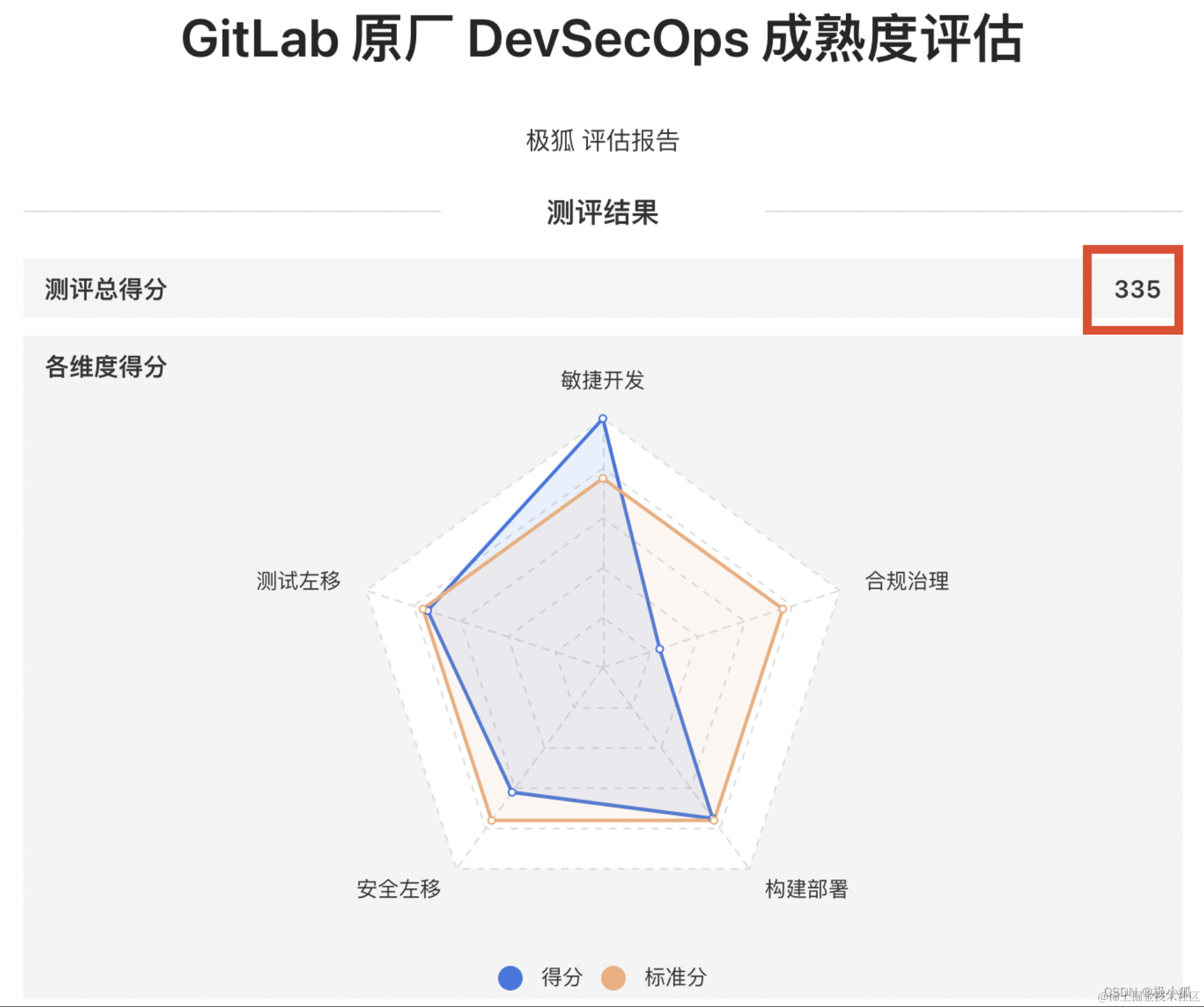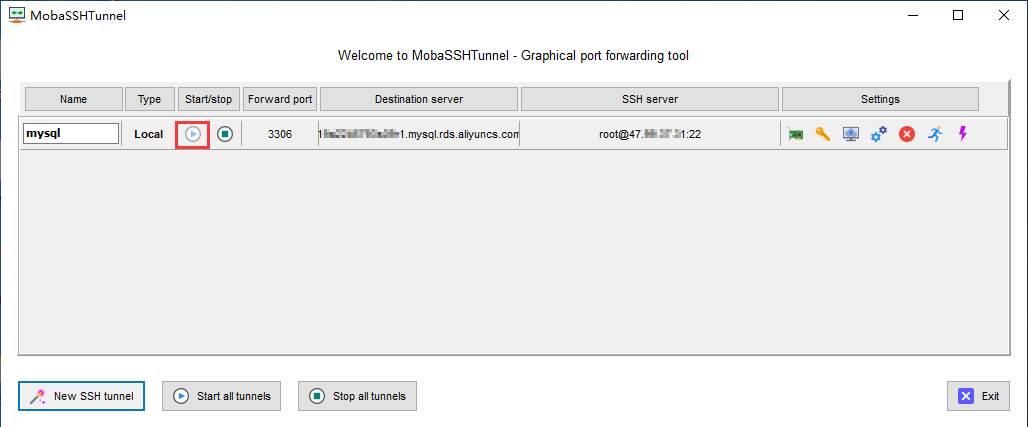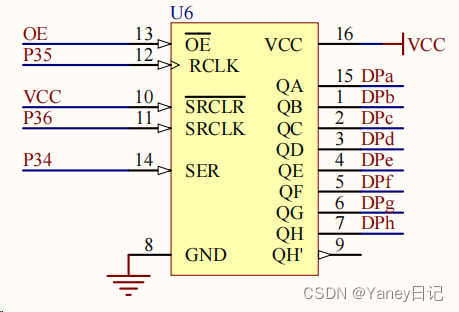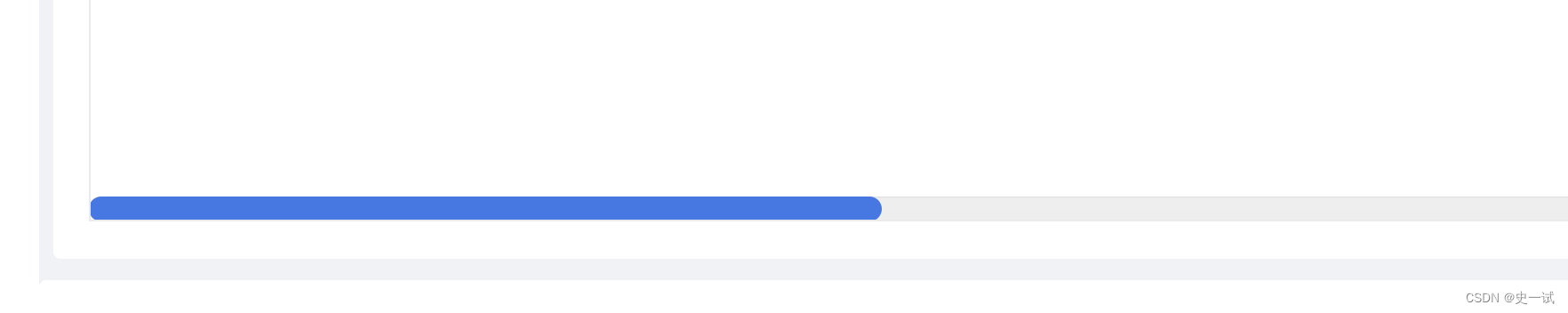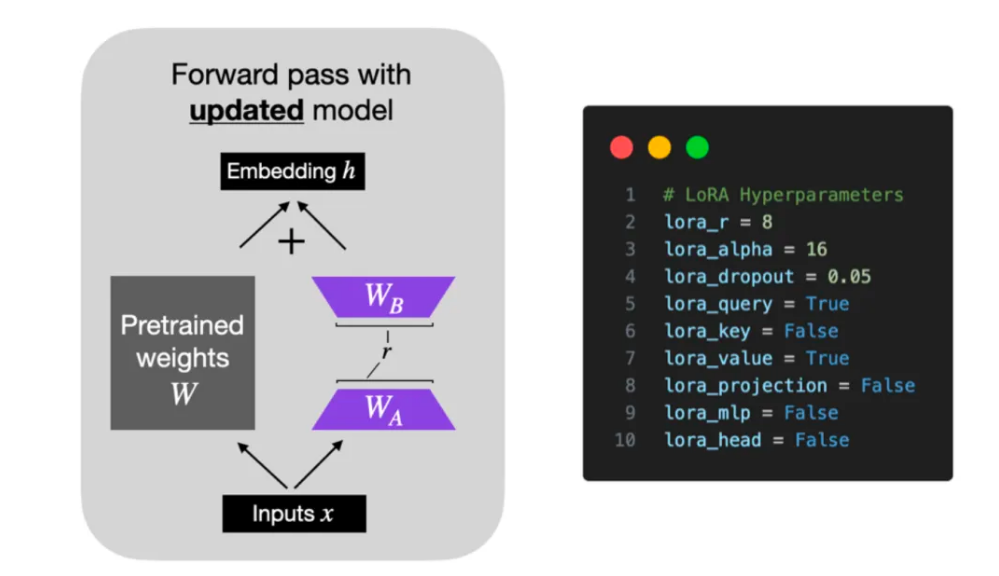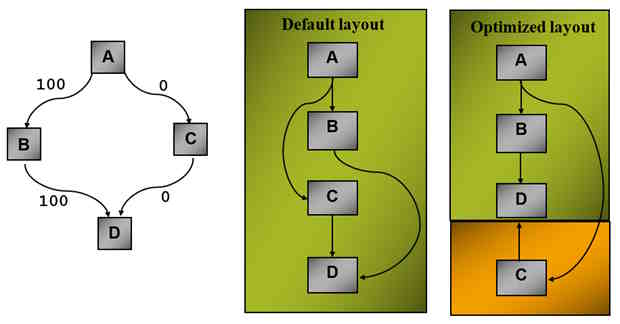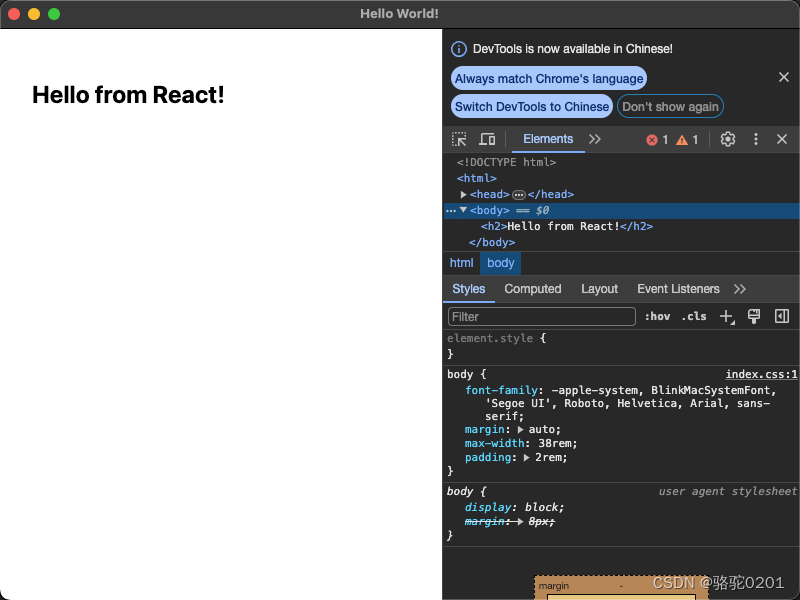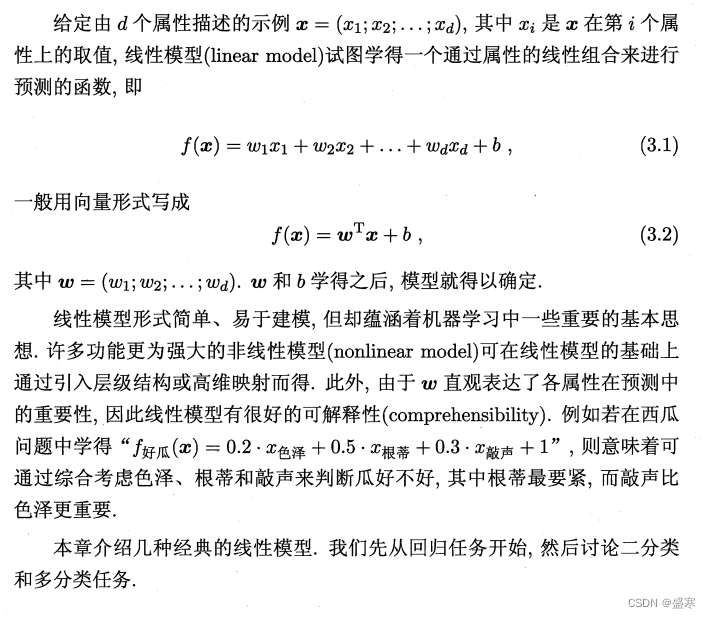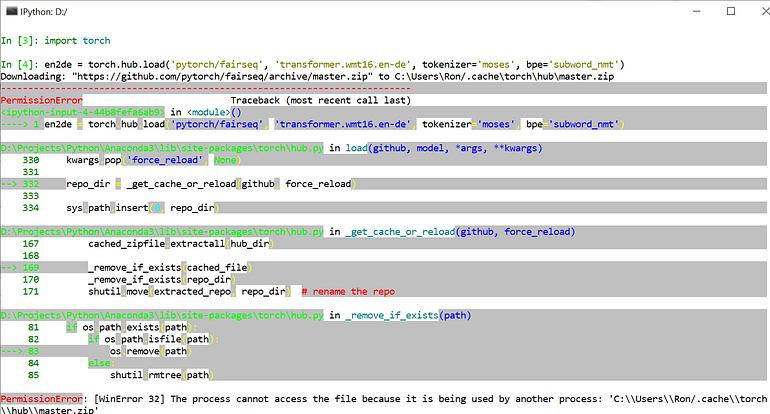前言
本文记录wx.navigateToMiniProgram打开另一个小程序API使用方法,并封装为组件。
wxml 部分
输入框用来记录appid,按钮用来查询并跳转。
<view class="container"><input class="input" placeholder="请输入要查询的appid" bindinput="inputAppid" /><button class="button" bindtap="detectAppid">查询</button>
</view>
js 部分
设置appid,并绑定检测appid并跳转方法。
Page({data: {appid: ''},inputAppid(e) {this.setData({appid: e.detail.value});},detectAppid() {const appid = this.data.appid;wx.navigateToMiniProgram({appId: appid,success(res) {console.log('跳转成功', res);},fail(err) {console.error('跳转失败', err);}});}
});
json 部分
通过在小程序页面的 json 文件中navigationBarTitleText字段来设置小程序每个特定页面标题。
{"usingComponents": {},"navigationBarTitleText": "查询appid"
}
wxss 部分
设置输入框和按钮样式。
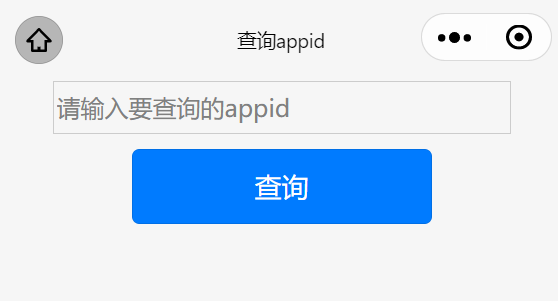
/* components/detect-appid/detect-appid.wxss */
.container {margin: 10rpx;
}.input {width: 600rpx;height: 60rpx;padding: 5rpx;margin: 10rpx auto;border: 1rpx solid #ccc;
}.button {margin-top: 20rpx;width: 400rpx;padding: 5rpx 5rpx;background-color: #007bff;color: #fff;border: none;
}
最终效果
输入 appid,点击查询后会弹窗提示要跳转的小程序名称,点击允许会跳转至对应appid小程序默认页面。

这里是松桑的前端后花园,目前坚持在写前端后花园周刊,专注前端基础领域,分享常见前端面试题、前端开源项目、工具库、前端最新动态,目前还一个前端菜鸟,和我一起打怪升级吧!这里是我精选的往期文章,希望对你有所帮助。
Node.js常用命令及学习资料
18个宝藏技术周刊,涵盖前端、产品、UX、AIGC、独立开发、科技(偷偷收藏)
为什么每个自媒体人都需要个人网站?(附十分钟快速建站教程)
我用 Nextjs 十分钟搭建了一个展示955公司网站
Gitbook 小书 - 快速创建你的个人专栏