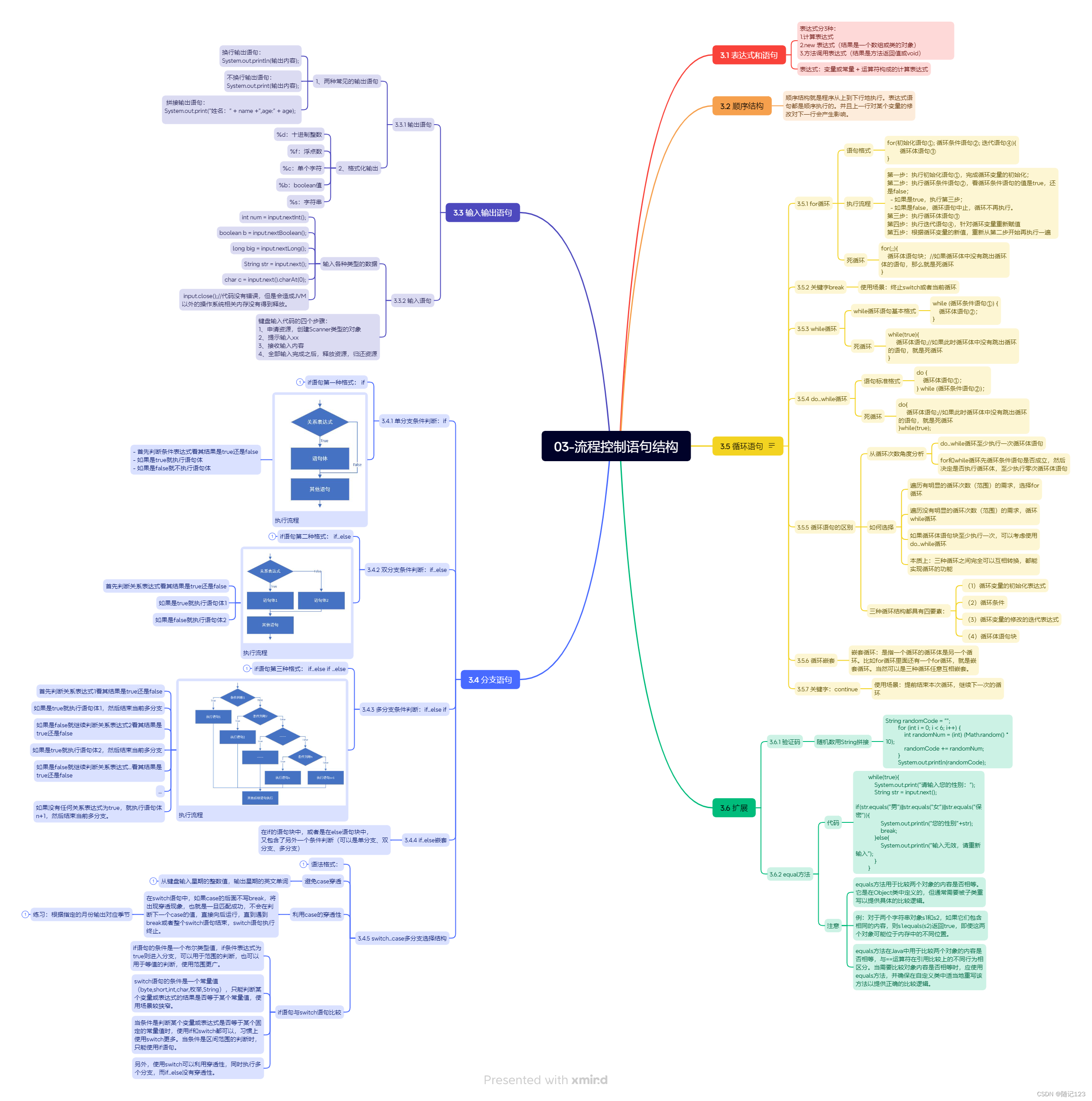
-
3.1 表达式和语句
-
表达式一共分为三种:
(1)变量或常量 + 运算符构成的计算表达式
(2)new 表达式,结果是一个数组或类的对象。(后面讲)
(3)方法调用表达式,结果是方法返回值或void(无返回值)。(后面讲
-
表达式:变量或常量 + 运算符构成的计算表达式
-
-
3.2 顺序结构
-
顺序结构就是程序从上到下行地执行。表达式语句都是顺序执行的。并且上一行对某个变量的修改对下一行会产生影响。
-
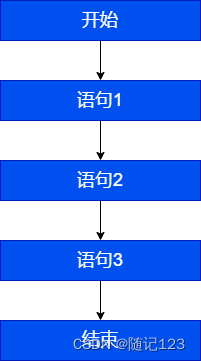
-
public class TestStatement{public static void main(String[] args){int x = 1;int y = 2;System.out.println("x = " + x); System.out.println("y = " + y); //对x、y的值进行修改x++;y = 2 * x + y;x = x * 10; System.out.println("x = " + x);System.out.println("y = " + y);} }
-
-
3.3 输入输出语句
-
3.3.1 输出语句
-
1、两种常见的输出语句
-
换行输出语句: System.out.println(输出内容);
-
不换行输出语句: System.out.print(输出内容);
-
拼接输出语句: System.out.print("姓名:" + name +",age:" + age);
-
-
2、格式化输出
-
%d:十进制整数
-
%f:浮点数
-
%c:单个字符
-
%b:boolean值
-
%s:字符串
-
-
-
3.3.2 输入语句
-
输入各种类型的数据
-
int num = input.nextInt();
-
boolean b = input.nextBoolean();
-
long big = input.nextLong();
-
String str = input.next();
-
char c = input.next().charAt(0);
-
input.close();//代码没有错误,但是会造成JVM以外的操作系统相关内存没有得到释放。
-
-
键盘输入代码的四个步骤: 1、申请资源,创建Scanner类型的对象 2、提示输入xx 3、接收输入内容 4、全部输入完成之后,释放资源,归还资源
-
-
示例代码:public class TestPrintlnAndPrint {public static void main(String[] args) {String name = "小好";int age = 18;//对比如下两组代码:System.out.println(name);System.out.println(age);System.out.print(name);System.out.print(age);System.out.println(); //()里面为空,效果等同于换行,输出一个换行符//等价于 System.out.print("\n"); 或 System.out.print('\n');//System.out.print();//错误,()里面不能为空 核心类库PrintStream类中没有提供print()这样的方法//对比如下两组代码:System.out.print("姓名:" + name +",");//""中的内容会原样显示System.out.println("年龄:" + age);//""中的内容会原样显示System.out.print("name = " + name + ",");System.out.println("age = " + age);} }注意事项:
换行输出语句,括号内可以什么都不写,只做换行处理不换行输出语句,括号内什么都不写的话,编译报错如果()中有多项内容,那么必须使用 + 连接起来如果某些内容想要原样输出,就用""引起来,而要输出变量中的内容,则不要把变量名用""引起
-
-
3.4 分支语句
-
3.4.1 单分支条件判断:if
-
if语句第一种格式: if
-
if(条件表达式){ 语句体; }
-
-
执行流程
-
- 首先判断条件表达式看其结果是true还是false - 如果是true就执行语句体 - 如果是false就不执行语句体
-
-
-
3.4.2 双分支条件判断:if...else
-
if语句第二种格式: if...else
-
if(关系表达式) { 语句体1; }else { 语句体2; }
-
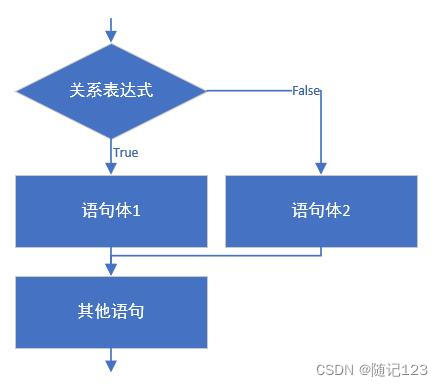
-
-
执行流程
-
首先判断关系表达式看其结果是true还是false
-
如果是true就执行语句体1
-
如果是false就执行语句体2
-
-
-
3.4.3 多分支条件判断:if...else if
-
if语句第三种格式: if...else if ...else
-
if (判断条件1) { 执行语句1; } else if (判断条件2) { 执行语句2; }
-
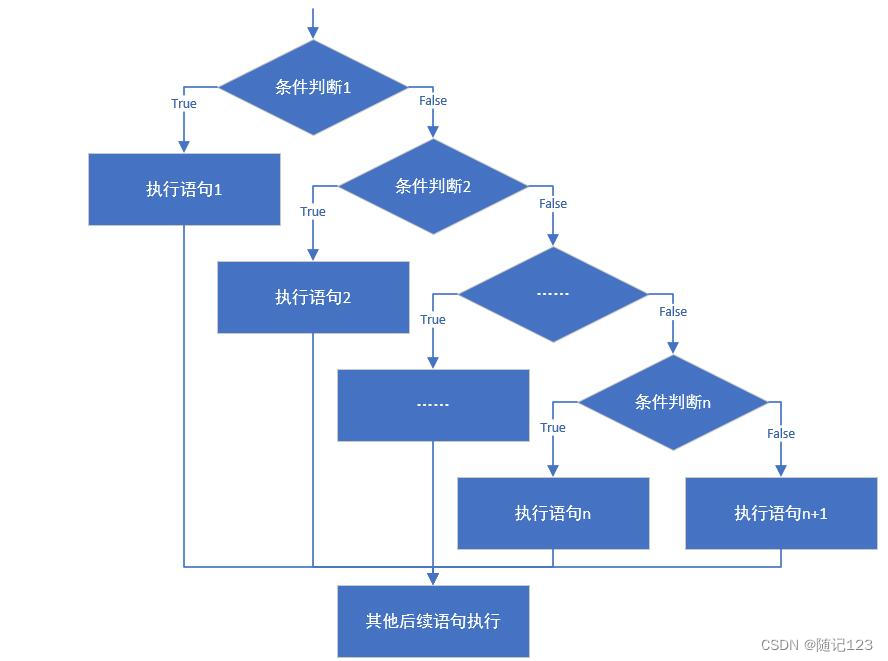
-
-
执行流程
-
首先判断关系表达式1看其结果是true还是false
-
如果是true就执行语句体1,然后结束当前多分支
-
如果是false就继续判断关系表达式2看其结果是true还是false
-
如果是true就执行语句体2,然后结束当前多分支
-
如果是false就继续判断关系表达式…看其结果是true还是false
-
…
-
如果没有任何关系表达式为true,就执行语句体n+1,然后结束当前多分支。
-
-
案例:通过指定考试成绩,判断学生等级,成绩范围[0,100]- 90-100 优秀 - 80-89 好 - 70-79 良 - 60-69 及格 - 60以下 不及格import java.util.Scanner;public class Test11IfElseIf {public static void main(String[] args) {Scanner input = new Scanner(System.in);System.out.print("请输入成绩[0,100]:");int score = input.nextInt();if(score<0 || score>100){System.out.println("你的成绩是错误的");}else if(score>=90 && score<=100){System.out.println("你的成绩属于优秀");}else if(score>=80 && score<90){System.out.println("你的成绩属于好");}else if(score>=70 && score<80){System.out.println("你的成绩属于良");}else if(score>=60 && score<70){System.out.println("你的成绩属于及格");}else {System.out.println("你的成绩属于不及格");}input.close();} }import java.util.Scanner;public class Test11IfElseIf {public static void main(String[] args) {Scanner input = new Scanner(System.in);System.out.print("请输入成绩[0,100]:");int score = input.nextInt();if(score<0 || score>100){System.out.println("你的成绩是错误的");}else if(score>=90){System.out.println("你的成绩属于优秀");}else if(score>=80){System.out.println("你的成绩属于好");}else if(score>=70){System.out.println("你的成绩属于良");}else if(score>=60){System.out.println("你的成绩属于及格");}else {System.out.println("你的成绩属于不及格");}input.close();} }
-
-
3.4.4 if..else嵌套
-
在if的语句块中,或者是在else语句块中, 又包含了另外一个条件判断(可以是单分支、双分支、多分支)
-
案例:从键盘输入一个年份值和月份值,输出该月的总天数要求:年份为正数,月份1-12。例如:输入2022年5月,总天数是31天。import java.util.Scanner;public class Test12NestIfElse {public static void main(String[] args){//从键盘输入一个年份和月份Scanner input = new Scanner(System.in);System.out.print("年份:");int year = input.nextInt();System.out.print("月份:");int month = input.nextInt();if(year>0){if(month>=1 && month<=12){//合法的情况int days;if(month==2){if(year%4==0 && year%100!=0 || year%400==0){days = 29;}else{days = 28;}}else if(month==4 || month==6 || month==9 || month==11){days = 30;}else{days = 31;}System.out.println(year+"年" + month + "月有" + days +"天");}else{System.out.println("月份输入不合法");}}else{System.out.println("年份输入不合法");}input.close();} }
-
-
3.4.5 switch...case多分支选择结构
-
语法格式:
-
switch(表达式){ case 常量值1: 语句块1; 【break;】 case 常量值2: 语句块2; 【break;】 。。。 【default: 语句块n+1; 【break;】 】 }
-
-
避免case穿透
-
从键盘输入星期的整数值,输出星期的英文单
-
-
import java.util.Scanner;public class Test13SwitchDemo1 {public static void main(String[] args) {//定义指定的星期Scanner input = new Scanner(System.in);System.out.print("请输入星期值:");int weekday = input.nextInt();//switch语句实现选择switch(weekday) {case 1:System.out.println("Monday");break;case 2:System.out.println("Tuesday");break;case 3:System.out.println("Wednesday");break;case 4:System.out.println("Thursday");break;case 5:System.out.println("Friday");break;case 6:System.out.println("Saturday");break;case 7:System.out.println("Sunday");break;default:System.out.println("你输入的星期值有误!");break;}input.close();} } -
利用case的穿透性
-
在switch语句中,如果case的后面不写break,将出现穿透现象,也就是一旦匹配成功,不会在判断下一个case的值,直接向后运行,直到遇到break或者整个switch语句结束,switch语句执行终止。
-
练习:根据指定的月份输出对应季
-
-
import java.util.Scanner;/** 需求:指定一个月份,输出该月份对应的季节。* 一年有四季* 3,4,5 春季* 6,7,8 夏季* 9,10,11 秋季* 12,1,2 冬季*/ public class Test14SwitchDemo2 {public static void main(String[] args) {Scanner input = new Scanner(System.in);System.out.print("请输入月份:");int month = input.nextInt();/*switch(month) {case 1:System.out.println("冬季");break;case 2:System.out.println("冬季");break;case 3:System.out.println("春季");break;case 4:System.out.println("春季");break;case 5:System.out.println("春季");break;case 6:System.out.println("夏季");break;case 7:System.out.println("夏季");break;case 8:System.out.println("夏季");break;case 9:System.out.println("秋季");break;case 10:System.out.println("秋季");break;case 11:System.out.println("秋季");break;case 12:System.out.println("冬季");break;default:System.out.println("你输入的月份有误");break;}*/// 改进版switch(month) {case 1:case 2:case 12:System.out.println("冬季");break;case 3:case 4:case 5:System.out.println("春季");break;case 6:case 7:case 8:System.out.println("夏季");break;case 9:case 10:case 11:System.out.println("秋季");break;default:System.out.println("你输入的月份有误");break;}input.close();} }
-
-
if语句与switch语句比较
-
if语句的条件是一个布尔类型值,if条件表达式为true则进入分支,可以用于范围的判断,也可以用于等值的判断,使用范围更广。
-
switch语句的条件是一个常量值(byte,short,int,char,枚举,String),只能判断某个变量或表达式的结果是否等于某个常量值,使用场景较狭窄。
-
当条件是判断某个变量或表达式是否等于某个固定的常量值时,使用if和switch都可以,习惯上使用switch更多。当条件是区间范围的判断时,只能使用if语句。
-
另外,使用switch可以利用穿透性,同时执行多个分支,而if...else没有穿透性。
-
-
-
-
3.5 循环语句
-
3.5.1 for循环
-
语句格式
-
for(初始化语句①; 循环条件语句②; 迭代语句④){ 循环体语句③ }
-
-
执行流程
-
第一步:执行初始化语句①,完成循环变量的初始化; 第二步:执行循环条件语句②,看循环条件语句的值是true,还是false; - 如果是true,执行第三步; - 如果是false,循环语句中止,循环不再执行。 第三步:执行循环体语句③ 第四步:执行迭代语句④,针对循环变量重新赋值 第五步:根据循环变量的新值,重新从第二步开始再执行一遍
-
-
死循环
-
for(;;){ 循环体语句块;//如果循环体中没有跳出循环体的语句,那么就是死循环 }
-
-
-
3.5.2 关键字break
-
使用场景:终止switch或者当前循环
-
-
3.5.3 while循环
-
while循环语句基本格式
-
while (循环条件语句①) { 循环体语句②; }
-
-
死循环
-
while(true){ 循环体语句;//如果此时循环体中没有跳出循环的语句,就是死循环 }
-
-
-
3.5.4 do...while循环
-
语句标准格式
-
do { 循环体语句①; } while (循环条件语句②);
-
-
死循环
-
do{ 循环体语句;//如果此时循环体中没有跳出循环的语句,就是死循环 }while(true);
-
-
-
3.5.5 循环语句的区别
-
从循环次数角度分析
-
do...while循环至少执行一次循环体语句
-
for和while循环先循环条件语句是否成立,然后决定是否执行循环体,至少执行零次循环体语句
-
-
如何选择
-
遍历有明显的循环次数(范围)的需求,选择for循环
-
遍历没有明显的循环次数(范围)的需求,循环while循环
-
如果循环体语句块至少执行一次,可以考虑使用do...while循环
-
本质上:三种循环之间完全可以互相转换,都能实现循环的功能
-
-
三种循环结构都具有四要素:
-
(1)循环变量的初始化表达式
-
(2)循环条件
-
(3)循环变量的修改的迭代表达式
-
(4)循环体语句块
-
-
-
3.5.6 循环嵌套
-
嵌套循环:是指一个循环的循环体是另一个循环。比如for循环里面还有一个for循环,就是嵌套循环。当然可以是三种循环任意互相嵌套。
-
-
3.5.7 关键字:continue
-
使用场景:提前结束本次循环,继续下一次的循环
-
-
-
3.6 扩展
-
3.6.1 验证码
-
随机数用String拼接
-
-
String randomCode = "";for (int i = 0; i < 6; i++) {int randomNum = (int) (Math.random() * 10);randomCode += randomNum;}System.out.println(randomCode); -
3.6.2 equal方法
-
代码
-
-
while(true){System.out.print("请输入您的性别:");String str = input.next();if(str.equals("男")||str.equals("女")||str.equals("保密")){System.out.println("您的性别"+str);break;}else{System.out.println("输入无效,请重新输入");}} -
-
注意
-
equals方法用于比较两个对象的内容是否相等。它是在Object类中定义的,但通常需要被子类重写以提供具体的比较逻辑。
-
例:对于两个字符串对象s1和s2,如果它们包含相同的内容,则s1.equals(s2)返回true,即使这两个对象可能位于内存中的不同位置。
-
equals方法在Java中用于比较两个对象的内容是否相等,与==运算符在引用比较上的不同行为相区分。当需要比较对象内容是否相等时,应使用equals方法,并确保在自定义类中适当地重写该方法以提供正确的比较逻辑。
-
-
-


)



)
)



.)

)





)