@see https://tomcat.apache.org/tomcat-9.0-doc/ssl-howto.html//1:use jdk keytool
A:Generate Keystore
01:============================
C:\Users\User>keytool -genkey -alias tomcat -keyalg RSA -keystore d:/ks/tomcatKeyStore
//也可参考:keytool -genkeypair -alias "tomcat" -keyalg "RSA" -keystore "d:/ks/tomcatKeyStore"
Enter keystore password:123456
Re-enter new password:123456
What is your first and last name?[Unknown]: name
What is the name of your organizational unit?[Unknown]: org
What is the name of your organization?[Unknown]: org
What is the name of your City or Locality?[Unknown]: sh
What is the name of your State or Province?[Unknown]: sh
What is the two-letter country code for this unit?[Unknown]: 86
Is CN=name, OU=org, O=org, L=sh, ST=sh, C=86 correct?[no]: yesEnter key password for <tomcat>(RETURN if same as keystore password):123456
Re-enter new password:12345602:============================
C:\Users\User>keytool -list -keystore d:/ks/tomcatKeyStore
Enter keystore password:123456Keystore type: JKS
Keystore provider: SUNYour keystore contains 1 entrytomcat, Dec 20, 2016, PrivateKeyEntry,
Certificate fingerprint (SHA1): 55:50:64:83:59:6F:71:70:C2:71:5F:0A:56:BF:E0:36:
41:45:3E:44B:Connector in tomcat/config/server.xml
<Connector port="8443" protocol="org.apache.coyote.http11.Http11NioProtocol"maxThreads="150" SSLEnabled="true" scheme="https" secure="true"clientAuth="false" sslProtocol="TLS" keystorePass="123456"keystoreFile="d:/ks/tomcatKeyStore"><UpgradeProtocol className="org.apache.coyote.http2.Http2Protocol"/><SSLHostConfig honorCipherOrder="false"><Certificate certificateKeyFile="conf/ca.key"certificateFile="conf/ca.crt" /></SSLHostConfig></Connector>keystorePass
keystoreFile
truststoreFile
truststorePass
SSLCertificateFile="conf/server.cer"
SSLCertificateKeyFile="conf/server.key"
SSLCertificateChainFile="conf/intermediate.cer"https://localhost:8443/
若抛异常:Connector attribute SSLCertificateFile must be defined when using SSL with APR
Tomcat提供两个ssl实现:jsse实现(tomcat7默认)和apr实现(tomcat6默认),Tomcat将自动选择实现,
若安装apr则自动选择apr,否则选择jsse,也可禁用tomcat自动选择,那我们指定protocol即可C:add in web.xml
/*:整个应用都要求是https访问,CONFIDENTIAL修改为NONE,则取消ssl支持*/
<security-constraint><web-resource-collection><web-resource-name>HttpsOnly</web-resource-name><url-pattern>/*</url-pattern></web-resource-collection><user-data-constraint><transport-guarantee>CONFIDENTIAL</transport-guarantee></user-data-constraint>
</security-constraint><security-constraint><web-resource-collection><web-resource-name>HttpOrHttps</web-resource-name><url-pattern>*.ico</url-pattern><url-pattern>/img/*</url-pattern><url-pattern>/css/*</url-pattern></web-resource-collection><user-data-constraint><transport-guarantee>NONE</transport-guarantee></user-data-constraint>
</security-constraint>Tomcat SSL/TLS Configuration
本文来自互联网用户投稿,该文观点仅代表作者本人,不代表本站立场。本站仅提供信息存储空间服务,不拥有所有权,不承担相关法律责任。如若转载,请注明出处:http://www.mzph.cn/news/803710.shtml
如若内容造成侵权/违法违规/事实不符,请联系多彩编程网进行投诉反馈email:809451989@qq.com,一经查实,立即删除!相关文章
maven的settings.xml、pom.xml配置文件
1、配置文件
maven的配置文件主要有 settings.xml 和pom.xml 两个文件。
其中在maven安装目录下的settings.xml,如:D:\Program Files\apache-maven-3.6.3\conf\settings.xml 是全局配置文件
用户目录的.m2子目录下的settings.xml,如&#…
【Livox激光MID-360】调试记录
官方git安装Livox-SDK2和ROS Driver 2。
修改驱动的雷达ip
打开ROS Driver2工程,修改livox_ros_driver2/config/MID360_config.json文件内的参数中ip部分,cmd_data_ip改为192.168.1.50,下面的ip改为雷达的ip,192.168.1.1** 最后…
番茄 abogus rpc调用
声明:
本文章中所有内容仅供学习交流使用,不用于其他任何目的,抓包内容、敏感网址、数据接口等均已做脱敏处理,严禁用于商业用途和非法用途,否则由此产生的一切后果均与作者无关!wx a15018601872 本文章…
如何将h5网页打包成iOS苹果IPA文件
哈喽,大家好呀,淼淼又来和大家见面啦,最近有很多小伙伴都被难住了,是什么问题给他们都难住了呢,许多小伙伴都说想要把h5网页打包成iOS苹果IPA文件,但是却不知道具体怎么操作,是怎么样的一个流程…
探秘大模型:《提示工程:技巧、方法与行业应用》背后的故事
提示工程是一种新兴的利用人工智能的技术,它通过设计提示引导生成式 AI 模型产生预期的输出,来提升人与 AI 的互动质量,激发 AI 模型的潜力,提升AI的应用水平。 为了让每一个人都拥有驱动大模型的能力,以微软全球副总裁…
题目 2915: 接水问题
题目描述:
学校里有一个水房,水房里一共装有 m 个龙头可供同学们打开水,每个龙头每秒钟的供水量相等,均为 1。
现在有 n 名同学准备接水,他们的初始接水顺序已经确定。将这些同学按接水顺序从 1 到 n 编号,i号同学的…
练习题(2024/4/9)
1 下一个排列
整数数组的一个 排列 就是将其所有成员以序列或线性顺序排列。
例如,arr [1,2,3] ,以下这些都可以视作 arr 的排列:[1,2,3]、[1,3,2]、[3,1,2]、[2,3,1] 。
整数数组的 下一个排列 是指其整数的下一个字典序更大的排列。更…
2.Go的基本语法-指针、结构体、Map
1.指针
1.1.常规定义
func test24() {var a int 10var b *intb &afmt.Printf("a 的 值%d\n", a)fmt.Printf("a 的 指针地址%x\n", &a)fmt.Printf("b 的 值%d\n", *b)fmt.Printf("b 的 指针地址%x\n", b)打印var c *string…
常见通信方式之Websocket
官方文档
背景
在没有websocket之前,如果需要不断更新页面的某一部分信息,通常是采用基于http请求的单向轮询。但是轮询的话,一方面,我们又不希望过于频繁的请求服务器,一方面,又希望能够能快的收到最新的…
基于HASM模型的高精度建模matlab仿真
目录
1.程序功能描述
2.测试软件版本以及运行结果展示
3.核心程序
4.本算法原理
4.1HASM模型概述
4.2 HASM模型的数学表述
5.完整程序 1.程序功能描述 本课题主要使用HASM进行高精度建模,主要对HASM模型进行介绍以及在实际中如何进行简化实现的。HASM原始的模…
SQL注入利用学习 - 延时盲注
延时盲注原理
无法利用页面显示结果判断SQL注入是否执行成功,此时可以利用 SQL语句执行的延时 判断SQL是 否执行成功。
只要可以执行延时,那么就可以利用该注入技术。
sql时间类型的盲注本质是利用插入的SQL语句执行造成时间延迟,插入的SQ…
gpt科普1 GPT与搜索引擎的对比
GPT(Generative Pre-trained Transformer)是一种基于Transformer架构的自然语言处理模型。它通过大规模的无监督学习来预训练模型,在完成这个阶段后,可以用于各种NLP任务,如文本生成、机器翻译、文本分类等。
以下是关…
【图论】Leetcode 207. 课程表【中等】
课程表
你这个学期必须选修 numCourses 门课程,记为 0 到 numCourses - 1 。
在选修某些课程之前需要一些先修课程。 先修课程按数组 prerequisites 给出,其中 prerequisites[i] [ai, bi] ,表示如果要学习课程 ai 则 必须 先学习课程 bi 。…
git-es6-promisem面试
git
工作区 暂存区 仓库区
git config --global user.name xxx
git config --global user.email xxx验证是否配置成功
输入命令: git config --list在 c:/用户/用户名 下有 .gitconfig文件,存放的就是git配置的用户信息
新项目git管理步骤
初始化 g…
【VUE】Vue3+Element Plus动态间距处理
目录 1. 动态间距调整1.1 效果演示1.2 代码演示 2. 固定间距2.1 效果演示2.2 代码演示 其他情况 1. 动态间距调整
1.1 效果演示
并行效果 并列效果
1.2 代码演示
<template><div style"margin-bottom: 15px">direction:<el-radio v-model"d…
【实用工具】使用飞书机器人监控工程日志
1.创建一个飞书群聊,设置-->群机器人-->添加机器人-->自定义机器人-->修改机器人名称-->添加 2.复制webhook地址 3.编写日志请求代码
import logging
import requests
import json
import os
from datetime import datetime
import time
import sub…
LeetCode-45. 跳跃游戏 II【贪心 数组 动态规划】
LeetCode-45. 跳跃游戏 II【贪心 数组 动态规划】 题目描述:解题思路一:Python 贪心解题思路二:贪心优化解题思路三:类似于跳跃游戏一的写法解题思路四:动态规划 题目描述:
给定一个长度为 n 的 0 索引整数…
抖音视频如何下载保存(方法分享)
有时刷抖音视频,看的喜欢的视频想要下载到本地,但是有很多视频无法下载或者下载下来是有水印的,那怎么办呢? 抖音视频下载有两种情况:
一种是可以直接点击分享下载,然后可以直接点击保存到相册。
视频就自动下载…
最新文章
- 基于SpringBoot+Vue的社区医院信息平台管理系统设计与实现【Java+MySQL+MyBatis完整源码】
- 基于Java的宗教社会调研智慧管理系统的设计与实现全方位解析:附毕设论文+源代码
- 基于Java的宗教博客智慧管理系统的设计与实现全方位解析:附毕设论文+源代码
- 企业级IT交流和分享平台管理系统源码|SpringBoot+Vue+MyBatis架构+MySQL数据库【完整版】
- 基于Java的宗教家庭教育智慧管理系统的设计与实现全方位解析:附毕设论文+源代码
- 基于Java的宗教慈善公益智慧管理系统的设计与实现全方位解析:附毕设论文+源代码
- 迁移学习还没整理好
- 论文交导师前,如果你的细节里还没做这一步,真的很危险
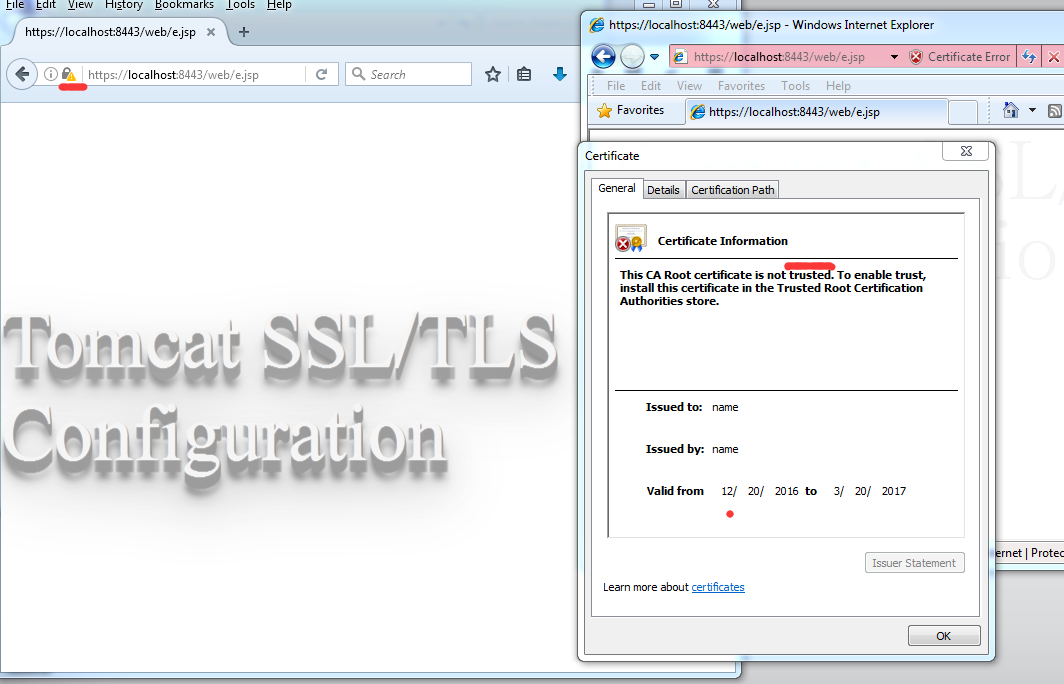







)











)