总结了一下项目中用到的几种TabBar,针对不同的样式,有采用系统提供的,也有三方插件提供的,也有自定义的,效果如下(后续如果遇到新的样式,会不间断地记录更新,避免重复造轮子…)

用到的三方插件:
buttons_tabbar: ^1.3.8
flutter_easyloading: ^3.0.5
1、先看第一种系统的
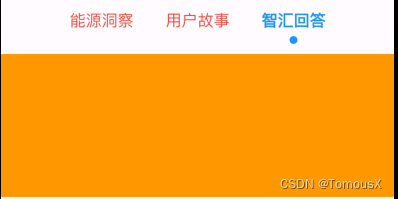
代码如下:
class CustomTabBar extends StatelessWidget {final TabController tabController;final List<String> tabs;final TextStyle labelStyle;final Color labelColor;final Color unselectedLabelColor;final TextStyle unselectedLabelStyle;final Color indicatorColor;final double indicatorWeight;const CustomTabBar({super.key,required this.tabController,required this.tabs,this.labelStyle = const TextStyle(fontSize: 16.0,fontWeight: FontWeight.w700,),this.labelColor = Colors.blue,this.unselectedLabelColor = Colors.red,this.unselectedLabelStyle = const TextStyle(fontSize: 16.0,fontWeight: FontWeight.w400,),this.indicatorColor = Colors.blue,this.indicatorWeight = 5.0,});@overrideWidget build(BuildContext context) {return TabBar(controller: tabController,tabs: tabs.map((e) => Tab(text: e)).toList(),isScrollable: true,labelPadding: const EdgeInsets.symmetric(horizontal: 16.0),labelStyle: labelStyle,labelColor: labelColor,unselectedLabelColor: unselectedLabelColor,unselectedLabelStyle: unselectedLabelStyle,indicatorWeight: indicatorWeight,indicator: DotTabIndicator(color: indicatorColor,radius: 4,),onTap: (value) {},dividerColor: Colors.transparent, //去除tabBar下面的那根线的颜色);}
}class DotTabIndicator extends Decoration {final Color color;final double radius;const DotTabIndicator({required this.color, required this.radius});@overrideBoxPainter createBoxPainter([VoidCallback? onChanged]) {return _DotTabIndicatorPainter(this, onChanged!);}
}class _DotTabIndicatorPainter extends BoxPainter {final DotTabIndicator decoration;_DotTabIndicatorPainter(this.decoration, VoidCallback onChanged): super(onChanged);@overridevoid paint(Canvas canvas, Offset offset, ImageConfiguration configuration) {final Rect rect = offset & configuration.size!;final Paint paint = Paint();paint.color = decoration.color;paint.style = PaintingStyle.fill;final Offset circleOffset =Offset(rect.center.dx, rect.bottomCenter.dy - decoration.radius);canvas.drawCircle(circleOffset, decoration.radius, paint);}
}
使用方法:
late final TabController _tabController;
final List<String> _tabs = ["能源洞察","用户故事","智汇回答",];final List<Widget> _tabViews = [Container(color: Colors.red),Container(color: Colors.yellow),Container(color: Colors.orange),];
@overridevoid initState() {super.initState();_tabController = TabController(initialIndex: 1,length: _tabs.length,vsync: this,);}@overridevoid dispose() {_tabController.dispose();super.dispose();}Container(height: 200,child: Column(children: [CustomTabBar(tabController: _tabController,indicatorWeight: 1,tabs: _tabs,),const SizedBox(height: 10.0),Expanded(child: TabBarView(controller: _tabController,children: _tabViews,),),],),),
第二种采用的三方插件buttons_tabbar: ^1.3.8
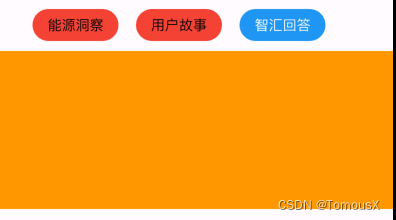
代码如下:
late final TabController _tabController;final List<String> _tabs = ["能源洞察","用户故事","智汇回答",];final List<Widget> _tabViews = [Container(color: Colors.red),Container(color: Colors.yellow),Container(color: Colors.orange),];
@overridevoid initState() {super.initState();_tabController = TabController(initialIndex: 0,length: _tabs.length,vsync: this,);}@overridevoid dispose() {_tabController.dispose();super.dispose();}SizedBox(height: 200,child: Column(children: [SizedBox(height: 32.0,child: ButtonsTabBar(tabs: _tabs.map((e) => Tab(text: e)).toList(),controller: _tabController,backgroundColor: Colors.blue,unselectedBackgroundColor: Colors.red,labelStyle: const TextStyle(color: Colors.white),unselectedLabelStyle: const TextStyle(color: Colors.black),buttonMargin: const EdgeInsets.only(right: 35),contentPadding:const EdgeInsets.symmetric(horizontal: 15.0),radius: 18,),),const SizedBox(height: 10.0),Expanded(child: TabBarView(controller: _tabController,children: _tabViews,),),],),),
第三种自定义

代码如下:
class ButtonContainer extends StatelessWidget {final int containerIndex;final ValueChanged<int> onContainerSelected;final bool isSelected;final List data;final Color backgroundColor;final Color unBackgroundColor;final TextStyle labelStyle;final TextStyle unLabelStyle;const ButtonContainer({super.key,required this.containerIndex,required this.onContainerSelected,required this.isSelected,required this.data,this.backgroundColor = Colors.grey,this.unBackgroundColor = Colors.red,this.labelStyle = const TextStyle(color: Colors.black,fontSize: 16,),this.unLabelStyle = const TextStyle(color: Colors.white,fontSize: 16,),});@overrideWidget build(BuildContext context) {return GestureDetector(onTap: () {onContainerSelected(containerIndex);},child: Container(padding: const EdgeInsets.all(8.0),margin: const EdgeInsets.all(10),decoration: BoxDecoration(color: isSelected ? backgroundColor : unBackgroundColor,borderRadius: BorderRadius.circular(8.0),),child: Text(data[containerIndex],style: isSelected ? labelStyle : unLabelStyle,),),);}
}
使用方法:
int selectedContainerIndex = 4; //默认选中第几个
final List<String> dataList = ["能源","用户故事","智回答","能洞察","用户故事","智汇答",];Wrap(children: List.generate(dataList.length, (index) {return ButtonContainer(containerIndex: index,onContainerSelected: (index) {setState(() {// 更新选中状态selectedContainerIndex = index;});EasyLoading.showToast("Click---${dataList[index]}");},isSelected: index == selectedContainerIndex,data: dataList,);}),),





![Microsoft Visio 参与者 [actor] - 人的形状图标](http://pic.xiahunao.cn/Microsoft Visio 参与者 [actor] - 人的形状图标)


)

上进行应用开发)



)




