1、新建Android工程后编译发现报错
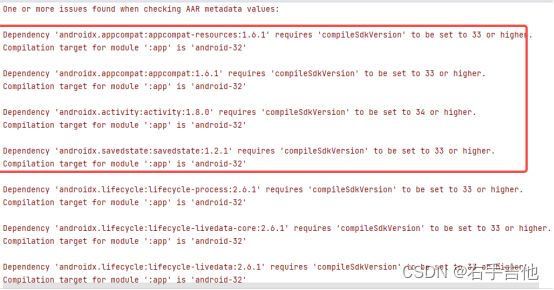
2、发现无33和34的SDK更新
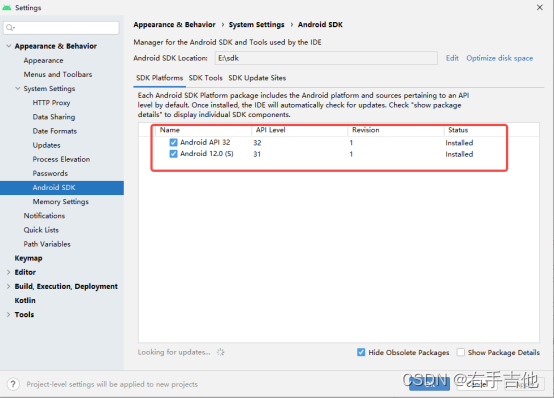
3、查看google相关文档
Android Gradle 插件 8.3 版本说明 | Android Studio | Android Developers
如果需要支持相关更高SDK需要的Android Studio版本和Android Gradle 插件是有版本要求的,相关要求如下

而我的Android studio版本较低因此不支持更新更高的SDK操作

4、对比本地有一个能编译过的代码
将build.grade的相关配置从
dependencies {
implementation 'androidx.appcompat:appcompat:1.6.1'
implementation 'com.google.android.material:material:1.11.0'
implementation 'androidx.constraintlayout:constraintlayout:2.1.4'
testImplementation 'junit:junit:4.13.2'
androidTestImplementation 'androidx.test.ext:junit:1.1.5'
androidTestImplementation 'androidx.test.espresso:espresso-core:3.5.1'
}
修改到如下配置后
dependencies {
implementation 'androidx.appcompat:appcompat:1.5.0'
implementation 'com.google.android.material:material:1.6.1'
implementation 'androidx.constraintlayout:constraintlayout:2.1.4'
testImplementation 'junit:junit:4.13.2'
androidTestImplementation 'androidx.test.ext:junit:1.1.3'
androidTestImplementation 'androidx.test.espresso:espresso-core:3.4.0'
}
5、grade离线导入
下载后的grade总安装失败,将相关下的gradle-7.2-bin.zip放入C:\Users\mao.zhang\.gradle\wrapper\dists\gradle-7.2-bin\2dnblmf4td7x66yl1d74lt32g即可,无需解压,其中2dnblmf4td7x66yl1d74lt32g为Android studio自动生成目录。
再次编译,APK正常生成
)








)









