安装情况:
直接安装提示错误!!!
安装程序命令:
apt install -y docker.io安装结果提示安装失败!!!看别人安装直接成功到我这怎么失败!!!找原因一遍遍试试。
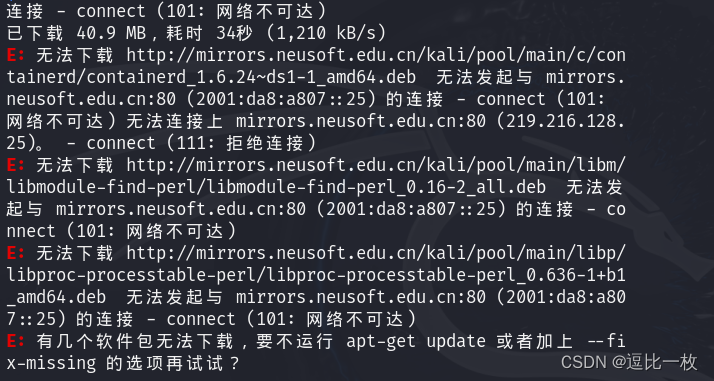
看到别人更新一下就好了我也来试一下!!!哈哈!!
apt-get update
重新执行安装程序好像还是不行!!不过错误好像少了哈哈!!! 接着试试!
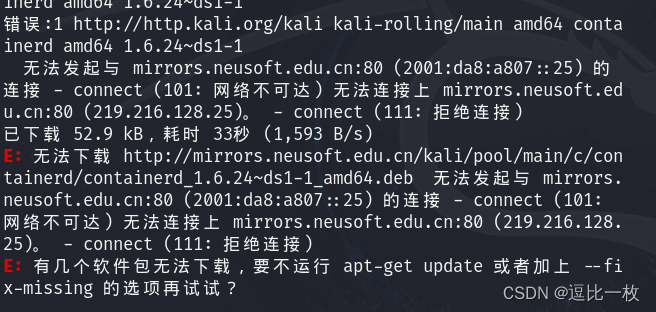
再次更新一下!!!在安装https使用仓库 顺便在添加一个秘钥试试看!!!
sudo apt-get update
#增加一下允许通过HTTPS使用仓库:
sudo apt-get install \apt-transport-https \ca-certificates \curl \software-properties-common
#在添加一个Docker的秘钥:
curl -fsSL https://download.docker.com/linux/debian/gpg | sudo apt-key add -在一次更新一下!重新安装!!!
#更新程勋
sudo apt-get update
#重新安装
sudo apt-get install docker.io
安装结果!!!
好像安装成功了!!!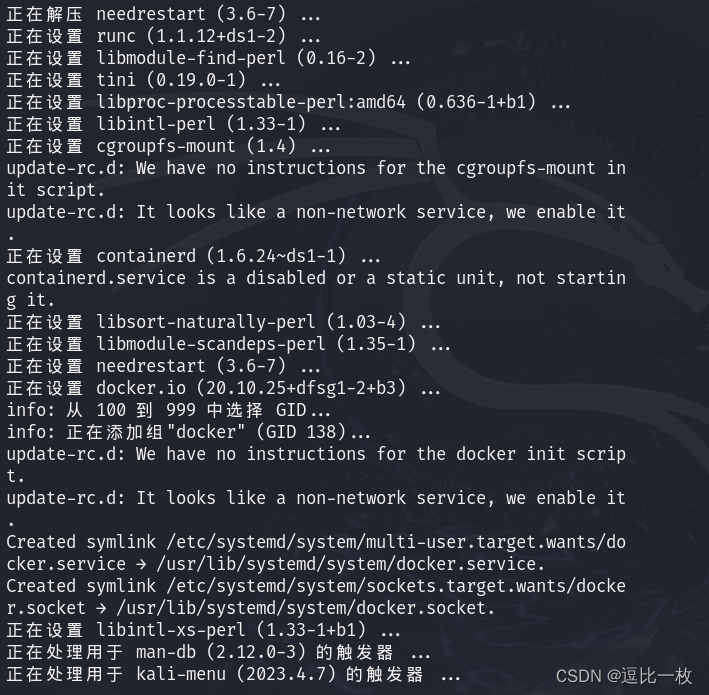
使用命令查看一下:
sudo systemctl status docker
这个提示安装中提示输入y就好了!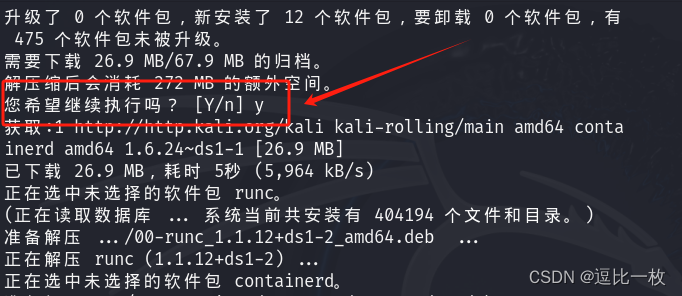
显示安装成功!!!真不容易呀!!!
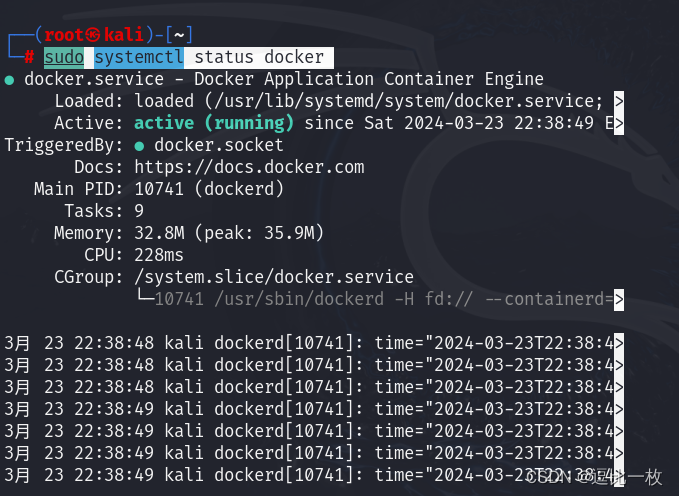
最好总结一下安装流程:
#1、更新程序
sudo apt-get update
#2、设置允许通过HTTPS仓库
sudo apt-get install \apt-transport-https \ca-certificates \curl \software-properties-common
#3、添加使用秘钥:
curl -fsSL https://download.docker.com/linux/debian/gpg | sudo apt-key add -
#4、再次更新程序:
sudo apt-get update
#5、安装程序
sudo apt-get install docker.io
#6、安装后查看运行状态:
sudo systemctl status docker
查看版本:docker --version
sudo systemctl status docker #启动
sudo systemctl stop docker #停止
sudo systemctl restart docker #重启#列出镜像: docker images
#列出容器: docker ps -a / docker container ls -a
#删除镜像: docker rmi [image_id]
#删除容器: docker rm [container_id]






)






 failed. 0x80072efd)

![[C++11]可变参数模板](http://pic.xiahunao.cn/[C++11]可变参数模板)



