在完成了前边几篇文章的操作后,我们接下来需要写实际的业务接口。调用微信的native下单接口。
手先看下官网的api文档,https://pay.weixin.qq.com/wiki/doc/apiv3/apis/chapter3_4_1.shtml
大概的流程是:商户后台系统先调用微信支付的Native下单接口,微信后台系统返回链接参数code_url,商户后台系统将code_url值生成二维码图片,用户使用微信客户端扫码后发起支付。
code_url有效期为2小时,过期后扫码不能再发起支付。
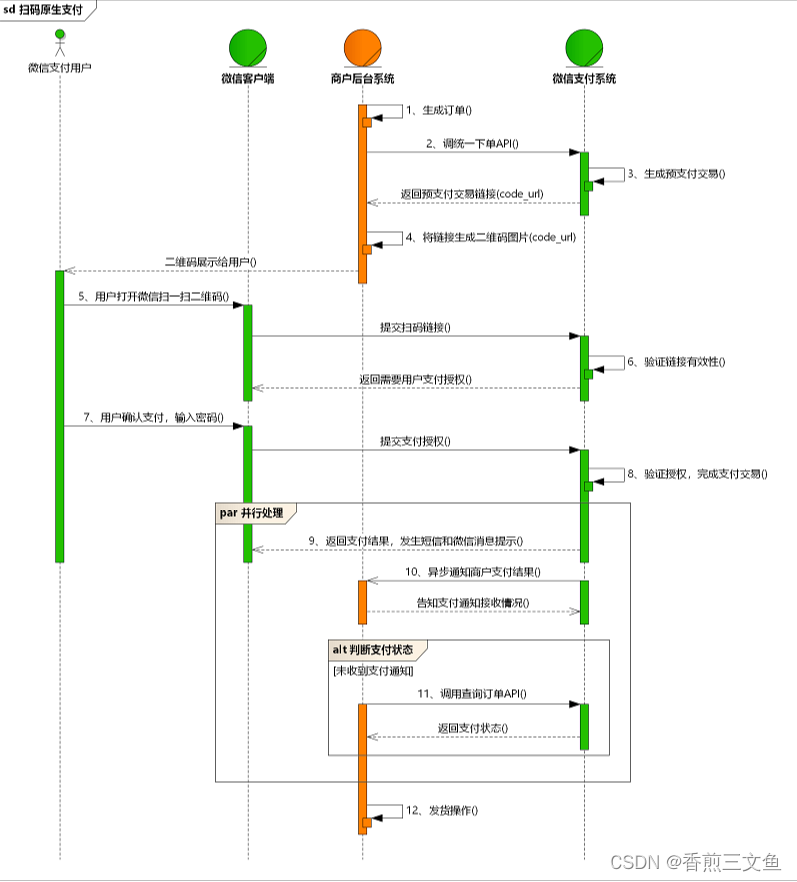
详细业务流程说明:
(1)商户后台系统根据用户选购的商品生成订单。
(2)用户确认支付后调用微信支付【Native下单API】生成预支付交易;
(3)微信支付系统收到请求后生成预支付交易单,并返回交易会话的二维码链接code_url。
(4)商户后台系统根据返回的code_url生成二维码。
(5)用户打开微信“扫一扫”扫描二维码,微信客户端将扫码内容发送到微信支付系统。
(6)微信支付系统收到客户端请求,验证链接有效性后发起用户支付,要求用户授权。
(7)用户在微信客户端输入密码,确认支付后,微信客户端提交授权。
(8)微信支付系统根据用户授权完成支付交易。
(9)微信支付系统完成支付交易后给微信客户端返回交易结果,并将交易结果通过短信、微信消息提示用户。微信客户端展示支付交易结果页面。
(10)微信支付系统通过发送异步消息通知商户后台系统支付结果。商户后台系统需回复接收情况,通知微信后台系统不再发送该单的支付通知。
(11)未收到支付通知的情况,商户后台系统调用【查询订单API】。
(12)商户确认订单已支付后给用户发货。
话不多说,上代码。
生成订单调用Native下单API
using Microsoft.AspNetCore.Mvc;
using Senparc.Weixin.TenPayV3.Apis.BasePay;
using Senparc.Weixin.TenPayV3.Apis;
using Senparc.Weixin.TenPayV3.Entities;
using Senparc.Weixin.TenPayV3;
using Senparc.CO2NET.HttpUtility;
using Senparc.Weixin.Entities;
using Senparc.Weixin.Helpers;
using System.Collections.Concurrent;
using Senparc.Weixin;
using Senparc.Weixin.MP.AdvancedAPIs.MerChant;
using Identification.Domain.Shared.Helper;
using Senparc.Weixin.Exceptions;
using Senparc.Weixin.TenPayV3.Apis.BasePay.Entities;
using Senparc.Weixin.TenPayV3.Apis.Entities;
using Senparc.CO2NET.Extensions;
using Microsoft.AspNetCore.Authorization;
using Identification.Domain.Shared.CustomAttribute;
using Identification.Domain.Shared.ExtensionMethod;
using Serilog;
using Newtonsoft.Json;[Route("tenpay")]
[ApiController]
[Authorize]
public class WeChatPaymentController : ControllerBase
{private static TenPayV3Info _tenPayV3Info;public static TenPayV3Info TenPayV3Info{get{if (_tenPayV3Info == null){var key = TenPayHelper.GetRegisterKey(Config.SenparcWeixinSetting);_tenPayV3Info =TenPayV3InfoCollection.Data[key];}return _tenPayV3Info;}}/// <summary>/// 用于初始化BasePayApis/// </summary>private readonly ISenparcWeixinSettingForTenpayV3 _tenpayV3Setting;private readonly BasePayApis _basePayApis;private readonly SenparcHttpClient _httpClient;/// <summary>/// trade_no 和 transaction_id 对照表/// TODO:可以放入缓存,设置有效时间/// </summary>public static ConcurrentDictionary<string, string> TradeNumberToTransactionId = new ConcurrentDictionary<string, string>();private readonly IServiceProvider _service;private readonly ICurrentUserService _currentUser;public WeChatPaymentController(SenparcHttpClient httpClient, IServiceProvider service, ICurrentUserService currentUser){_tenpayV3Setting = Senparc.Weixin.Config.SenparcWeixinSetting.TenpayV3Setting;_basePayApis = new BasePayApis(_tenpayV3Setting);this._httpClient = httpClient;_service = service;_currentUser = currentUser;}/// <summary>/// 使用 Native 支付/// </summary>/// <param name="input">入参自己定义 我只定义了金额</param>/// <returns></returns>[HttpPost("nativepay")][SkipMyActionFilter]public async Task<ActionResult> NativePayCodeAsync(PaymentOrderParameterDto input){//在这里大家可以根据自己的业务逻辑,在入参定义产品的编号,然后验证产品存不存在//do some thing//使用 Native 支付,输出二维码并展示MemoryStream fileStream = null;//输出图片的URLvar price = (int)(input.amount * 100);//单位为分 这里表示10元=1000分var name = $"产品名称{input.amount}元";var sp_billno = string.Format("{0}{1}{2}", TenPayV3Info.MchId/*10位*/, SystemTime.Now.ToString("yyyyMMddHHmmss"),TenPayV3Util.BuildRandomStr(6));Log.Information($"生成商户唯一单号:{sp_billno}");var notifyUrl = TenPayV3Info.TenPayV3Notify;//支付回调地址,必须要在appsettings.json中配置属性为:TenPayV3_TenpayNotifyTransactionsRequestData requestData = new(TenPayV3Info.AppId, TenPayV3Info.MchId, name, sp_billno, new TenpayDateTime(DateTime.Now.AddHours(1)), null, notifyUrl, null, new() { currency = "CNY", total = price }, null, null, null, null);BasePayApis basePayApis = new BasePayApis();var result = await basePayApis.NativeAsync(requestData);Log.Information($"调用下单api返回结果:{JsonConvert.SerializeObject(result.ResultCode)}");//进行安全签名验证if (result.VerifySignSuccess == true){fileStream = QrCodeHelper.GerQrCodeStream(result.code_url);// 将MemoryStream的内容转换为字节数组 byte[] byteArrayInMemoryStream = fileStream.ToArray();// 将字节数组转换为Base64字符串 string base64String = Convert.ToBase64String(byteArrayInMemoryStream);//在这个步骤可以把订单记录保存,等到微信回调通知根据单号更新支付状态//var paymentService = _service.GetRequiredService<IPaymentOrderService>();//await paymentService.AddPaymentOrderAsync(new PaymentOrderAdd { total = input.amount, createOrderTime = DateTime.Now, orderNumber = sp_billno, qrCode = base64String, organizationId = Convert.ToInt32(_currentUser.organizationId), organizationName = _currentUser.organizationName });//这里我返回了base64的图片,当然也可以直接返回图片,根据自己的实际需求来选择//return File(fileStream, "image/png"); 接返回图片了return Ok(new { qrCode = base64String, out_trade_no = sp_billno });}else{fileStream = QrCodeHelper.GetTextImageStream("Native Pay 未能通过签名验证,无法显示二维码");// 将MemoryStream的内容转换为字节数组 byte[] byteArrayInMemoryStream = fileStream.ToArray();// 将字节数组转换为Base64字符串 string base64String = Convert.ToBase64String(byteArrayInMemoryStream);return Ok(new { qrCode = base64String, out_trade_no = "" });}//return File(fileStream, "image/png"); 不直接返回图片了}
}
生成二维码的帮助类
using System;
using System.Collections.Generic;
using System.Drawing;
using System.Linq;
using System.Net.NetworkInformation;
using System.Text;
using System.Threading.Tasks;
using ZXing;
using ZXing.Common;namespace Test.Domain.Shared.Helper
{public static class QrCodeHelper{/// <summary>/// 生成二维码/// </summary>/// <param name="url"></param>/// <returns></returns>public static MemoryStream GerQrCodeStream(string url){BitMatrix bitMatrix = new MultiFormatWriter().encode(url, BarcodeFormat.QR_CODE, 300, 300);var bw = new ZXing.BarcodeWriterPixelData();var pixelData = bw.Write(bitMatrix);var bitmap = new System.Drawing.Bitmap(pixelData.Width, pixelData.Height, System.Drawing.Imaging.PixelFormat.Format32bppRgb);var fileStream = new MemoryStream();var bitmapData = bitmap.LockBits(new System.Drawing.Rectangle(0, 0, pixelData.Width, pixelData.Height), System.Drawing.Imaging.ImageLockMode.WriteOnly, System.Drawing.Imaging.PixelFormat.Format32bppRgb);try{// we assume that the row stride of the bitmap is aligned to 4 byte multiplied by the width of the image System.Runtime.InteropServices.Marshal.Copy(pixelData.Pixels, 0, bitmapData.Scan0, pixelData.Pixels.Length);}finally{bitmap.UnlockBits(bitmapData);}fileStream.Flush();//.net core 必须要加fileStream.Position = 0;//.net core 必须要加bitmap.Save(fileStream, System.Drawing.Imaging.ImageFormat.Png);fileStream.Seek(0, SeekOrigin.Begin);return fileStream;}/// <summary>/// 获取文字图片信息/// </summary>/// <param name="text"></param>/// <returns></returns>public static MemoryStream GetTextImageStream(string text){MemoryStream fileStream = new MemoryStream();var fontSize = 14;var wordLength = 0;for (int i = 0; i < text.Length; i++){byte[] bytes = Encoding.Default.GetBytes(text.Substring(i, 1));wordLength += bytes.Length > 1 ? 2 : 1;}using (var bitmap = new System.Drawing.Bitmap(wordLength * fontSize + 20, 14 + 40, System.Drawing.Imaging.PixelFormat.Format32bppRgb)){using (Graphics g = Graphics.FromImage(bitmap)){g.ResetTransform();//重置图像g.TextRenderingHint = System.Drawing.Text.TextRenderingHint.AntiAlias;g.DrawString(text, new Font("宋体", fontSize, FontStyle.Bold), Brushes.White, 10, 10);bitmap.Save(fileStream, System.Drawing.Imaging.ImageFormat.Png);}}fileStream.Seek(0, SeekOrigin.Begin);return fileStream;}}
}测试
调用接口可以看到下图返回支付二维码的base64图片,我们只需要将其转换成图片扫码支付即可。
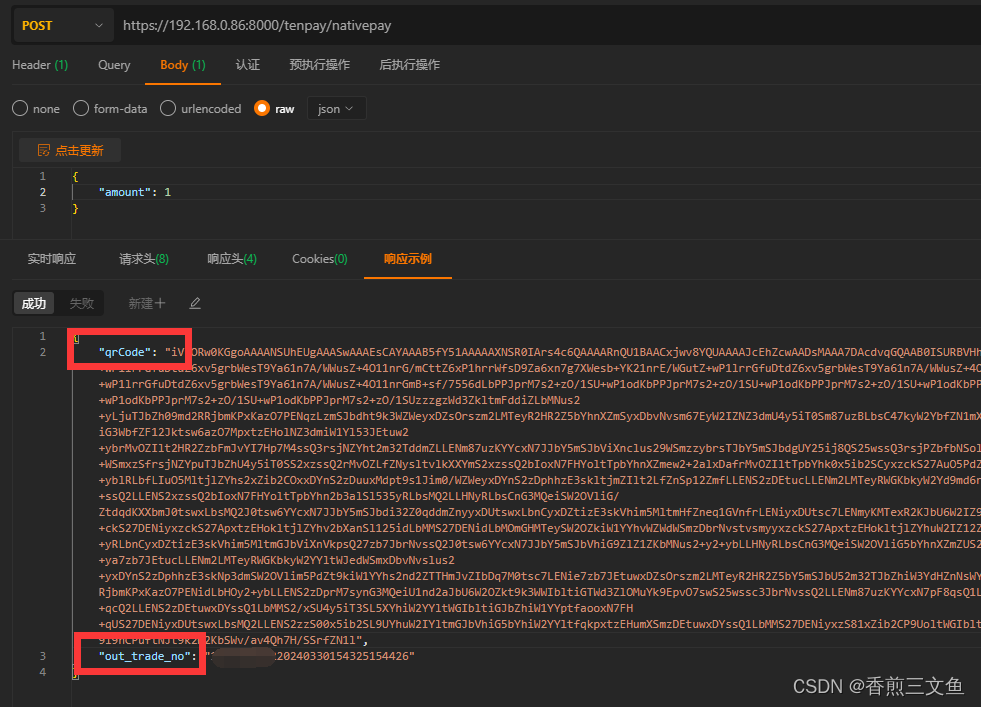
将base64转换成图片

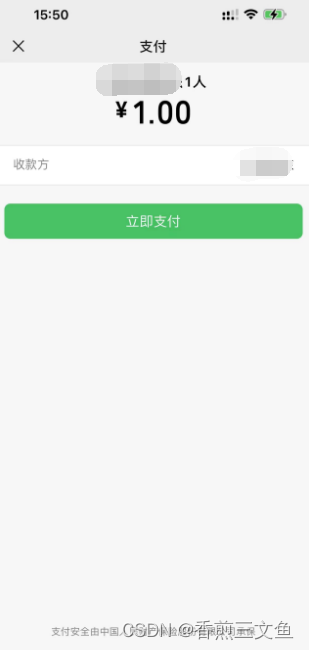
特别注意:
本地环境测试只要是https环境都可以调通微信的下单api,但是到线上所有请求都必须是https请求(包括回调地址)。
如果托管到iis,需要在应用程序池—高级设置—进程模型—加载用户配置文件—选择True,如果不进行此步骤设置会在请求微信下单api时返回以下错误
{"code": "SIGN_ERROR","detail": {"detail": {"issue": "sign not match"},"field": "signature","location": "authorization","sign_information": {"method": "POST","sign_message_length": 392,"truncated_sign_message": "POST\n/v3/pay/transactions/native\n17112312146\naochng2o.icb\n{\"appid\"\n","url": "/v3/pay/transactions/native"}},"message": "商户证书序列号有误。"
}
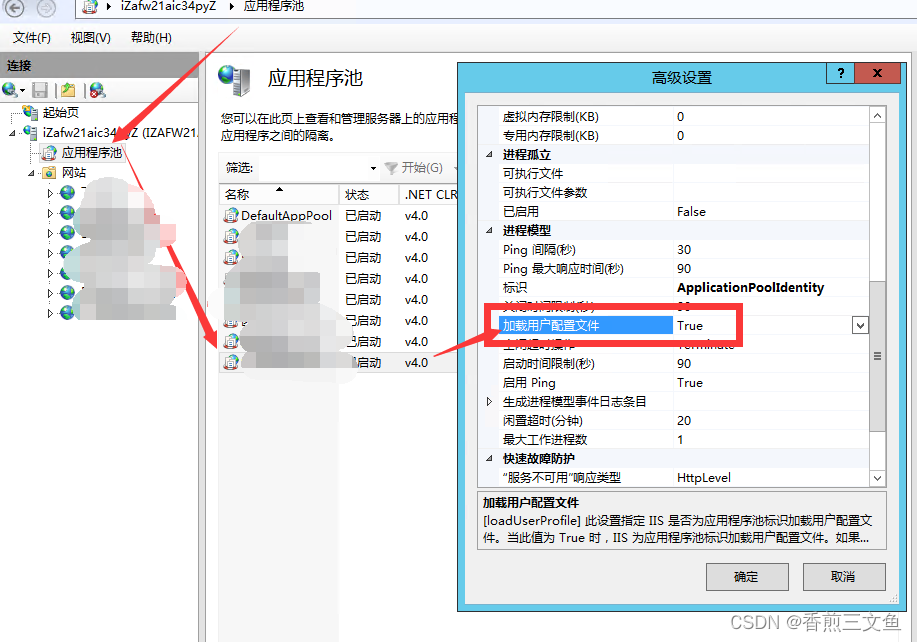





给定N个正整数,请统计奇数和偶数各有多少个?)

 D. GCD Queries)


)


)
)


)

fgets与fputs函数详解)