对应的版本
"react": "^18.2.0",
"react-activation": "^0.12.4",
"react-dom": "^18.2.0",
"react-router-dom": "^6.15.0",
react-activation
这是一个npm包,在react keep alive中用的人数应该是最多的包.
这是GitHub地址react-activation
安装
yarn add react-activation
# 或者
npm install react-activation
# 或者
pnpm install react-activation
现在 main.tsx 入口文件中 使用
import ReactDOM from "react-dom/client";
import { BrowserRouter } from "react-router-dom";
import App from "./App.tsx";
import { AliveScope } from "react-activation";const { VITE_PROJECT_BASE } = import.meta.env;ReactDOM.createRoot(document.getElementById("root")!).render(<BrowserRouter basename={VITE_PROJECT_BASE}><AliveScope> // 添加这个 AliveScope<App /></AliveScope></BrowserRouter>
);
route.ts 路由文件中的使用
import { Outlet } from "react-router-dom";
import { RoutesTypes } from "@/types/routesType";
import { TableOutlined } from "@ant-design/icons";
import KeepAlive from "react-activation"; // 添加这个 包裹对应的组件
// id 是 用作 唯一标识的 name 的 是 后期 调用 react-activation 对应方法,去除,和刷新组件// 房间
import RoomList from "@/pages/RoomManagement/RoomList/index.tsx";// 公播
import PublicBroadcastingList from "@/pages/PublicBroadcastingManagement/PublicBroadcastingList/index.tsx";
import DefaultPublicBroadcasting from "@/pages/PublicBroadcastingManagement/DefaultPublicBroadcasting/index.tsx";// 设备
import DeviceList from "@/pages/DeviceManagement/DeviceList/index.tsx";
import DeviceConfiguration from "@/pages/DeviceManagement/DeviceConfiguration/index.tsx";const routes: RoutesTypes[] = [{sort: 1,path: "/layout/sass-platform",element: <Outlet />,meta: {title: "测试平台",},children: [{path: "/layout/sass-platform/room-management",element: <Outlet />,meta: {title: "房间管理",icon: TableOutlined,},children: [{path: "/layout/sass-platform/room-management/room-list",element: (<KeepAliveid="/layout/sass-platform/room-management/room-list"name="/layout/sass-platform/room-management/room-list"><RoomList /></KeepAlive>),meta: {title: "房间列表",icon: TableOutlined,},},],},{path: "/layout/sass-platform/public-broadcasting-management",element: <Outlet />,meta: {title: "公播管理",icon: TableOutlined,},children: [{path: "/layout/sass-platform/public-broadcasting-management/public-broadcasting-list",element: (<KeepAliveid="/layout/sass-platform/public-broadcasting-management/public-broadcasting-list"name="/layout/sass-platform/public-broadcasting-management/public-broadcasting-list"><PublicBroadcastingList /></KeepAlive>),meta: {title: "公播列表",icon: TableOutlined,},},{path: "/layout/sass-platform/public-broadcasting-management/default-public-broadcasting",element: (<KeepAliveid="/layout/sass-platform/public-broadcasting-management/default-public-broadcasting"name="/layout/sass-platform/public-broadcasting-management/default-public-broadcasting"><DefaultPublicBroadcasting /></KeepAlive>),meta: {title: "默认公播",icon: TableOutlined,},},],},{path: "/layout/sass-platform/device-management",element: <Outlet />,meta: {title: "设备管理",icon: TableOutlined,},children: [{path: "/layout/sass-platform/device-management/device-list",element: (<KeepAliveid="/layout/sass-platform/device-management/device-list"name="/layout/sass-platform/device-management/device-list"><DeviceList /></KeepAlive>),meta: {title: "设备列表",icon: TableOutlined,},},{path: "/layout/sass-platform/device-management/device-configuration",element: (<KeepAliveid="/layout/sass-platform/device-management/device-configuration"name="/layout/sass-platform/device-management/device-configuration"><DeviceConfiguration /></KeepAlive>),meta: {title: "设备配置",icon: TableOutlined,},},],},],},
];export default routes;
缓存的路由的不能懒加载
最后 路由的显示
Outlet 放置位置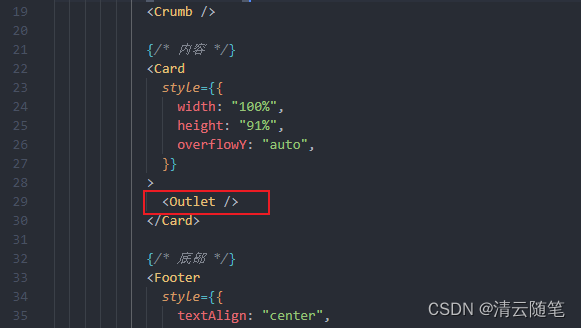
文档:https://github.com/CJY0208/react-activation/blob/master/README_CN.md
手动控制缓存
使用
withAliveScope或useAliveController获取控制函数
import KeepAlive, { withAliveScope, useAliveController } from 'react-activation'//hook 函数式组件
function app(){const { drop, dropScope, clear, getCachingNodes } = useAliveController()
}//class 类组件
@withAliveScope
class App extends Component {render() {const { drop, dropScope, clear, getCachingNodes } = this.props}
}- drop(name) 卸载缓存,不包括嵌套的KeepAlive
- dropScope(name) 卸载缓存,包括嵌套的所有KeepAlive
- refresh(name) 刷新缓存状态,不包括嵌套的KeepAlive
- refreshScope(name) 刷新缓存状态,包括嵌套的所有KeepAlive
- clear() 清空所有缓存
- getCachingNodes() 获取所有缓存中的节点
KeepAlive属性
| 属性名 | 类型 | 备注 |
| when | Boolean、Array、Function | Boolean (true-卸载时缓存 false-卸载时不缓存) Array (第 1 位参数表示是否需要在卸载时缓存 第 2 位参数表示是否卸载 // 例如:以下表示卸载时不缓存,并卸载掉嵌套的所有 `<KeepAlive>`
<KeepAlive when={[false, true]}>...<KeepAlive>...<KeepAlive>...</KeepAlive>...</KeepAlive>...
</KeepAlive> Function (返回值为上述 |
| saveScrollPosition | Boolean | 自动保存滚动位置(默认true) |
| name | string | 缓存标识 |








)
——矩阵的运算)









