目录
一、准备工作
1、创建集合添加数据
2、设置数据权限
3、小程序连接数据库
二、增删改查
1.查
1、查询单集合所有数据
2、条件查询
1、直接:相当于等于
2、调用指令
3、查询单条(根据id查询)
2.增
3.改
4.删
一、准备工作
1、创建集合添加数据

2、设置数据权限
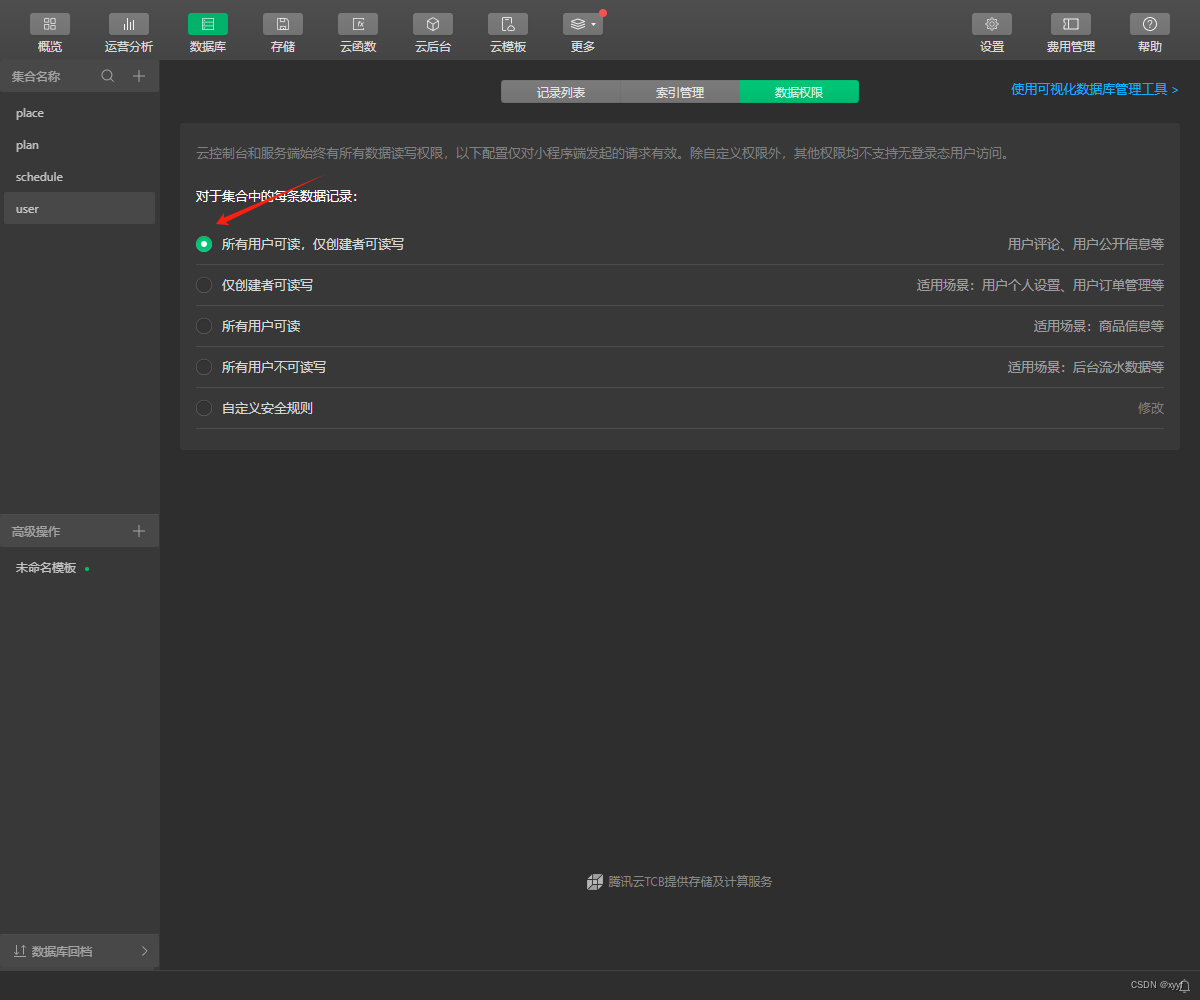
3、小程序连接数据库
app.js
onLaunch: function () {wx.cloud.init({env: '云环境ID'})}云环境ID位于
二、增删改查
1.查
1、查询单集合所有数据
任意页.js
onLoad(options) {wx.cloud.database().collection('user').get().then(res=>{console.log(res.data);})}输出结果: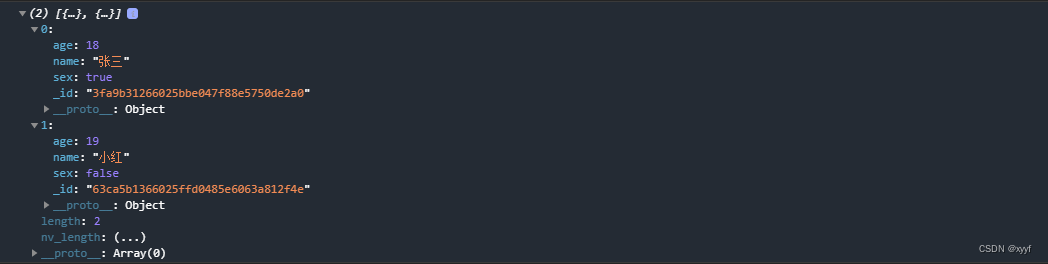
2、条件查询
1、直接:相当于等于
wx.cloud.database().collection('user').where({name: '张三'}).get().then(res=>{console.log(res.data);})输出结果: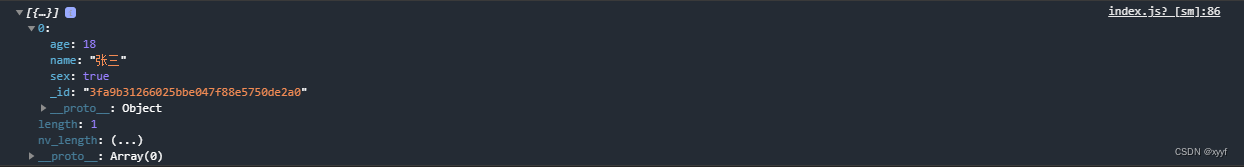
2、调用指令

let db = wx.cloud.database();const _ = db.commanddb.collection('user').where({age: _.lt(18)}).get().then(res=>{console.log(res.data);})输出结果 :
逻辑指令:and 和 or
查询年龄大于等于17岁小于19岁的人
let db = wx.cloud.database();const _ = db.commanddb.collection('user').where(_.and([{age: _.gte(17)},{age: _.lt(19)}])).get().then(res=>{console.log(res.data);})输出结果 :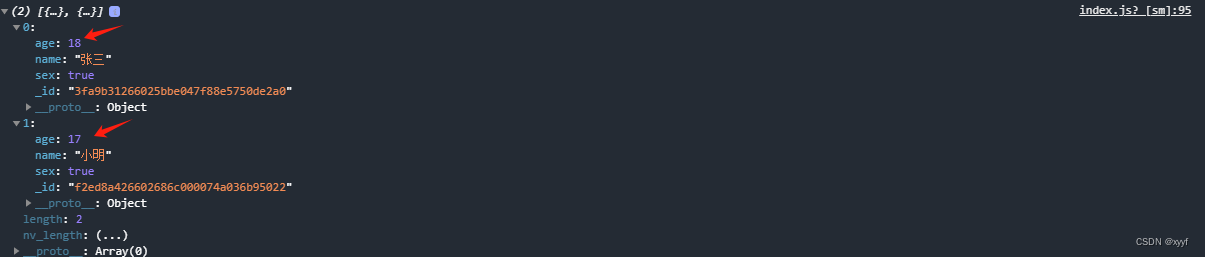
3、查询单条(根据id查询)
wx.cloud.database().collection('user')
.doc('63ca5b1366025ffd0485e6063a812f4e')
.get().then(res=>{console.log(res.data);}) 输出结果: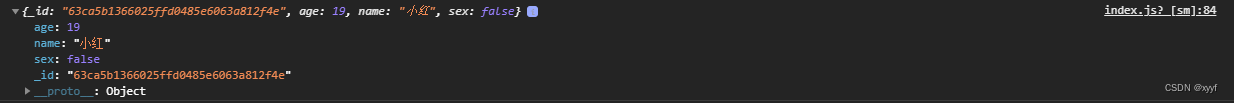
2.增
wx.cloud.database().collection('user').add({data:{name: '李四',sex: true,age: 20}}).then(res => {console.log("添加成功", res);})输出结果: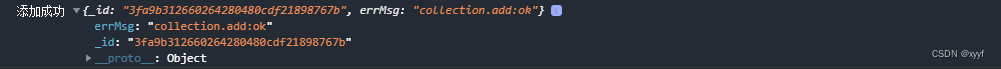
刷新数据库:

3.改
wx.cloud.database().collection('user').doc('3fa9b312660264280480cdf21898767b').update({data:{name: '李五',sex: true,age: 20}}).then(res => {console.log("修改成功", res);})输出结果:
刷新数据库: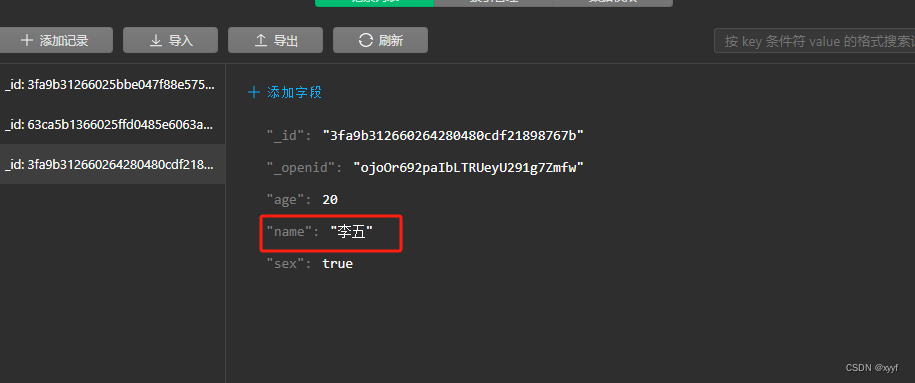
4.删
wx.cloud.database().collection('user').doc('3fa9b312660264280480cdf21898767b').remove().then(res => {console.log("删除成功", res);})输出结果: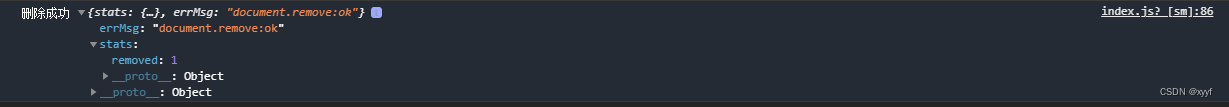
刷新数据库: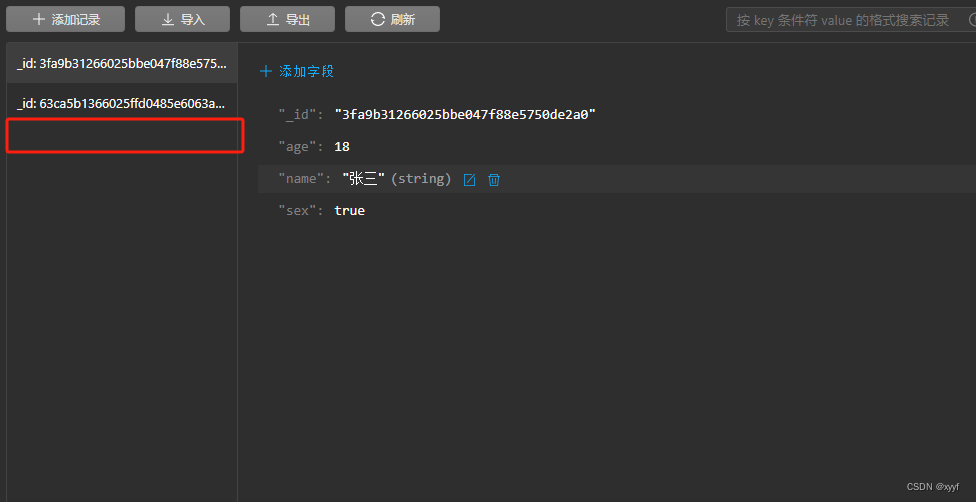

 shell)


)
和非常详细的解析)
)












—— k8s核心概念以及基本操作命令详细介绍)