文章目录
- 前言
- 一、vue3项目创建
- 1.1环境准备
- 1.1.1 基于 vue-cli 创建(脚手架创建)
- 1.1.2 基于 vite 创建(推荐)
- 二、熟悉流程
- 总结
前言
参考视频:https://www.bilibili.com/video/BV1Za4y1r7KE?p=10&spm_id_from=pageDriver&vd_source=d4a415289ddc233b050862fba21c8157
一、vue3项目创建
方法一:基于vue-cli创建
方法二:基于vite创建(官网推荐),创建更快
vite官网地址:https://vitejs.cn
在这里插入图片描述
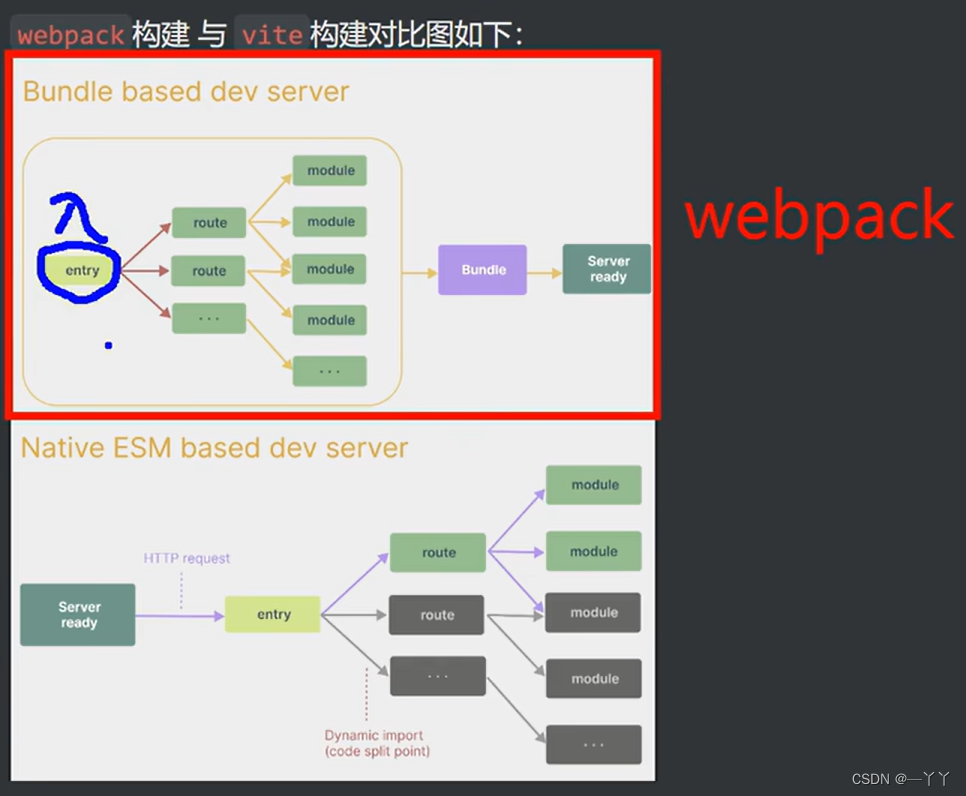
1.1环境准备
下载好node.js才有npm
1.1.1 基于 vue-cli 创建(脚手架创建)
点击查看官方文档
备注:目前vue-cli已处于维护模式,官方推荐基于 Vite 创建项目。
在powershell
查看@vue/cli版本,确保@vue/cli版本在4.5.0以上
vue --version
安装或者升级你的@vue/cli
npm install -g @vue/cli
执行创建命令
vue create vue_test
随后选择3.x
Choose a version of Vue.js that you want to start the project with (Use arrow keys)
》3.x 直接回车
2.x
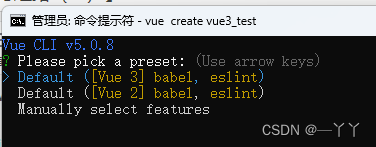
启动
cd vue_test
npm run serve
1.1.2 基于 vite 创建(推荐)
官网地址:https://vitejs.cn
https://cn.vuejs.org/guide/quick-start.html#creating-a-vue-application
注意node版本要在18以上。在需要创建的位置cmd
// 创建工程
npm init vite@latest
// 输入项目名称
vite-vue3
// 选择vue和TypeScript
// 进入创建的文件目录
cd vite-vue3
// 安装默认依赖 先查看当前源,切换淘宝镜像然后再安装
npm config get registry
npm config set registry=http://registry.npm.taobao.org/
npm install
// 运行
npm run dev
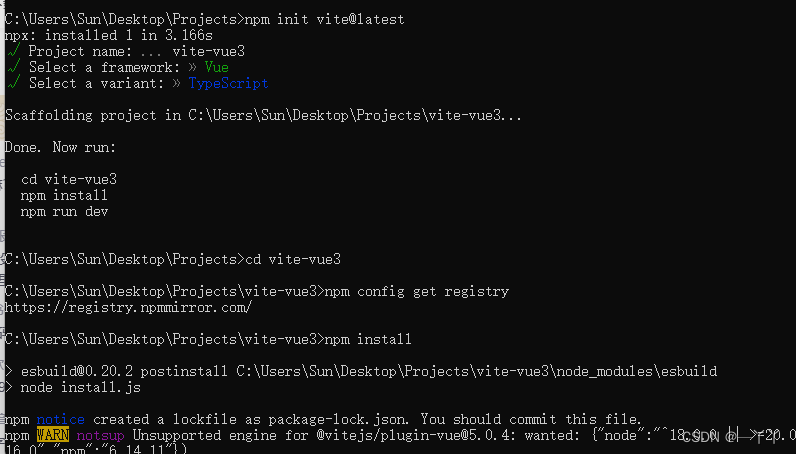
并未运行成功
(node:4960) UnhandledPromiseRejectionWarning: SyntaxError: Unexpected token ‘??=’
at Loader.moduleStrategy (internal/modules/esm/translators.js:145:18)
(Use node --trace-warnings ... to show where the warning was created)
(node:4960) UnhandledPromiseRejectionWarning: Unhandled promise rejection. This error originated either by throwing inside of an async function without a catch block
, or by rejecting a promise which was not handled with .catch(). To terminate the node process on unhandled promise rejection, use the CLI flag --unhandled-rejections=strict (see https://nodejs.org/api/cli.html#cli_unhandled_rejections_mode). (rejection id: 1)
(node:4960) [DEP0018] DeprecationWarning: Unhandled promise rejections are deprecated. In the future, promise rejections that are not handled will terminate the Node.js process with a non-zero exit code.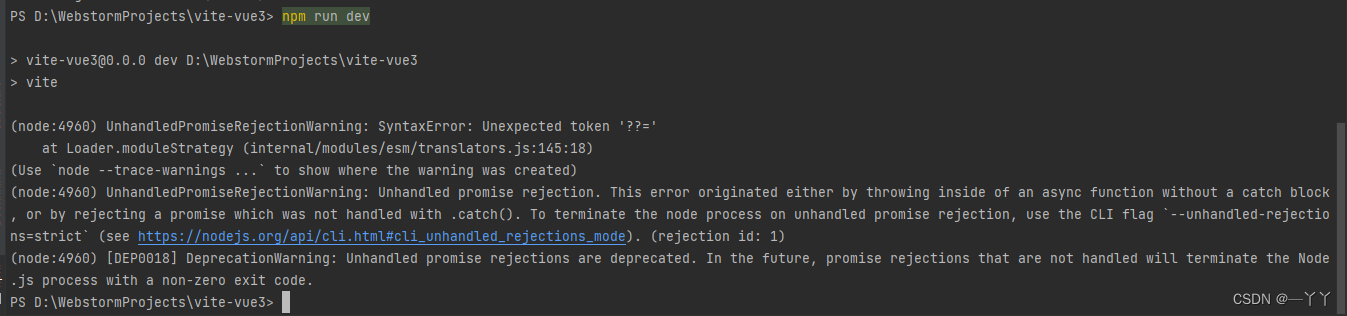
若运行出错,检查node版本并切换至高版本
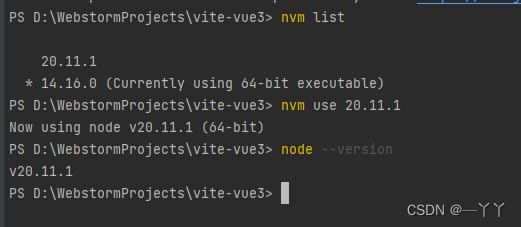
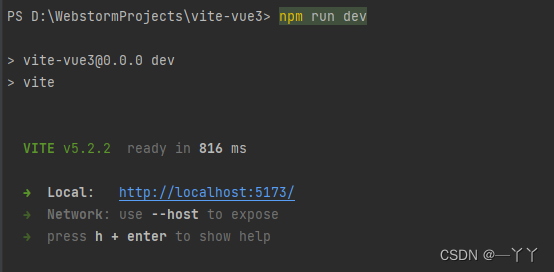
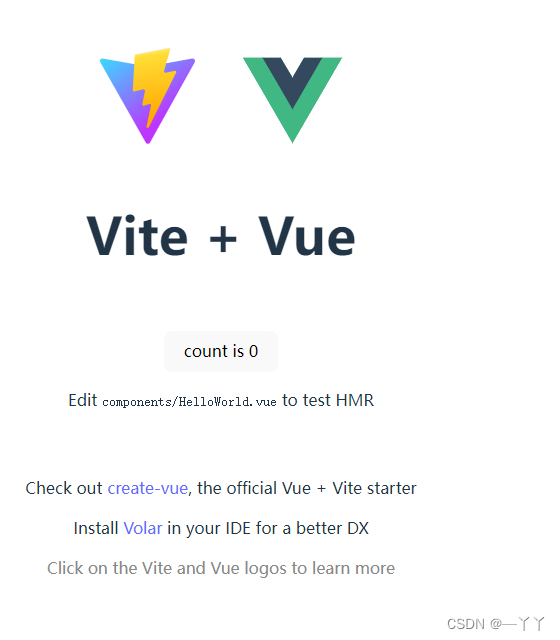
可采用以下方法更轻松
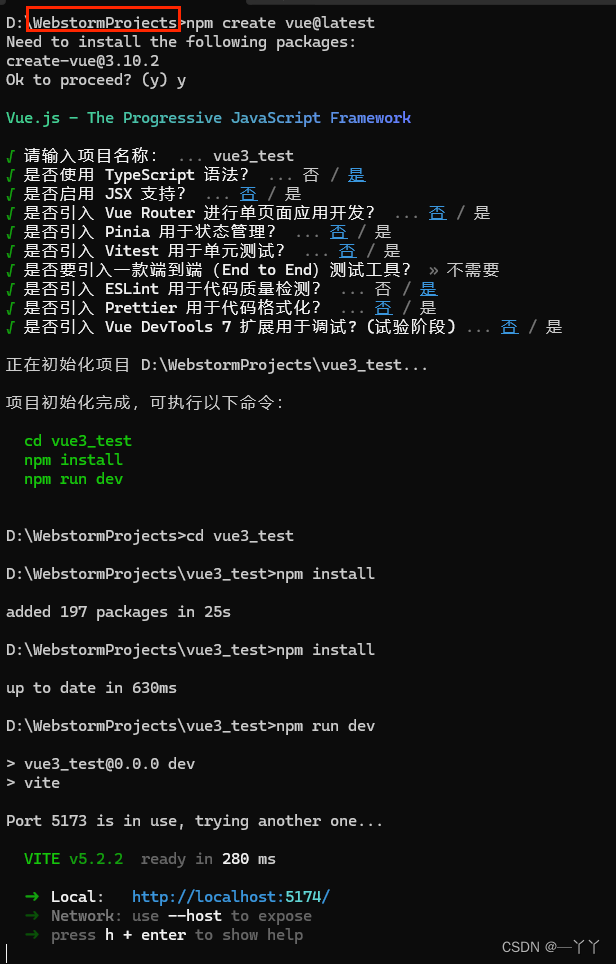
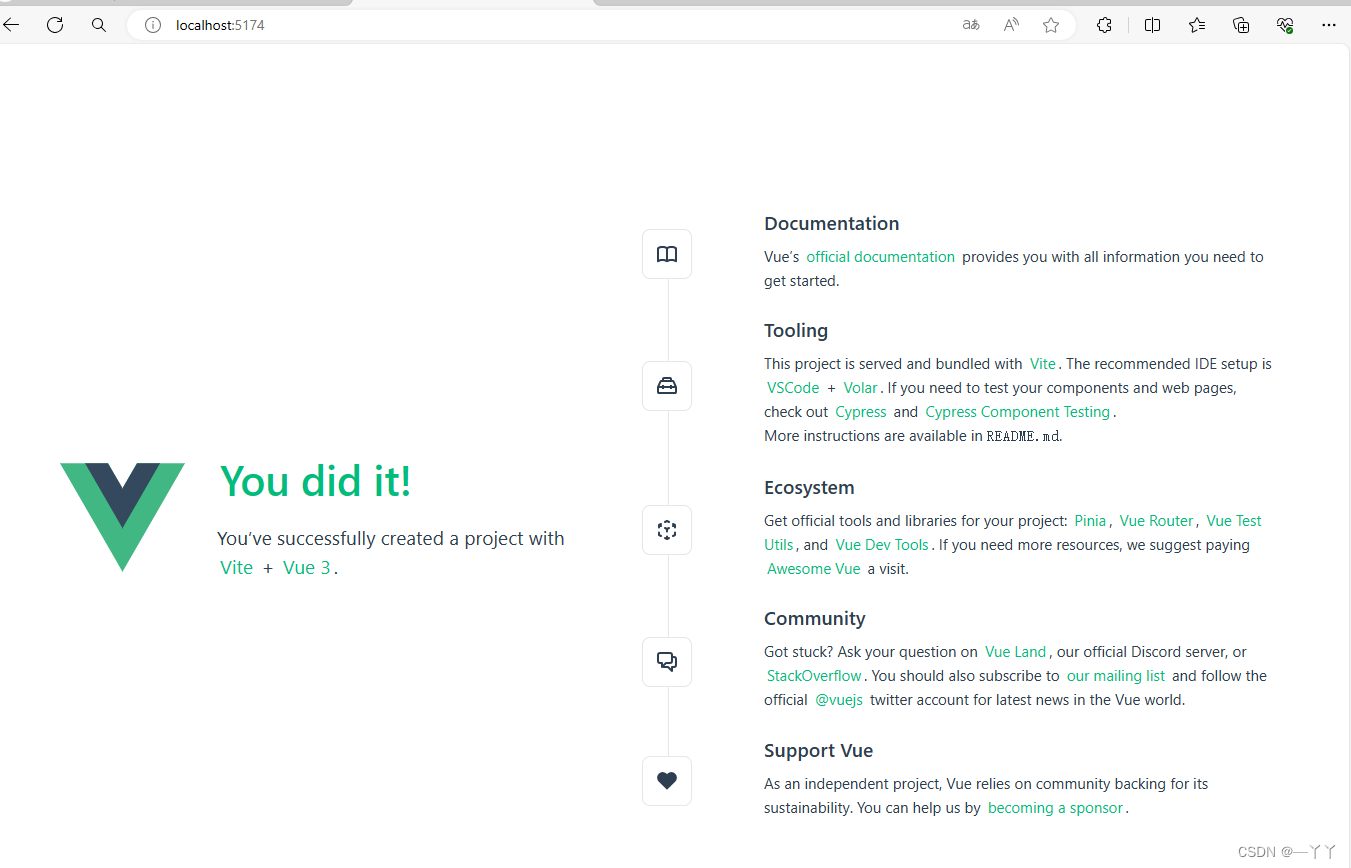
二、熟悉流程
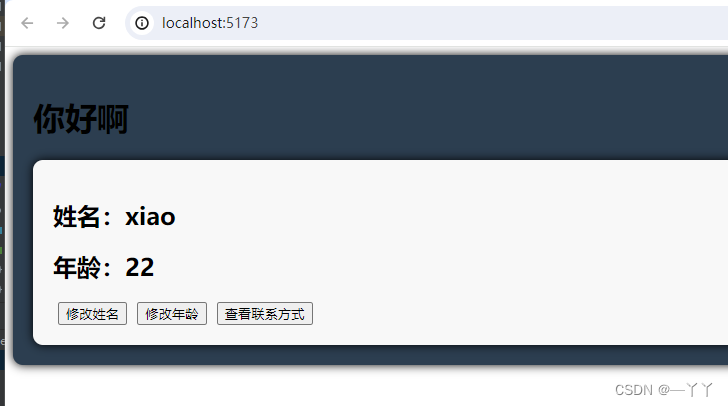
main.ts
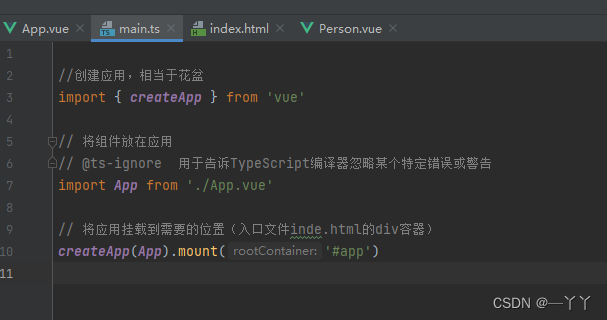
在src文件下的components新建想要添加的组件Person.vue
数据放在data,事件放在methods(这是vue2写法)
<template><div class="person"><h2>姓名:{{name}}</h2><h2>年龄:{{age}}</h2><button @click="changeName">修改姓名</button><button @click="changeAge">修改年龄</button><button @click="showTel">查看联系方式</button></div>
</template><script lang="ts">
export default {// eslint-disable-next-line vue/multi-word-component-namesname:'Person',data(){return{name:'小小',age:19,tel:'12345566'}},methods:{changeName(){this.name='xiao'},changeAge(){this.age+=1},showTel(){alert(this.tel)}}
}</script><style>
.person{background-color: #f8f8f8;box-shadow: 0 0 10px;border-radius: 10px;padding: 20px;
}
button{margin:0 5px ;
}
</style>vue3的写法如下:
<template><div class="person">
<!-- <h2>姓名:{{a}}</h2>-->
<!-- <h2>年龄:{{b}}</h2>--><h2>姓名:{{name}}</h2><h2>年龄:{{age}}</h2><button @click="changeName">修改姓名</button><button @click="changeAge">修改年龄</button><button @click="showTel">查看联系方式</button></div>
</template><script lang="ts">
export default {// eslint-disable-next-line vue/multi-word-component-namesname:'Person',setup(){// console.log('@@',this) // setup函数中的this是undefined,vue3弱化this//数据,原来写在data中的let name = '小夏' //不是响应式的let age = 19 //注意此时的age不是响应式的let tel = '1232332423'// 方法function changeName(){console.log(1)name='sun' // 注意:这样写name,页面是不会变化的console.log(name) // 测试是否修改}function changeAge(){age += 1}function showTel(){alert(tel)}// 将数据、方法交出去,模版中才可以使用// return {a:name,b:age}return {name,age,changeAge,changeName,showTel}// setup的返回值也可以是一个渲染函数// return function (){// return '哈哈哈哈'// }// return ()=>'哈哈哈哈哈' // 箭头函数}}</script><style>
.person{background-color: #f8f8f8;box-shadow: 0 0 10px;border-radius: 10px;padding: 20px;
}
button{margin:0 5px ;
}
</style>App.vue
在template里写html内容,script里写js或ts,注册相应组件,并在template里引用该组件
<template><div class="app"><h1>你好啊</h1><Person/></div>
</template><script lang="ts">
import Person from "@/components/Person.vue";
export default {name:'App', //组件名components:{Person} //注册组件
}</script><style>
.app{background-color: #2c3e50;box-shadow: 0 0 10px;border-radius: 10px;padding: 20px;
}
</style>总结
1.Vue3的setup和vue2传统的配置项(data,methods)可不可以同时写?若冲突,以谁为主?
答:vue2的选项式语法可以和vue3的setup共存。data,methods可以和setup同时存在。data可以读取setup里的数据,setup不能读取data里数据
<template><div class="person">
<!-- <h2>姓名:{{a}}</h2>-->
<!-- <h2>年龄:{{b}}</h2>--><h2>姓名:{{name}}</h2><h2>年龄:{{age}}</h2><button @click="changeName">修改姓名</button><button @click="changeAge">修改年龄</button><button @click="showTel">查看联系方式</button><hr><h2>测试1:{{a}}</h2><h2>测试2:{{c}}</h2><h2>测试3:{{d}}</h2><button @click="b">测试</button></div>
</template><script lang="ts">
export default {// eslint-disable-next-line vue/multi-word-component-namesname:'Person',data(){return{a:100,c:this.name,d:200}},methods:{b(){console.log('b')}},setup(){// console.log('@@',this) // setup函数中的this是undefined,vue3弱化this//数据,原来写在data中的let name = '小夏' //不是响应式的let age = 19 //注意此时的age不是响应式的let tel = '1232332423'// 方法function changeName(){console.log(1)name='sun' // 注意:这样写name,页面是不会变化的console.log(name) // 测试是否修改}function changeAge(){age += 1}function showTel(){alert(tel)}// 将数据、方法交出去,模版中才可以使用// return {a:name,b:age}return {name,age,changeAge,changeName,showTel}// setup的返回值也可以是一个渲染函数// return function (){// return '哈哈哈哈'// }// return ()=>'哈哈哈哈哈' // 箭头函数}}</script><style>
.person{background-color: #f8f8f8;box-shadow: 0 0 10px;border-radius: 10px;padding: 20px;
}
button{margin:0 5px ;
}
</style>


_3.2)
基于Spring Boot + Vue的招聘平台设计与实现)



上安装的扩展插件用不了,设置VS Code工作区信任)





之docker run(第一弹))




)