最近姑娘喜欢玩那个餐厅游戏里的钓鱼 ,经常让看广告,然后就点点点...
自己写个吧。小鱼的图片自己搞。 有问题自己改,不要私信我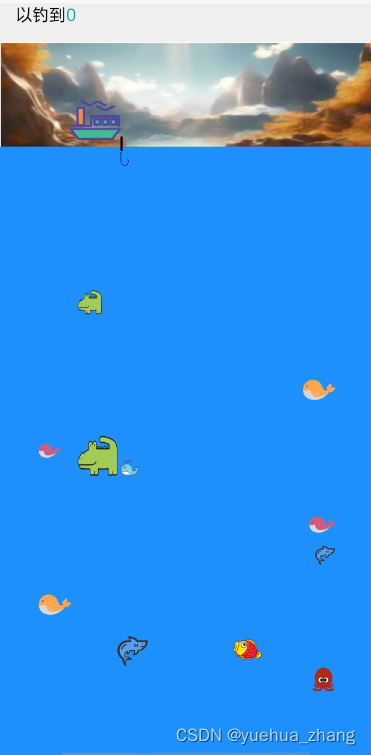
<template><view class="page_main"><view class="top_linear"><view class="top_mean_left"><text>以钓到 </text><text class="top_mean_tv">{{ydlist.length}} </text></view><view class="top_mean_center"><text> </text><text class="top_mean_tv"></text></view><view class="top_mean_right"><text> </text><text class="top_mean_tv"></text></view><view class="top_mean_right"><text> </text><text class="top_mean_tv"> </text></view></view><view class="contentone"><canvas class="canvas_cla" canvas-id="myCanvas" id="myCanvas"></canvas></view><view class="contenttwo"><canvas class="canvas_cla" canvas-id="myCanvass" @touchstart="touchstart" @touchend="touchend"id="myCanvass" @touchmove="touchmove"></canvas></view></view>
</template><script>export default {data() {return {canvasWidth: 0,canvasHeight: 0,shuishen: 0,ydlist: [],dyl: {dylimg: '../static/ship.png',dylx: 0,dyly: 0,dylsize: 50,dqjl: 100,speedx: 2,yg: {image: "../static/yg.png",size: 15,sxspeedy: 5}},ydtimerX: '',ytimerX: '',ylist: [],yimages: ['../static/yu1.png', '../static/yu2.png', '../static/yu3.png','../static/yu4.png', '../static/yu5.png', '../static/yu6.png','../static/yu7.png', '../static/yu8.png', '../static/yu9.png','../static/yu10.png', '../static/yu11.png', '../static/yu12.png', '../static/yu13.png','../static/yu14.png', '../static/yu15.png', '../static/yu16.png', '../static/yu17.png','../static/yu18.png'],ygy: 100,istddyl: false,isxg: false,iswddl: false,};},onLoad() {this.dyl.yxstartx = this.dyl.dylx + this.dyl.dylsizethis.dyl.dyly = this.canvasHeight - this.shuishen - this.dyl.dylsizethis.dyl.yxstarty = this.dyl.dyly + this.dyl.dylsize - 10console.log(JSON.stringify(this.ylist))},onReady() {const ctx = uni.createCanvasContext('myCanvas');const ctxtwo = uni.createCanvasContext('myCanvass');this.ctx = ctxthis.ctxtwo = ctxtwoconst canvas = uni.createSelectorQuery().select('#myCanvas');canvas.boundingClientRect(rect => {this.canvasWidth = rect.widththis.canvasHeight = rect.heightthis.shuishen = rect.height - 100this.addy()}).exec();this.drawyu()this.drawdyl()this.yddyl()this.ydy()},/*** 生命周期函数--监听页面卸载*/onUnload: function() {},methods: {/*** 触摸屏幕开始 记录开始坐标*/touchstart: function(e) {let startx = e.touches[0].xlet starty = e.touches[0].yconsole.log(startx, starty)if (starty < this.canvasHeight - this.shuishen) {if (!this.isxg) {console.log("拖动钓鱼老")this.istddyl = trueclearInterval(this.ydtimerX);this.dyl.dylx = startxthis.drawdyl();}} else {if (!this.isxg) {this.ygy = startythis.isxg = truethis.dyl.dqjl = this.getRandomInt(40, 100)}}},/*** 触摸屏幕结束 计算*/touchend: function(e) {let x = e.changedTouches[0].xlet y = e.changedTouches[0].yif (!this.isxg) {if (this.istddyl) {this.istddyl = falsethis.yddyl()}} else {}},/*** 触摸屏幕移动 画框*/touchmove: function(e) {let x = e.touches[0].xlet y = e.touches[0].yif (!this.isxg) {if (this.istddyl) {this.dyl.dylx = xthis.drawdyl();}}},addy: function() {console.log("添加" + this.ylist.length)let count = 10 - this.ylist.lengthconsole.log("添加" + count)console.log(this.canvasHeight, this.shuishen, this.canvasHeight)// console.log(this.canvasHeight - this.shuishen + 50, this.canvasHeight - 50)for (var i = 0; i <= count; i++) {let bean = {}bean.size = this.getRandomInt(20, 40)bean.x = [0, this.canvasWidth - bean.size][this.getRandomInt(0, 1)]bean.y = this.getRandomInt(this.canvasHeight - this.shuishen + 50, this.canvasHeight - 80)bean.image = this.yimages[this.getRandomInt(0, this.yimages.length - 1)]bean.dqjl = this.getRandomInt(0, 100)bean.speedx = this.getRandomInt(1, 3)bean.isbdd = falsethis.ylist.push(bean)}},getRandomInt: function(min, max) {min = Math.ceil(min);max = Math.floor(max);return Math.floor(Math.random() * (max - min + 1)) + min;},drawdyl: function() {this.ctxtwo.drawImage("../static/shanshui.png", 0,0, this.canvasWidth, this.canvasHeight - this.shuishen);var dyly = this.canvasHeight - this.shuishen - this.dyl.dylsizethis.ctxtwo.drawImage(this.dyl.dylimg, this.dyl.dylx, dyly, this.dyl.dylsize, this.dyl.dylsize);this.ctxtwo.draw(); // 绘制到 canvas 上// 绘制鱼线(假设是简单的直线) this.ctxtwo.beginPath();this.ctxtwo.moveTo(this.dyl.dylx + this.dyl.dylsize, dyly + this.dyl.dylsize - 10); // 起点位置 this.ctxtwo.lineTo(this.dyl.dylx + this.dyl.dylsize, this.ygy); // 终点位置 this.ctxtwo.setStrokeStyle('#000000'); // 设置线条颜色 this.ctxtwo.setLineWidth(2); // 设置线条宽度 this.ctxtwo.stroke(); // 绘制线条 this.ctxtwo.drawImage(this.dyl.yg.image, this.dyl.dylx + this.dyl.dylsize - this.dyl.yg.size / 3,this.ygy, this.dyl.yg.size,this.dyl.yg.size);// 将绘图上下文的内容绘制到 canvas 中 this.ctxtwo.draw(true);},drawyu: function() {// 设置填充颜色this.ctx.setFillStyle('#1E90FF');// 绘制一个填充的长方形,参数分别为:x坐标,y坐标,宽度,高度 this.ctx.fillRect(0, this.canvasHeight - this.shuishen, this.canvasWidth, this.shuishen);// 将绘制内容绘制到画布上 for (var i = 0; i < this.ylist.length; i++) {var bean = this.ylist[i]this.ctx.drawImage(bean.image, bean.x, bean.y, bean.size, bean.size);}this.ctx.draw(); // 绘制到 canvas 上},ydy: function() {let that = this;let pzcount = 0// 在x轴上反弹 this.ytimerX = setInterval(() => {for (var i = 0; i < this.ylist.length; i++) {var bean = this.ylist[i]if (bean.isbdd) {if (bean.y > 100) {bean.y = this.ygy - this.dyl.yg.sxspeedy} else {this.ydlist.push(JSON.parse(JSON.stringify(bean)))console.log("收线完成", this.ydlist.length)this.dyl.yg.sxspeedy = 5this.iswddl = falsethis.ylist.splice(i, 1)this.addy()}} else {bean.x = bean.x + bean.speedxif (bean.x < 0 || bean.x + bean.size > that.canvasWidth) {bean.speedx = -bean.speedx;// bean.isReversed = !bean.isReversed}}}that.drawyu();}, 100); // 每100毫秒更新一次位置 },yddyl: function() {let that = this;let pzcount = 0// 在x轴上反弹 this.ydtimerX = setInterval(() => {if (!that.isxg) {that.dyl.dylx = that.dyl.dylx + that.dyl.speedx;if (that.dyl.dylx < 0 || that.dyl.dylx + that.dyl.dylsize > that.canvasWidth) {that.dyl.speedx = -that.dyl.speedx;}} else {if (that.ygy > 100) {that.ygy = that.ygy - that.dyl.yg.sxspeedyif (!that.iswddl) {console.log("没调到")that.iswddl = that.isColliding()} else {console.log("调到")}} else {that.isxg = falsethat.ygy = 100that.iswddl = false}}that.drawdyl();}, 100); // 每100毫秒更新一次位置 },isColliding: function() {let ygx = this.dyl.dylx + this.dyl.dylsizelet ygy = this.ygylet ygsize = this.dyl.yg.sizefor (var i = 0; i < this.ylist.length; i++) {let bean = this.ylist[i]if (ygx < bean.x + bean.size && ygx + ygsize > bean.x && ygy < bean.y + bean.size && ygy + ygsize > bean.y) {if (this.dyl.dqjl + bean.dqjl >= 100) {bean.isbdd = truethis.dyl.yg.sxspeedy = 45 - bean.sizereturn true}}}return false},}};
</script><style scoped>.contentone {width: 100vw;height: 100vh;position: absolute;top: 80rpx;display: flex;justify-content: center;}.contenttwo {width: 100vw;height: 100vh;position: absolute;top: 80rpx;display: flex;justify-content: center;}.canvas_cla {width: 100vw;height: 100vh;}.top_linear {display: flex;flex-direction: row;justify-content: space-between;display: flex;flex-direction: row;height: 80rpx;}.top_mean_left {margin-left: 32rpx;}.top_mean_right {margin-right: 32rpx;}.top_mean_tv {color: #07a5a6;}.page_main {width: 100vw;height: 100vh;background-color: #efefef;}
</style>
——连接MySQL数据库)





)





)

二叉树:左叶子之和(leetcode404))

![【洛谷 P8725】[蓝桥杯 2020 省 AB3] 画中漂流 题解(动态规划)](http://pic.xiahunao.cn/【洛谷 P8725】[蓝桥杯 2020 省 AB3] 画中漂流 题解(动态规划))

