什么是PXE?
PXE,全名Pre-boot Execution Environment,预启动执行环境; 通过网络接口启动计算机,不依赖本地存储设备(如硬盘)或本地已安装的操作系统; 由Intel和Systemsoft公司于1999年9月20日公布的技术; Client/Server的工作模式; PXE客户端会调用网际协议(IP)、用户数据报协议(UDP)、动态主机设定协议(DHCP)、小型文件传输协议(TFTP)等网络协议; PXE客户端(client)这个术语是指机器在PXE启动过程中的角色。一个PXE客户端可以是一台服务器、笔记本电脑或者其他装有PXE启动代码的机器(我们电脑的网卡)
pxe+kickstart 全自动安装操作系统,(不包括win) pxe是网卡上的芯片 kickstart软件 pylickstart 用来配置操作系统安装过程的配置文件ks.cfg
initrd初始化磁盘影像文件
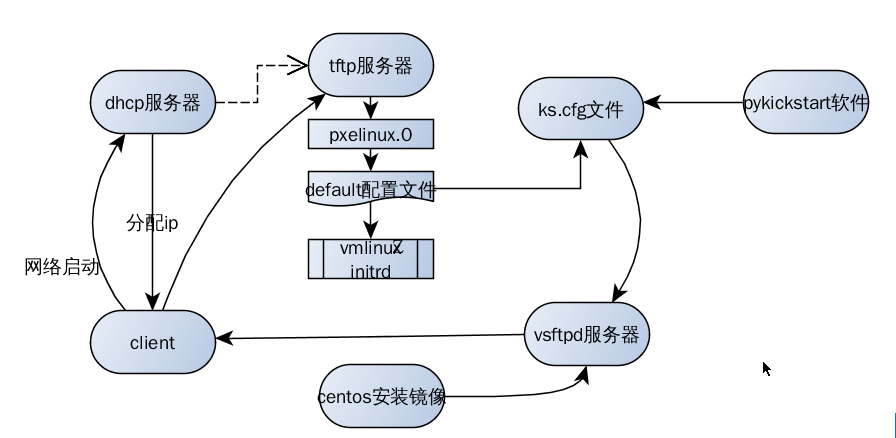
图中的vmlinux应该为vmliuz
PXE工作原理示意图说明
1. Client向PXE Server上的DHCP发送IP地址请求消息,DHCP检测Client是否合法(主要是检测Client的网卡MAC地址),如果合法则返回Client的IP地址,同时将启动文件pxelinux.0的位置信息一并传送给Client。 2. Client向PXE Server上的TFTP发送获取pxelinux.0请求消息,TFTP接收到消息之后再向Client发送pxelinux.0大小信息,试探Client是否满意,当TFTP收到Client发回的同意大小信息之后,正式向Client发送pxelinux.0。 3. Client执行接收到的pxelinux.0文件。 4. Client向TFTP发送针对本机的配置信息(记录在TFTP的pxelinux.cfg目录下),TFTP将配置文件发回Client,继而Client根据配置文件执行后续操作。 5. Client向TFTP发送Linux内核请求信息,TFTP接收到消息之后将内核文件发 送给Client。 6. Client向TFTP发送根文件请求信息,TFTP接收到消息之后返回Linux根文件 系统。 7. Client启动Linux内核(启动参数已经在4中的配置文件中设置好了)。 8. Client通过NFS下载镜像文件,读取autoyast自动化安装脚本。 至此,Client正式进入自动化安装模式开始安装系统直到完成
一、环境
| 名称 | 值 |
|---|---|
| 软件 | vmware |
| 系统 | centos7.5 |
| 网络 | 桥接 |
| ip地址 | 10.20.157.100 |
二、安装前准备
# 关闭防火墙、selinux
[root@localhost ~]# systemctl stop firewalld
[root@localhost ~]# systemctl disable firewalld
[root@localhost ~]# setenforce 0
[root@localhost ~]# sed -i 's/SELINUX=.*/SELINUX=disabled/g' /etc/selinux/config # 配置ip地址
[root@localhost ~]# vim /etc/sysconfig/network-scripts/ifcfg-ens33
TYPE="Ethernet"
PROXY_METHOD="none"
BROWSER_ONLY="no"
BOOTPROTO="static"
DEFROUTE="yes"
IPADDR=10.20.157.100
PREFIX=24
GATEWAY=10.20.157.1
DNS1=114.114.114.114
DNS2=8.8.8.8
DEVICE="ens33"
ONBOOT="yes"
[root@localhost ~]# systemctl restart network
# 配置yum源并按章软件包
[root@localhost ~]# rm -rf /etc/yum.repos.d/*
[root@localhost ~]# curl -o /etc/yum.repos.d/CentOS-Base.repo https://mirrors.aliyun.com/repo/Centos-7.repo
[root@localhost ~]# curl -o /etc/yum.repos.d/epel.repo http://mirrors.aliyun.com/repo/epel-7.repo
[root@localhost ~]# yum clean all
[root@localhost ~]# yum makecache fast
[root@localhost ~]# yum install -y dhcp tftp tftp-server syslinux wget vsftpd pykickstart三、dhcp服务器配置
[root@localhost ~]# vim /etc/dhcp/dhcpd.conf
#确保配置文件内容如下
ddns-update-style interim;
ignore client-updates;
authoritative;
allow booting;
allow bootp;
allow unknown-clients;# A slightly different configuration for an internal subnet.subnet 10.20.157.0 netmask 255.255.255.0
{range 10.20.157.110 10.20.157.200;option domain-name-servers 10.20.157.1;option domain-name "server1.example.com";option routers 10.20.157.1;option broadcast-address 10.20.157.255;default-lease-time 600;max-lease-time 7200;# PXE SERVER IPnext-server 10.20.157.100; # DHCP server ipfilename "pxelinux.0";}
[root@localhost ~]# vim /etc/dhcp/dhcpd.conf
#确保配置文件内容如下
ddns-update-style interim;
ignore client-updates;
authoritative;
allow booting;
allow bootp;
allow unknown-clients;# A slightly different configuration for an internal subnet.subnet 10.20.157.0 netmask 255.255.255.0
{range 10.20.157.110 10.20.157.200;option domain-name-servers 10.20.157.1;option domain-name "server1.example.com";option routers 10.20.157.1;option broadcast-address 10.20.157.255;default-lease-time 600;max-lease-time 7200;# PXE SERVER IPnext-server 10.20.157.100; # DHCP server ipfilename "pxelinux.0";}四、TFTP服务准备
[root@localhost ~]# vim /etc/xinetd.d/tftp
#修改内容如下
service tftp
{socket_type = dgramprotocol = udpwait = yesuser = rootserver = /usr/sbin/in.tftpdserver_args = -s /var/lib/tftpbootdisable = noper_source = 11cps = 100 2flags = IPv4}
[root@localhost ~]# cp /usr/share/syslinux/{pxelinux.0,menu.c32,memdisk,mboot.c32,chain.c32} /var/lib/tftpboot/
[root@localhost ~]# mkdir /var/lib/tftpboot/pxelinux.cfg
[root@localhost ~]# mkdir /var/lib/tftpboot/netboot五、VSftpd服务准备
在VMware中将cd驱动器链接

[root@localhost ~]# mount /dev/cdrom /mnt
[root@localhost ~]# cp -rf /mnt/* /var/ftp/pub/
# 拷贝系统启动时需要的镜像文件
[root@localhost ~]# cp /var/ftp/pub/images/pxeboot/vmlinuz /var/lib/tftpboot/netboot/
[root@localhost ~]# cp /var/ftp/pub/images/pxeboot/initrd.img /var/lib/tftpboot/netboot/
# 创建ks.cfg 文件
[root@localhost ~]# vim /var/ftp/pub/ks.cfg
#platform=x86, AMD64, or Intel EM64T#version=DEVEL# Firewall configurationfirewall --disabled# Install OS instead of upgradeinstall# Use NFS installation mediaurl --url="ftp://10.20.157.100/pub/"rootpw --plaintext 123456
#root的密码设为123456# Use graphical installgraphicalfirstboot disable# System keyboardkeyboard us# System languagelang en_US# SELinux configurationselinux disabled# Installation logging levellogging level=info
# System timezonetimezone Asia/Shanghai# System bootloader configurationbootloader location=mbrclearpart --all --initlabelpart swap --asprimary --fstype="swap" --size=1024part /boot --fstype xfs --size=200part pv.01 --size=1 --growvolgroup rootvg01 pv.01logvol / --fstype xfs --name=lv01 --vgname=rootvg01 --size=1 --growreboot
%packages@corewget%end
%post%end
# 检查语法是否有错误
[root@localhost ~]# ksvalidator /var/ftp/pub/ks.cfg六、PXE菜单
[root@localhost ~]# vim /var/lib/tftpboot/pxelinux.cfg/defaultdefault menu.c32prompt 0timeout 30MENU TITLE Togogo.net Linux Training
LABEL centos7_x64MENU LABEL CentOS 7 X64 for newrainKERNEL /netboot/vmlinuzAPPEND initrd=/netboot/initrd.img inst.repo=ftp://10.20.157.100/pub ks=ftp://10.20.157.100/pub/ks.cfg七、重启服务
[root@localhost ~]# systemctl enable dhcpd vsftpd tftp
[root@localhost ~]# systemctl restart dhcpd vsftpd tftp八、创建虚拟机-自动安装系统
注意:内存必须大于2G
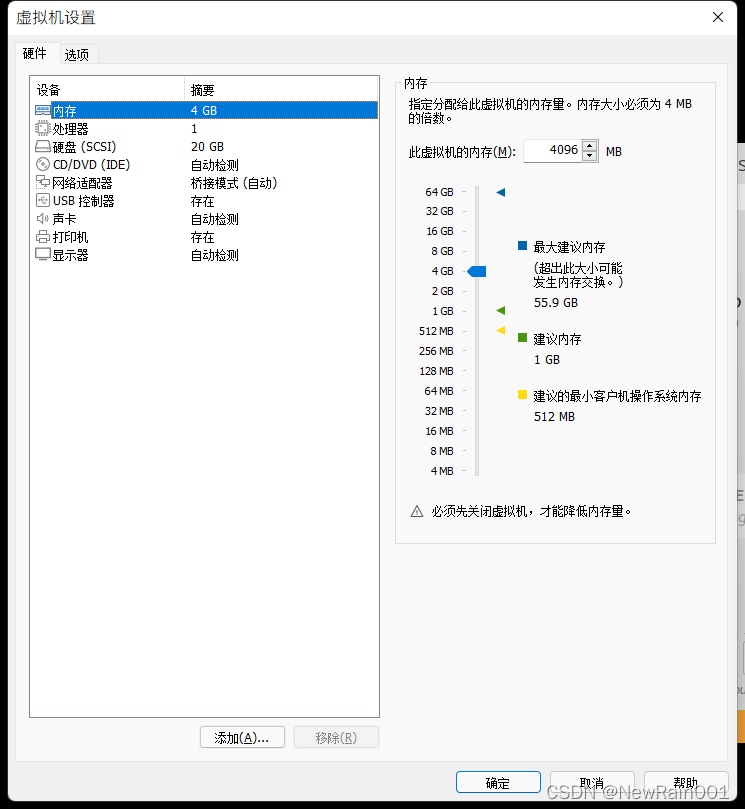







)











