Ai-M61-32SU 有4M flash,可以下载一个200多K的GB2312_80字库

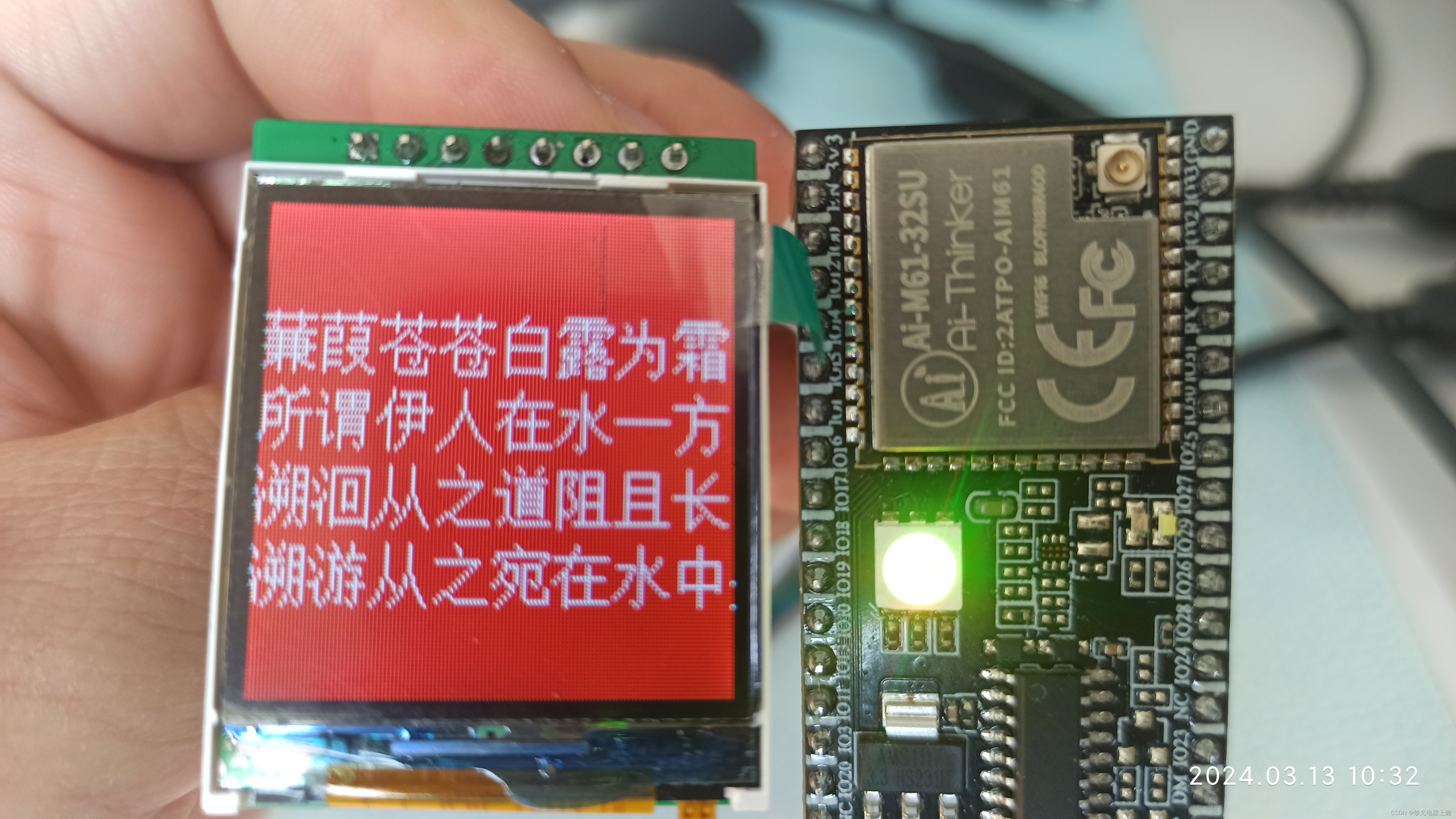
一、将gb2312_80.bin(字库文件)烧录到Ai-M61-32SU中
1、将gb2312_80.bin放到工程的根目录
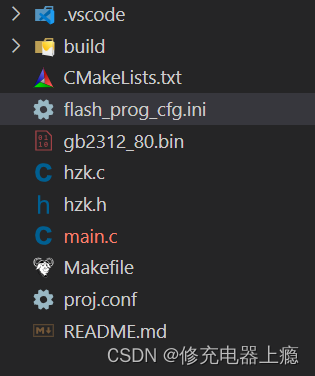
2、修改flash_prog_cfg.ini文件,增加了partition和media部分
[cfg]
# 0: no erase, 1:programmed section erase, 2: chip erase
erase = 1
# skip mode set first para is skip addr, second para is skip len, multi-segment region with ; separated
skip_mode = 0x0, 0x0
# 0: not use isp mode, #1: isp mode
boot2_isp_mode = 0[FW]
filedir = ./build/build_out/gpio*_$(CHIPNAME).bin
address = 0x000000[partition]
filedir = ./build/build_out/partition.bin
address = 0xE000[media]
filedir = ./gb2312_80.bin
address = @partition
gb2312_80.bin的起始地址由partition.bin决定。
partition.bin的参数由aithinker_Ai-M6X_SDK\bsp\board\bl616dk\config\partition_cfg_4M.toml决定。partition_cfg_4M.toml有如下内容:
[[pt_entry]]
type = 2
name = "media"
device = 0
address0 = 0x378000
size0 = 0x71000
address1 = 0
size1 = 0所以meida 分区起始地址为0x378000,空间为0X71000,大概500k。
3、烧录
make flash COMX=COM10
这样就可以把gb2312_80.bin烧录到0x378000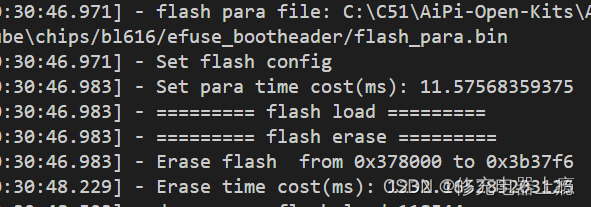
二、 用于LCD显示及字库读取的程序
main.c
#include "bflb_gpio.h"
#include "bflb_uart.h"#include "board.h"#include "lcd.h"
#include "hzk.h"//#define FLASH_RW_START_ADDR 0x378000
struct bflb_device_s *uartx;
struct bflb_device_s *gpio;
//static uint8_t read_buf[32];//extern void GUI_Write16CnCharMatrix(unsigned char x, unsigned char y, uint8_t *cn, unsigned short wordColor, unsigned short backColor);void uart_isr(int irq, void *arg)
{uint32_t intstatus = bflb_uart_get_intstatus(uartx);if (intstatus & UART_INTSTS_RX_FIFO) {printf("rx fifo\r\n");while (bflb_uart_rxavailable(uartx)) {printf("0x%02x\r\n", bflb_uart_getchar(uartx));}bflb_uart_feature_control(uartx, UART_CMD_SET_RTS_VALUE, 1);}if (intstatus & UART_INTSTS_RTO) {printf("rto\r\n");while (bflb_uart_rxavailable(uartx)) {printf("0x%02x\r\n", bflb_uart_getchar(uartx));}bflb_uart_int_clear(uartx, UART_INTCLR_RTO);}
}void uart_init(void)
{uartx = bflb_device_get_by_name(DEFAULT_TEST_UART);struct bflb_uart_config_s cfg;cfg.baudrate = 115200;cfg.data_bits = UART_DATA_BITS_8;cfg.stop_bits = UART_STOP_BITS_1;cfg.parity = UART_PARITY_NONE;cfg.flow_ctrl = 0;cfg.tx_fifo_threshold = 7;cfg.rx_fifo_threshold = 7;bflb_uart_init(uartx, &cfg);bflb_uart_rxint_mask(uartx, false);bflb_irq_attach(uartx->irq_num, uart_isr, NULL);bflb_irq_enable(uartx->irq_num);bflb_uart_feature_control(uartx, UART_CMD_SET_SW_RTS_CONTROL, true);bflb_uart_feature_control(uartx, UART_CMD_SET_RTS_VALUE, 0);
}int main(void)
{// uint32_t i,j;// uint32_t flash_addr;board_init();board_uartx_gpio_init();uart_init();lcd_init();lcd_clear(LCD_COLOR_RGB565(255,0,0));//lcd_draw_str_ascii16(10,10,LCD_COLOR_RGB565(255,255,255),LCD_COLOR_RGB565(255,0,0),(uint8_t*)"hello world!",12);gpio = bflb_device_get_by_name("gpio");printf("gpio output\r\n");bflb_gpio_init(gpio, GPIO_PIN_17, GPIO_OUTPUT | GPIO_PULLUP | GPIO_SMT_EN | GPIO_DRV_0);bflb_gpio_set(gpio, GPIO_PIN_17);// for (uint32_t offset = 0; offset < 10*sizeof(read_buf); offset+=sizeof(read_buf)){// flash_addr=FLASH_RW_START_ADDR+offset;// memset(read_buf, 0, sizeof(read_buf));// /* read flash data */// bflb_flash_read(flash_addr, read_buf, sizeof(read_buf));// for (j = 0; j < sizeof(read_buf); j++) {// printf("0x%02X,",read_buf[j]);// }// printf("\r\n");// }GUI_Write16CnCharMatrix(0,32,(uint8_t*)"蒹葭苍苍白露为霜",LCD_COLOR_RGB565(255,255,255),LCD_COLOR_RGB565(255,0,0));GUI_Write16CnCharMatrix(0,52,(uint8_t*)"所谓伊人在水一方",LCD_COLOR_RGB565(255,255,255),LCD_COLOR_RGB565(255,0,0));GUI_Write16CnCharMatrix(0,72,(uint8_t*)"溯洄从之道阻且长",LCD_COLOR_RGB565(255,255,255),LCD_COLOR_RGB565(255,0,0));GUI_Write16CnCharMatrix(0,92,(uint8_t*)"溯游从之宛在水中央",LCD_COLOR_RGB565(255,255,255),LCD_COLOR_RGB565(255,0,0));while (1) {}
}
hzk.h
#ifndef ___HZK_H___
#define ___HZK_H___void GUI_Write16CnCharMatrix(unsigned char x, unsigned char y, uint8_t *cn, unsigned short wordColor, unsigned short backColor);#endif
hzk.c
#include "bflb_flash.h"
#include "lcd.h"
#include "hzk.h"uint32_t FLASH_ADDR_BASE=0x378000;
uint8_t MatrixBuff[32];void getMatrix(const unsigned short nmCode)
{uint8_t i;uint32_t offset;unsigned char GBH,GBL;unsigned short nm=nmCode;GBH=nm>>8;GBL=nm;if(GBH>=0xb0){offset=((GBH-0xa7)*94+GBL-0xa1)*32;}else{offset=((GBH-0xa1)*94+GBL-0xa1)*32;}bflb_flash_read(FLASH_ADDR_BASE+offset+i, MatrixBuff, sizeof(MatrixBuff));}void GUI_Write16CnCharMatrix(unsigned char x, unsigned char y, uint8_t *cn, unsigned short wordColor, unsigned short backColor)
{uint8_t i, j, wordNum;uint16_t zm;uint16_t color;while (*cn != '\0'){//setXY(x, y, x+15, y+15);zm=*cn;zm<<=8;zm|=*(cn+1);getMatrix(zm);for(i=0; i<32; i++){ //MSK的位数color=MatrixBuff[i];for(j=0;j<8;j++){if((color&0x80)==0x80){//lcd_write_data_word(wordColor);if(i%2==0) lcd_draw_point(x+j,y+i/2,wordColor);else lcd_draw_point(x+j+8,y+i/2,wordColor);}else{//lcd_write_data_word(backColor);if(i%2==0) lcd_draw_point(x+j,y+i/2,backColor);else lcd_draw_point(x+j+8,y+i/2,backColor);}color<<=1;}//for(j=0;j<8;j++)结束}cn += 2;x += 16;}
}
为了支持LCD显示,在aithinker_Ai-M6X_SDK\bsp\common\lcd\spi中添加了2个文件:st7735s_spi.h
/*** @file st7735s.h* @brief** Copyright (c) 2021 Bouffalolab team** Licensed to the Apache Software Foundation (ASF) under one or more* contributor license agreements. See the NOTICE file distributed with* this work for additional information regarding copyright ownership. The* ASF licenses this file to you under the Apache License, Version 2.0 (the* "License"); you may not use this file except in compliance with the* License. You may obtain a copy of the License at** http://www.apache.org/licenses/LICENSE-2.0** Unless required by applicable law or agreed to in writing, software* distributed under the License is distributed on an "AS IS" BASIS, WITHOUT* WARRANTIES OR CONDITIONS OF ANY KIND, either express or implied. See the* License for the specific language governing permissions and limitations* under the License.**/#ifndef _ST7735S_SPI_H_
#define _ST7735S_SPI_H_#include "../lcd_conf.h"#if defined LCD_SPI_ST7735S/* Do not modify the following */#define ST7735S_SPI_COLOR_DEPTH 16typedef struct {uint8_t cmd; /* 0xFF : delay(databytes)ms */const char *data;uint8_t databytes; /* Num of data in data; or delay time */
} st7735s_spi_init_cmd_t;typedef uint16_t st7735s_spi_color_t;int st7735s_spi_init();
void st7735s_spi_async_callback_enable(bool enable);
void st7735s_spi_async_callback_register(void (*callback)(void));
int st7735s_spi_set_dir(uint8_t dir, uint8_t mir_flag);
void st7735s_spi_set_draw_window(uint16_t x1, uint16_t y1, uint16_t x2, uint16_t y2);
void st7735s_spi_draw_point(uint16_t x, uint16_t y, st7735s_spi_color_t color);
void st7735s_spi_draw_area(uint16_t x1, uint16_t y1, uint16_t x2, uint16_t y2, st7735s_spi_color_t color);
void st7735s_spi_draw_picture_nonblocking(uint16_t x1, uint16_t y1, uint16_t x2, uint16_t y2, st7735s_spi_color_t *picture);
void st7735s_spi_draw_picture_blocking(uint16_t x1, uint16_t y1, uint16_t x2, uint16_t y2, st7735s_spi_color_t *picture);
int st7735s_spi_draw_is_busy(void);#endif
#endif
st7735s_spi.c
/*** @file st7735s_spi.c* @brief** Copyright (c) 2021 Bouffalolab team** Licensed to the Apache Software Foundation (ASF) under one or more* contributor license agreements. See the NOTICE file distributed with* this work for additional information regarding copyright ownership. The* ASF licenses this file to you under the Apache License, Version 2.0 (the* "License"); you may not use this file except in compliance with the* License. You may obtain a copy of the License at** http://www.apache.org/licenses/LICENSE-2.0** Unless required by applicable law or agreed to in writing, software* distributed under the License is distributed on an "AS IS" BASIS, WITHOUT* WARRANTIES OR CONDITIONS OF ANY KIND, either express or implied. See the* License for the specific language governing permissions and limitations* under the License.**/#include "../lcd.h"#if defined(LCD_SPI_ST7735S)#if (LCD_SPI_INTERFACE_TYPE == 1)
#include "bl_spi_hard_4.h"#define lcd_spi_init lcd_spi_hard_4_init
#define lcd_spi_isbusy lcd_spi_hard_4_is_busy#define lcd_spi_transmit_cmd_para lcd_spi_hard_4_transmit_cmd_para
#define lcd_spi_transmit_cmd_pixel_sync lcd_spi_hard_4_transmit_cmd_pixel_sync
#define lcd_spi_transmit_cmd_pixel_fill_sync lcd_spi_hard_4_transmit_cmd_pixel_fill_sync#define lcd_spi_sync_callback_enable lcd_spi_hard_4_async_callback_enable
#define lcd_spi_async_callback_register lcd_spi_hard_4_async_callback_register
#define lcd_spi_transmit_cmd_pixel_async lcd_spi_hard_4_transmit_cmd_pixel_async
#define lcd_spi_transmit_cmd_pixel_fill_async lcd_spi_hard_4_transmit_cmd_pixel_fill_asyncstatic lcd_spi_hard_4_init_t spi_para = {.clock_freq = 40 * 1000 * 1000,
#if (ST7735S_SPI_PIXEL_FORMAT == 1).pixel_format = LCD_SPI_LCD_PIXEL_FORMAT_RGB565,
#elif (ST7735S_SPI_PIXEL_FORMAT == 2).pixel_format = LCD_SPI_LCD_PIXEL_FORMAT_NRGB8888,
#endif
};#else#error "Configuration error"#endif
const st7735s_spi_init_cmd_t st7735s_spi_init_cmds[] = {{ 0x11, NULL, 0},{ 0xFF, NULL, 120 },{ 0xB1, "\x02\x35\x36", 3 }, //Frame rate 80Hz{ 0xB2, "\x02\x35\x36", 3 }, //Frame rate 80Hz{ 0xB3, "\x02\x35\x36\x02\x35\x36", 6 },{ 0xB4, "\x03", 1 },{ 0xC0, "\xA2\x02\x84", 3 },{ 0xC1, "\xC5", 1 },{ 0xC2, "\x0D\x00", 2},{ 0xC3, "\x8D\x2A", 2},{ 0xC4, "\x8D\xEE", 2},{ 0xC5, "\x0A", 1},{ 0x36, "\xC8", 1},{ 0xE0, "\x12\x1C\x10\x18\x33\x2C\x25\x28\x28\x27\x2F\x3c\x00\x03\x03\x10", 16},{ 0xE1, "\x12\x1C\x10\x18\x2D\x28\x23\x28\x28\x26\x2F\x3B\x00\x03\x03\x10", 16},{ 0x3A, "\x05", 1}, //65k mode{ 0x29, NULL, 0 }, //Display on
};/*** @brief st7735s_spi_async_callback_enable** @return*/
void st7735s_spi_async_callback_enable(bool enable)
{lcd_spi_sync_callback_enable(enable);
}/*** @brief st7735s_spi_async_callback_register** @return*/
void st7735s_spi_async_callback_register(void (*callback)(void))
{lcd_spi_async_callback_register(callback);
}/*** @brief st7735s_spi_draw_is_busy, After the call st7735s_spi_draw_picture_dma must check this,* if st7735s_spi_draw_is_busy() == 1, Don't allow other draw !!* can run in the DMA interrupt callback function.** @return int 0:draw end; 1:Being draw*/
int st7735s_spi_draw_is_busy(void)
{return lcd_spi_isbusy();
}/*** @brief st7735s_spi_init** @return int*/
int st7735s_spi_init()
{lcd_spi_init(&spi_para);for (uint16_t i = 0; i < (sizeof(st7735s_spi_init_cmds) / sizeof(st7735s_spi_init_cmds[0])); i++) {if (st7735s_spi_init_cmds[i].cmd == 0xFF && st7735s_spi_init_cmds[i].data == NULL && st7735s_spi_init_cmds[i].databytes) {bflb_mtimer_delay_ms(st7735s_spi_init_cmds[i].databytes);} else {lcd_spi_transmit_cmd_para(st7735s_spi_init_cmds[i].cmd, (void *)(st7735s_spi_init_cmds[i].data), st7735s_spi_init_cmds[i].databytes);}}return 0;
}/*** @brief** @param dir* @param mir_flag*/
int st7735s_spi_set_dir(uint8_t dir, uint8_t mir_flag)
{uint8_t param;switch (dir) {case 0:if (!mir_flag)param = 0x00;elseparam = 0x40;break;case 1:if (!mir_flag)param = 0x20;elseparam = 0xA0;break;case 2:if (!mir_flag)param = 0x80;elseparam = 0xC0;break;case 3:if (!mir_flag)param = 0xE0;elseparam = 0x60;break;default:return -1;break;}lcd_spi_transmit_cmd_para(0x36, (void *)¶m, 1);return dir;
}/*** @brief st7735s_spi_set_draw_window** @param x1* @param y1* @param x2* @param y2*/
void st7735s_spi_set_draw_window(uint16_t x1, uint16_t y1, uint16_t x2, uint16_t y2)
{
#if ST7735S_SPI_OFFSET_Xx1 += ST7735S_SPI_OFFSET_X;x2 += ST7735S_SPI_OFFSET_X;
#endif
#if ST7735S_SPI_OFFSET_Yy1 += ST7735S_SPI_OFFSET_Y;y2 += ST7735S_SPI_OFFSET_Y;
#endifint8_t param[4];param[0] = (x1 >> 8) & 0xFF;param[1] = x1 & 0xFF;param[2] = (x2 >> 8) & 0xFF;param[3] = x2 & 0xFF;lcd_spi_transmit_cmd_para(0x2A, (void *)param, 4);param[0] = (y1 >> 8) & 0xFF;param[1] = y1 & 0xFF;param[2] = (y2 >> 8) & 0xFF;param[3] = y2 & 0xFF;lcd_spi_transmit_cmd_para(0x2B, (void *)param, 4);
}/*** @brief st7735s_spi_draw_point** @param x* @param y* @param color*/
void st7735s_spi_draw_point(uint16_t x, uint16_t y, st7735s_spi_color_t color)
{/* set window */st7735s_spi_set_draw_window(x, y, x, y);lcd_spi_transmit_cmd_pixel_sync(0x2C, (void *)&color, 1);
}/*** @brief st7735s_draw_area** @param x1* @param y1* @param x2* @param y2* @param color*/
void st7735s_spi_draw_area(uint16_t x1, uint16_t y1, uint16_t x2, uint16_t y2, st7735s_spi_color_t color)
{uint32_t pixel_cnt = (x2 - x1 + 1) * (y2 - y1 + 1);/* set window */st7735s_spi_set_draw_window(x1, y1, x2, y2);lcd_spi_transmit_cmd_pixel_fill_sync(0x2C, (uint32_t)color, pixel_cnt);
}/*** @brief st7735s_draw_picture_dma, Non-blocking! Using DMA acceleration, Not waiting for the draw end* After the call, No other operations are allowed until (st7735s_draw_is_busy()==0)** @param x1* @param y1* @param x2* @param y2* @param picture*/
void st7735s_spi_draw_picture_nonblocking(uint16_t x1, uint16_t y1, uint16_t x2, uint16_t y2, st7735s_spi_color_t *picture)
{size_t pixel_cnt = (x2 - x1 + 1) * (y2 - y1 + 1);/* set window */st7735s_spi_set_draw_window(x1, y1, x2, y2);lcd_spi_transmit_cmd_pixel_async(0x2C, (void *)picture, pixel_cnt);
}/*** @brief st7735s_draw_picture,Blocking,Using DMA acceleration,Waiting for the draw end** @param x1* @param y1* @param x2* @param y2* @param picture*/
void st7735s_spi_draw_picture_blocking(uint16_t x1, uint16_t y1, uint16_t x2, uint16_t y2, st7735s_spi_color_t *picture)
{size_t pixel_cnt = (x2 - x1 + 1) * (y2 - y1 + 1);/* set window */st7735s_spi_set_draw_window(x1, y1, x2, y2);lcd_spi_transmit_cmd_pixel_sync(0x2C, (void *)picture, pixel_cnt);
}#endif
lcd.h中指定位置增加:
#elif defined LCD_SPI_ST7735S#include "spi/st7735s_spi.h"
#define LCD_INTERFACE_TYPE LCD_INTERFACE_SPI
#define LCD_W ST7735S_SPI_W
#define LCD_H ST7735S_SPI_H
#define LCD_COLOR_DEPTH ST7735S_SPI_COLOR_DEPTH
#define _LCD_FUNC_DEFINE(_func, ...) st7735s_spi_##_func(__VA_ARGS__)
在lcd_conf.h指定位置增加:
/* spi st7735s config */
#elif defined LCD_SPI_ST7735S/* Selecting interface type, more configuration of peripherals comes later1: SPI peripheral, supported functions: spi-4wire,*/
#define LCD_SPI_INTERFACE_TYPE 1/* Selecting pixel format1: rgb565*/
#define ST7735S_SPI_PIXEL_FORMAT 1/* enable the lcd reset function0: Does not care about lcd hard reset1: use gpio to reset the lcd*/
#define LCD_RESET_EN 1/* LCD width and height */
#define ST7735S_SPI_W 132
#define ST7735S_SPI_H 132/* The offset of the area can be displayed */
#define ST7735S_SPI_OFFSET_X 0
#define ST7735S_SPI_OFFSET_Y 0lcd_conf.h中有LCD SPI定义:
#define LCD_SPI_HARD_4_PIN_CLK GPIO_PIN_13
#define LCD_SPI_HARD_4_PIN_DAT GPIO_PIN_15
/* cs/dc pin, software controlled */
#define LCD_SPI_HARD_4_PIN_CS GPIO_PIN_14
#define LCD_SPI_HARD_4_PIN_DC GPIO_PIN_16
#define LCD_RESET_PIN GPIO_PIN_12三、总结
1、proj.conf需做如下修改,启用SDK中的LCD模块
set(CONFIG_COMPONENT1 1)
set(CONFIG_BSP_LCD 1)
2、CMakeLists.txt,要加入
sdk_add_include_directories(.)
target_sources(app PRIVATE hzk.c)
编译时可以包含当前目录的.h,编译项目根目录的hzk.c
cmake_minimum_required(VERSION 3.15)
include(proj.conf)
find_package(bouffalo_sdk REQUIRED HINTS $ENV{BL_SDK_BASE})
sdk_add_include_directories(.)
target_sources(app PRIVATE hzk.c)
sdk_set_main_file(main.c)
project(gpio_input_output)
3、main.c 文件需要用记事本保存为ASCII编码文件,或VScode中报文为GB2312编码的文件。否则汉字部分无法正确显示。

 Object Pascal 学习笔记---第7章第1节( 其他面向对象语言中的类 ))




-- torch.repeat_interleave()方法)





,pytorch如何实现)

。Javaee项目,springboot项目。)




