先上个效果图,代码可以直接拿~

安装swiper和vue-awesome-swiper
因为项目用的是nuxt2,所以考虑到swiper的兼容问题,选择的是"swiper": “^5.2.0”
首先是安装swiper和vue-awesome-swiper,并指定版本
npm install swiper@5.2.0 --savenpm install vue-awesome-swiper@4.1.1 --save
然后引入,在nuxt.config.js中引入
css: ['swiper/css/swiper.css'
],
plugins: [{ src: '@/plugins/vue-swiper', ssr: false }
],
基本用法
在plugins下新建一个vue-swiper.js
import Vue from 'vue'
import VueAwesomeSwiper from 'vue-awesome-swiper'
Vue.use(VueAwesomeSwiper)
在components下新建一个VueSwiper.vue
<template><div v-if="initStatus" v-swiper:mySwiper="swiperOption" class="swiper mySwiper swiperBox"><div class="swiper-wrapper"><div class="swiper-slide" v-for="(item, index) in list.value" :key="index"><div class="pr"><div class="swiper-slide-imgbox uf uf-ac uf-jc"><img :src="item.imageUrl" /></div><div class="font12 c8 txt-box">{{ item.title }}</div></div></div></div><div class="swiper-button-prev"></div><div class="swiper-button-next"></div></div>
</template>
<script>
export default {props: {list: {//banner数组type: Object,default: function () {return {}}},slidesPerView: {//一页显示几个type: Number,default: 1}},data() {return {initStatus: false,//初始化状态swiperOption: {},//swiper参数}},mounted() {let self = this;this.$nextTick(() => {this.swiperOption = {loop: true,loopAdditionalSlides: 3,coverflowEffect: {rotate: 60, //侧转角度(正值凹陷)stretch: -80,//每个slide之间拉伸值(正值紧贴)depth: 100, //值越大为远景(可负值)modifier: 1, //depth和rotate和stretch的倍率shadows: false},centeredSlides: true,initialSlide: 1,slidesPerView: self.slidesPerView,//一页显示几个spaceBetween: 10,//间隔updateOnWindowResize: true,watchSlidesProgress: true,//noSwiping: true,//effect: 'coverflow', //设置Slide的切换效果,默认为"slide"(普通位移切换),还可设置为"fade"(淡入)、"cube"(方块)、"coverflow"(3d流)、"flip"(3d翻转)、"cards"(卡片式)、"creative"(创意性)。freeMode: 1,autoplay: {//自动轮播//delay: 3000, //disableOnInteraction: false,//操作swiper后 自动轮播不会停止//},navigation: {nextEl: '.swiper-button-next',prevEl: '.swiper-button-prev',},}this.initStatus = true //渲染swiper})},
}
</script>
<style lang="scss" scoped>
.swiper {margin-left: auto;margin-right: auto;position: relative;box-sizing: border-box;
}
.swiper-wraper {width: 100%;height: 100%;z-index: 1;display: flex;box-sizing: content-box;
}
.swiper-slide {flex-shrink: 0;width: 100%;height: 100%;
}
.swiper-slide-imgbox{width: 315px;height: 302px;opacity: 1;background: rgba(255, 255, 255, 1);padding: 20px;box-sizing: border-box;
}
.pr{position: relative;
}
.txt-box{position: absolute;bottom: -40px;left: 0;right: 0;margin: 0 auto;
}
</style>
在plugins下引入
// 引入vue 及 组件
import Vue from 'vue'
import VueSwiper from '@/components/VueSwiper'// 全局注册组件
Vue.component('VueSwiper', VueSwiper)
然后是使用这个组件,在pages下新建一个honor.vue
<template><div class="main-container"><PageHeader /><!-- banner --><div class="banner-box"><div class="font48 weight700 c3">资质与荣誉</div><div class="font16 weight400 c7 op7 mt30">Qualifications and Honors</div></div><div class="content-box" v-for="(honorItem, index) in honorTypes" :key="index"><div class="font36 pt100 mb40 vc" v-if="honorInfo[index] && honorInfo[index].value && honorInfo[index].value.length">{{ honorItem.title }}</div><div class="review-content" v-if="honorInfo[index] && honorInfo[index].value && honorInfo[index].value.length"><vue-swiper :list="honorInfo[index]" :slidesPerView="3"></vue-swiper></div></div><PageFooter /></div>
</template><script>
import { shareToWechat } from "../../utils/format";
export default {name: "Honor",data() {return {showType: "honor",honorTypes: [],honors: [],honorInfo: []};},methods:{async findHonorTypeData() {let _params = {order: 'sort'}this.loading = true;const res = await this.$axios.$get("/certType", { params: _params });this.loading = false;let _this = thisif (res && res.status === 0) {this.honorTypes = res.resultres.result.forEach((item, i) => {_this.findHonorsData(item.title)})} else {this.$message.error(res.message);}},async findHonorsData(certType) {let _params = {order: 'sort',certType: certType,pageNum: 1,pageSize: 30}this.loading = true;const res = await this.$axios.$get("/certList", { params: _params });this.loading = false;let _this = thisif (res && res.status === 0) {res.result.rows.forEach((item, i) => {item.imageUrl = `/images${item.imageUrl}`})let _obj = {name: certType,value: res.result.rows}_this.honorInfo.push(_obj)} else {this.$message.error(res.message);}},},mounted () {this.findHonorTypeData()}
};
</script><style lang="scss" scoped>
.content-box{background-color: rgba(239, 241, 244, 1);padding-bottom: 100px;
}
.review-content {width: 100%;height: 302px;position: relative;margin: 0 auto;.swiperBox {height: 360px;width: 100%;position: static;padding-top: 20px;& /deep/ {.swiper-slide {text-align: center;font-size: 18px;background: #fff;width: 315px !important;height: 302px;/* Center slide text vertically */display: -webkit-box;display: -ms-flexbox;display: -webkit-flex;display: flex;-webkit-box-pack: center;-ms-flex-pack: center;-webkit-justify-content: center;justify-content: center;-webkit-box-align: center;-ms-flex-align: center;-webkit-align-items: center;align-items: center;transition-property: all;img {max-width: 295px;height: auto;max-height: 282px;border-radius: 2px;}.swiper-slide-shadow-left{background-image: none}.swiper-slide-shadow-right{background-image: none}}.swiper-slide-active {.mask {display: none;}}.swiper-button-prev,.swiper-button-next {position: absolute;width: 34px;height: 64px;line-height: 64px;border-radius: 6px;font-size:30px;color: #00A2FF;top: 50%;}.swiper-button-prev:after,.swiper-button-next:after {font-size: 30px;&:hover{background-color: none;}}.swiper-button-prev {left: 0px;}.swiper-button-next {right: 0px;}.swiper-button-prev:hover,.swiper-button-next:hover {background: rgba(209, 209, 209, 0.5);color: rgba(255, 255, 255, 0.5);}}}
}
.banner-box {height: 370px;opacity: 1;padding: 172px 120px 0 120px;box-sizing: border-box;background: url(/images/productImages/honor.png) right 120px bottom 20px / 320px auto no-repeat,linear-gradient(90deg, rgba(137, 247, 254, 1) 0%, rgba(84, 156, 252, 1) 100%);;
}
.honor-box {max-width: 990px;padding-bottom: 82px;margin: 0 auto;& .honor-card {width: 300px;margin: 0 15px 48px;box-shadow: 0px 4px 8px rgba(0, 0, 0, 0.16);border-radius: 4px;background-clip: content-box;background-color: rgba(255, 255, 255, 1);background-position: center center;background-size: 100% auto;background-repeat: no-repeat;&.large {padding: 32px;}&.small {padding: 19px 15px;}}
}
@media screen and (max-width: 768px) {.banner-box {height: 260px;background-position: center top 100px, left top;background-size: auto 80px, auto 100%;& .banner-content {top: 260px;width: 100%;}}.honor-box {justify-content: center;padding: 0 30px 20px;& .honor-card {width: 300px;margin: 0 15px 20px;}}
}
</style>
出现空白页的bug
使用了swiper的coverflowEffect效果,设置了同时显示3个,同时开启了loop模式。
当切换到倒数第二张时没有新的slider生成,导致最后一张的右边是空白的,只有切换到最后一张时才会再在后面复制新的slider,怎么让它在显示倒数第二张时就生成新的slider?
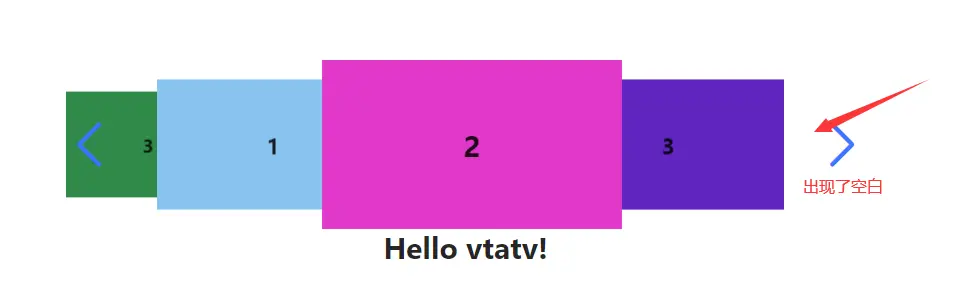
最后发现slidesPerView设置为auto,就正常了
然后调整coverflowEffect里的stretch和depth来弄就没问题了
VueSwiper.vue
<template><div v-if="initStatus" v-swiper:mySwiper="swiperOption" class="swiper mySwiper swiperBox"><div class="swiper-wrapper"><div class="swiper-slide" v-for="(item, index) in list.value" :key="index"><div class="pr"><div class="swiper-slide-imgbox uf uf-ac uf-jc"><img :src="item.imageUrl" /></div><div class="font12 c8 txt-box">{{ item.title }}</div></div></div></div><div class="swiper-button-prev"></div><div class="swiper-button-next"></div></div>
</template>
<script>
export default {props: {list: {//banner数组type: Object,default: function () {return {}}}},data() {return {initStatus: false,//初始化状态swiperOption: {},//swiper参数}},mounted() {let self = this;this.$nextTick(() => {this.swiperOption = {loop: true,loopAdditionalSlides: 3,coverflowEffect: {rotate: 50, //侧转角度(正值凹陷)stretch: -110,//每个slide之间拉伸值(正值紧贴)depth: 100, //值越大为远景(可负值)modifier: 1, //depth和rotate和stretch的倍率shadows: false},centeredSlides: true,initialSlide: 1,slidesPerView: 'auto',//一页显示几个spaceBetween: 10,//间隔updateOnWindowResize: true,watchSlidesProgress: true,//noSwiping: true,//effect: 'coverflow', //设置Slide的切换效果,默认为"slide"(普通位移切换),还可设置为"fade"(淡入)、"cube"(方块)、"coverflow"(3d流)、"flip"(3d翻转)、"cards"(卡片式)、"creative"(创意性)。freeMode: 1,autoplay: {//自动轮播//delay: 3000, //disableOnInteraction: false,//操作swiper后 自动轮播不会停止//},navigation: {nextEl: '.swiper-button-next',prevEl: '.swiper-button-prev',},}this.initStatus = true //渲染swiper})},
}
</script>
<style lang="scss" scoped>
.swiper {margin-left: auto;margin-right: auto;position: relative;box-sizing: border-box;
}
.swiper-wraper {width: 100%;height: 100%;z-index: 1;display: flex;box-sizing: content-box;
}
.swiper-slide {flex-shrink: 0;width: 100%;height: 100%;
}
.swiper-slide-imgbox{width: 315px;height: 302px;opacity: 1;background: rgba(255, 255, 255, 1);padding: 20px;box-sizing: border-box;
}
.pr{position: relative;
}
.txt-box{position: absolute;bottom: -40px;left: 0;right: 0;margin: 0 auto;
}
</style>





)


)

)







)
