基于mybatisplus使用pagehelper实现简单分页查询的功能。pagehelper仅需要把已有查询结果重新封装一下即可,不需要改变sql、mapper之类的。例如有xxxmaper.findall(xx)函数可以列出全部符合条件的数据。仅需要
PageHelper.startPage(pageNum, pageSize);
List<Entity> list = xxxMapper.findall(xx);
return new PageInfo<>(list);即可实现分页查询。
本文操作前提:拥有一个可以使用mybatisplus和数据库做交互的项目,这里使用了spring boot使用mybatisplus访问mysql的配置流程生成的项目。
1. 基于pagehelper的分页函数实现
1.1 添加依赖项并重新加载maven
<dependency><groupId>com.github.pagehelper</groupId><artifactId>pagehelper-spring-boot-starter</artifactId><version>1.4.7</version></dependency>1.2 在service中定义拥有分页功能的方法,并在接口类中声明。
public PageInfo<User> queryByPage(int pageNum, int pageSize) {PageHelper.startPage(pageNum, pageSize);List<User> list = userMapper.findall();return new PageInfo<>(list);} 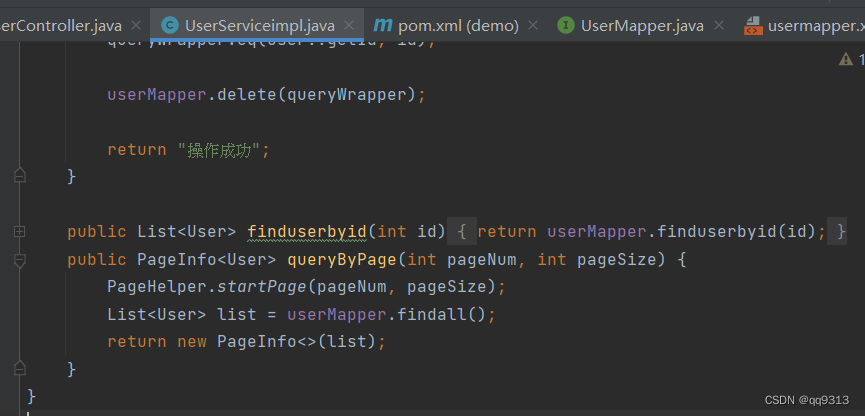
2.其他部分内容
此时分页查询接口已经完全实现了,后续内容是为了测试而写的其它内容。
2.1. 在mapper中findall()方法接口
usermapper.java
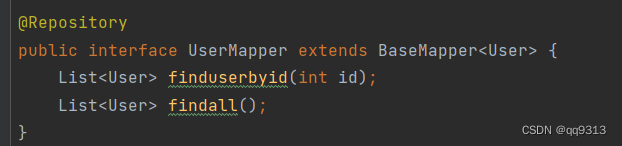
usermapper.xml对应sql
<select id="findall" resultType="com.example.demo.entity.User">SELECT * FROM user</select>2.2.controller对应接口实现
@GetMapping("/list")public PageInfo<User> getList(@RequestParam(defaultValue = "1") int pageNum,@RequestParam(defaultValue = "10") int pageSize) {PageInfo<User> infos = userService.queryByPage(pageNum, pageSize);return infos;} 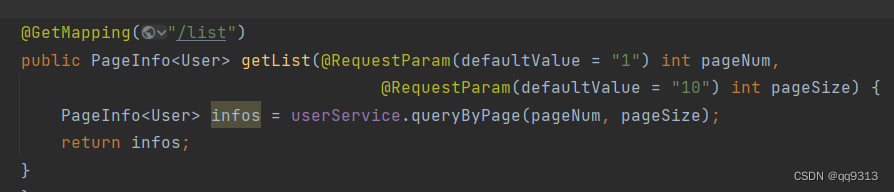
结果查看
访问 localhost:8080/myuser/list?pageNum=1&pageSize=8
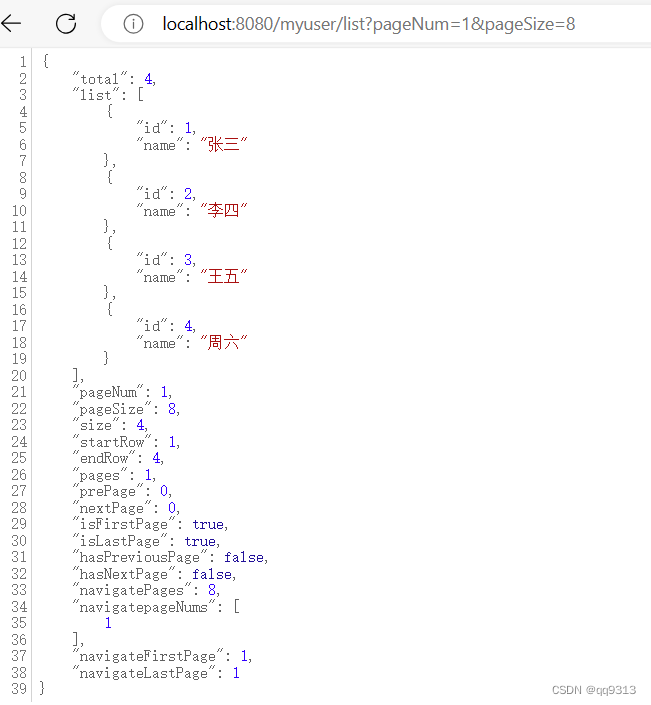
访问 localhost:8080/myuser/list?pageNum=1&pageSize=3
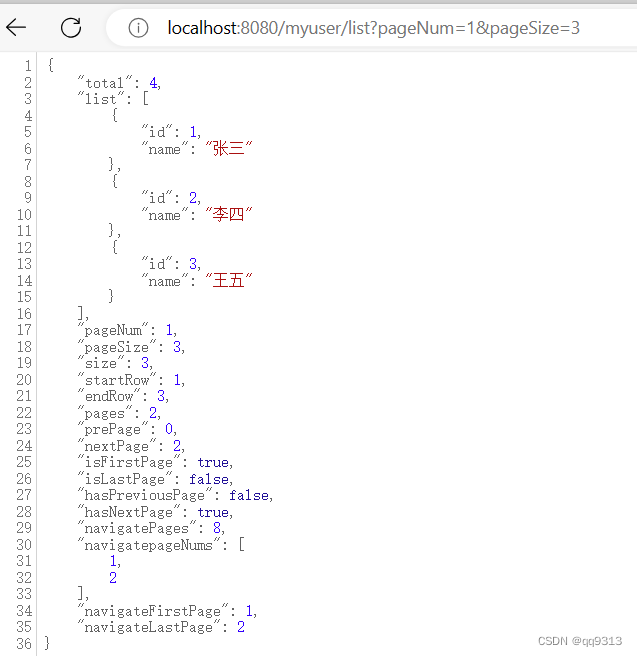

![[vscode]将命令行参数传递给调试目标](http://pic.xiahunao.cn/[vscode]将命令行参数传递给调试目标)
)



)


组合结构的贝叶斯优化)
)


)
-67二进制求和)




