1 mammoth
先找的是mammoth这个插件yarn add mammoth,版本是1,7.0
参考网上的示例使用如下:
import mammoth from "mammoth";
const vHtml = ref("")
const readExcelFromRemoteFile = (url) =>{var xhr = new XMLHttpRequest();xhr.open("get", url, true);xhr.responseType = "arraybuffer";xhr.onload = function () {if (xhr.status == 200) {mammoth.convertToHtml({ arrayBuffer: new Uint8Array(xhr.response) }).then(function (resultObject) {nextTick(() => {// document.querySelector("#wordView").innerHTML =// resultObject.value;vHtml.value = resultObject.value;});});}};xhr.send();
}
在word中设置的样式是
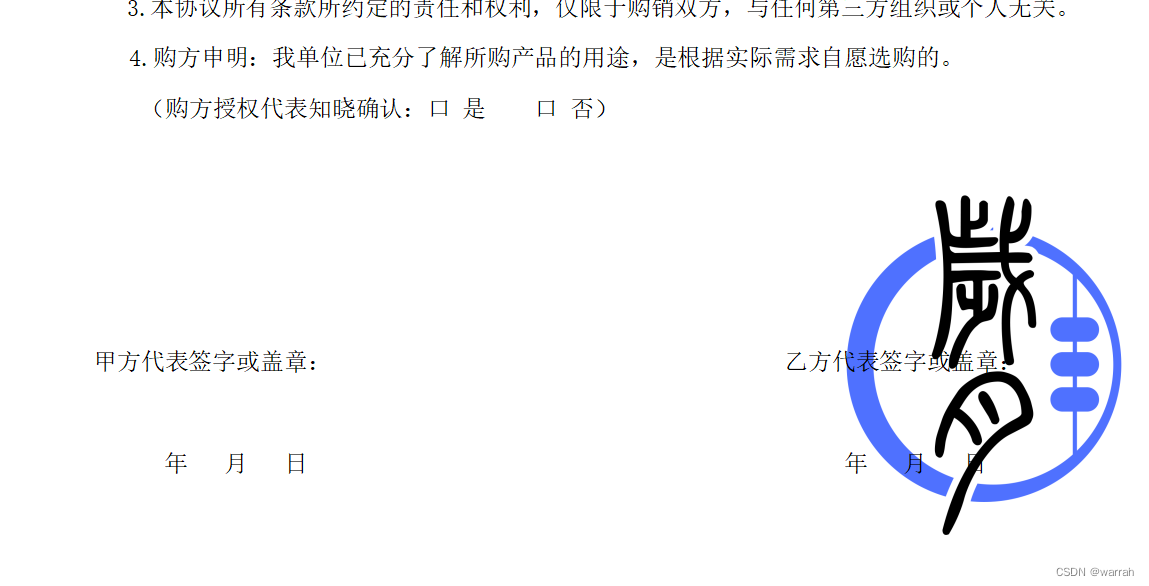
因为这个图片是做了文字环绕,因此他识别不了.

在网页端显示的如下面:
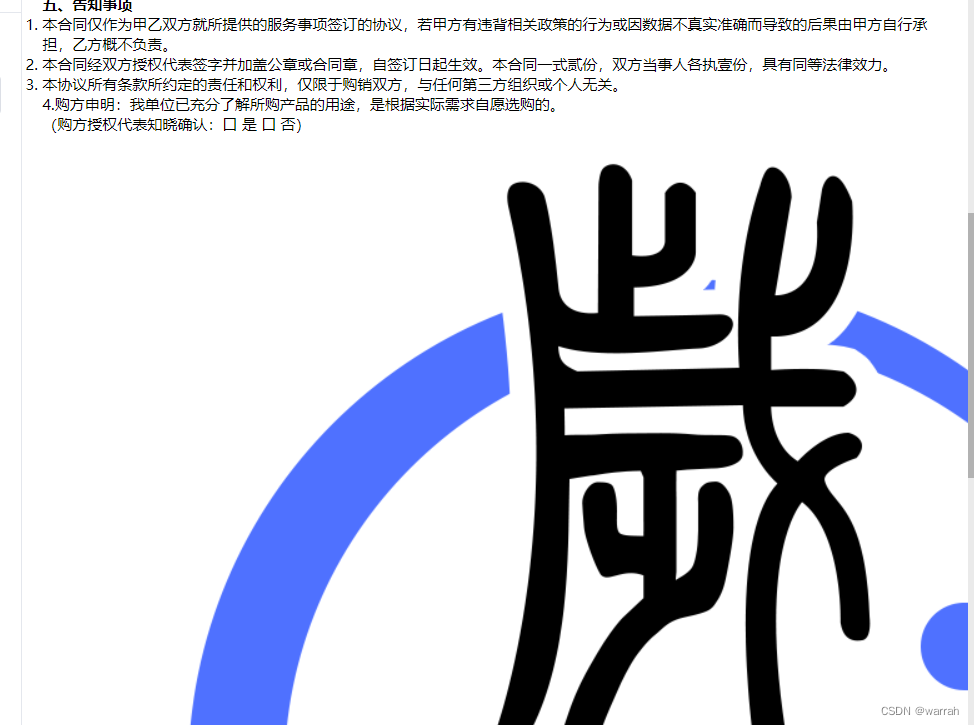
2 docx-preview
docx-preview使用就不是很顺利
index:1 Uncaught (in promise) SyntaxError: The requested module '/psi/node_modules/.vite/deps/docx-preview.js?v=d111f2a1' does not provide an export named 'default'
jszip.min.js:13 Uncaught (in promise) Error: Can't read the data of 'the loaded zip file'. Is it in a supported JavaScript type (String, Blob, ArrayBuffer, etc) ?at jszip.min.js:13at async Function.load (open-xml-package.ts:26)at async Function.load (word-document.ts:52)at async renderAsync (docx-preview.ts:56)
使用这个组件,要装两个依赖包
yarn add docx-preview
参考了vue3+typescript 预览docx文件,这是我的版本用的0.3.0,并不支持doc格式
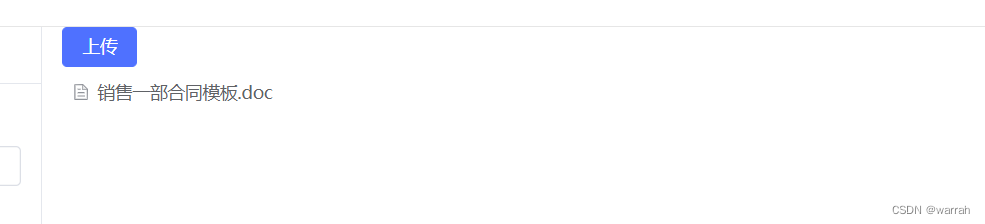
但是docx则可以显示,文件上传的同时,直接就可以渲染出来。这个我喜欢。
参考代码如下
<template><el-container><el-aside width="250px"><el-header height="45px"><div class="nav"><el-button type="primary">保存</el-button></div></el-header><el-main><el-form :model="dataForm" label-suffix=":" label-position="top" style="margin-top: 10px;"><el-form-item label="合同名称" prop="name"><el-input v-model="dataForm.name" placeholder="请输入合同名称" clearable></el-input></el-form-item><el-form-item label="合同模板" prop="tpl"><sc-upload-file v-model="dataForm.tpl" :limit="1" drag :on-change="handleChange" :auto-upload="false"><el-icon class="el-icon--upload"><el-icon-upload-filled /></el-icon><div class="el-upload__text">拖拽到这 或<em>点击上传</em></div></sc-upload-file></el-form-item><el-form-item label="电子签章" prop="dzqz"><sc-upload v-model="dataForm.dzqz" title="电子签章"></sc-upload></el-form-item></el-form></el-main></el-aside><el-main ><div ref="container" class="docx"></div></el-main><el-aside width="250px"><div class="header">可用的合同参数</div><el-table :data="params" style="width: 100%;" border size="small" stripe highlightCurrentRow><el-table-column prop="name" label="参数名称" align="left" ></el-table-column><el-table-column prop="param" label="参数" align="left" ></el-table-column></el-table></el-aside></el-container>
</template>
let container = ref();
const handleChange: UploadProps['onChange'] = (file: any) => {fileViews.value = filerenderAsync(fileViews.value.raw, container.value, undefined, {className: "docx", // 默认和文档样式类的类名/前缀inWrapper: true, // 启用围绕文档内容渲染包装器ignoreWidth: false, // 禁止页面渲染宽度ignoreHeight: false, // 禁止页面渲染高度ignoreFonts: false, // 禁止字体渲染breakPages: true, // 在分页符上启用分页ignoreLastRenderedPageBreak: true, //禁用lastRenderedPageBreak元素的分页experimental: false, //启用实验性功能(制表符停止计算)trimXmlDeclaration: true, //如果为真,xml声明将在解析之前从xml文档中删除debug: false, // 启用额外的日志记录})
}
这个效果就比较好
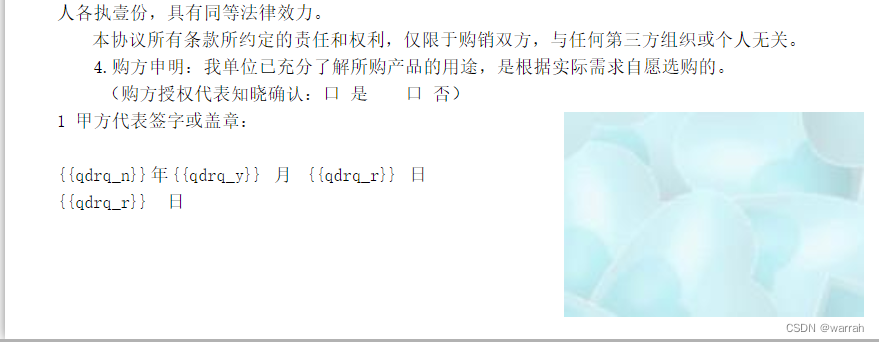
接下来的问题,上面的代码是在文件上传的时候,直接预览word,保存之后,通过再打开这个合同模板,又是怎么加载出来呢?从下图可以看到word那部分是空白的。
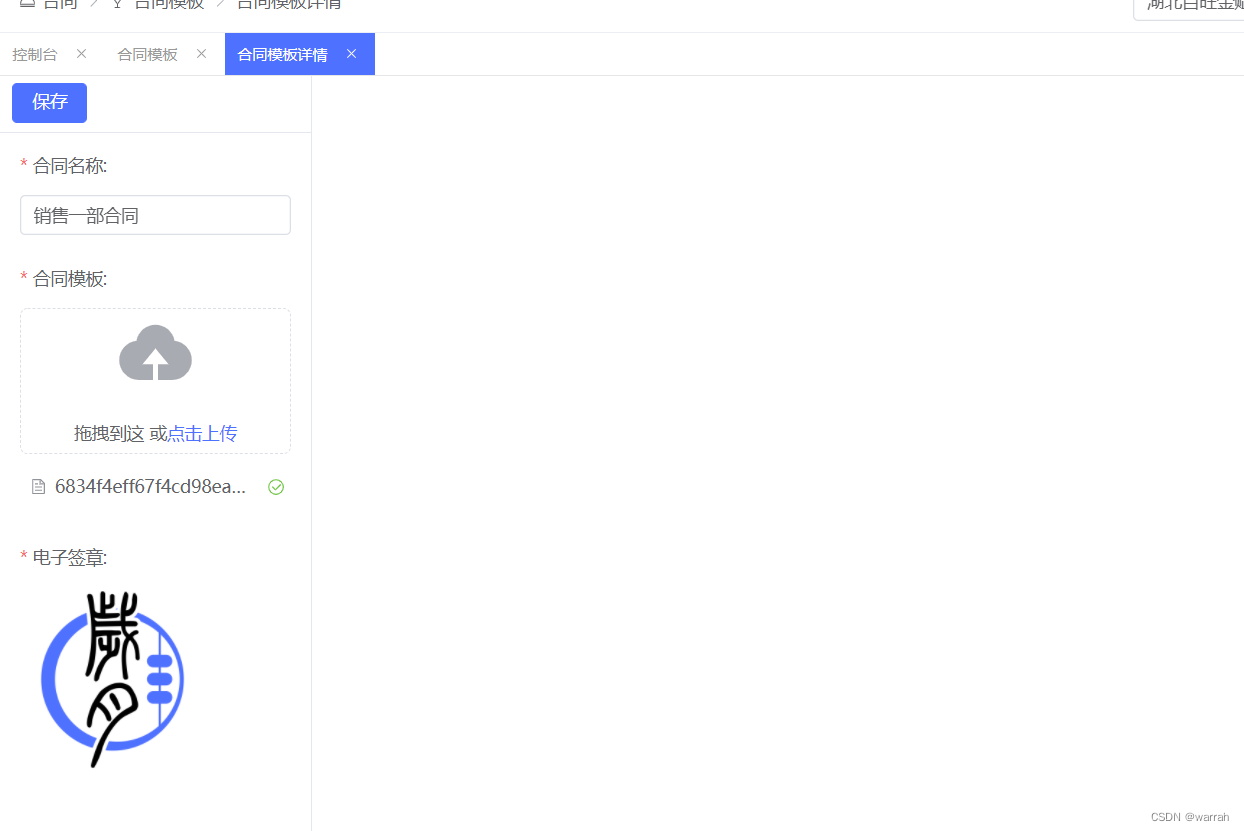
const preview = (url) => {let xhr = new XMLHttpRequest();xhr.open("get", url, true);xhr.responseType = "blob";xhr.onload = function () {if (this.status === 200) {renderAsync(xhr.response, dzhtRef.value);}};xhr.send();
}async function load(val:string){const res = await proxy.$api.contract.psiContractTpl.load({id:val,asId:userInfo.value.currentAsId});if (res.success) {if (res.data){dataForm.value = res.data;nextTick(()=>{preview(dataForm.value.htFilePath);})}} else {proxy.$message.error(res.msg);}
}
这样就出来了
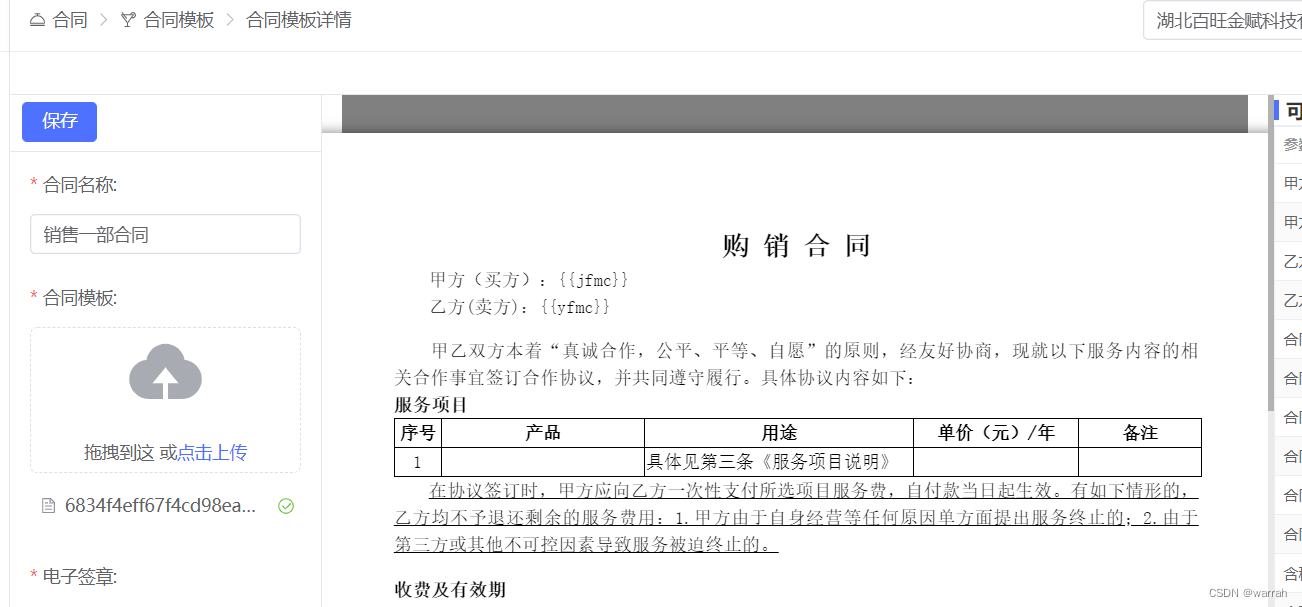

:浙江大华)
)

)



)
)
 “云计算”赛项任务书)


:常用方法(上))





:Redis)