【案例】
- 任务描述
现要对华为和小米两种手机产品进行入库,本案例要求编写一个模拟商品入库的程序,可以在控制台输入入库商品的数量,最后打印出仓库中所有商品详细信息以及所有商品的总库存数和库存商品总金额。
2.运行结果
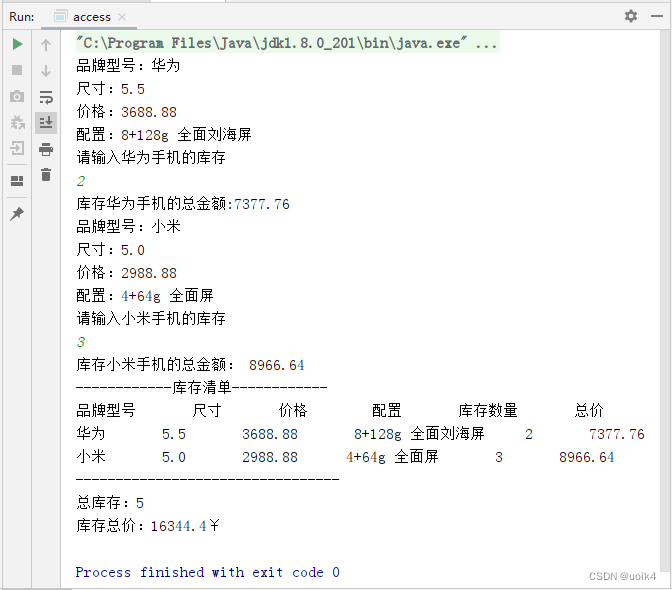
【案例思路】
1.查看运行结果后,可以将该程序分为3部分实现(商品入库、库存清单、总库存数与库存商品总金额)
2.商品入库是变化的数据,需要记录商品信息后打印,通过运行结果,我们可以分析出如下属性。
品牌型号:商品的名称,String类型。
尺寸:手机的大小,double类型。
价格:手机的单价,double类型。
配置:手机的内存等配置,String类型。
库存数:此项数据为用户输入的数据,用户输入需要使用Scanner类,以下代码使用户能够从 System.in中读取一个数字。
Scanner sc1 = new Scanner(System.in);
int Count=sc1.nextInt();
总价:经过计算后打印,可以设置单独的变量,double类型。
3.库存清单中又包含了3部分,顶部为固定的数据,直接打印;中部为变化的数据,与商品入库的数据一致,打印出所有商品的详情,底部也为固定样式,直接打印即可。
4.总库存数与库存商品总金额是统计操作,需经过计算后打印,可以设置两个单独的变量:所有商品的库存总数:int类型。
库存商品总金额:double类型。
【代码1】
package he;
import java.util.Scanner;
public class he {public static void main(String[] args) {//华为手机Scanner input=new Scanner(System.in);String huabrand="华为";double huasize=5.5;double huaprice=3688.88;String huaconfig="8+128g 全面刘海屏";//小米手机String xiaobrand="小米";double xiaosize=5.0;double xiaoprice=2988.88;String xiaoconfig="4+64g 全面屏";//华为手机入库System.out.println("品牌型号:"+huabrand);System.out.println("尺寸:"+huasize);System.out.println("价格:"+huaprice);System.out.println("配置:"+huaconfig);System.out.println("请输入"+huabrand+"手机的库存");int huacount=input.nextInt();double huatotal=huacount*huaprice;System.out.println("库存"+huabrand+"手机的总金额:"+huatotal);//小米手机入库System.out.println("品牌型号:"+xiaobrand);System.out.println("尺寸:"+xiaosize);System.out.println("价格:"+xiaoprice);System.out.println("配置:"+xiaoconfig);System.out.println("请输入"+xiaobrand+"小米手机的库存");int xiaocount=input.nextInt();double xiaototal=xiaocount*xiaoprice;System.out.println("库存"+xiaobrand+"手机的总金额:"+xiaototal);//总库存数与库存商品总金额System.out.println("------------库存清单------------");System.out.println("品牌型号 尺寸 价格 配置 库存数量 总价");System.out.println(huabrand+" "+huasize+" "+huaprice+" "+huaconfig+" "+huacount+" "+huatotal+" ");System.out.println(xiaobrand+" "+xiaosize+" "+xiaoprice+" "+xiaoconfig+" "+xiaocount+" "+xiaototal+" ");System.out.println("---------------------------------");int totalcount=huacount+xiaocount;System.out.println("总库存:"+totalcount);double totalprice=huatotal+xiaototal;System.out.println("库存总价:"+totalprice+"¥");}
}【或代码2】
import java.util.Scanner;
public class HE{public static void main(String[] args){Scanner input=new Scanner(System.in);System.out.println("品牌型号:");String name1=input.next();System.out.println("尺寸:");double size1=input.nextDouble();System.out.println("价格:");double price1=input.nextDouble();System.out.println("配置:");String content1=input.next();System.out.println("库存:");int count1=input.nextInt();System.out.println("总价:"+price1*count1);System.out.println("品牌型号:");String name2=input.next();System.out.println("尺寸:");double size2=input.nextDouble();System.out.println("价格:");double price2=input.nextDouble();System.out.println("配置:");String content2=input.next();System.out.println("库存:");int count2=input.nextInt();System.out.println("总价:"+price2*count2);System.out.println("------------库存清单------------");System.out.println("品牌型号\t尺寸\t价格\t配置\t库存数量\t总价");System.out.println(name1+"\t"+size1+"\t"+price1+"\t"+content1+"\t"+count1+"\t"+price1*count1);System.out.println(name2+"\t"+size2+"\t"+price2+"\t"+content2+"\t"+count2+"\t"+price2*count2);System.out.println("----------------------------------");System.out.println("总库存:"+(count1+count2));System.out.println("库存总价:"+(price1*count1+price2*count2)+"¥");
}
}
:strlen与sizeof的区别及指针笔试题练习)


------对话框)




 拓展:自行训练AI图像识别模型,开发图像识别分类App)
全国大学生统计建模大赛选题参考(二))




)


)
)