Chalk
-
Chalk 是粉笔的意思, 它想表达的是,给我们的命令行中的文本添加颜色类似彩色粉笔的功能
-
在官方文档当中,它的 Highlights 核心特性
Expressive API Highly performant No dependencies Ability to nest styles 256/Truecolor color support Auto-detects color support Doesn't extend String.prototype Clean and focused Actively maintained Used by ~86,000 packages as of October 4, 2022- 它的性能很高,没有三方依赖
- 它能够支持256以及真彩色的实现
- 也就是说这个库可以让你自己去定义它的色彩
- 并不是说命令行中当中的256色之外能够支持更多
- 如果终端不支持,肯定也是无效的
- 在 2022.10.4 的时候,已经有超过 86000个包 引用它
- 所以说,它是一个非常非常流行的库
-
安装 $
npm i -S chalk -
使用
// chalk.js const chalk = require('chalk'); console.log(chalk);- 这种情况下,会报错,会提示
Instead change the require of index.js in /Users/xxx/Desktop/ui/src/chalk.js to a dynamic import() which is available in all CommonJS modules. - 现在这个库已经默认使用 ES Module 了,在其源码中都是用的 ES Module 的语法
- 这种情况下,会报错,会提示
-
现在可以通过两种方式解决
- 1.更改文件后缀,并在package.json中添加
"type": "module",配置 - 2.使用打包工具
- 选择方案1
import chalk from 'chalk'; console.log(chalk.red('Hello Chalk') + ' 这里就是默认颜色' + chalk.blue(' 这里是蓝色'));
- 1.更改文件后缀,并在package.json中添加
-
从上面的例子可以看出,多种种颜色,混搭使用
-
再来看看链式调用
import chalk from 'chalk'; console.log(chalk.red.bgGreen.bold('Hello Chalk')); -
多参数方式
import chalk from 'chalk'; console.log(chalk.red('hello', 'chalk'))- 这样可以多参数拼接,通过空格来拼接
-
嵌套调用
import chalk from 'chalk'; console.log(chalk.red('Hello', chalk.underline('Chalk'))); -
定义颜色在256色之外(rgb或hex随意定义)并嵌套
import chalk from 'chalk'; console.log(chalk.rgb(255,255,0).underline('Hello Chalk')); // 链式调用 console.log(chalk.hex('#ff0000').bold('你好,世界')); // 链式调用 console.log(chalk.hex('#0ff000')('Hello Wrold')); // 柯里化调用, 只能支持这种,不能继续加()了 -
基于以上示例,可以定义一些列的工具函数, 例如
import chalk from 'chalk';const error = (text) => console.log(chalk.bold.hex('#ff0000')(text)); const warning = (text) => console.log(chalk.bold.hex('#ffa500')(text));error('Error') warning('Warning') -
自定义chalk使用, 传入一个Option参数,其实目前就支持这一个level参数
import { Chalk } from 'chalk'; // 拿到构造器 Chalk/** Specify the color support for Chalk.By default, color support is automatically detected based on the environment.Levels: - `0` - All colors disabled. - `1` - Basic 16 colors support. - `2` - ANSI 256 colors support. - `3` - Truecolor 16 million colors support. */ // const cc = new Chalk({level: 0}) // 0 所有颜色不再支持,调用 .red, .blue 等不会生效; 不在[0,3]抛异常 const cc = new Chalk({level: 3}) // 0 所有颜色不再支持,调用 .red, .blue 等不会生效console.log(cc.hex('#0ff000')('Hello Wrold'));
chalk-cli
- 文档:https://www.npmjs.com/package/chalk-cli
- 可全局安装 $
npm install --global chalk-cli - 可在全局生成一个
chalk命令$ chalk --helpUsage$ chalk <style> ... <string>$ echo <string> | chalk <style> ...Options--template, -t Style template. The `~` character negates the style.--stdin Read input from stdin rather than from arguments.--no-newline, -n Don't emit a newline (`\n`) after the input.--demo Demo of all Chalk styles.Examples$ chalk red bold 'Unicorns & Rainbows'$ chalk -t '{red.bold Unicorns & Rainbows}'$ chalk -t '{red.bold Dungeons and Dragons {~bold.blue (with added fairies)}}'$ echo 'Unicorns from stdin' | chalk --stdin red bold-t按照一定格式输出- $
chalk -t 'hello chalk'hello chalk - $
chalk -t '{red hello chalk}'hello chalk- 同样输出,但是显示的是 红色
- $
chalk -t '{red.bold hello chalk}'hello chalk- 标红并加粗
- $
- $
chalk red bold hello或chalk red bold 'hello chalk'- 输出 hello 或 hello chalk
- 标红并加粗
- 注意,字符串中间有空格需要加引号
- $
--stdin接收上一个输入的结果- $
echo "Hello Chalk" | chalk red bold这种,会把 bold 当做参数,输出的是 bold - $
echo "Hello Chalk" | chalk red bold --stdin- 像是这种, 会输出 Hello Chalk 并且标红加粗
- –stdin 会把上一个命令的结果透传到chalk中来进行展示
- $
- $
-n不会触发新行- $
chalk -n red bold 'hello chalk' - 这里就不会有换行展示,红色字体之后紧接着系统, 如:
hello chalk Wang:~ wang$
- $
- $
--demo把 chalk 所有支持的命令都显示出来, 如下- 这些都是它支持的用法,包括前景色,背景色等
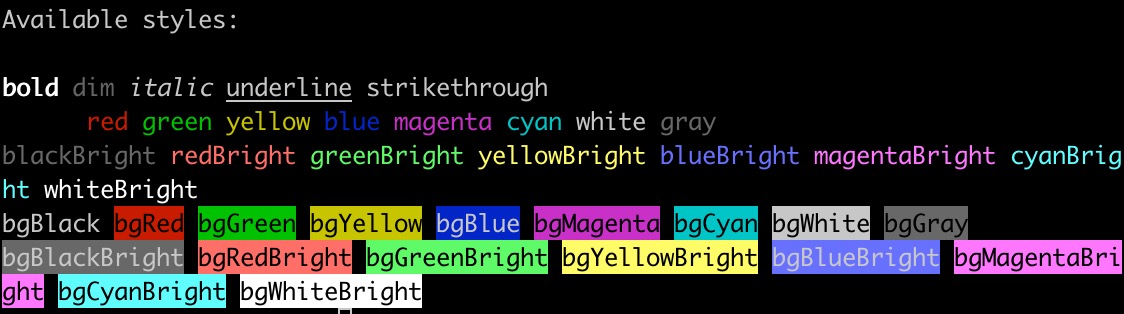






性能对比(提供MATLAB代码))

)






)


)