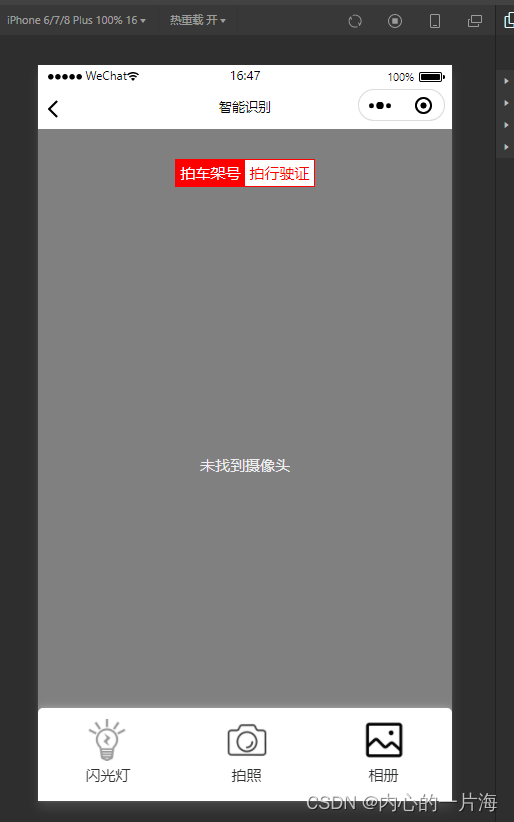
代码如下
<template><view class="camera"><!-- #ifdef MP --><camera ref="myCamera" id="myCamera" device-position="back" :flash="flash" @error="error" style="display: block;"><view class="chejiaQie"><view @click="qie(0)" :class="cheJiaQieStatus==0?'textColorOne':'textColorTwo'" >拍车架号</view><view @click="qie(1)" :class="cheJiaQieStatus==1?'textColorOne':'textColorTwo'" >拍行驶证</view></view></camera><!-- #endif --><!-- #ifdef H5 --><input type="file" accept="image/*" mutiple="mutiple" capture="camera" /><view class="chejiaQie"><view @click="qie(0)" :class="cheJiaQieStatus==0?'textColorOne':'textColorTwo'" >拍车架号</view><view @click="qie(1)" :class="cheJiaQieStatus==1?'textColorOne':'textColorTwo'" >拍行驶证</view></view><view style="width: 100%;height: 690px;"><image mode="widthFix" :src="src" style="width: 100%; height: 100%;"></image></view></input><!-- #endif --><view class="footer"><view class="album" @click="toggleFlashlight"><view> <image style="width: 42px;height: 42px;" :src="deng==1?require('../../static/imgs/shanguangdengMing.png'):require('../../static/imgs/shanguangdeng-liang.png')" mode="aspectFill" /><view style="text-align: center;">闪光灯</view></view></view><!-- #ifdef MP --><view class="takePhoto" @click="takePhoto"><view><image style="width: 42px;height: 42px;" :src="require('../../static/imgs/paizhao.png')" mode="aspectFill" /><view style="text-align: center;">拍照</view></view></view><!--#endif--><!-- #ifdef H5 --><view class="takePhoto" @click="changePic"><view><image style="width: 42px;height: 42px;" :src="require('../../static/imgs/paizhao.png')" mode="aspectFill" /><view style="text-align: center;">拍照</view></view></view><!--#endif--><view class="devPosition" @click="saoMao"><view><!-- @click="CameraPosition" --><image style="width: 42px;height: 42px;" :src="require('../../static/imgs/tupian.png')" mode="aspectFill" /><view style="text-align: center;">相册</view></view></view></view></view>
</template><script>import store from '@/store';import {selectReleaseVehicles,selectFactoryNameplate} from '@/api/index.js';export default {data() {return {deng:0,flash: 'off',cheJiaQieStatus:0,src:"",back:false,//是否重复拍照isReward:1,};},// onShow() {// var input = document.querySelector("input[type=file]");// input.addEventListener("change", function(e) {// var file = e.target.files[0];// var reader = new FileReader();// reader.onload = function(e) {// var dataURL = e.target.result;// // 在此处对 dataURL 进行操作,例如显示图片// };// reader.readAsDataURL(file);// });// },methods: {handlerSuccess(img) {this.img = img},changePic(e) {let thit=this;uni.chooseImage({sizeType: ['original', 'compressed'], //可以指定是原图还是压缩图,默认二者都有sourceType: ['camera'], //album 从相册选图,camera 使用相机success: function (res) {console.log(res,"777777")uni.uploadFile({url: store.state.baseUrl + '/web/common/upload', filePath: res.tempFilePaths[0],name: 'file',success: (uploadFileRes) => {const userInfo= uni.getStorageSync("userinfo");console.log(JSON.parse(uploadFileRes.data).data.src,"00999899")thit.src=JSON.parse(uploadFileRes.data).data.src;res={image:JSON.parse(uploadFileRes.data).data.src,userId:userInfo.id}console.log(res,"2222222")if(thit.cheJiaQieStatus==1){selectReleaseVehicles(res).then(res=>{uni.setStorageSync("saomiaoPai",res.data.data)uni.showToast({title: '识别成功',mask: true,icon: 'none'})console.log("返回上个页面之前")uni.navigateBack()console.log("返回上个页面之后")}).catch((err)=>{uni.showToast({title: '识别失败',mask: true,icon: 'none'})})}else{//selectFactoryNameplate(res).then(res => {// thit.hao = res.data.data.carno;uni.setStorageSync("saomiaoPai",res.data.data)// thit.car_hao = res.data.data.carno;// thit.pin_name = res.data.data.carModel;// thit.plaecr_pai = res.data.data.licenseAddress;// thit.plaecr = res.data.data.carAddress;uni.showToast({title: '识别成功',mask: true,icon: 'none'})uni.navigateBack(-1)}).catch((err)=>{uni.showToast({title: '识别失败',mask: true,icon: 'none'})})}},fail(err) {uni.showToast({title: '识别失败',mask: true,icon: 'none'})console.log("识别失败",err)}})}});},//选择相册saoMao(){let thit=thisuni.chooseImage({count: 6, //默认9sizeType: ['original', 'compressed'], //可以指定是原图还是压缩图,默认二者都有sourceType: ['album'], //album 从相册选图,camera 使用相机success: function (res) {console.log(res,"777777")uni.uploadFile({url: store.state.baseUrl + '/web/common/upload', filePath: res.tempFilePaths[0],name: 'file',success: (uploadFileRes) => {const userInfo= uni.getStorageSync("userinfo");console.log(JSON.parse(uploadFileRes.data).data.src,"00999899")res={image:JSON.parse(uploadFileRes.data).data.src,userId:userInfo.id}console.log(res,"2222222")if(thit.cheJiaQieStatus==1){selectReleaseVehicles(res).then(res=>{uni.setStorageSync("saomiaoPai",res.data.data)uni.showToast({title: '识别成功',mask: true,icon: 'none'})console.log("返回上个页面之前")uni.navigateBack()console.log("返回上个页面之后")}).catch((err)=>{uni.showToast({title: '识别失败',mask: true,icon: 'none'})})}else{//selectFactoryNameplate(res).then(res => {// thit.hao = res.data.data.carno;uni.setStorageSync("saomiaoPai",res.data.data)// thit.car_hao = res.data.data.carno;// thit.pin_name = res.data.data.carModel;// thit.plaecr_pai = res.data.data.licenseAddress;// thit.plaecr = res.data.data.carAddress;uni.showToast({title: '识别成功',mask: true,icon: 'none'})uni.navigateBack(-1)}).catch((err)=>{uni.showToast({title: '识别失败',mask: true,icon: 'none'})})}},fail(err) {uni.showToast({title: '识别失败',mask: true,icon: 'none'})console.log("识别失败",err)}})}});},//切换灯光toggleFlashlight() {let flag = this.flashif (flag == 'off') {this.deng=1this.flash = 'torch'} else {this.deng=0this.flash = 'off'}},qie(val){this.cheJiaQieStatus=val;},//拍照async takePhoto() {if(this.isReward==0){uni.showToast({title: '识别中,请稍等!',mask: true,icon: 'none'})};this.isReward=0;const ctx = uni.createCameraContext();await ctx.takePhoto({quality: 'high',success: (res) => {this.src = res.tempImagePath}}).catch((err)=>{this.isReward=1;});await this.shibie();},shibie(){let thit=this;const userInfo= uni.getStorageSync("userinfo");uni.uploadFile({url: store.state.baseUrl + '/web/common/upload',filePath:this.src,name: 'file',success: (uploadFileRes) => {console.log(JSON.parse(uploadFileRes.data).data.src, "00999899")let res = {image: JSON.parse(uploadFileRes.data).data.src,userId: userInfo.id}console.log(res, "2222222")if(this.cheJiaQieStatus==1){selectReleaseVehicles(res).then(res => {uni.setStorageSync("saomiaoPai",res.data.data)this.isReward=1; // // thit.hao = res.data.data.carno;// thit.car_hao = res.data.data.carno;// thit.pin_name = res.data.data.carModel;// thit.plaecr_pai = res.data.data.licenseAddress;// thit.plaecr = res.data.data.carAddress;uni.showToast({title: '识别成功',mask: true,icon: 'none'})uni.navigateBack()}).catch((err)=>{this.isReward=1; uni.showToast({title: '识别失败',mask: true,icon: 'none'})})}else{selectFactoryNameplate(res).then(res => {uni.setStorageSync("saomiaoPai",res.data.data)this.isReward=1; // thit.hao = res.data.data.carno;// thit.car_hao = res.data.data.carno;// thit.pin_name = res.data.data.carModel;// thit.plaecr_pai = res.data.data.licenseAddress;// thit.plaecr = res.data.data.carAddress;uni.showToast({title: '识别成功',mask: true,icon: 'none'})uni.navigateBack()}).catch((err)=>{this.isReward=1; uni.showToast({title: '识别失败',mask: true,icon: 'none'})})}}}) }}}
</script><style lang="scss" scoped>.textColorOne{width: 70px;text-align: center;background-color: red;color: white;}.textColorTwo{width: 70px;text-align: center;background-color: white;color: red;}.chejiaQie{display: flex;top: 28px; margin: 0 auto;width: 140px;border: 1px solid red;height: 28px;line-height: 26px;margin-top: 30px;}.camera {width: 100%;height: 100%;position: relative;.preview-img {width: 100%;height: 100%;position: absolute;top: 0;left: 0;z-index: 1;}}.camera camera {height: 100vh;}.footer {position: fixed;left: 0;right: 0;bottom: 0;background: #FFF;border-radius: 10rpx 10rpx 0 0;display: flex;justify-content: center;align-items: center;padding-top: 20rpx;padding-bottom: 30rpx;box-shadow: 0 0 15rpx rgba(244, 244, 244, 0.4);z-index: 5;.back,.album,.takePhoto,.devPosition {margin: auto;image {width: 75rpx;height: 75rpx;}}.album {image {width: 85rpx;height: 85rpx;}}.takePhoto {image {width: 120rpx;height: 120rpx;}}}
</style>

:零基础理解神经网络)
)




)











