1 Shiro
什么是 Shiro
官网: http://shiro.apache.org/
是一款主流的 Java 安全框架,不依赖任何容器,可以运行在 Java SE
和 Java EE 项目中,它的主要作用是对访问系统的用户进行身份认证、
授权、会话管理、加密等操作。
Shiro 就是用来解决安全管理的系统化框架。
2 Shiro 核心组件
用户、角色、权限 会给角色赋予权限,给用户赋予角色
1 、 UsernamePasswordToken , Shiro 用来封装用户登录信息,使用 用户的登录信息来创建令牌 Token 。
2 、 SecurityManager , Shiro 的核心部分,负责安全认证和授权。
3 、 Suject , Shiro 的一个抽象概念,包含了用户信息。
4 、 Realm ,开发者自定义的模块,根据项目的需求,验证和授权的逻 辑全部写在 Realm 中。
5 、 AuthenticationInfo ,用户的角色信息集合,认证时使用。
6 、 AuthorzationInfo ,角色的权限信息集合,授权时使用。
7 、 DefaultWebSecurityManager ,安全管理器,开发者自定义的 Realm 需要注入到 DefaultWebSecurityManager 进行管理才能生 效。
8 、 ShiroFilterFactoryBean ,过滤器工厂, Shiro 的基本运行机制是开 发者定制规则,Shiro 去执行,具体的执行操作就是由 ShiroFilterFactoryBean 创建的一个个 Filter 对象来完成。
Shiro 的运行机制如下图所示。
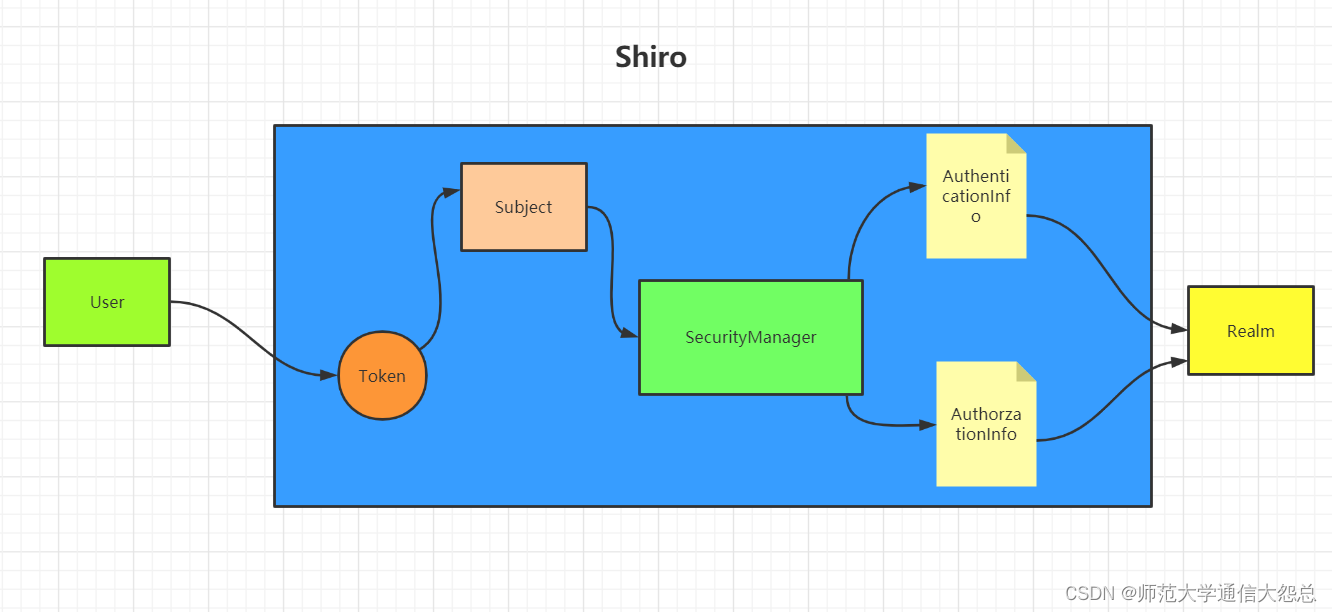
3 Spring Boot 整合 Shiro
1 、创建 Spring Boot 应用,集成 Shiro 及相关组件, pom.xml
<?xml version="1.0" encoding="UTF-8"?>
<project xmlns="http://maven.apache.org/POM/4.0.0"xmlns:xsi="http://www.w3.org/2001/XMLSchema-instance"xsi:schemaLocation="http://maven.apache.org/POM/4.0.0 http://maven.apache.org/xsd/maven-4.0.0.xsd"><modelVersion>4.0.0</modelVersion><groupId>com.example</groupId><artifactId>springboot-shiro</artifactId><version>0.1.0</version><properties><java.version>11</java.version><spring.boot.version>2.5.4</spring.boot.version><shiro.version>1.7.1</shiro.version></properties><dependencies><!-- Spring Boot Starter Web --><dependency><groupId>org.springframework.boot</groupId><artifactId>spring-boot-starter-web</artifactId><version>${spring.boot.version}</version></dependency><!-- Shiro Starter --><dependency><groupId>org.apache.shiro</groupId><artifactId>shiro-spring-boot-starter</artifactId><version>${shiro.version}</version></dependency><!-- Other Dependencies --><!-- Add other dependencies here if needed --></dependencies><build><plugins><!-- Maven Compiler Plugin --><plugin><groupId>org.apache.maven.plugins</groupId><artifactId>maven-compiler-plugin</artifactId><version>3.8.1</version><configuration><source>${java.version}</source><target>${java.version}</target></configuration></plugin><!-- Spring Boot Maven Plugin --><plugin><groupId>org.springframework.boot</groupId><artifactId>spring-boot-maven-plugin</artifactId><version>${spring.boot.version}</version></plugin></plugins></build></project>
2 、自定义 Shiro 过滤器
import sun.net.www.protocol.http.AuthenticationInfo;public class AccoutRealm extends AuthorizingRealm {@Autowiredprivate AccountService accountService;/*** 授权** @param principalCollection* @return*/@Overrideprotected AuthorizationInfodoGetAuthorizationInfo(PrincipalCollection principalCollection) {return null;}/*** 认证** @param authenticationToken* @return* @throws AuthenticationException*/@Overrideprotected AuthenticationInfodoGetAuthenticationInfo(AuthenticationToken authenticationToken) throws AuthenticationException {UsernamePasswordToken token = (UsernamePasswordToken) authenticationToken;Account account = accountService.findByUsername(token.getUsername());if (account != null) {return new SimpleAuthenticationInfo(account, account.getPassword(), getName());}return null;}
}
3、配置类
@Configuration
public class ShiroConfig {
@Bean
public ShiroFilterFactoryBean
shiroFilterFactoryBean(@Qualifier("securityManager")
DefaultWebSecurityManager securityManager){
ShiroFilterFactoryBean factoryBean = new
ShiroFilterFactoryBean();
factoryBean.setSecurityManager(securityManager);
return factoryBean;
}
@Bean
public DefaultWebSecurityManager
securityManager(@Qualifier("accoutRealm") AccoutRealm
accoutRealm){
DefaultWebSecurityManager manager = new
DefaultWebSecurityManager();
manager.setRealm(accoutRealm);
return manager;
}
@Bean
public AccoutRealm accoutRealm(){
return new AccoutRealm();
}
} 编写认证和授权规则:
认证过滤器 anon :无需认证。
authc :必须认证。
authcBasic :需要通过 HTTPBasic 认证。
user :不一定通过认证,只要曾经被 Shiro 记录即可,比如:记住我。
授权过滤器
perms :必须拥有某个权限才能访问。
role :必须拥有某个角色才能访问。
port :请求的端口必须是指定值才可以。
rest :请求必须基于 RESTful , POST 、 PUT 、 GET 、 DELETE 。
ssl :必须是安全的 URL 请求,协议 HTTPS 。
创建 3 个页面, main.html 、 manage.html 、 administrator.html
访问权限如下:
1 、必须登录才能访问 main.html
2 、当前用户必须拥有 manage 授权才能访问 manage.html
3 、当前用户必须拥有 administrator 角色才能访问
administrator.html
Shiro 整合 Thymeleaf
1 、 pom.xml 引入依赖
<dependency><groupId> com.github.theborakompanioni </groupId><artifactId> thymeleaf-extras-shiro </artifactId><version> 2.0.0 </version></dependency>
2 、配置类添加 ShiroDialect
@Beanpublic ShiroDialect shiroDialect (){return new ShiroDialect ();}
3 、 index.html
<!DOCTYPE html><html lang = "en" xmlns:th = "http://www.thymeleaf.org"xmlns:shiro = "http://www.thymeleaf.org/thymeleaf-extrasshiro" ><head><meta charset = "UTF-8" ><title> Title </title><link rel = "shortcut icon" href = "#" /></head><body><h1> index </h1><div th:if = "${session.account != null}" ><span th:text = "${session.account.username}+' 欢迎回来! '" ></span><a href = "/logout" > 退出 </a></div><a href = "/main" > main </a> <br/><div shiro:hasPermission = "manage" ><a href = "manage" > manage </a> <br/></div><div shiro:hasRole = "administrator" ><a href = "/administrator" > administrator </a></div></body> </html>
数据库
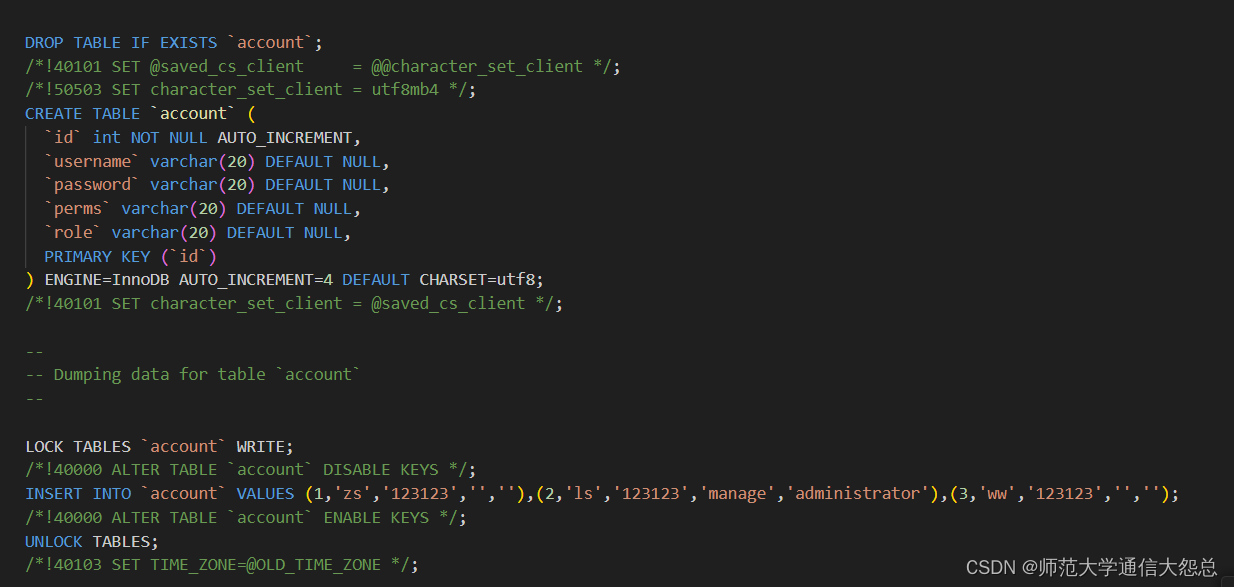

:模板匹配)


)

 数学运算)



)




)

)
)
