配置访客接入WLAN网络示例(MAC优先的Portal认证)
组网图形
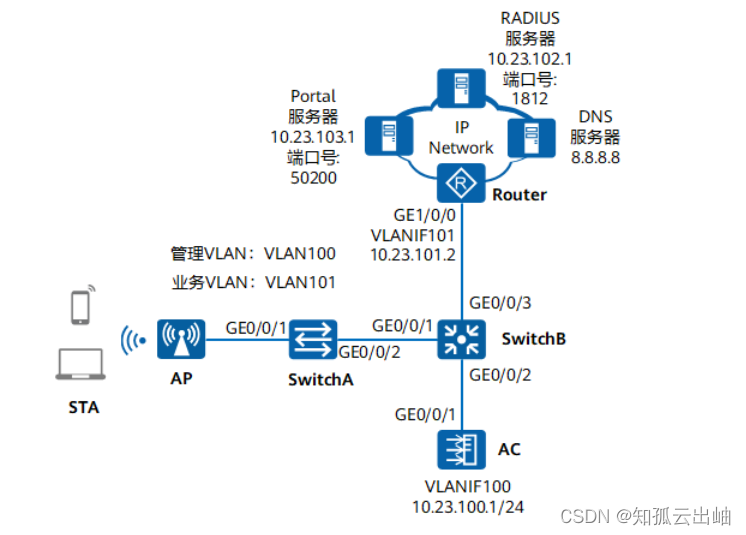
数据规划
| 配置项 | 数据 |
|---|---|
| AP管理VLAN | VLAN100 |
| STA业务VLAN | VLAN101 |
| DHCP服务器 | AC作为DHCP服务器为AP分配IP地址 汇聚交换机SwitchB作为DHCP服务器为STA分配IP地址,STA的默认网关为10.23.101.2 |
| AP的IP地址池 | 10.23.100.2~10.23.100.254/24 |
| STA的IP地址池 | 10.23.101.4~10.23.101.254/24 |
| AC的源接口IP地址 | VLANIF100:10.23.100.1/24 |
| AP组 |
|
| 域管理模板 |
|
| SSID模板 |
|
| 安全模板 |
|
| RADIUS认证参数 | RADIUS认证方案名称:wlan-net RADIUS计费方案名称:wlan-net RADIUS服务器模板名称:wlan-net,其中:
|
| Portal服务器模板 |
|
| Portal接入模板 | |
| MAC接入模板 | 名称:wlan-net |
| 免认证规则模板 |
|
| 认证模板 |
|
| VAP模板 |
|
配置注意事项
-
建议在与AP直连的设备接口上配置端口隔离,如果不配置端口隔离,尤其是业务数据转发方式采用直接转发时,可能会在VLAN内形成大量不必要的广播报文,导致网络阻塞,影响用户体验。
-
隧道转发模式下,管理VLAN和业务VLAN不能配置为同一VLAN,且AP和AC之间只能放通管理VLAN,不能放通业务VLAN。
- V200R021C00版本开始,配置CAPWAP源接口或源地址时,会检查和安全相关的配置是否已存在,包括DTLS加密的PSK、AC间DTLS加密的PSK、登录AP的用户名和密码、全局离线管理VAP的登录密码,均已存在才能成功配置,否则会提示用户先完成相关的配置。
- V200R021C00版本开始,AC默认开启CAPWAP控制隧道的DTLS加密功能。开启该功能,添加AP时AP会上线失败,此时需要先开启CAPWAP DTLS不认证方式(capwap dtls no-auth enable)让AP上线,以便AP获取安全凭证,AP上线后应及时关闭该功能(undo capwap dtls no-auth enable),避免未授权AP上线。
操作步骤
- 配置周边设备 # 配置接入交换机SwitchA的GE0/0/1和GE0/0/2接口加入VLAN100,GE0/0/1的缺省VLAN为VLAN100。
<span style="color:#333333"><span style="background-color:#dddddd"><HUAWEI> <strong id="ZH-CN_TASK_0176912322__zh-cn_task_0176912407_zh-cn_task_0176912351_b1378448865190921">system-view</strong> [HUAWEI] <strong id="ZH-CN_TASK_0176912322__zh-cn_task_0176912407_zh-cn_task_0176912351_b1648629339190921">sysname SwitchA</strong> [SwitchA] <strong id="ZH-CN_TASK_0176912322__zh-cn_task_0176912407_zh-cn_task_0176912351_b1879648753190921">vlan batch 100</strong> [SwitchA] <strong id="ZH-CN_TASK_0176912322__zh-cn_task_0176912407_zh-cn_task_0176912351_b1340153122190921">interface gigabitethernet 0/0/1</strong> [SwitchA-GigabitEthernet0/0/1] <strong id="ZH-CN_TASK_0176912322__zh-cn_task_0176912407_zh-cn_task_0176912351_b629503485190921">port link-type trunk</strong> [SwitchA-GigabitEthernet0/0/1] <strong id="ZH-CN_TASK_0176912322__zh-cn_task_0176912407_zh-cn_task_0176912351_b1384660746190921">port trunk pvid vlan 100</strong> [SwitchA-GigabitEthernet0/0/1] <strong id="ZH-CN_TASK_0176912322__zh-cn_task_0176912407_zh-cn_task_0176912351_b857905420190921">port trunk allow-pass vlan 100</strong> [SwitchA-GigabitEthernet0/0/1] <strong id="ZH-CN_TASK_0176912322__zh-cn_task_0176912407_zh-cn_task_0176912351_b1233357300190921">port-isolate enable</strong> [SwitchA-GigabitEthernet0/0/1] <strong id="ZH-CN_TASK_0176912322__zh-cn_task_0176912407_zh-cn_task_0176912351_b994568433190921">quit</strong> [SwitchA] <strong id="ZH-CN_TASK_0176912322__zh-cn_task_0176912407_zh-cn_task_0176912351_b562585562190921">interface gigabitethernet 0/0/2</strong> [SwitchA-GigabitEthernet0/0/2] <strong id="ZH-CN_TASK_0176912322__zh-cn_task_0176912407_zh-cn_task_0176912351_b1829872941190921">port link-type trunk</strong> [SwitchA-GigabitEthernet0/0/2] <strong id="ZH-CN_TASK_0176912322__zh-cn_task_0176912407_zh-cn_task_0176912351_b1270991033190921">port trunk allow-pass vlan 100</strong> [SwitchA-GigabitEthernet0/0/2] <strong id="ZH-CN_TASK_0176912322__zh-cn_task_0176912407_zh-cn_task_0176912351_b917081183190921">quit</strong></span></span># 配置汇聚交换机SwitchB的接口GE0/0/1和GE0/0/2加入VLAN100,接口GE0/0/2和GE0/0/3加入VLAN101。<span style="color:#333333"><span style="background-color:#dddddd"><HUAWEI> <strong id="ZH-CN_TASK_0176912322__zh-cn_task_0176912407_zh-cn_task_0176912351_b1540762340190921">system-view</strong> [HUAWEI] <strong id="ZH-CN_TASK_0176912322__zh-cn_task_0176912407_zh-cn_task_0176912351_b733737892190921">sysname SwitchB</strong> [SwitchB] <strong id="ZH-CN_TASK_0176912322__zh-cn_task_0176912407_zh-cn_task_0176912351_b625700484190921">vlan batch 100 101</strong> [SwitchB] <strong id="ZH-CN_TASK_0176912322__zh-cn_task_0176912407_zh-cn_task_0176912351_b1740338427190921">interface gigabitethernet 0/0/1</strong> [SwitchB-GigabitEthernet0/0/1] <strong id="ZH-CN_TASK_0176912322__zh-cn_task_0176912407_zh-cn_task_0176912351_b819345497190921">port link-type trunk</strong> [SwitchB-GigabitEthernet0/0/1] <strong id="ZH-CN_TASK_0176912322__zh-cn_task_0176912407_zh-cn_task_0176912351_b1981678118190921">port trunk allow-pass vlan 100</strong> [SwitchB-GigabitEthernet0/0/1] <strong id="ZH-CN_TASK_0176912322__zh-cn_task_0176912407_zh-cn_task_0176912351_b788140868190921">quit</strong> [SwitchB] <strong id="ZH-CN_TASK_0176912322__zh-cn_task_0176912407_zh-cn_task_0176912351_b1074199566190921">interface gigabitethernet 0/0/2</strong> [SwitchB-GigabitEthernet0/0/2] <strong id="ZH-CN_TASK_0176912322__zh-cn_task_0176912407_zh-cn_task_0176912351_b687704922190921">port link-type trunk</strong> [SwitchB-GigabitEthernet0/0/2] <strong id="ZH-CN_TASK_0176912322__zh-cn_task_0176912407_zh-cn_task_0176912351_b963557263190921">port trunk allow-pass vlan 100 101</strong> [SwitchB-GigabitEthernet0/0/2] <strong id="ZH-CN_TASK_0176912322__zh-cn_task_0176912407_zh-cn_task_0176912351_b208179163190921">quit</strong> [SwitchB] <strong id="ZH-CN_TASK_0176912322__zh-cn_task_0176912407_zh-cn_task_0176912351_b1144409798190921">interface gigabitethernet 0/0/3</strong> [SwitchB-GigabitEthernet0/0/3] <strong id="ZH-CN_TASK_0176912322__zh-cn_task_0176912407_zh-cn_task_0176912351_b1587006719190921">port link-type trunk</strong> [SwitchB-GigabitEthernet0/0/3] <strong id="ZH-CN_TASK_0176912322__zh-cn_task_0176912407_zh-cn_task_0176912351_b936690975190921">port trunk allow-pass vlan 101</strong> [SwitchB-GigabitEthernet0/0/3] <strong id="ZH-CN_TASK_0176912322__zh-cn_task_0176912407_zh-cn_task_0176912351_b128121589190921">quit</strong></span></span># 配置Router的接口GE1/0/0加入VLAN101,创建接口VLANIF101并配置IP地址为10.23.101.2/24。<span style="color:#333333"><span style="background-color:#dddddd"><Huawei> <strong id="ZH-CN_TASK_0176912322__zh-cn_task_0176912407_zh-cn_task_0176912351_b118005268190921">system-view</strong> [Huawei] <strong id="ZH-CN_TASK_0176912322__zh-cn_task_0176912407_zh-cn_task_0176912351_b1176501588190921">sysname Router</strong> [Router] <strong id="ZH-CN_TASK_0176912322__zh-cn_task_0176912407_zh-cn_task_0176912351_b995805857190921">vlan batch 101</strong> [Router] <strong id="ZH-CN_TASK_0176912322__zh-cn_task_0176912407_zh-cn_task_0176912351_b906637926190921">interface gigabitethernet 1/0/0</strong> [Router-GigabitEthernet1/0/0] <strong id="ZH-CN_TASK_0176912322__zh-cn_task_0176912407_zh-cn_task_0176912351_b406876624190921">port link-type trunk</strong> [Router-GigabitEthernet1/0/0] <strong id="ZH-CN_TASK_0176912322__zh-cn_task_0176912407_zh-cn_task_0176912351_b1226529678190921">port trunk allow-pass vlan 101</strong> [Router-GigabitEthernet1/0/0] <strong id="ZH-CN_TASK_0176912322__zh-cn_task_0176912407_zh-cn_task_0176912351_b1131638750190921">quit</strong> [Router] <strong id="ZH-CN_TASK_0176912322__zh-cn_task_0176912407_zh-cn_task_0176912351_b648829236190921">interface vlanif 101</strong> [Router-Vlanif101] <strong id="ZH-CN_TASK_0176912322__zh-cn_task_0176912407_zh-cn_task_0176912351_b1969966747190921">ip address 10.23.101.2 24</strong> [Router-Vlanif101] <strong id="ZH-CN_TASK_0176912322__zh-cn_task_0176912407_zh-cn_task_0176912351_b1246477905190921">quit</strong></span></span> - 配置AC与其它网络设备互通
如果AC直接连接AP,需要在AC直连AP的接口上配置缺省VLAN为管理VLAN100。
# 配置AC的接口GE0/0/1加入VLAN100和VLAN101。<span style="color:#333333"><span style="background-color:#dddddd"><HUAWEI> <strong id="ZH-CN_TASK_0176912322__zh-cn_task_0176912407_zh-cn_task_0176912351_b1533901828190921">system-view</strong> [HUAWEI] <strong id="ZH-CN_TASK_0176912322__zh-cn_task_0176912407_zh-cn_task_0176912351_b783909607190921">sysname AC</strong> [AC] <strong id="ZH-CN_TASK_0176912322__zh-cn_task_0176912407_zh-cn_task_0176912351_b362960974190921">vlan batch 100 101</strong> [AC] <strong id="ZH-CN_TASK_0176912322__zh-cn_task_0176912407_zh-cn_task_0176912351_b1510739881190921">interface gigabitethernet 0/0/1</strong> [AC-GigabitEthernet0/0/1] <strong id="ZH-CN_TASK_0176912322__zh-cn_task_0176912407_zh-cn_task_0176912351_b1936092745190921">port link-type trunk</strong> [AC-GigabitEthernet0/0/1] <strong id="ZH-CN_TASK_0176912322__zh-cn_task_0176912407_zh-cn_task_0176912351_b273575249190921">port trunk allow-pass vlan 100 101</strong> [AC-GigabitEthernet0/0/1] <strong id="ZH-CN_TASK_0176912322__zh-cn_task_0176912407_zh-cn_task_0176912351_b1361668507190921">quit</strong></span></span> - 配置DHCP服务器为STA和AP分配IP地址 # 在AC上配置VLANIF100接口为AP提供IP地址。
<span style="color:#333333"><span style="background-color:#dddddd">[AC] <strong id="ZH-CN_TASK_0176912322__zh-cn_task_0176912407_zh-cn_task_0176912405_b711639644190921">dhcp enable</strong> [AC] <strong id="ZH-CN_TASK_0176912322__zh-cn_task_0176912407_zh-cn_task_0176912405_b1055227818190921">interface vlanif 100</strong> [AC-Vlanif100] <strong id="ZH-CN_TASK_0176912322__zh-cn_task_0176912407_zh-cn_task_0176912405_b878432229190921">ip address 10.23.100.1 24</strong> [AC-Vlanif100] <strong id="ZH-CN_TASK_0176912322__zh-cn_task_0176912407_zh-cn_task_0176912405_b902042368190921">dhcp select interface</strong> [AC-Vlanif100] <strong id="ZH-CN_TASK_0176912322__zh-cn_task_0176912407_zh-cn_task_0176912405_b228085806190921">quit</strong></span></span># 在SwitchB上配置VLANIF101接口为STA提供IP地址,并指定10.23.101.2作为STA的默认网关地址。<span style="color:#333333"><span style="background-color:#dddddd">[SwitchB] <strong id="ZH-CN_TASK_0176912322__zh-cn_task_0176912407_zh-cn_task_0176912405_b445048241190921">dhcp enable</strong> [SwitchB] <strong id="ZH-CN_TASK_0176912322__zh-cn_task_0176912407_zh-cn_task_0176912405_b1144904700190921">interface vlanif 101</strong> [SwitchB-Vlanif101] <strong id="ZH-CN_TASK_0176912322__zh-cn_task_0176912407_zh-cn_task_0176912405_b1559304752190921">ip address 10.23.101.1 24</strong> [SwitchB-Vlanif101] <strong id="ZH-CN_TASK_0176912322__zh-cn_task_0176912407_zh-cn_task_0176912405_b1149346953190921">dhcp select interface</strong> [SwitchB-Vlanif101] <strong id="ZH-CN_TASK_0176912322__zh-cn_task_0176912407_zh-cn_task_0176912405_b1579355491190921">dhcp server gateway-list 10.23.101.2</strong> [SwitchB-Vlanif101] <strong id="ZH-CN_TASK_0176912322__zh-cn_task_0176912407_zh-cn_task_0176912405_b1369127985190921">dhcp server dns-list 8.8.8.8</strong> [SwitchB-Vlanif101] <strong id="ZH-CN_TASK_0176912322__zh-cn_task_0176912407_zh-cn_task_0176912405_b164513563115">dhcp server excluded-ip-address 10.23.101.3</strong> [SwitchB-Vlanif101] <strong id="ZH-CN_TASK_0176912322__zh-cn_task_0176912407_zh-cn_task_0176912405_b498563281190921">quit</strong></span></span> - 配置AC的缺省路由,下一跳为Router的VLANIF101
<span style="color:#333333"><span style="background-color:#dddddd">[AC] <strong id="ZH-CN_TASK_0176912322__zh-cn_task_0176912407_zh-cn_task_0176912405_b101939117119">interface vlanif 101</strong> [AC-Vlanif101] <strong id="ZH-CN_TASK_0176912322__zh-cn_task_0176912407_zh-cn_task_0176912405_b165133819117">ip address 10.23.101.3 24</strong> [AC-Vlanif101] <strong id="ZH-CN_TASK_0176912322__zh-cn_task_0176912407_zh-cn_task_0176912405_b14781391117">quit</strong> [AC] <strong id="ZH-CN_TASK_0176912322__zh-cn_task_0176912407_zh-cn_task_0176912405_zh-cn_task_0176912407_b353437490190921">ip route-static 0.0.0.0 0.0.0.0 10.23.101.2</strong></span></span> - 配置AP上线 # 创建AP组,用于将相同配置的AP都加入同一AP组中。
<span style="color:#333333"><span style="background-color:#dddddd">[AC] <strong id="ZH-CN_TASK_0176912322__zh-cn_task_0176912407_zh-cn_task_0176912406_zh-cn_task_0176912351_b1451837292190921">wlan</strong> [AC-wlan-view] <strong id="ZH-CN_TASK_0176912322__zh-cn_task_0176912407_zh-cn_task_0176912406_zh-cn_task_0176912351_b1710308668190921">ap-group name ap-group1</strong> [AC-wlan-ap-group-ap-group1] <strong id="ZH-CN_TASK_0176912322__zh-cn_task_0176912407_zh-cn_task_0176912406_zh-cn_task_0176912351_b294415960190921">quit</strong></span></span># 创建域管理模板,在域管理模板下配置AC的国家码并在AP组下引用域管理模板。<span style="color:#333333"><span style="background-color:#dddddd">[AC-wlan-view] <strong id="ZH-CN_TASK_0176912322__zh-cn_task_0176912407_zh-cn_task_0176912406_zh-cn_task_0176912351_b1815954045190921">regulatory-domain-profile name default</strong> [AC-wlan-regulate-domain-default] <strong id="ZH-CN_TASK_0176912322__zh-cn_task_0176912407_zh-cn_task_0176912406_zh-cn_task_0176912351_b1765454957190921">country-code cn</strong> [AC-wlan-regulate-domain-default] <strong id="ZH-CN_TASK_0176912322__zh-cn_task_0176912407_zh-cn_task_0176912406_zh-cn_task_0176912351_b464951690190921">quit</strong> [AC-wlan-view] <strong id="ZH-CN_TASK_0176912322__zh-cn_task_0176912407_zh-cn_task_0176912406_zh-cn_task_0176912351_b1132959133190921">ap-group name ap-group1</strong> [AC-wlan-ap-group-ap-group1] <strong id="ZH-CN_TASK_0176912322__zh-cn_task_0176912407_zh-cn_task_0176912406_zh-cn_task_0176912351_b4510754102210">regulatory-domain-profile default</strong> Warning: Modifying the country code will clear channel, power and antenna gain configurations of the radio and reset the AP. Continue?[Y/N]:<strong id="ZH-CN_TASK_0176912322__zh-cn_task_0176912407_zh-cn_task_0176912406_zh-cn_task_0176912351_zh-cn_task_0175818418_b17491131153716">y</strong> [AC-wlan-ap-group-ap-group1] <strong id="ZH-CN_TASK_0176912322__zh-cn_task_0176912407_zh-cn_task_0176912406_zh-cn_task_0176912351_b101836067190921">quit</strong> [AC-wlan-view] <strong id="ZH-CN_TASK_0176912322__zh-cn_task_0176912407_zh-cn_task_0176912406_zh-cn_task_0176912351_b465166413190921">quit</strong></span></span># 配置AC的源接口。V200R021C00版本开始,配置CAPWAP源接口或源地址时,会检查和安全相关的配置是否已存在,包括DTLS加密的PSK、AC间DTLS加密的PSK、登录AP的用户名和密码、全局离线管理VAP的登录密码,均已存在才能成功配置,否则会提示用户先完成相关的配置。
<span style="color:#333333"><span style="background-color:#dddddd">[AC] <strong id="ZH-CN_TASK_0176912322__zh-cn_task_0176912407_zh-cn_task_0176912406_zh-cn_task_0176912351_b806281647190921">capwap source interface vlanif 100</strong> Set the DTLS PSK(contains 6-32 plain-text characters, or 48 or 68 cipher-text characters that must be a combination of at least two of the following: lowercase letters a to z, uppercase letters A to Z, digits, and special characters):******Set the DTLS inter-controller PSK(contains 6-32 plain-text characters, or 48 or 68 cipher-text characters that must be a combination of at least two of the following: lowercase letters a to z, uppercase letters A to Z, digits, and special characters):******Set the user name for FIT APs(contains 4-31 plain-text characters, which can only include letters, digits and underlines. And the first character must be a letter):adminSet the password for FIT APs(plain-text password of 8-128 characters or cipher-text password of 48-188 characters that must be a combination of at least three of the following: lowercase letters a to z, uppercase letters A to Z, digits, and special characters):********Set the global temporary-management psk(contains 8-63 plain-text characters, or 48-108 cipher-text characters that must be a combination of at least two of the following: lowercase letters a to z, uppercase letters A to Z, digits, and special characters):********</span></span># 开启CAPWAP DTLS不认证方式。(V200R021C00及之后版本)<span style="color:#333333"><span style="background-color:#dddddd">[AC] <strong id="ZH-CN_TASK_0176912322__zh-cn_task_0176912407_zh-cn_task_0176912406_zh-cn_task_0176912351_b15163144818377">capwap dtls no-auth enable</strong></span></span># 在AC上离线导入AP,并将AP加入AP组“ap-group1”中。假设AP的MAC地址为60de-4476-e360,并且根据AP的部署位置为AP配置名称,便于从名称上就能够了解AP的部署位置。例如MAC地址为60de-4476-e360的AP部署在1号区域,命名此AP为area_1。ap auth-mode命令缺省情况下为MAC认证,如果之前没有修改其缺省配置,可以不用执行ap auth-mode mac-auth。
举例中使用的AP为AP5030DN,具有射频0和射频1两个射频。AP5030DN的射频0为2.4GHz射频,射频1为5GHz射频。
<span style="color:#333333"><span style="background-color:#dddddd">[AC] <strong id="ZH-CN_TASK_0176912322__zh-cn_task_0176912407_zh-cn_task_0176912406_zh-cn_task_0176912351_b763711121190921">wlan</strong> [AC-wlan-view] <strong id="ZH-CN_TASK_0176912322__zh-cn_task_0176912407_zh-cn_task_0176912406_zh-cn_task_0176912351_b1389711844190921">ap auth-mode mac-auth</strong> [AC-wlan-view] <strong id="ZH-CN_TASK_0176912322__zh-cn_task_0176912407_zh-cn_task_0176912406_zh-cn_task_0176912351_b1382708357190921">ap-id 0 ap-mac 60de-4476-e360</strong> [AC-wlan-ap-0] <strong id="ZH-CN_TASK_0176912322__zh-cn_task_0176912407_zh-cn_task_0176912406_zh-cn_task_0176912351_b1272920990190921">ap-name area_1</strong> Warning: This operation may cause AP reset. Continue? [Y/N]:<strong id="ZH-CN_TASK_0176912322__zh-cn_task_0176912407_zh-cn_task_0176912406_zh-cn_task_0176912351_zh-cn_task_0175818418_b460951517190906">y</strong> [AC-wlan-ap-0] <strong id="ZH-CN_TASK_0176912322__zh-cn_task_0176912407_zh-cn_task_0176912406_zh-cn_task_0176912351_b614746147190921">ap-group ap-group1</strong> Warning: This operation may cause AP reset. If the country code changes, it will clear channel, power and antenna gain configuration s of the radio, Whether to continue? [Y/N]:<strong id="ZH-CN_TASK_0176912322__zh-cn_task_0176912407_zh-cn_task_0176912406_zh-cn_task_0176912351_zh-cn_task_0175818418_b1651706244190906">y</strong> [AC-wlan-ap-0] <strong id="ZH-CN_TASK_0176912322__zh-cn_task_0176912407_zh-cn_task_0176912406_zh-cn_task_0176912351_b959850628190921">quit</strong></span></span># 将AP上电后,当执行命令display ap all查看到AP的“State”字段为“nor”时,表示AP正常上线。<span style="color:#333333"><span style="background-color:#dddddd">[AC-wlan-view] <strong id="ZH-CN_TASK_0176912322__zh-cn_task_0176912407_zh-cn_task_0176912406_zh-cn_task_0176912351_b482061123190921">display ap all</strong> Total AP information: nor : normal [1] Extra information: P : insufficient power supply -------------------------------------------------------------------------------------------------- ID MAC Name Group IP Type State STA Uptime ExtraInfo -------------------------------------------------------------------------------------------------- 0 60de-4476-e360 area_1 ap-group1 10.23.100.254 AP5030DN nor 0 10S - -------------------------------------------------------------------------------------------------- Total: 1</span></span># 关闭CAPWAP DTLS不认证方式。(V200R021C00及之后版本)<span style="color:#333333"><span style="background-color:#dddddd">[AC-wlan-view] <strong id="ZH-CN_TASK_0176912322__zh-cn_task_0176912407_zh-cn_task_0176912406_zh-cn_task_0176912351_b3420155514467">quit</strong> [AC] <strong id="ZH-CN_TASK_0176912322__zh-cn_task_0176912407_zh-cn_task_0176912406_zh-cn_task_0176912351_b1898583494615">undo capwap dtls no-auth enable</strong> [AC] <strong id="ZH-CN_TASK_0176912322__zh-cn_task_0176912407_zh-cn_task_0176912406_zh-cn_task_0176912351_b9381917104714">wlan</strong></span></span> - 配置RADIUS服务器模板、RADIUS认证方案和RAIUDS计费方案
请确保AC上的RADIUS服务器地址、端口号、共享密钥配置正确,并且和RADIUS服务器保持一致。
# 配置RADIUS服务器模板。
<span style="color:#333333"><span style="background-color:#dddddd">[AC] <strong id="ZH-CN_TASK_0176912322__zh-cn_task_0176912407_b492904745190921">radius-server template wlan-net</strong> [AC-radius-wlan-net] <strong id="ZH-CN_TASK_0176912322__zh-cn_task_0176912407_b1411295529190921">radius-server authentication 10.23.102.1 1812</strong> [AC-radius-wlan-net] <strong id="ZH-CN_TASK_0176912322__zh-cn_task_0176912407_b1938007053190921">radius-server shared-key cipher Huawei123</strong> [AC-radius-wlan-net] <strong id="ZH-CN_TASK_0176912322__zh-cn_task_0176912407_b1499613248190921">quit</strong></span></span># 创建认证方案并配置认证方式为RADIUS。
<span style="color:#333333"><span style="background-color:#dddddd">[AC] <strong id="ZH-CN_TASK_0176912322__zh-cn_task_0176912407_b1264663344190921">aaa</strong> [AC-aaa] <strong id="ZH-CN_TASK_0176912322__zh-cn_task_0176912407_b1098154721190921">authentication-scheme wlan-net</strong> [AC-aaa-authen-wlan-net] <strong id="ZH-CN_TASK_0176912322__zh-cn_task_0176912407_b1677618136190921">authentication-mode radius</strong> [AC-aaa-authen-wlan-net] <strong id="ZH-CN_TASK_0176912322__zh-cn_task_0176912407_b370464704190921">quit</strong></span></span># 创建计费方案并配置计费方式为RADIUS。
<span style="color:#333333"><span style="background-color:#dddddd">[AC-aaa] <strong id="ZH-CN_TASK_0176912322__zh-cn_task_0176912407_b1762425233190921">accounting-scheme wlan-net</strong> [AC-aaa-accounting-wlan-net] <strong id="ZH-CN_TASK_0176912322__zh-cn_task_0176912407_b55021767190921">accounting-mode radius</strong> [AC-aaa-accounting-wlan-net] <strong id="ZH-CN_TASK_0176912322__zh-cn_task_0176912407_b2108345858190921">accounting realtime 15</strong> [AC-aaa-accounting-wlan-net] <strong id="ZH-CN_TASK_0176912322__zh-cn_task_0176912407_b714368537190921">quit</strong> [AC-aaa] <strong id="ZH-CN_TASK_0176912322__zh-cn_task_0176912407_b1215217005190921">quit</strong></span></span>-
以AC与Agile Controller-Campus对接为例,计费功能并非真实意义上的计算费用,而是通过计费报文维护终端的在线信息。
-
- 配置Portal认证页面URL地址,在用户认证成功前,AC将用户的访问地址重定向到Portal服务器
为了重定向更安全和快速,建议采用域名方式,但需要提前在DNS服务器配置域名与服务器IP地址的映射关系。
AC上配置的URL携带的参数字段名称,和服务器侧应保持一致。
<span style="color:#333333"><span style="background-color:#dddddd">[AC] <strong id="ZH-CN_TASK_0176912322__zh-cn_task_0176912407_b1736090673190921">url-template name wlan-net</strong> [AC-url-template-wlan-net] <strong id="ZH-CN_TASK_0176912322__zh-cn_task_0176912407_b712872385190921">url http://portal.com:8080/portal</strong> [AC-url-template-wlan-net] <strong id="ZH-CN_TASK_0176912322__zh-cn_task_0176912407_b326131409190921">url-parameter ssid ssid redirect-url url</strong> [AC-url-template-wlan-net] <strong id="ZH-CN_TASK_0176912322__zh-cn_task_0176912407_b1636877311190921">quit</strong></span></span> - 配置Portal服务器模板
请确保AC上Portal服务器地址、URL地址、端口号、共享密钥配置正确,并且和Portal服务器保持一致。
<span style="color:#333333"><span style="background-color:#dddddd">[AC] <strong id="ZH-CN_TASK_0176912322__zh-cn_task_0176912407_b20330122471">web-auth-server wlan-net</strong> [AC-web-auth-server-wlan-net] <strong id="ZH-CN_TASK_0176912322__zh-cn_task_0176912407_b188253944190921">server-ip 10.23.103.1</strong> [AC-web-auth-server-wlan-net] <strong id="ZH-CN_TASK_0176912322__zh-cn_task_0176912407_b22775658190921">shared-key cipher Huawei123</strong> [AC-web-auth-server-wlan-net] <strong id="ZH-CN_TASK_0176912322__zh-cn_task_0176912407_b861772058190921">port 50200</strong> [AC-web-auth-server-wlan-net] <strong id="ZH-CN_TASK_0176912322__zh-cn_task_0176912407_b1167730443190921">url-template wlan-net ciphered-parameter-name cpname iv-parameter-name iv-value key cipher Huawei123</strong> [AC-web-auth-server-wlan-net] <strong id="ZH-CN_TASK_0176912322__zh-cn_task_0176912407_b1331362300190921">quit</strong></span></span> - 配置Portal接入模板“wlan-net”,并配置Portal认证为二层Portal认证
<span style="color:#333333"><span style="background-color:#dddddd">[AC] <strong id="ZH-CN_TASK_0176912322__zh-cn_task_0176912407_b1662254875190921">portal-access-profile name wlan-net</strong> [AC-portal-access-profile-wlan-net] <strong id="ZH-CN_TASK_0176912322__zh-cn_task_0176912407_b847482265190921">web-auth-server wlan-net direct</strong> [AC-portal-access-profile-wlan-net] <strong id="ZH-CN_TASK_0176912322__zh-cn_task_0176912407_b1932523822190921">quit</strong></span></span> - 配置MAC接入模板,用于MAC优先的Portal认证
<span style="color:#333333"><span style="background-color:#dddddd">[AC] <strong id="ZH-CN_TASK_0176912322__zh-cn_task_0176912407_b1150285380190921">mac-access-profile name wlan-net</strong> [AC-mac-access-profile-wlan-net] <strong id="ZH-CN_TASK_0176912322__zh-cn_task_0176912407_b367512255190921">quit</strong></span></span> - 配置免认证规则模板
<span style="color:#333333"><span style="background-color:#dddddd">[AC] <strong id="ZH-CN_TASK_0176912322__zh-cn_task_0176912407_b634544889190921">free-rule-template name default_free_rule</strong> [AC-free-rule-default_free_rule] <strong id="ZH-CN_TASK_0176912322__zh-cn_task_0176912407_b644366632190921">free-rule 1 destination ip 8.8.8.8 mask 32</strong> [AC-free-rule-default_free_rule] <strong id="ZH-CN_TASK_0176912322__zh-cn_task_0176912407_b1254320304190921">quit</strong></span></span> - 配置认证模板“wlan-net”,并启用MAC优先的Portal认证
<span style="color:#333333"><span style="background-color:#dddddd">[AC] <strong id="ZH-CN_TASK_0176912322__zh-cn_task_0176912407_b1535137013190921">authentication-profile name wlan-net</strong> [AC-authentication-profile-wlan-net] <strong id="ZH-CN_TASK_0176912322__zh-cn_task_0176912407_b690170990190921">portal-access-profile wlan-net</strong> [AC-authentication-profile-wlan-net] <strong id="ZH-CN_TASK_0176912322__zh-cn_task_0176912407_b576846439190921">mac-access-profile wlan-net</strong> [AC-authentication-profile-wlan-net] <strong id="ZH-CN_TASK_0176912322__zh-cn_task_0176912407_b853952414190921">free-rule-template default_free_rule</strong> [AC-authentication-profile-wlan-net] <strong id="ZH-CN_TASK_0176912322__zh-cn_task_0176912407_b1975032986190921">authentication-scheme wlan-net</strong> [AC-authentication-profile-wlan-net] <strong id="ZH-CN_TASK_0176912322__zh-cn_task_0176912407_b1572706533190921">radius-server wlan-net</strong> [AC-authentication-profile-wlan-net] <strong id="ZH-CN_TASK_0176912322__zh-cn_task_0176912407_b1257778287190921">quit</strong></span></span> - 配置WLAN业务参数
# 创建名为“wlan-net”的安全模板,并配置安全策略为open方式的开放认证。
<span style="color:#333333"><span style="background-color:#dddddd">[AC] <strong id="ZH-CN_TASK_0176912322__zh-cn_task_0176912407_zh-cn_task_0176912406_b982468269190921">wlan</strong> [AC-wlan-view] <strong id="ZH-CN_TASK_0176912322__zh-cn_task_0176912407_zh-cn_task_0176912406_b2027528593190921">security-profile name wlan-net</strong> [AC-wlan-sec-prof-wlan-net] <strong id="ZH-CN_TASK_0176912322__zh-cn_task_0176912407_zh-cn_task_0176912406_b310418272495">security open</strong> [AC-wlan-sec-prof-wlan-net] <strong id="ZH-CN_TASK_0176912322__zh-cn_task_0176912407_zh-cn_task_0176912406_b1660879724190921">quit</strong></span></span># 创建名为“wlan-net”的SSID模板,并配置SSID名称为“wlan-net”。
<span style="color:#333333"><span style="background-color:#dddddd">[AC-wlan-view] <strong id="ZH-CN_TASK_0176912322__zh-cn_task_0176912407_zh-cn_task_0176912406_b1513267590190921">ssid-profile name wlan-net</strong> [AC-wlan-ssid-prof-wlan-net] <strong id="ZH-CN_TASK_0176912322__zh-cn_task_0176912407_zh-cn_task_0176912406_b1952602602190921">ssid wlan-net</strong> [AC-wlan-ssid-prof-wlan-net] <strong id="ZH-CN_TASK_0176912322__zh-cn_task_0176912407_zh-cn_task_0176912406_b436090000190921">quit</strong></span></span># 创建名为“wlan-net”的VAP模板,配置业务数据转发模式、业务VLAN,并且引用安全模板、SSID模板和认证模板。
<span style="color:#333333"><span style="background-color:#dddddd">[AC-wlan-view] <strong id="ZH-CN_TASK_0176912322__zh-cn_task_0176912407_zh-cn_task_0176912406_b2127803072190921">vap-profile name wlan-net</strong> [AC-wlan-vap-prof-wlan-net] <strong id="ZH-CN_TASK_0176912322__zh-cn_task_0176912407_zh-cn_task_0176912406_b1688225981190921">forward-mode tunnel</strong> [AC-wlan-vap-prof-wlan-net] <strong id="ZH-CN_TASK_0176912322__zh-cn_task_0176912407_zh-cn_task_0176912406_b669007821190921">service-vlan vlan-id 101</strong> [AC-wlan-vap-prof-wlan-net] <strong id="ZH-CN_TASK_0176912322__zh-cn_task_0176912407_zh-cn_task_0176912406_b295713043190921">security-profile wlan-net</strong> [AC-wlan-vap-prof-wlan-net] <strong id="ZH-CN_TASK_0176912322__zh-cn_task_0176912407_zh-cn_task_0176912406_b286235336190921">ssid-profile wlan-net</strong> [AC-wlan-vap-prof-wlan-net] <strong id="ZH-CN_TASK_0176912322__zh-cn_task_0176912407_zh-cn_task_0176912406_b605340407190921">authentication-profile wlan-net</strong> [AC-wlan-vap-prof-wlan-net] <strong id="ZH-CN_TASK_0176912322__zh-cn_task_0176912407_zh-cn_task_0176912406_b577474560190921">quit</strong></span></span># 配置AP组引用VAP模板,AP上射频0和射频1都使用VAP模板“wlan-net”的配置。
<span style="color:#333333"><span style="background-color:#dddddd">[AC-wlan-view] <strong id="ZH-CN_TASK_0176912322__zh-cn_task_0176912407_zh-cn_task_0176912406_b1757833944190921">ap-group name ap-group1</strong> [AC-wlan-ap-group-ap-group1] <strong id="ZH-CN_TASK_0176912322__zh-cn_task_0176912407_zh-cn_task_0176912406_b1334631011190921">vap-profile wlan-net wlan 1 radio 0</strong> [AC-wlan-ap-group-ap-group1] <strong id="ZH-CN_TASK_0176912322__zh-cn_task_0176912407_zh-cn_task_0176912406_b167799938190921">vap-profile wlan-net wlan 1 radio 1</strong> [AC-wlan-ap-group-ap-group1] <strong id="ZH-CN_TASK_0176912322__zh-cn_task_0176912407_zh-cn_task_0176912406_b465567152190921">quit</strong> [AC-wlan-view] <strong id="ZH-CN_TASK_0176912322__zh-cn_task_0176912407_zh-cn_task_0176912406_b1912085097190921">quit</strong></span></span> - 配置第三方服务器
具体配置方法建议参考相应的产品手册。
- 检查配置结果
配置文件
-
<span style="color:#333333"><span style="background-color:#dddddd"># sysname SwitchA # vlan batch 100 # interface GigabitEthernet0/0/1port link-type trunkport trunk pvid vlan 100port trunk allow-pass vlan 100port-isolate enable group 1 # interface GigabitEthernet0/0/2port link-type trunkport trunk allow-pass vlan 100 # return</span></span> -
<span style="color:#333333"><span style="background-color:#dddddd"># sysname SwitchB # vlan batch 100 to 101 # dhcp enable # interface Vlanif101ip address 10.23.101.1 255.255.255.0dhcp select interfacedhcp server gateway-list 10.23.101.2dhcp server dns-list 8.8.8.8dhcp server excluded-ip-address 10.23.101.3 # interface GigabitEthernet0/0/1port link-type trunkport trunk allow-pass vlan 100 # interface GigabitEthernet0/0/2port link-type trunkport trunk allow-pass vlan 100 to 101 # interface GigabitEthernet0/0/3port link-type trunkport trunk allow-pass vlan 101 # return</span></span> -
<span style="color:#333333"><span style="background-color:#dddddd"># sysname Router # vlan batch 101 # interface Vlanif101ip address 10.23.101.2 255.255.255.0 # interface GigabitEthernet1/0/0port link-type trunkport trunk allow-pass vlan 101 # return </span></span> -
<span style="color:#333333"><span style="background-color:#dddddd">#sysname AC # vlan batch 100 to 101 # authentication-profile name wlan-netmac-access-profile wlan-netportal-access-profile wlan-netfree-rule-template default_free_ruleauthentication-scheme wlan-netradius-server wlan-net # dhcp enable # aaaauthentication-scheme wlan-netauthentication-mode radiusaccounting-scheme wlan-netaccounting-mode radiusaccounting realtime 15 # interface Vlanif100ip address 10.23.100.1 255.255.255.0dhcp select interface # interface Vlanif101ip address 10.23.101.3 255.255.255.0 # interface GigabitEthernet0/0/1port link-type trunkport trunk allow-pass vlan 100 101 # ip route-static 0.0.0.0 0.0.0.0 10.23.101.2 # capwap source interface vlanif100 # radius-server template wlan-netradius-server shared-key cipher %^%#Oc6_BMCw#9gZ2@SMVtk!PAC6>Ou*eLW/"qLp+f#$%^%#radius-server authentication 10.23.102.1 1812 weight 80 # free-rule-template name default_free_rulefree-rule 1 destination ip 8.8.8.8 mask 255.255.255.255 # url-template name wlan-neturl http://portal.com:8080/portal # web-auth-server wlan-netserver-ip 10.23.103.1port 50200shared-key cipher %^%#4~ZXE3]6@BXu;2;aw}hA{rSb,@"L@T#e{%6G1AiD%^%#url-template wlan-net ciphered-parameter-name cpname iv-parameter-name iv-value key cipher %^%#4~ZXE3]6@BXu;2;aw}hA{rSb,@"L@T#e{%6G1AiD%^%# # portal-access-profile name wlan-netweb-auth-server wlan-net direct # wlansecurity-profile name wlan-netssid-profile name wlan-netssid wlan-netvap-profile name wlan-netforward-mode tunnelservice-vlan vlan-id 101ssid-profile wlan-netsecurity-profile wlan-netauthentication-profile wlan-netap-group name ap-group1regulatory-domain-profile defaultradio 0vap-profile wlan-net wlan 1radio 1vap-profile wlan-net wlan 1ap-id 0 type-id 35 ap-mac 60de-4476-e360 ap-sn 210235554710CB000042ap-name area_1ap-group ap-group1 # mac-access-profile name wlan-net # return</span></span>






)
(??)(?.)(!)(!!))





)


 must .....问题)

23-151)
