在实际应用中,并不是单一的使用本地缓存或者redis,更多是组合使用来满足不同的业务场景。
jetcache组件实现了优雅的组合本地缓存和远程缓存。
支持多种缓存类型:本地缓存、分布式缓存、多级缓存。
官网地址:https://github.com/alibaba/jetcache
官方文档:https://github.com/alibaba/jetcache/tree/master/docs/CN
一、依赖
非SpringBoot项目参考官网配置
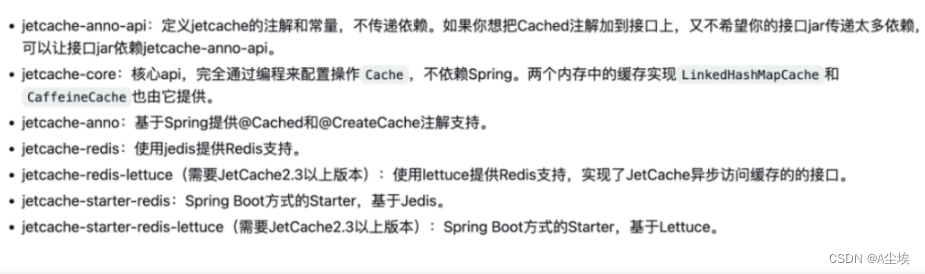
SpringBoot依赖
<dependency><groupId>com.alicp.jetcache</groupId><artifactId>jetcache-starter-redis</artifactId><version>2.7.0</version>
</dependency><!-- jetcache2.7.x版本需要额外添加该依赖-->
<dependency><groupId>redis.clients</groupId><artifactId>jedis</artifactId><version>4.3.1</version>
</dependency>
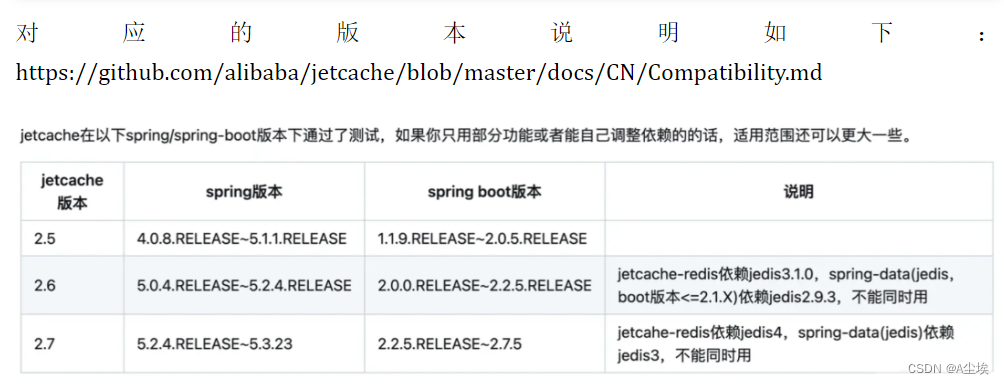
二、修改配置文件,配置redis地址和线程数
jetcache:## 统计间隔,0表示不统计,开启后定期在控制台输出缓存信息statIntervalMinutes: 15## 是否把cacheName作为远程缓存key前缀areaInCacheName: false## 本地缓存配置local:default: ## default表示全部生效,也可以指定某个cacheName## 本地缓存类型,其他可选:caffeine/linkedhashmaptype: linkedhashmapkeyConvertor: fastjson## 远程缓存配置remote:default: ## default表示全部生效,也可以指定某个cacheNametype: redis## key转换器方式nkeyConvertor: fastjsonbroadcastChannel: projectA## redis序列化方式valueEncoder: javavalueDecoder: java## redis线程池poolConfig:minIdle: 5maxIdle: 20maxTotal: 50## redis地址与端口host: 127.0.0.1port: 6379
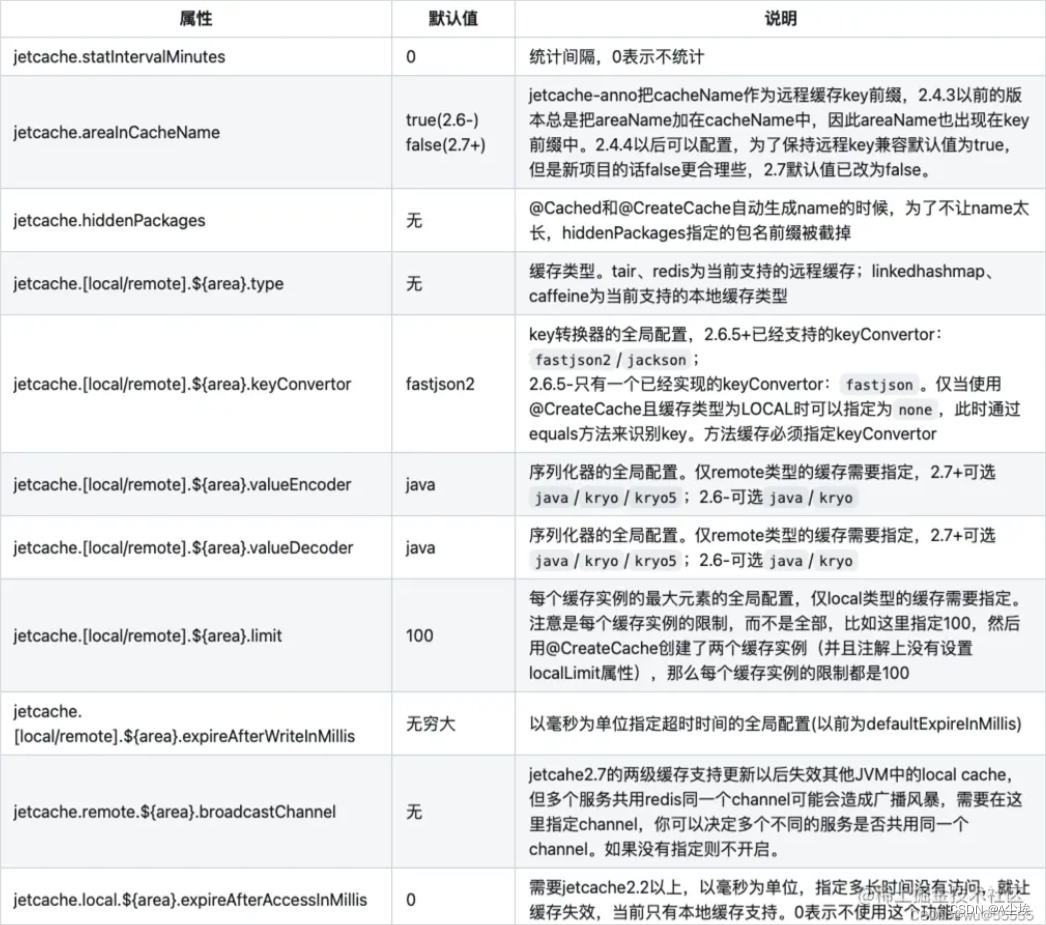
三、启动类添加注解@EnableCreateCacheAnnotation开启缓存
@EnableMethodCache(basePackages = “com.example.jetcachedemo”)注解,配置缓存方法扫描路径
四、使用缓存,通过三种方式
方式一:AOP模式,通过@Cached,@CacheUpdate,@CacheInvalidate
@RestController
@RequestMapping("user")
public class UserController{@GetMapping("getRemote")@Cached(name="userCache:",key="#id",expire=3600,timeUnit=TimeUnit.SECONDS,cacheType = CacheType.REMOTE)public User getRemote(Long id){//直接新建用户,模拟从数据库获取数据User user = new User();user.setId(id);user.setName("用户remote"+id);user.setAge(23);user.setSex(1);System.out.println("第一次获取数据,未走缓存:"+id);return user;}@GetMapping("getLocal")@Cached(name="userCache:", key = "#id", expire = 3600, timeUnit = TimeUnit.SECONDS, cacheType = CacheType.LOCAL)public User getLocal(Long id){// 直接新建用户,模拟从数据库获取数据User user = new User();user.setId(id);user.setName("用户local"+id);user.setAge(23);user.setSex(1);System.out.println("第一次获取数据,未走缓存:"+id);return user;}@GetMapping("getBoth")@Cached(name="userCache:", key = "#id", expire = 3600, timeUnit = TimeUnit.SECONDS, cacheType = CacheType.BOTH)public User getBoth(Long id){// 直接新建用户,模拟从数据库获取数据User user = new User();user.setId(id);user.setName("用户both"+id);user.setAge(23);user.setSex(1);System.out.println("第一次获取数据,未走缓存:"+id);return user;}@PostMapping("updateUser")@CacheUpdate(name = "userCache:", key = "#user.id", value = "#user")public Boolean updateUser(@RequestBody User user){// TODO 更新数据库return true;}@PostMapping("deleteUser")@CacheInvalidate(name = "userCache:", key = "#id")public Boolean deleteUser(Long id){// TODO 从数据库删除return true;}
}
实体类User一定要实现序列化,即声明Serializable
@Data
public class User implements Serializable {private Long id;private String name;private Integer age;private Integer sex;
}
访问localhost:8088/user/getRemote?id=1

因为配置的是远程缓存,在redis中也能看到对应的key
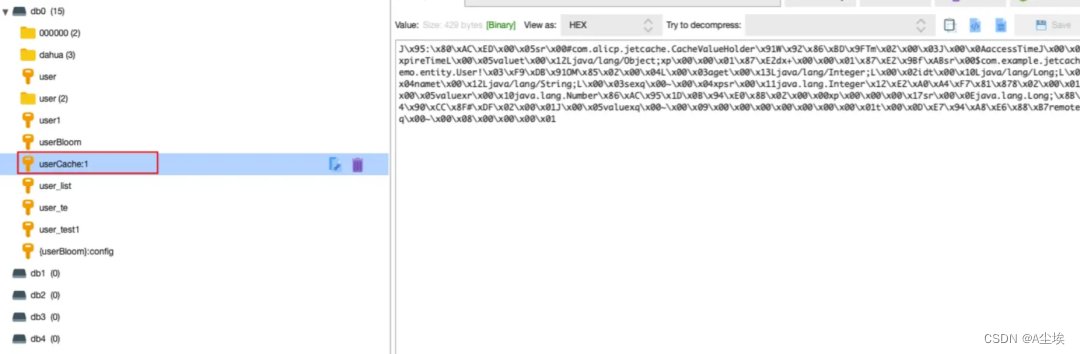
访问localhost:8088/user/getLocal?id=1,这个方法是从本地缓存获取的,现在只有远程缓存上有数据,我们调用发现缓存数据还是拿到了,这说明当我们在配置文件中配置了本地缓存和远程缓存后,方式一中本地缓存和远程缓存会自动相互调用
比如本地缓存有这个key,redis中没有,通过远程缓存方式访问时,会先从redis获取,如果没有会自动获取本地缓存,但是数据还是存储在本地缓存,并不会同步到redis上,这样更加灵活的实现了多级缓存架构
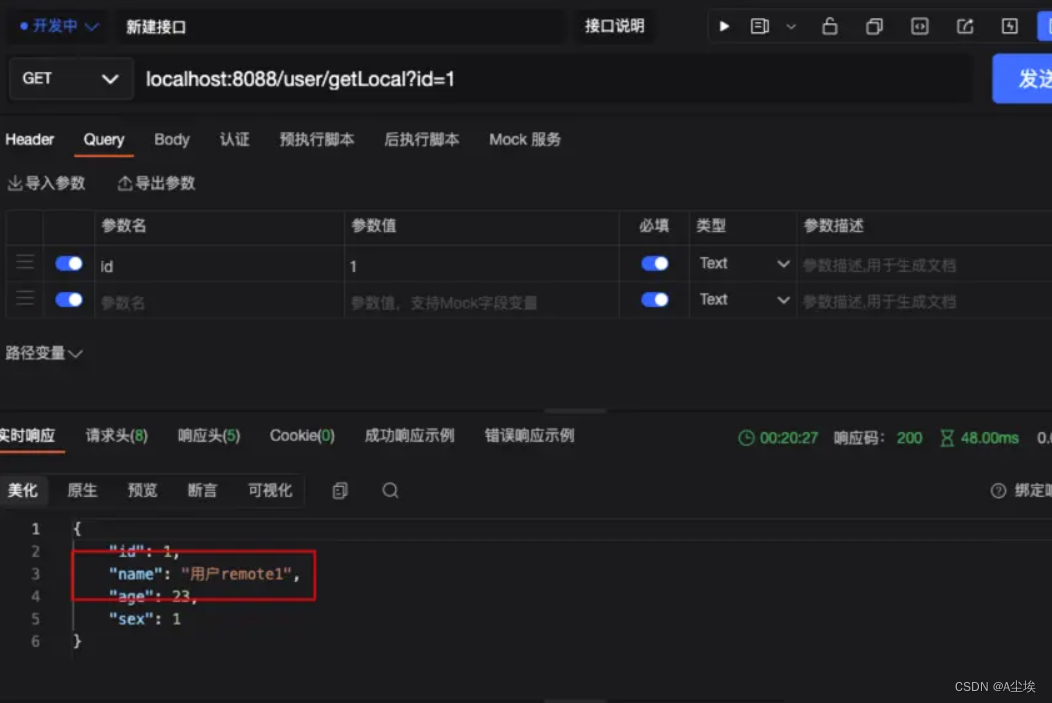
方式二,API模式,通过@CreateCache,注:在jetcache 2.7 版本CreateCache注解已废弃,不推荐使用
@RestController
@RequestMapping("user2")
public class User2Controller {@CreateCache(name= "userCache:", expire = 3600, timeUnit = TimeUnit.SECONDS, cacheType = CacheType.BOTH)private Cache<Long, Object> userCache;@GetMapping("get")public User get(Long id){if(userCache.get(id) != null){return (User) userCache.get(id);}User user = new User();user.setId(id);user.setName("用户both"+id);user.setAge(23);user.setSex(1);userCache.put(id, user);System.out.println("第一次获取数据,未走缓存:"+id);return user;}@PostMapping("updateUser")public Boolean updateUser(@RequestBody User user){// TODO 更新数据库userCache.put(user.getId(), user);return true;}@PostMapping("deleteUser")public Boolean deleteUser(Long id){// TODO 从数据库删除userCache.remove(id);return true;}}
测试下CreateCache的形式:localhost:8088/user2/get?id=4

正常获取了,并且redis中也有了对应的值
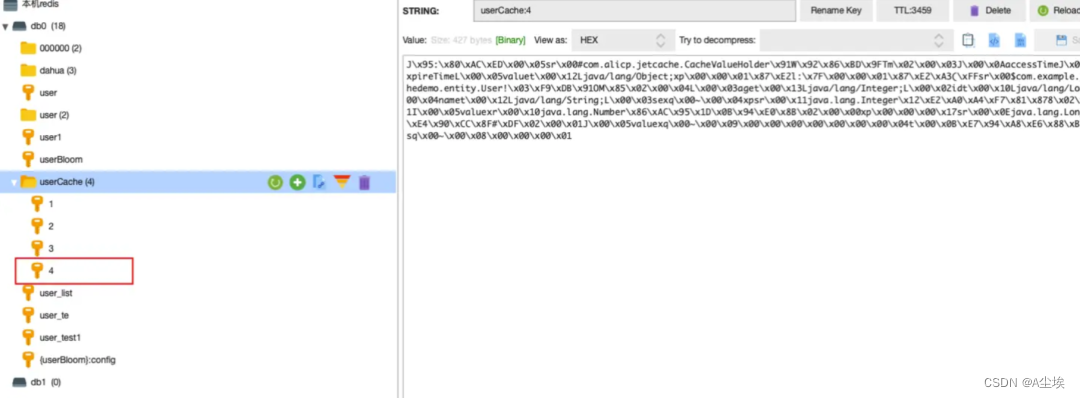
而当我们把缓存方式更改为LOCAL后,再访问localhost:8088/user2/get?id=5
@CreateCache(name= "userCache:", expire = 3600, timeUnit = TimeUnit.SECONDS, cacheType = CacheType.LOCAL)
会发现redis中就没有对应缓存了,只在本地缓存存在,说明我们指定本地缓存的形式成功了
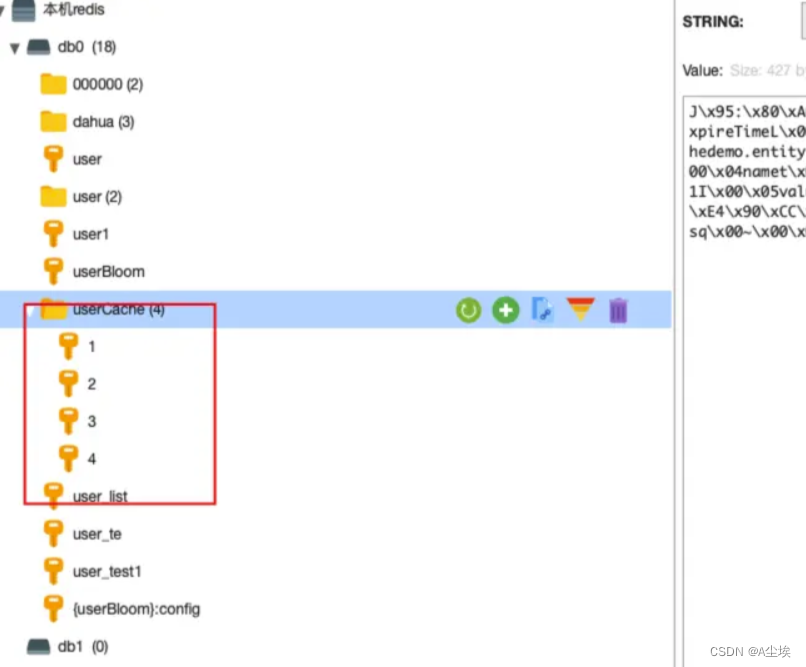
方式三,高级API模式:通过CacheManager,2.7 版本才可使用
①、添加依赖
<dependency><groupId>com.alibaba</groupId><artifactId>fastjson</artifactId><version>2.0.25</version>
</dependency>
②、配置类
@Configuration
public class JetcacheConfig{@Autowiredprivate CacheManager cacheManager;private Cache<Long,Object> userCache;@PostConstructpublic void init(){QuickConfig qc = QuickConfig.newBuilder("userCache:").expire(Duration.ofSeconds(3600)).cacheType(CacheType.BOTH)//本地缓存更新后,将在所有的节点中删除缓存,以保持强一致性.syncLocal(false).build();userCache = cacheManager.getOrCreateCache(qc);}@Beanpublic Cache<Long,Object> getUserCache(){return userCache;}
}
③、调用
@RestController
@RequestMapping("user")
public class UserController{@AutowiredJetcheConfig jetcacheConfig;@Autowiredprivate Cache<Long,Object> userCache;@GetMapping("get")public User get(Long id){if(userCache.get(id) != null){return (User) userCache.get(id);}User user = new User();user.setId(id);user.setName("用户both"+id);user.setAge(23);user.setSex(1);userCache.put(id, user);System.out.println("第一次获取数据,未走缓存:"+id);return user;}@PostMapping("updateUser")public Boolean updateUser(@RequestBody User user){// TODO 更新数据库userCache.put(user.getId(), user);return true;}@PostMapping("deleteUser")public Boolean deleteUser(Long id){// TODO 从数据库删除userCache.remove(id);return true;}}
多级缓存的形式,会先从本地缓存获取数据,本地获取不到会从远程缓存获取;
④、启动redis
如果启动出现NoClassDefFoundError: redis/clients/util/Pool或NoClassDefFoundError: redis/clients/jedis/UnifiedJedis报错,说明springboot与jetcache版本不一致,对应关系可参考上述第一步中的说明 同时如果使用的是jetcache2.7.x版本,因为该版本中有jedis包的依赖,需要额外添加如下依赖,或者将jetcache版本将至2.6.5以下
<dependency><groupId>redis.clients</groupId><artifactId>jedis</artifactId><version>4.3.1</version>
</dependency>
调用localhost:8088/user/get?id=11
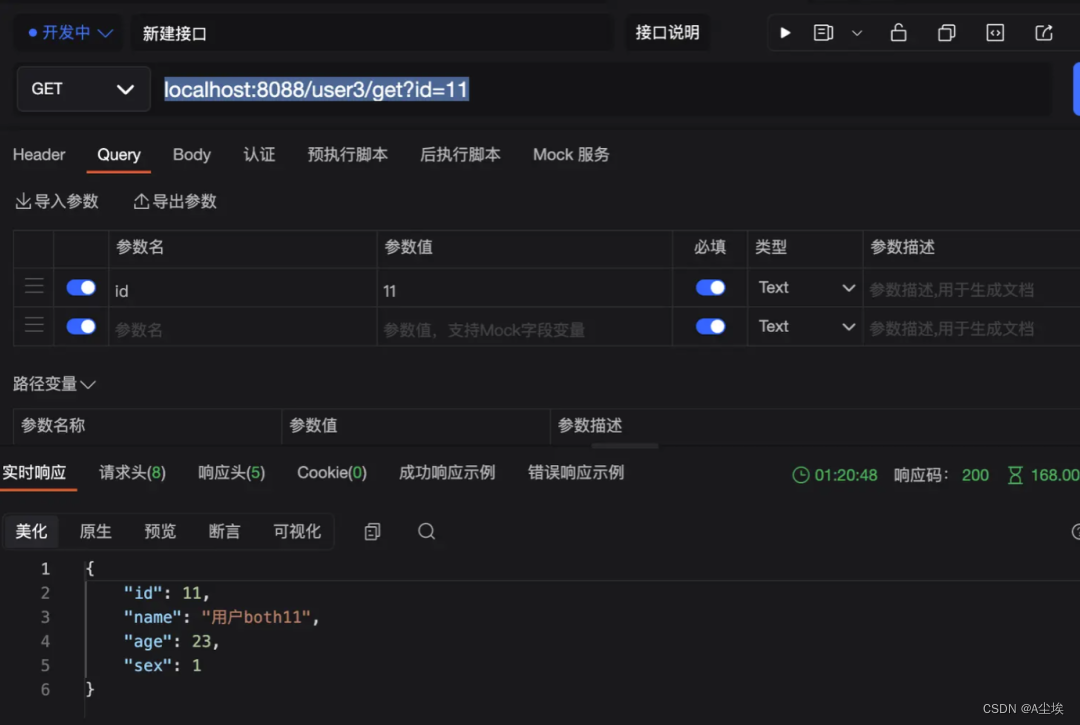
redis中缓存设置成功!
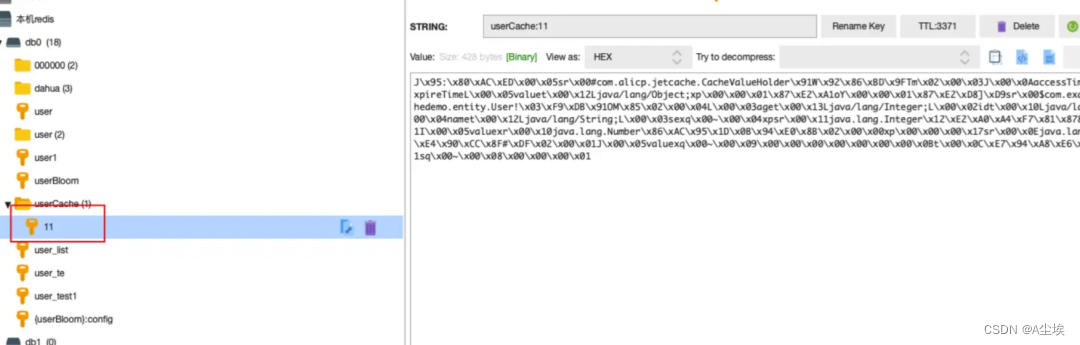
常见打的报错
1、ClassNotFoundException: com.alibaba.fastjson.JSON 解决:添加依赖
<dependency><groupId>com.alibaba</groupId><artifactId>fastjson</artifactId><version>2.0.25</version>
</dependency>
2、NoClassDefFoundError: redis/clients/jedis/UnifiedJedis 解决:添加依赖
<dependency><groupId>redis.clients</groupId><artifactId>jedis</artifactId><version>4.3.1</version>
</dependency>
或者将jetcache版本降低至2.6.5以下。







---->re正则的详细讲解(附带演示代码))











