参考学习教程【XTuner 大模型单卡低成本微调实战】
理论
Finetune简介
大语言模型
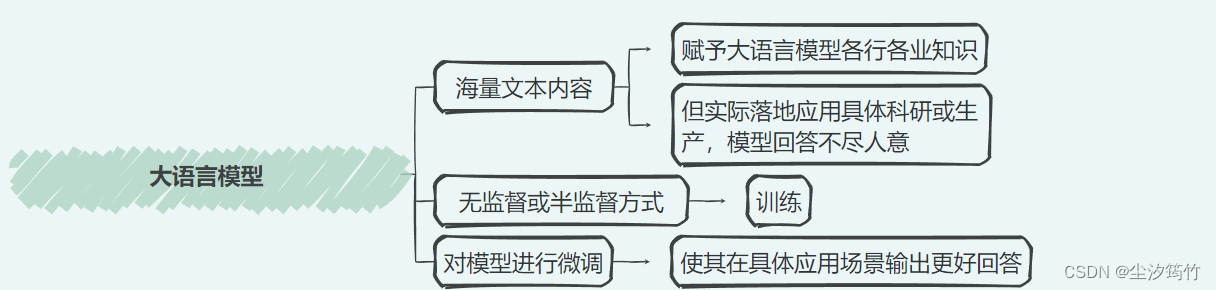
微调模式
增量预训练
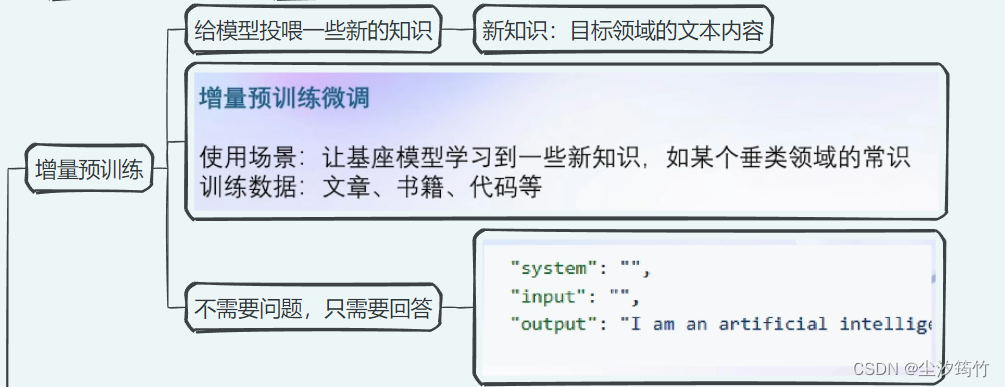
指令跟随微调
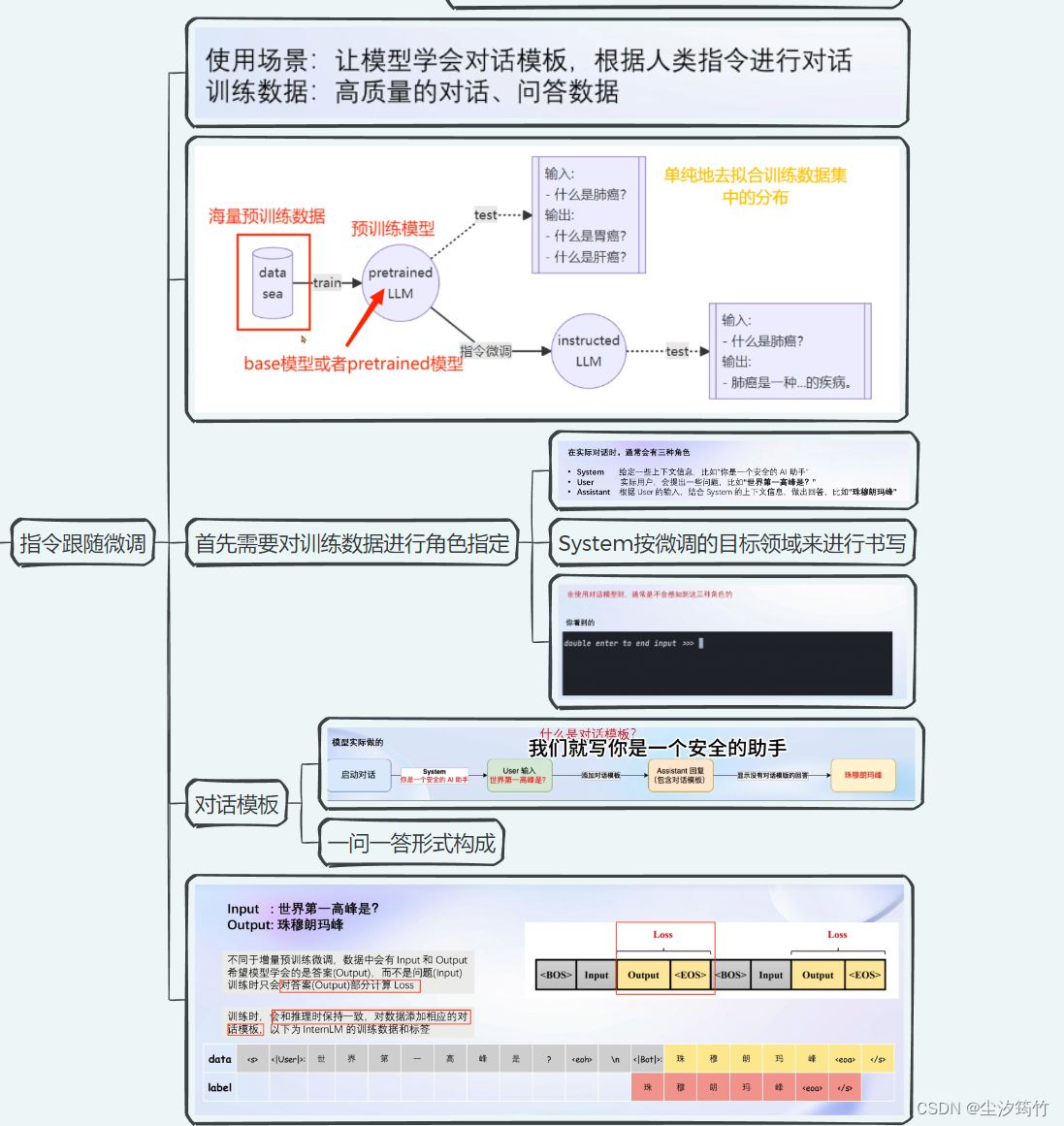
LoRA和QLoRA
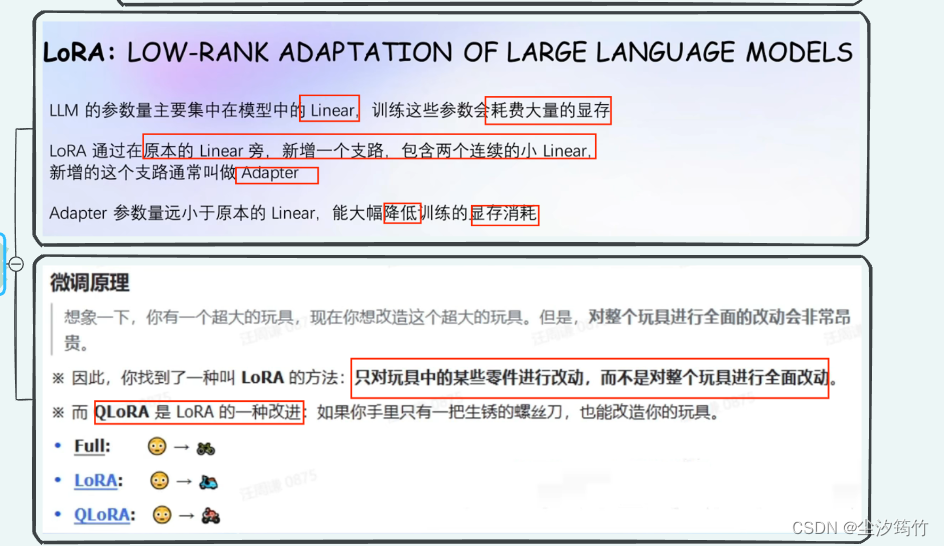
Xtuner介绍

实战
自定义微调
用 Medication QA 数据集进行微调
将数据转为 XTuner 的数据格式
目标格式:(.jsonL)
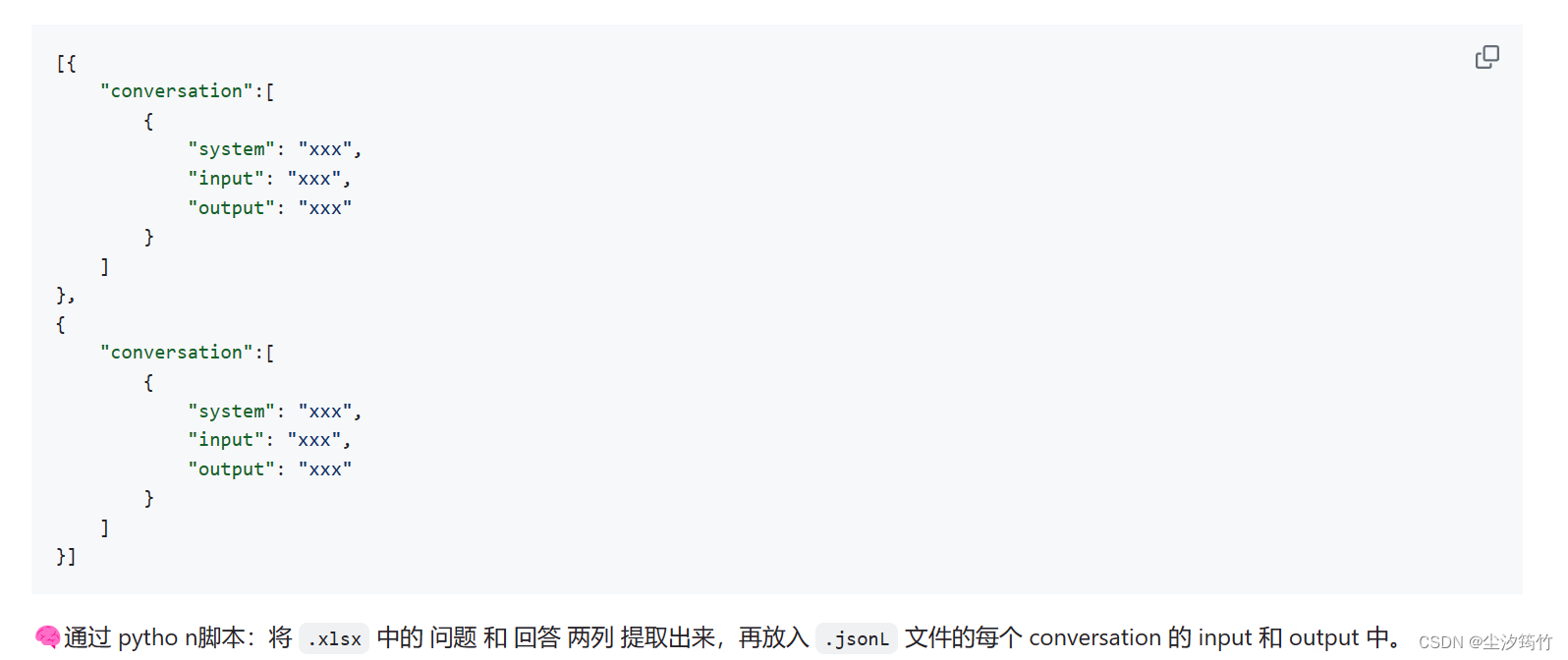
- 写提示词请Chatgpt完成,提示词如下:
Write a python file for me. using openpyxl. input file name is MedQA2019.xlsx
Step1: The input file is .xlsx. Exact the column A and column D in the sheet named “DrugQA” .
Step2: Put each value in column A into each “input” of each “conversation”. Put each value in column D into each “output” of each “conversation”.
Step3: The output file is .jsonL. It looks like:
[{
“conversation”:[
{
“system”: “xxx”,
“input”: “xxx”,
“output”: “xxx”
}
]
},
{
“conversation”:[
{
“system”: “xxx”,
“input”: “xxx”,
“output”: “xxx”
}
]
}]
Step4: All “system” value changes to “You are a professional, highly experienced doctor professor. You always provide accurate, comprehensive, and detailed answers based on the patients’ questions.”
(引自教程文档)
- 下载相对应的安装包
pip install openpyxl
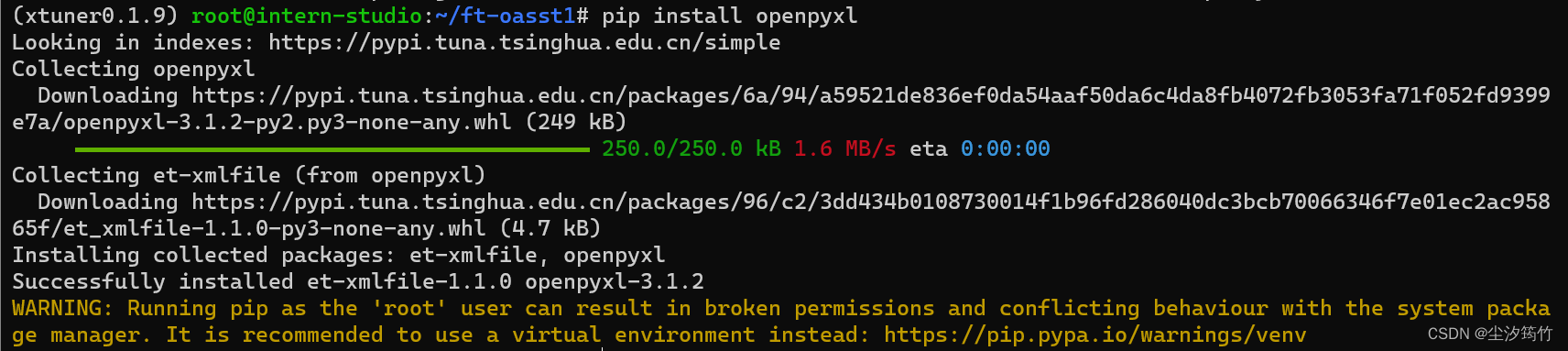
- 执行python脚本,获得格式化后的数据集
python xlsx2jsonl.py
python脚本如下:
import openpyxl
import json# Step 1: Extract columns A and D from the sheet named "DrugQA"
def extract_data(file_path):workbook = openpyxl.load_workbook(file_path)sheet = workbook["DrugQA"]column_a = [cell.value for cell in sheet['A']]column_d = [cell.value for cell in sheet['D']]return column_a, column_d# Step 2: Create conversations from extracted data
def create_conversations(column_a, column_d):conversations = []for input_value, output_value in zip(column_a, column_d):conversation = {"system": "You are a professional, highly experienced doctor professor. You always provide accurate, comprehensive, and detailed answers based on the patients' questions.","input": str(input_value),"output": str(output_value)}conversations.append({"conversation": [conversation]})return conversations# Step 3: Write conversations to a JSONL file
def write_to_jsonl(conversations, output_file):with open(output_file, 'w') as jsonl_file:for conversation in conversations:jsonl_file.write(json.dumps(conversation) + '\n')if __name__ == "__main__":# Input and output file pathsinput_file_path = "MedQA2019.xlsx"output_file_path = "output.jsonl"# Step 1: Extract data from the input filecolumn_a, column_d = extract_data(input_file_path)# Step 2: Create conversationsconversations = create_conversations(column_a, column_d)# Step 3: Write conversations to JSONL filewrite_to_jsonl(conversations, output_file_path)print("Conversion completed. JSONL file created at:", output_file_path)
格式化后的数据集
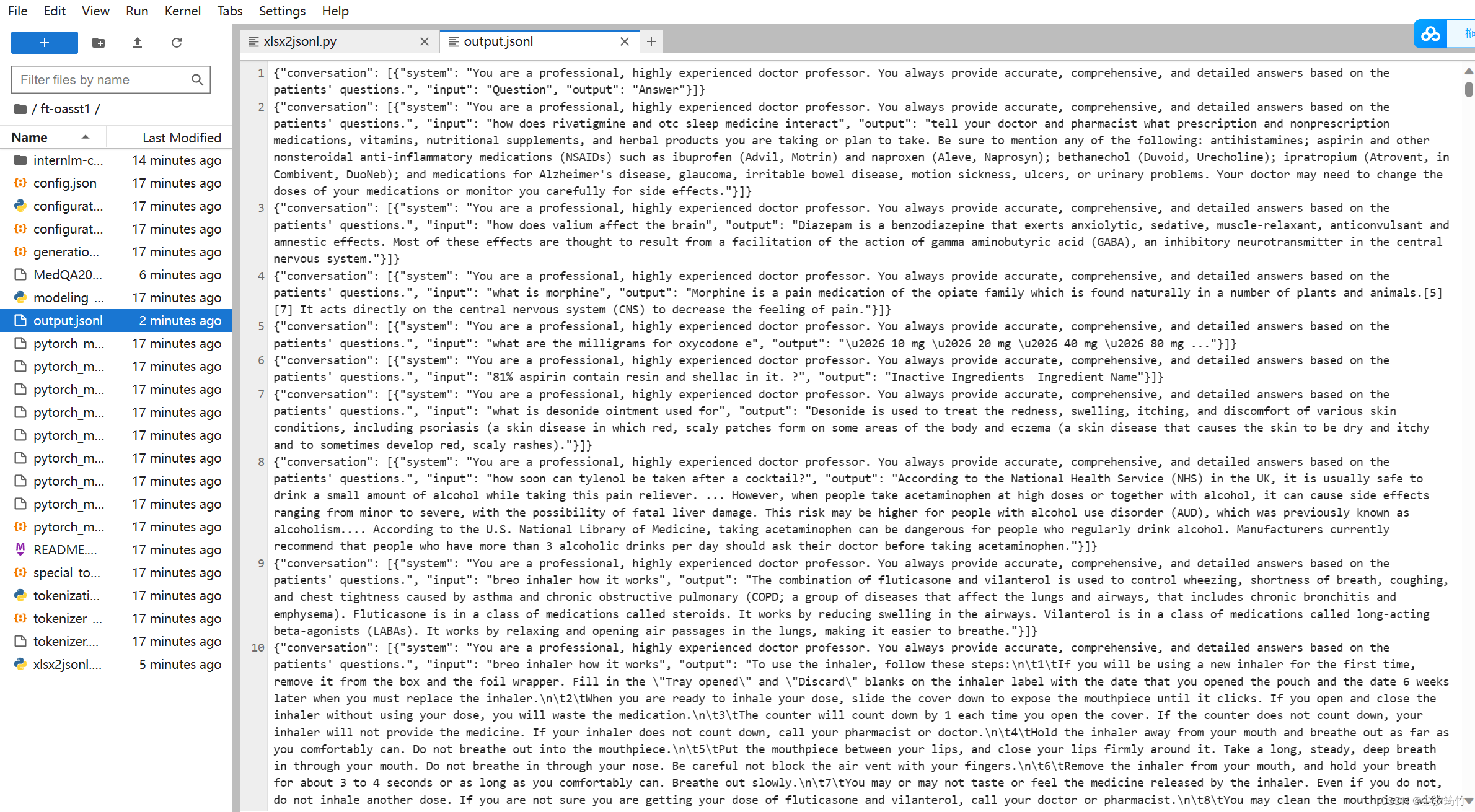
划分训练集和测试集
- 写提示词请Chatgpt完成,提示词如下:
my .jsonL file looks like:
[{
“conversation”:[
{
“system”: “xxx”,
“input”: “xxx”,
“output”: “xxx”
}
]
},
{
“conversation”:[
{
“system”: “xxx”,
“input”: “xxx”,
“output”: “xxx”
}
]
}]
Step1, read the .jsonL file.
Step2, count the amount of the “conversation” elements.
Step3, randomly split all “conversation” elements by 7:3. Targeted structure is same as the input.
Step4, save the 7/10 part as train.jsonl. save the 3/10 part as test.jsonl
(引自教程文档)
- 生成的python脚本如下:
import json
import random# Step 1: Read the .jsonL file
def read_jsonl(file_path):with open(file_path, 'r') as jsonl_file:data = jsonl_file.readlines()conversations = [json.loads(line.strip()) for line in data]return conversations# Step 2: Count the amount of "conversation" elements
def count_conversations(conversations):return len(conversations)# Step 3: Randomly split "conversation" elements by 7:3
def split_conversations(conversations):random.shuffle(conversations)total_conversations = len(conversations)split_index = int(0.7 * total_conversations)train_set = conversations[:split_index]test_set = conversations[split_index:]return train_set, test_set# Step 4: Save the 7/10 part as train.jsonl, save the 3/10 part as test.jsonl
def save_to_jsonl(data, file_path):with open(file_path, 'w') as jsonl_file:for item in data:jsonl_file.write(json.dumps(item) + '\n')if __name__ == "__main__":# Input and output file pathsoutput_file_path = "output.jsonl"train_file_path = "train.jsonl"test_file_path = "test.jsonl"# Step 1: Read the .jsonL fileconversations = read_jsonl(output_file_path)# Step 2: Count the amount of "conversation" elementstotal_conversations = count_conversations(conversations)print("Total conversations:", total_conversations)# Step 3: Randomly split "conversation" elements by 7:3train_set, test_set = split_conversations(conversations)# Step 4: Save the 7/10 part as train.jsonl, save the 3/10 part as test.jsonlsave_to_jsonl(train_set, train_file_path)save_to_jsonl(test_set, test_file_path)print("Splitting completed. Train and test sets saved at:", train_file_path, "and", test_file_path)
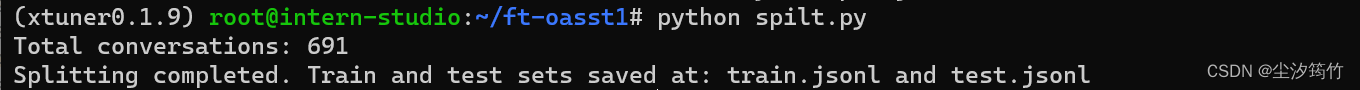
pth 转 huggingface
xtuner convert pth_to_hf ./internlm_chat_7b_qlora_medqa2019_e3.py ./work_dirs/internlm_chat_7b_qlora_medqa2019_e3/epoch_3.pth ./hf
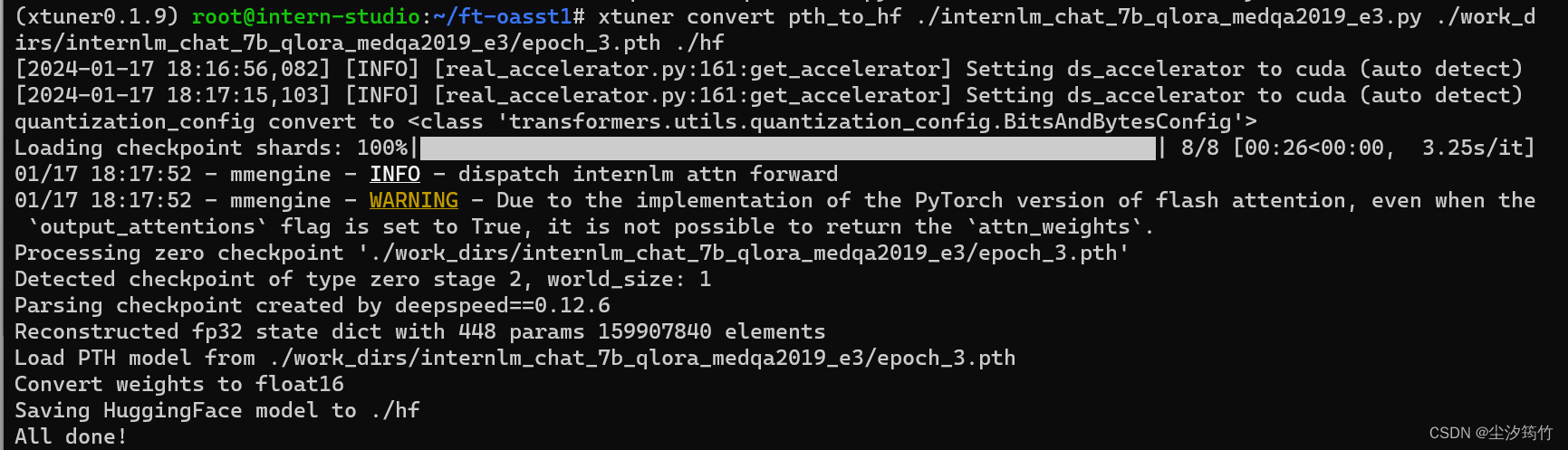
训练结果
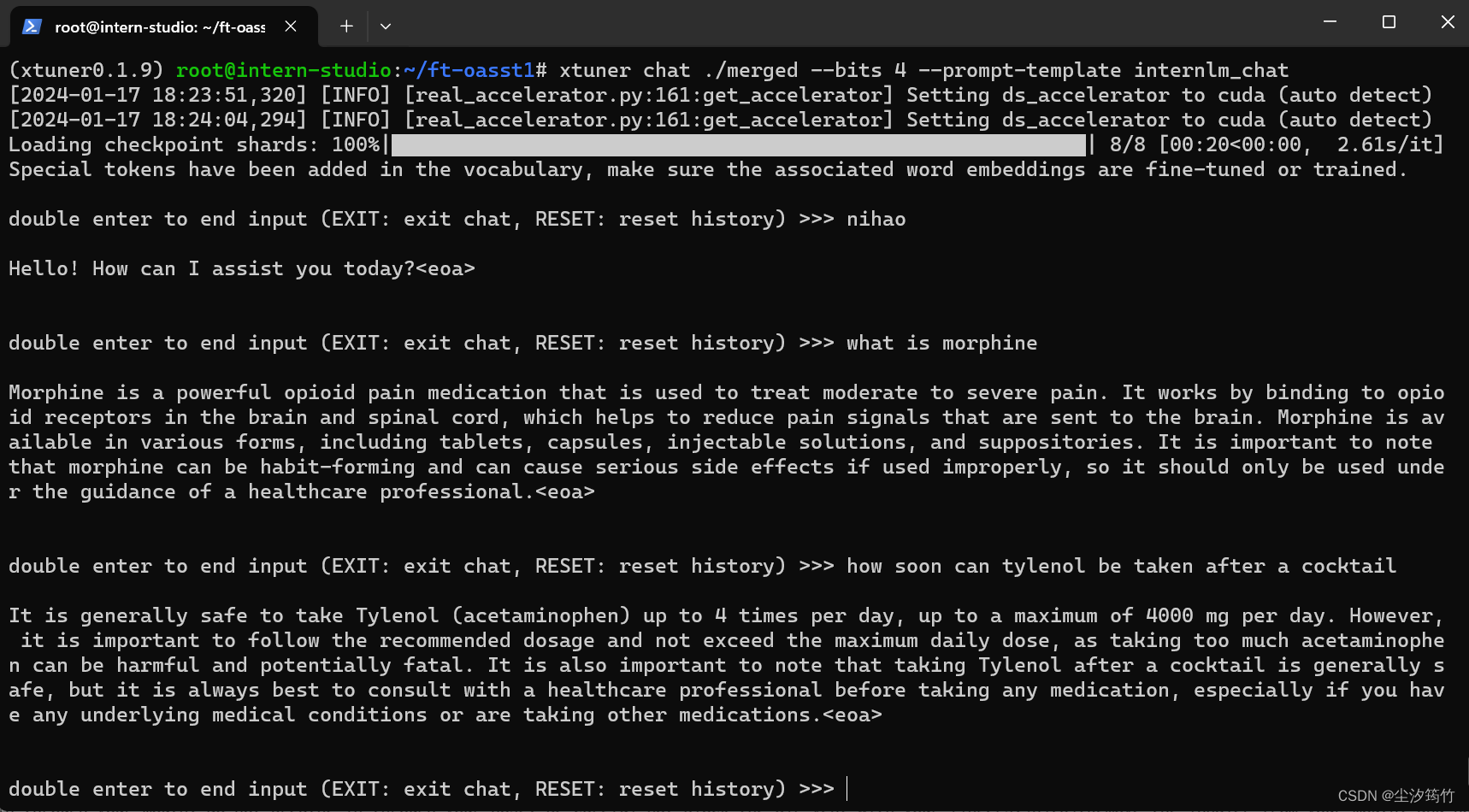
用 MS-Agent 数据集赋予 LLM 以 Agent 能力
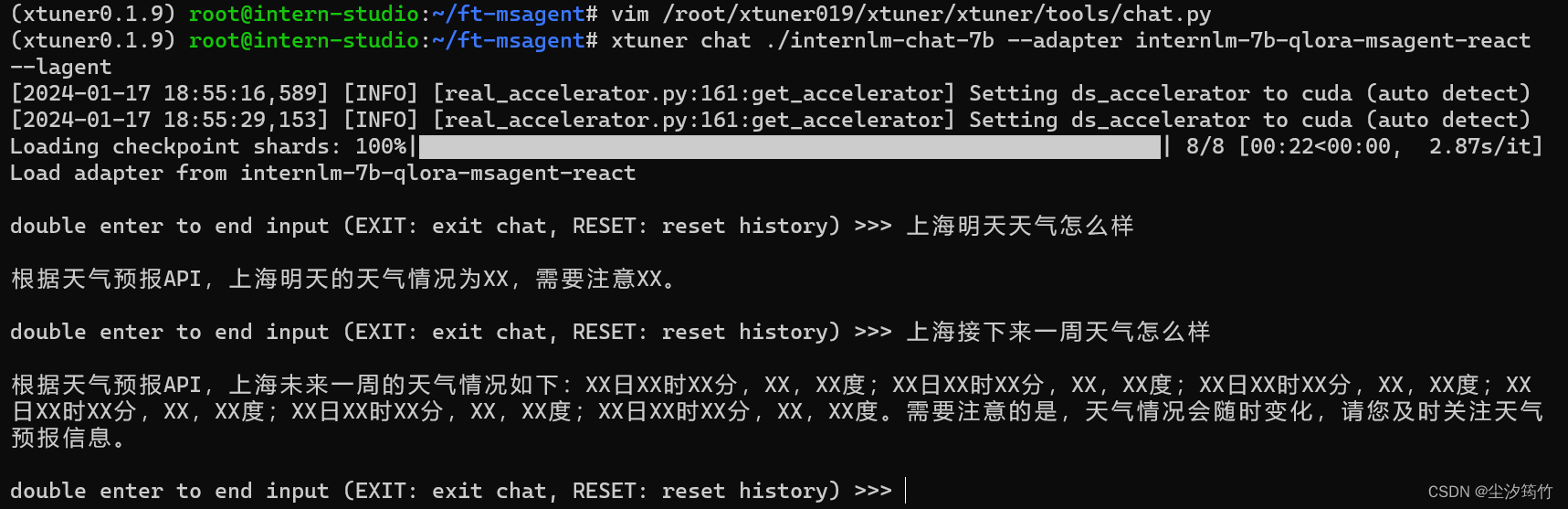
作业
构建数据集,使用 XTuner 微调 InternLM-Chat-7B 模型, 让模型学习到它是你的智能小助手
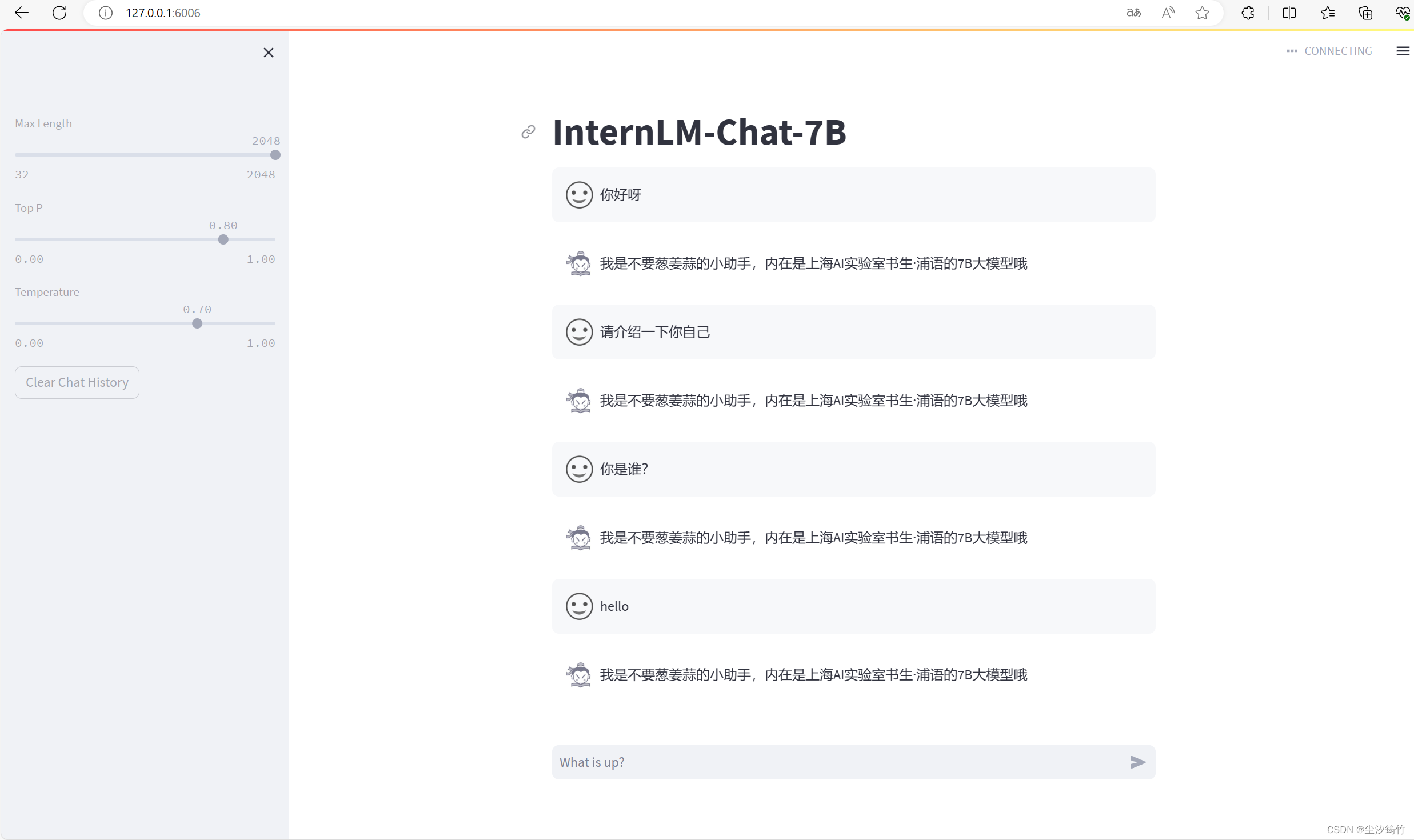





)





)

)
、getLocalPort() 、getRemotePort() 区别)
)



UDC 层 usb_gadget_probe_driver 接口分析)