目录
- 一、添加依赖
- 二、下载JDK
- 三、配置Maven
- 阿里云镜像
- Idea中的maven配置
- 当前项目
- 新项目(即默认的配置)
- 四、创建项目
- 四、测试项目
- 错误1
- 错误2
- 错误3
- 完整的pom.xml
- 测试结果
IDEA各版本下载链接:https://www.jetbrains.com/zh-cn/idea/download/other.html
本教程使用的是2021.03.03版本IDEA
一、添加依赖
添加依赖才可以创建 springboot 项目
依赖是付费的,需要找到免费的历史版本,从本地安装
附:Plugin homepage

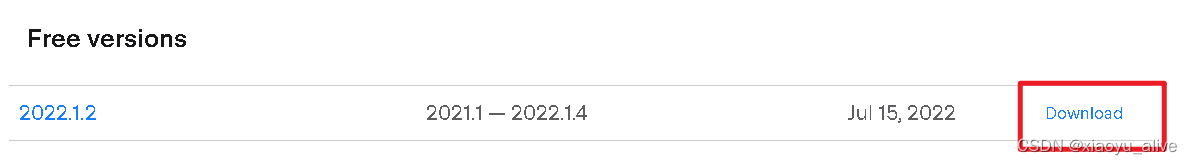
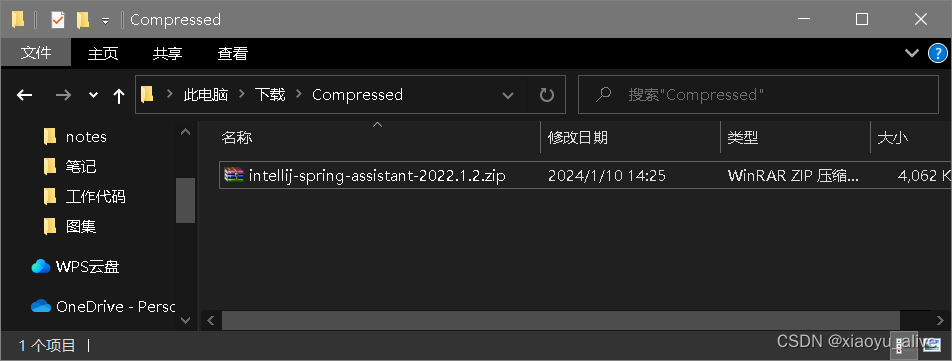
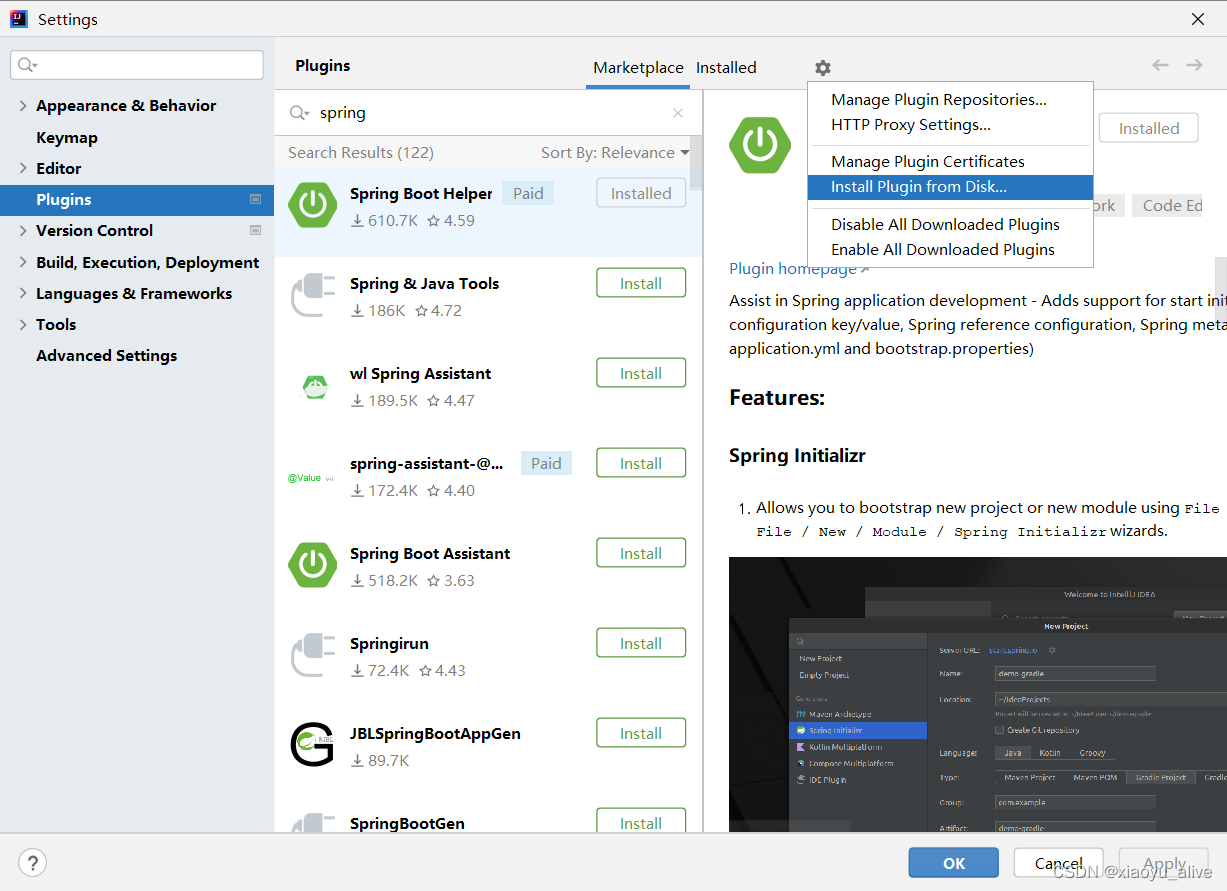
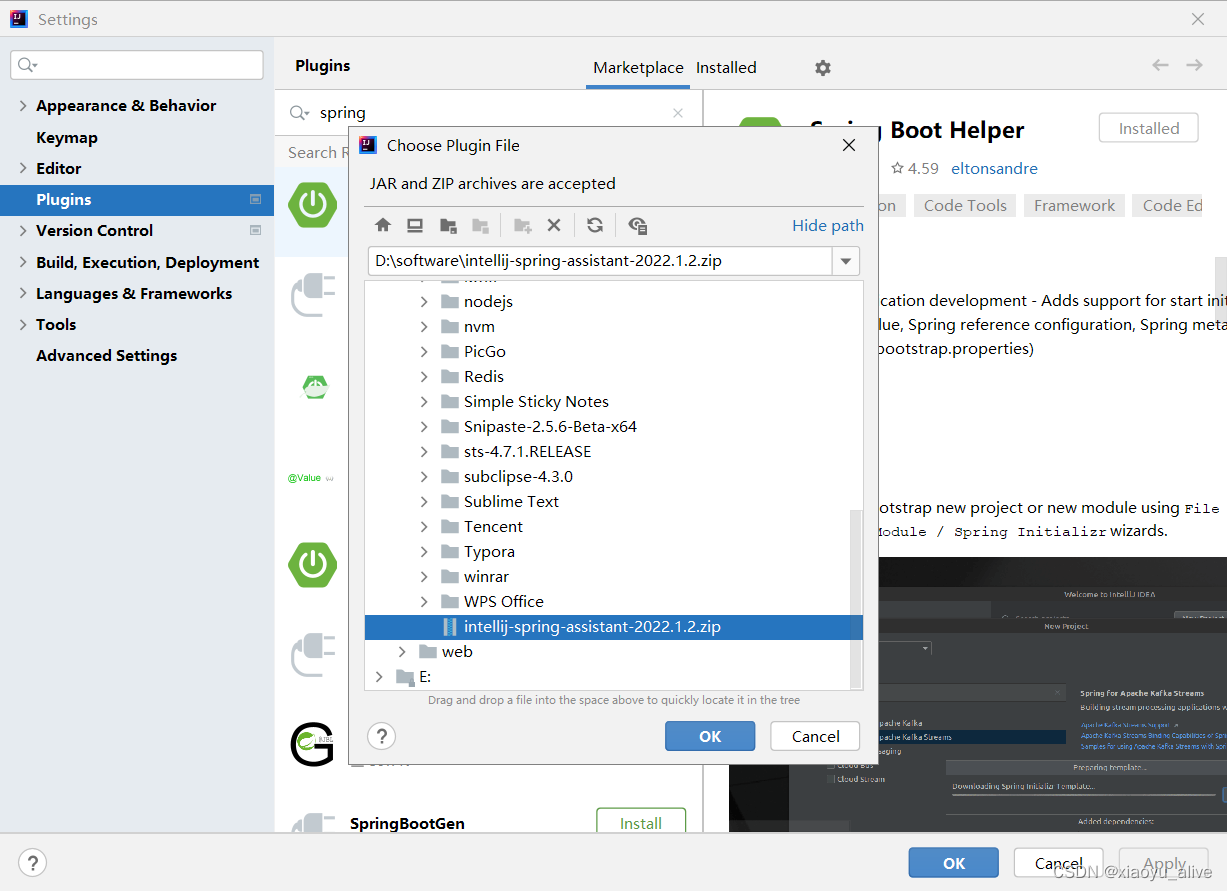
Spring Boot Helper下载好后自动变成此插件
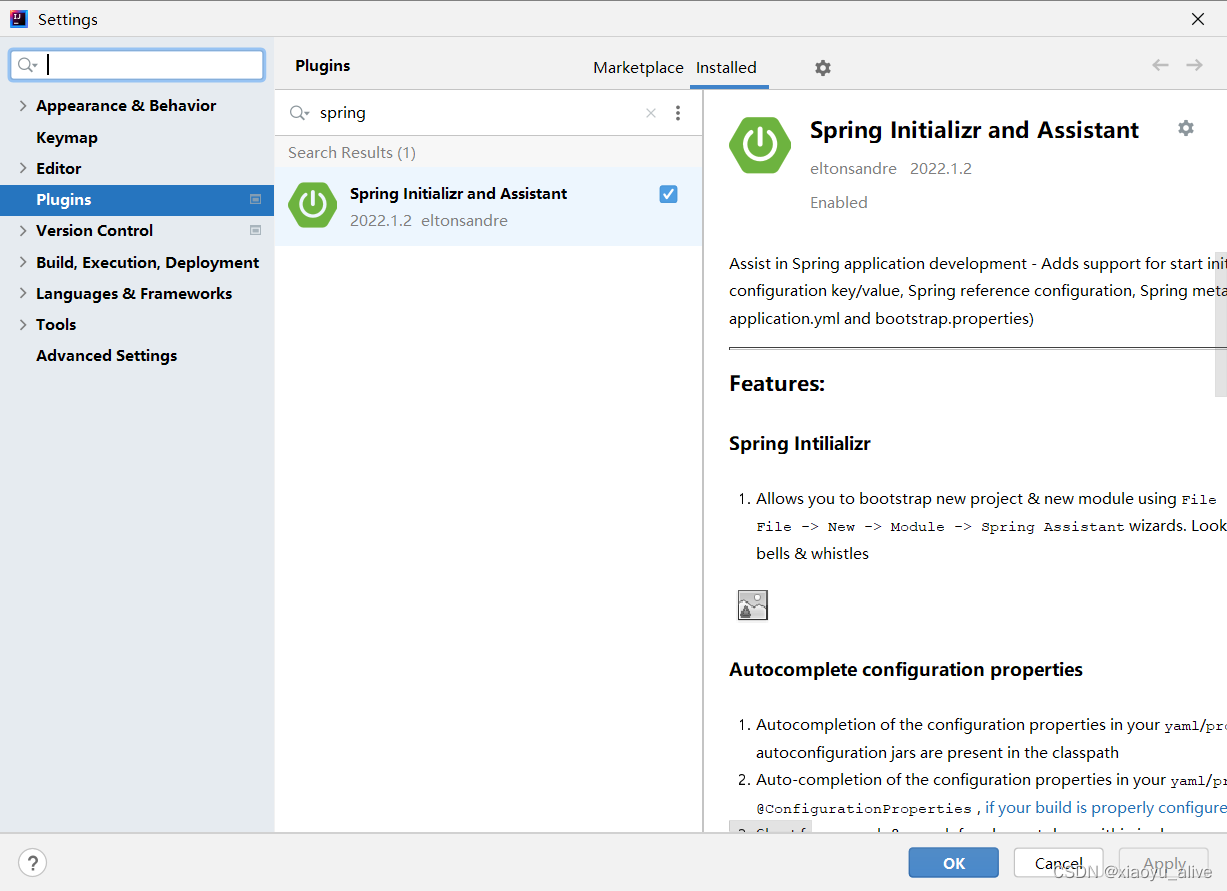
二、下载JDK
本教程使用的是JDK-17
下载链接:https://www.oracle.com/java/technologies/downloads/#jdk17-windows
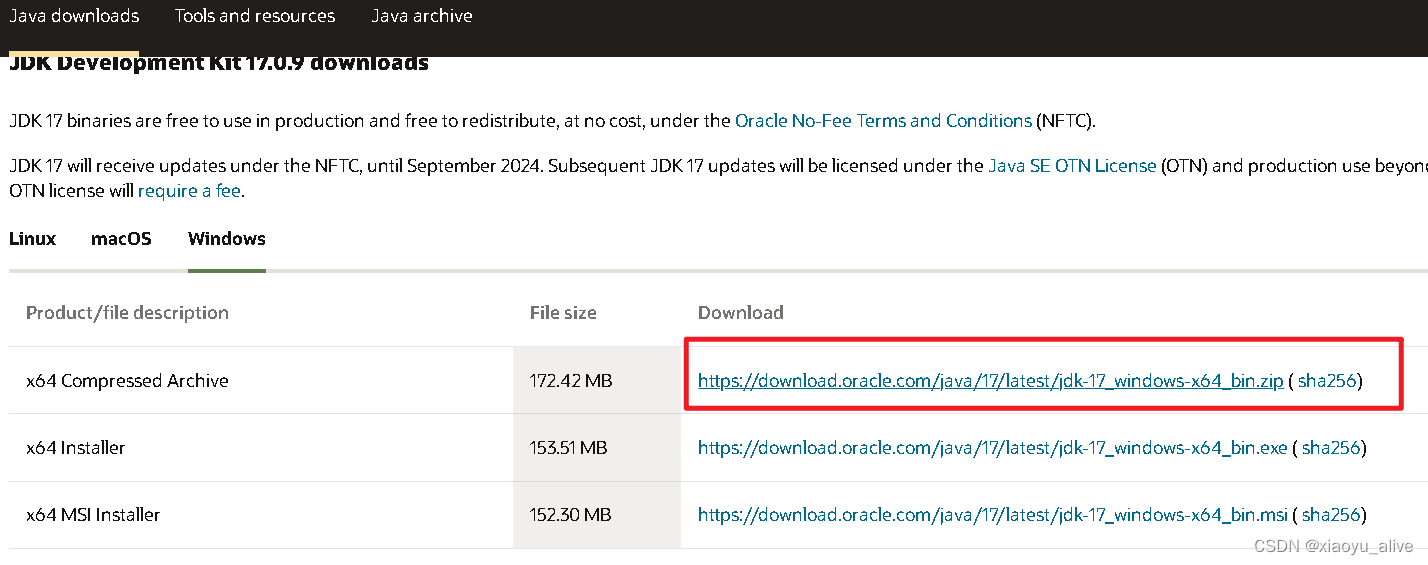
下载后发现文件夹里面没有 jre 文件 (其实并不影响,这一步可以跳过)(Jave17默认无 jre 文件)
解决方案:
Windows系统安装JDK17没有jre文件夹解决方法
文件夹路径中直接输入”cmd“即可
命令:bin\jlink.exe --module-path jmods --add-modules java.desktop --output jre
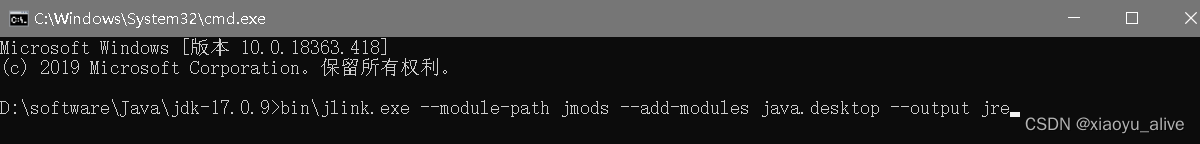
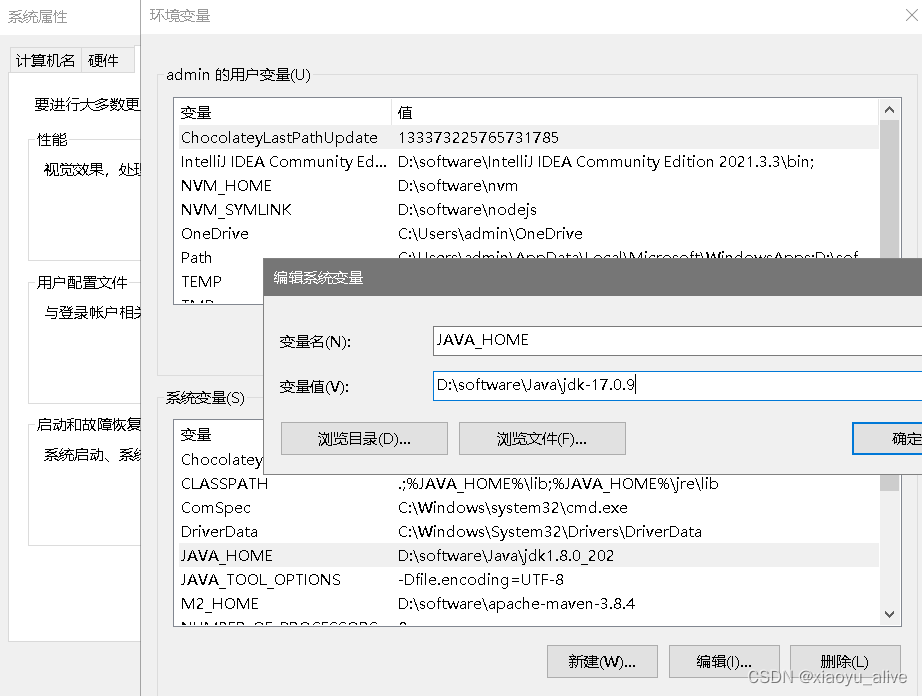
注意:Path路径中的 %JAVA_HOME%\bin 要放在第一个
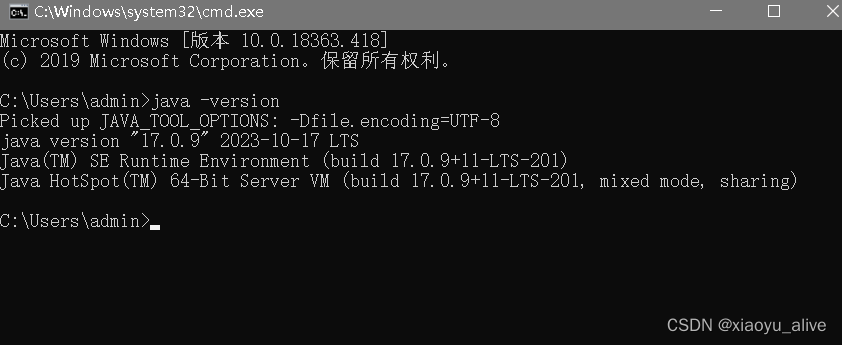
三、配置Maven
本教程使用的是3.6.0版本Maven
阿里云镜像
maven的 settings.xml 中,直接覆盖即可
<?xml version="1.0" encoding="UTF-8"?>
<settings xmlns="http://maven.apache.org/SETTINGS/1.0.0"xmlns:xsi="http://www.w3.org/2001/XMLSchema-instance"xsi:schemaLocation="http://maven.apache.org/SETTINGS/1.0.0 http://maven.apache.org/xsd/settings-1.0.0.xsd"><localRepository>D:\software\apache-maven-3.6.0\repository</localRepository><mirrors><mirror><id>aliyunmaven</id><mirrorOf>*</mirrorOf><name>阿里云公共仓库</name><url>https://maven.aliyun.com/repository/public</url></mirror></mirrors>
</settings>Idea中的maven配置
当前项目
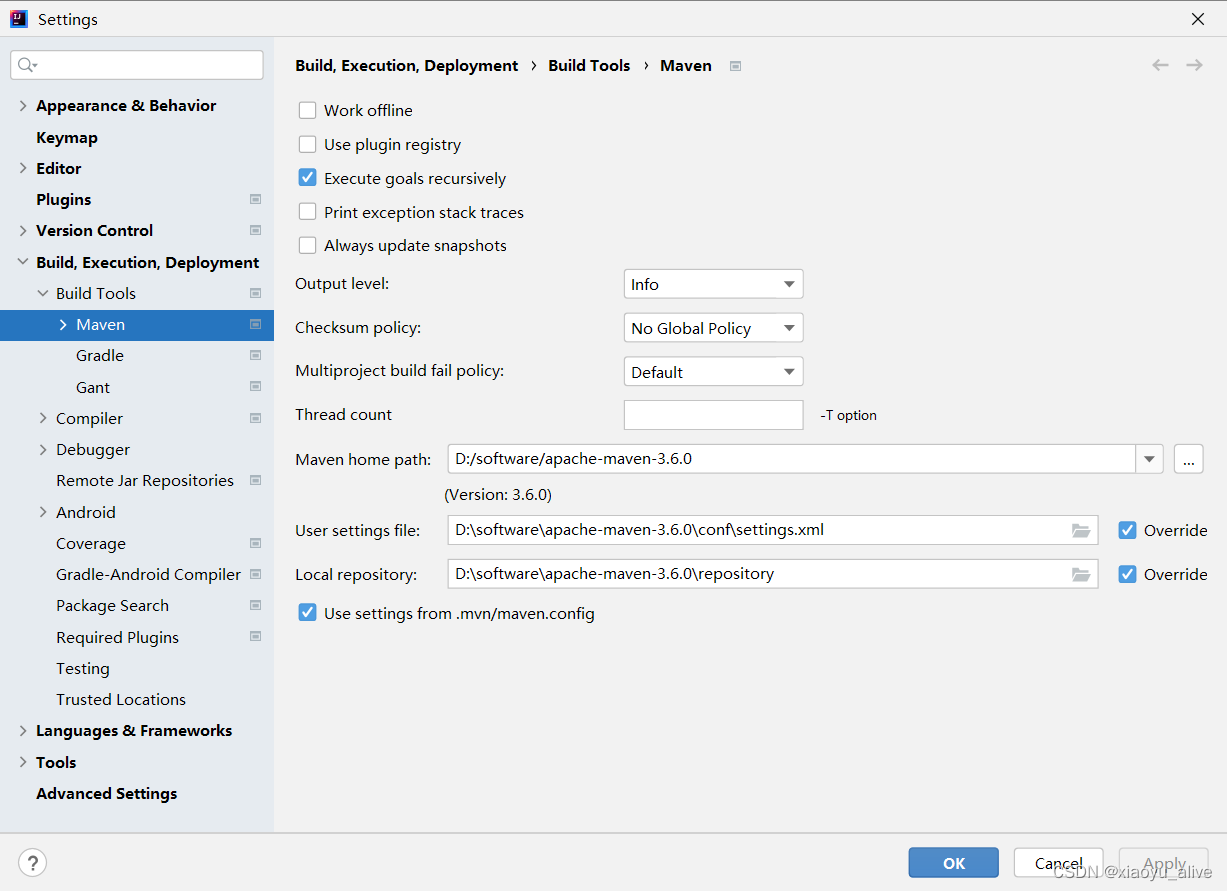
-DarchetypeCatalog=internal
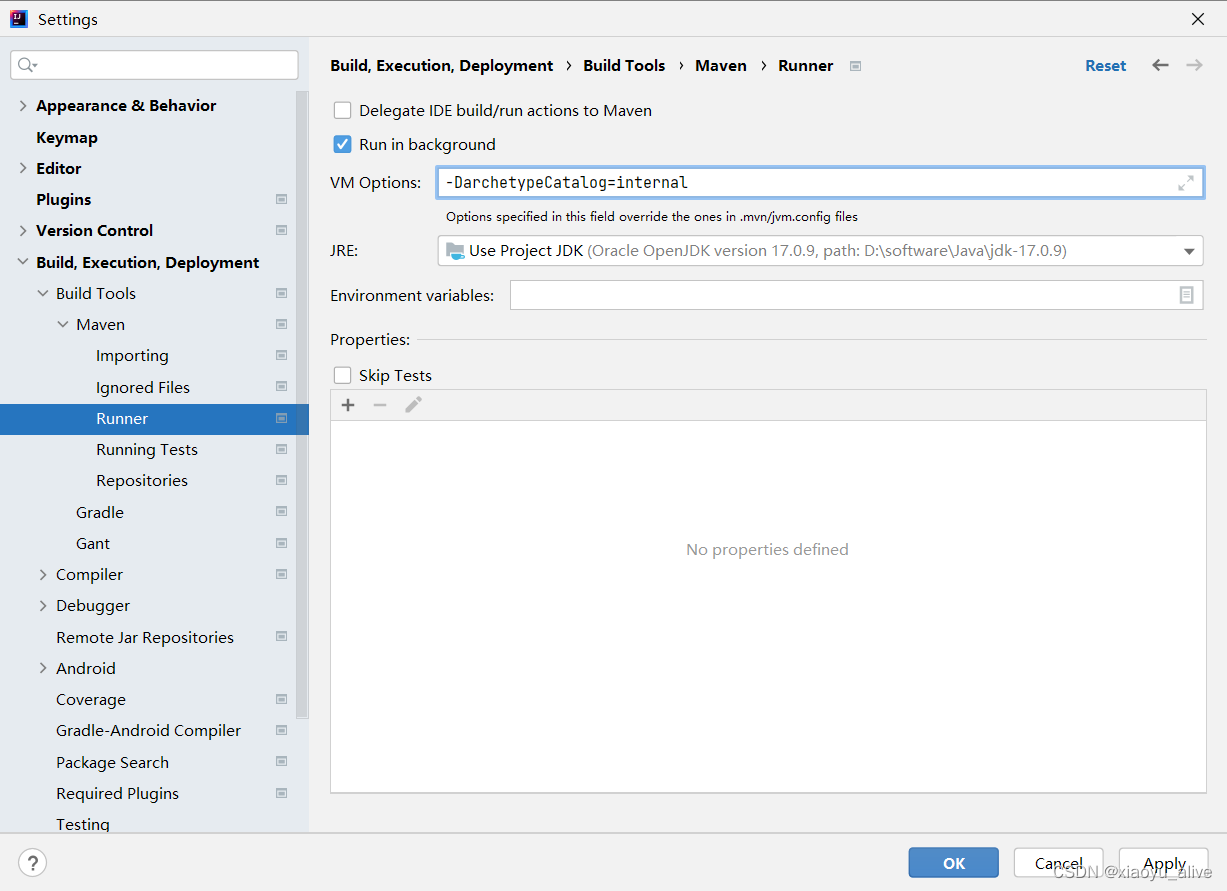
这一步很重要:
-Dmaven.wagon.http.ssl.insecure=true -Dmaven.wagon.http.ssl.allowall=true
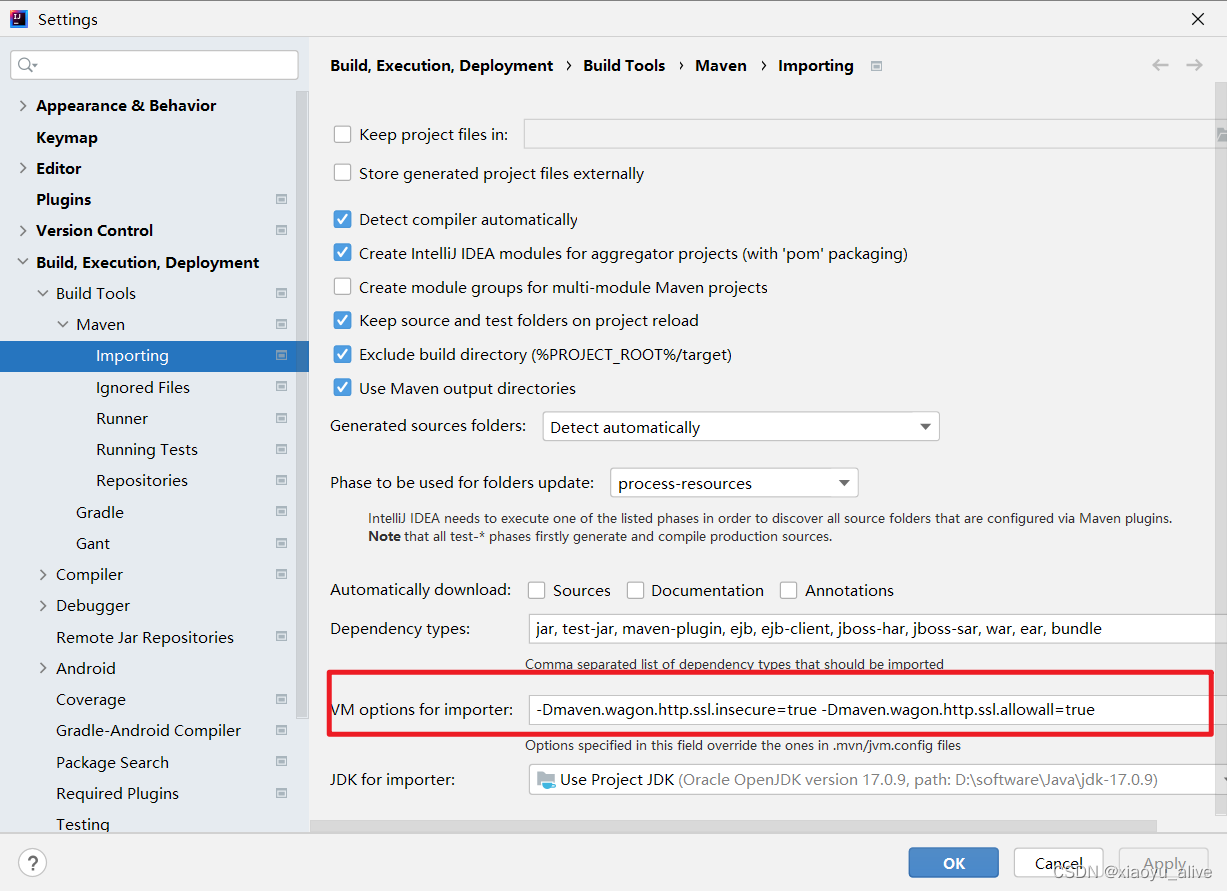
新项目(即默认的配置)
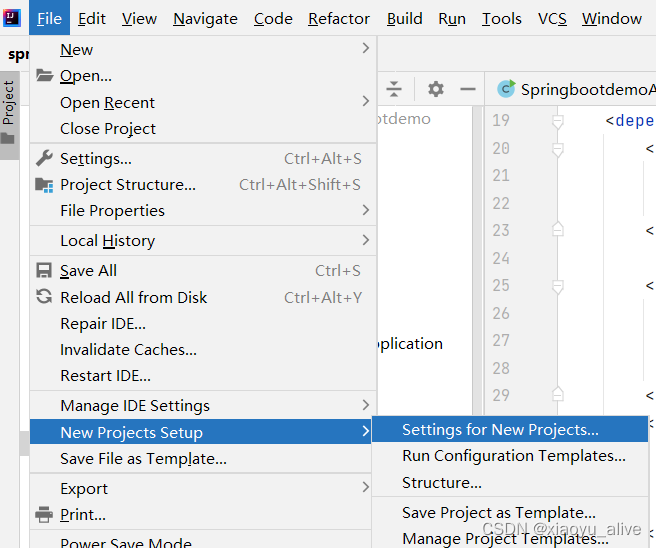

四、创建项目
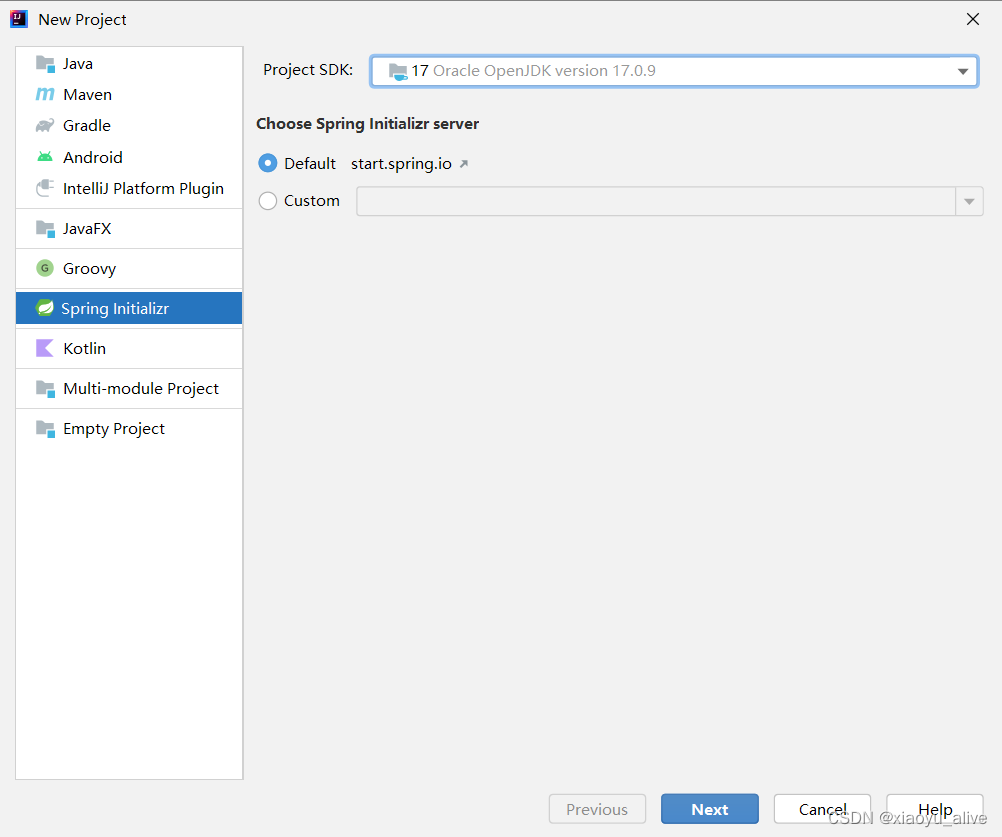
选择Maven项目,否则出现:Error: Request failed with status code 500
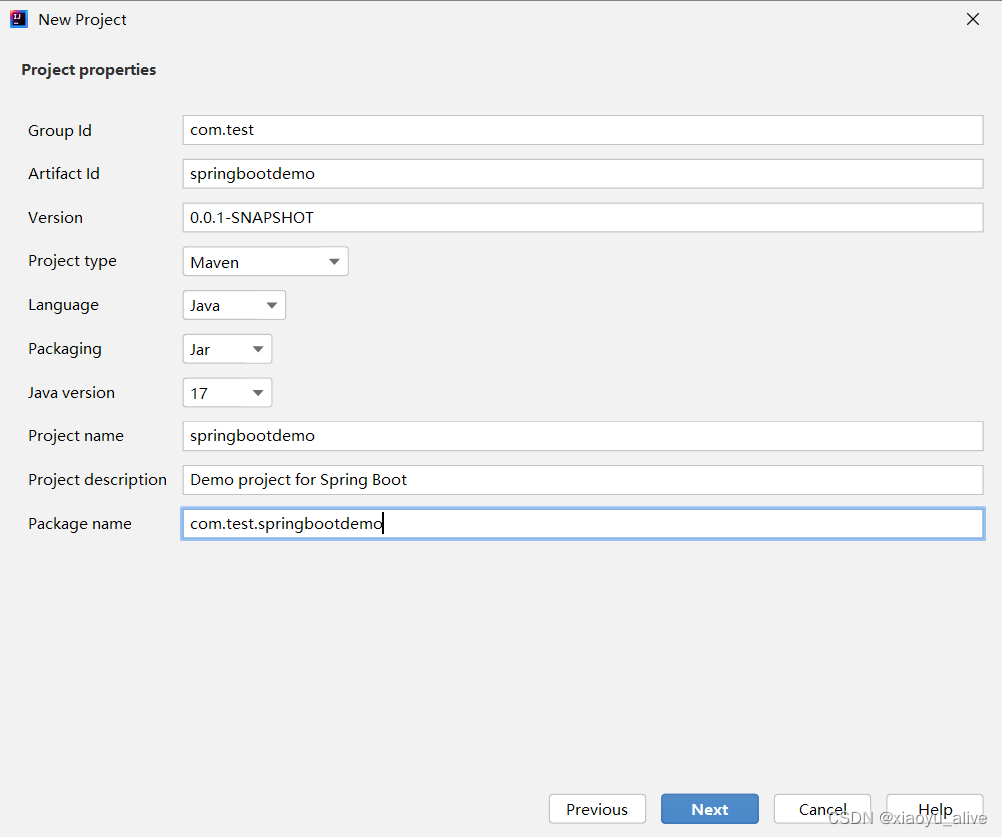
这里可以选择Spring Boot 的版本,本教程使用的版本为 3.2.1
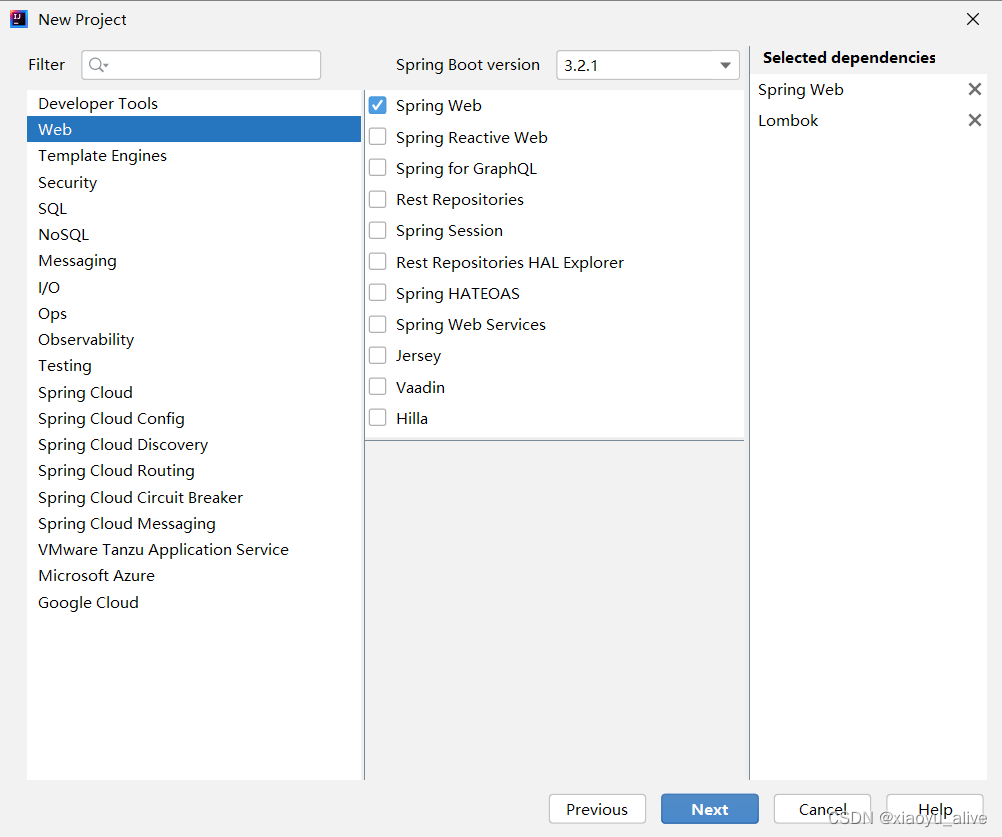
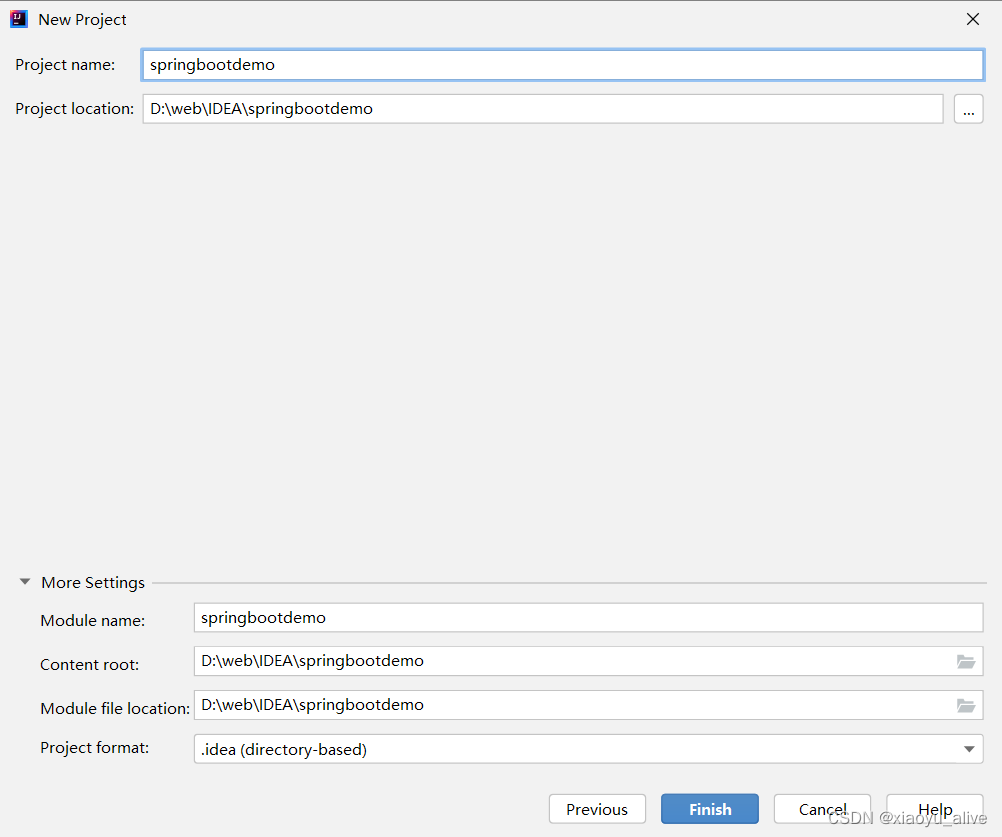
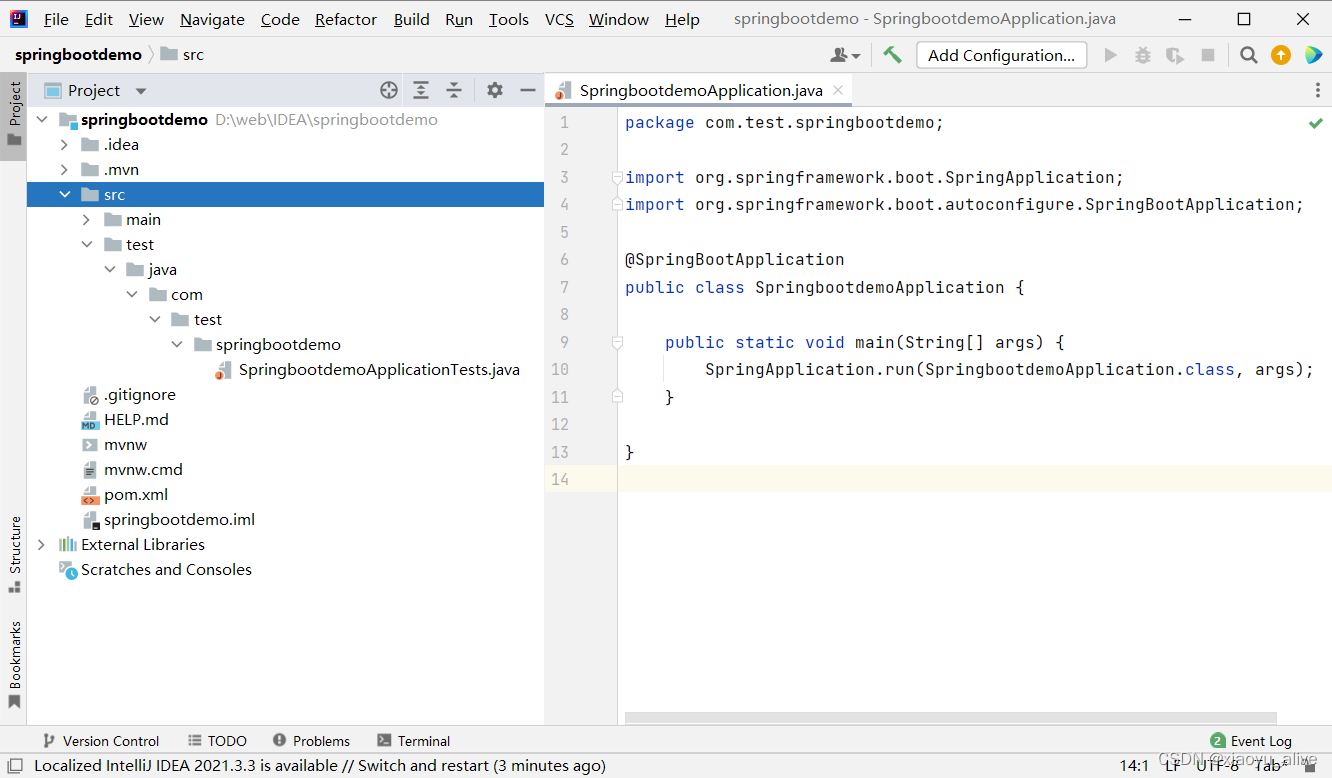
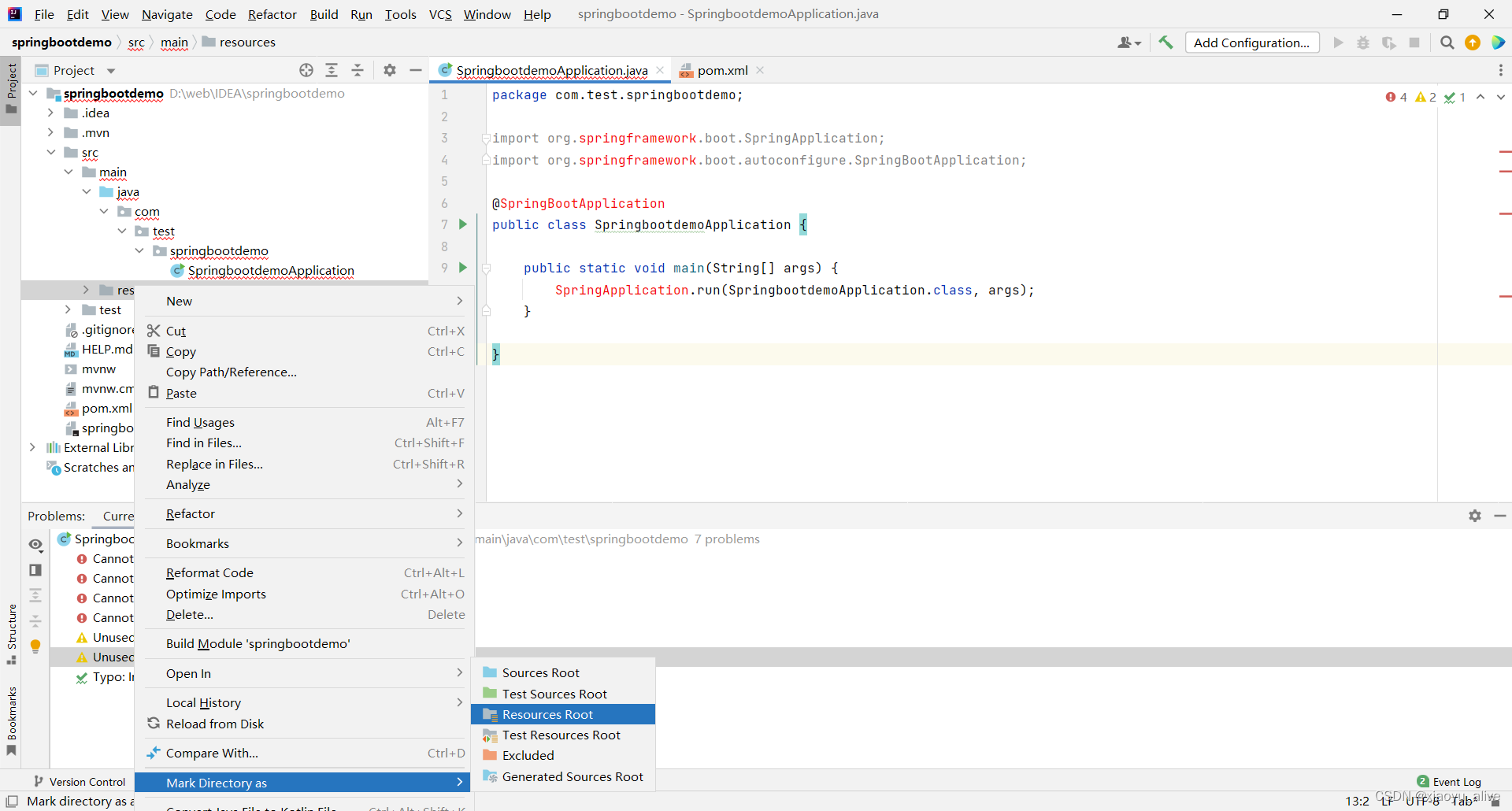
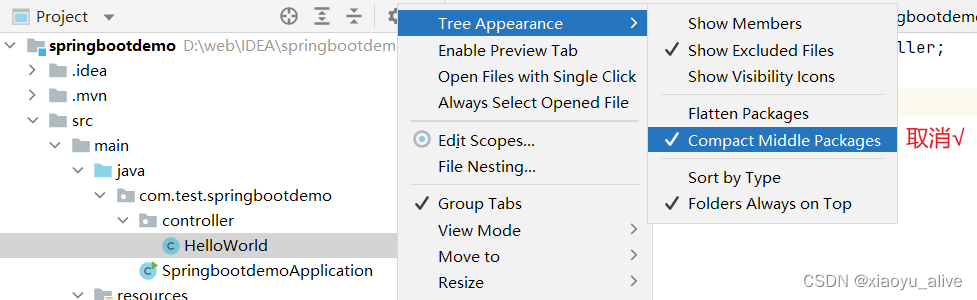
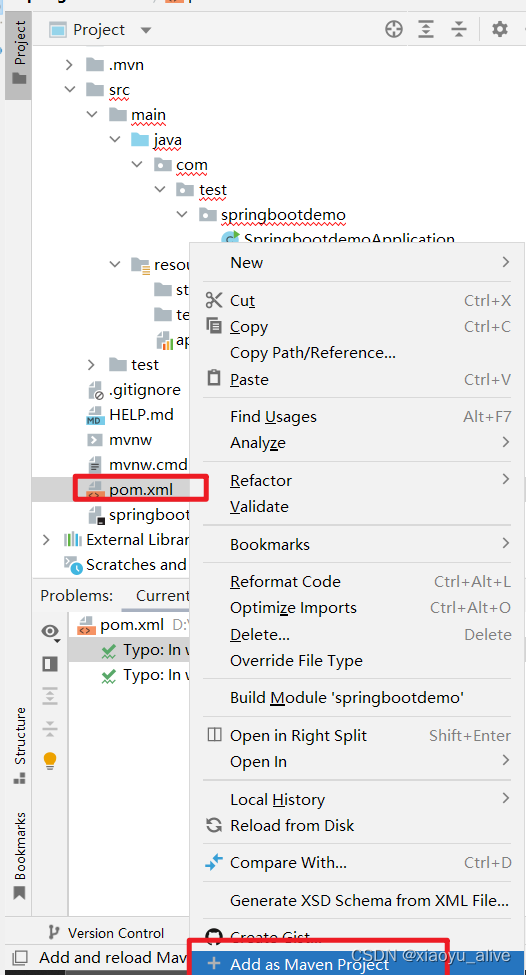
这里手动添加了最后一个依赖
注意这里的 spring.boot 版本为 3.2.1,不是 3.2.1.RELEASE
版本1.5.3.RELEASE和Java17并不兼容,启动会出错 具体错误可见 错误三
pom.xml 如下:
<?xml version="1.0" encoding="UTF-8"?>
<project xmlns="http://maven.apache.org/POM/4.0.0" xmlns:xsi="http://www.w3.org/2001/XMLSchema-instance"xsi:schemaLocation="http://maven.apache.org/POM/4.0.0 https://maven.apache.org/xsd/maven-4.0.0.xsd"><modelVersion>4.0.0</modelVersion><parent><groupId>org.springframework.boot</groupId><artifactId>spring-boot-starter-parent</artifactId><version>3.2.1</version><relativePath/> <!-- lookup parent from repository --></parent><groupId>com.test</groupId><artifactId>springbootdemo</artifactId><version>0.0.1-SNAPSHOT</version><name>springbootdemo</name><description>Demo project for Spring Boot</description><properties><java.version>17</java.version></properties><dependencies><dependency><groupId>org.springframework.boot</groupId><artifactId>spring-boot-starter-web</artifactId></dependency><dependency><groupId>org.projectlombok</groupId><artifactId>lombok</artifactId><optional>true</optional></dependency><dependency><groupId>org.springframework.boot</groupId><artifactId>spring-boot-starter-test</artifactId><scope>test</scope></dependency><dependency><groupId>org.springframework.boot</groupId><artifactId>spring-boot-maven-plugin</artifactId><version>2.5.4</version></dependency></dependencies><build><plugins><plugin><groupId>org.springframework.boot</groupId><artifactId>spring-boot-maven-plugin</artifactId><configuration><excludes><exclude><groupId>org.projectlombok</groupId><artifactId>lombok</artifactId></exclude></excludes></configuration></plugin></plugins></build></project>
后面启动后出现了一些错误,对pom.xml进行了修改,完整的pom.xml在文章最后。
四、测试项目
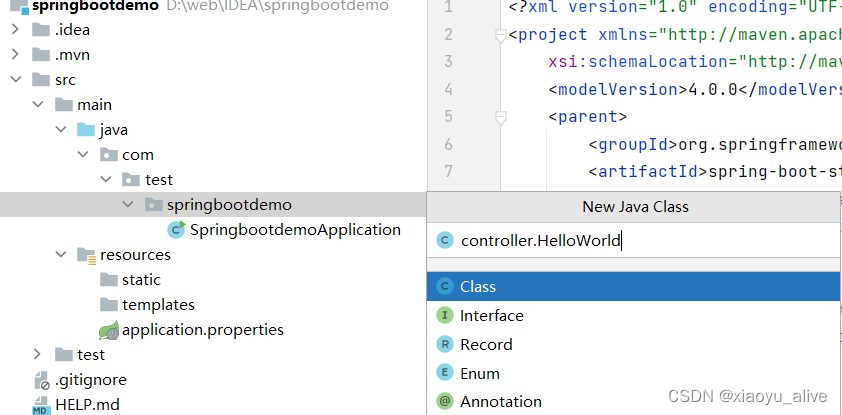
HelloWorld.java :
package com.test.springbootdemo.controller;import org.springframework.web.bind.annotation.RequestMapping;
import org.springframework.web.bind.annotation.RestController;@RestController
@RequestMapping("hello")
public class HelloWorld {@RequestMapping("helloworld")public String helloWorld() {return "Hello World";}
}
application.properties :
#启动端口
server.port=8088
错误1
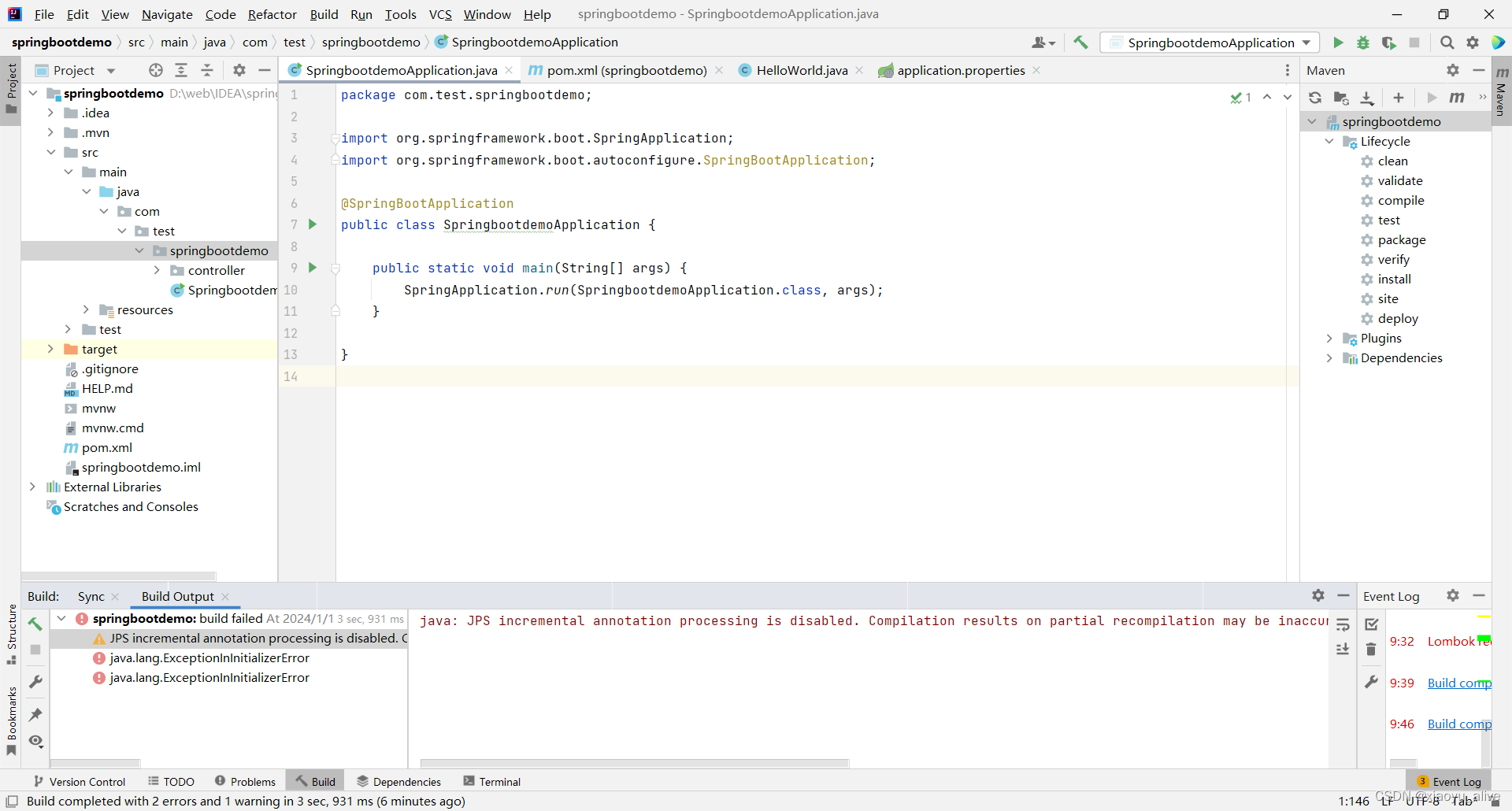
解决方案:
lombok更新到最新版本
<dependency><groupId>org.projectlombok</groupId><artifactId>lombok</artifactId><version>1.18.30</version><optional>true</optional>
</dependency>
错误2
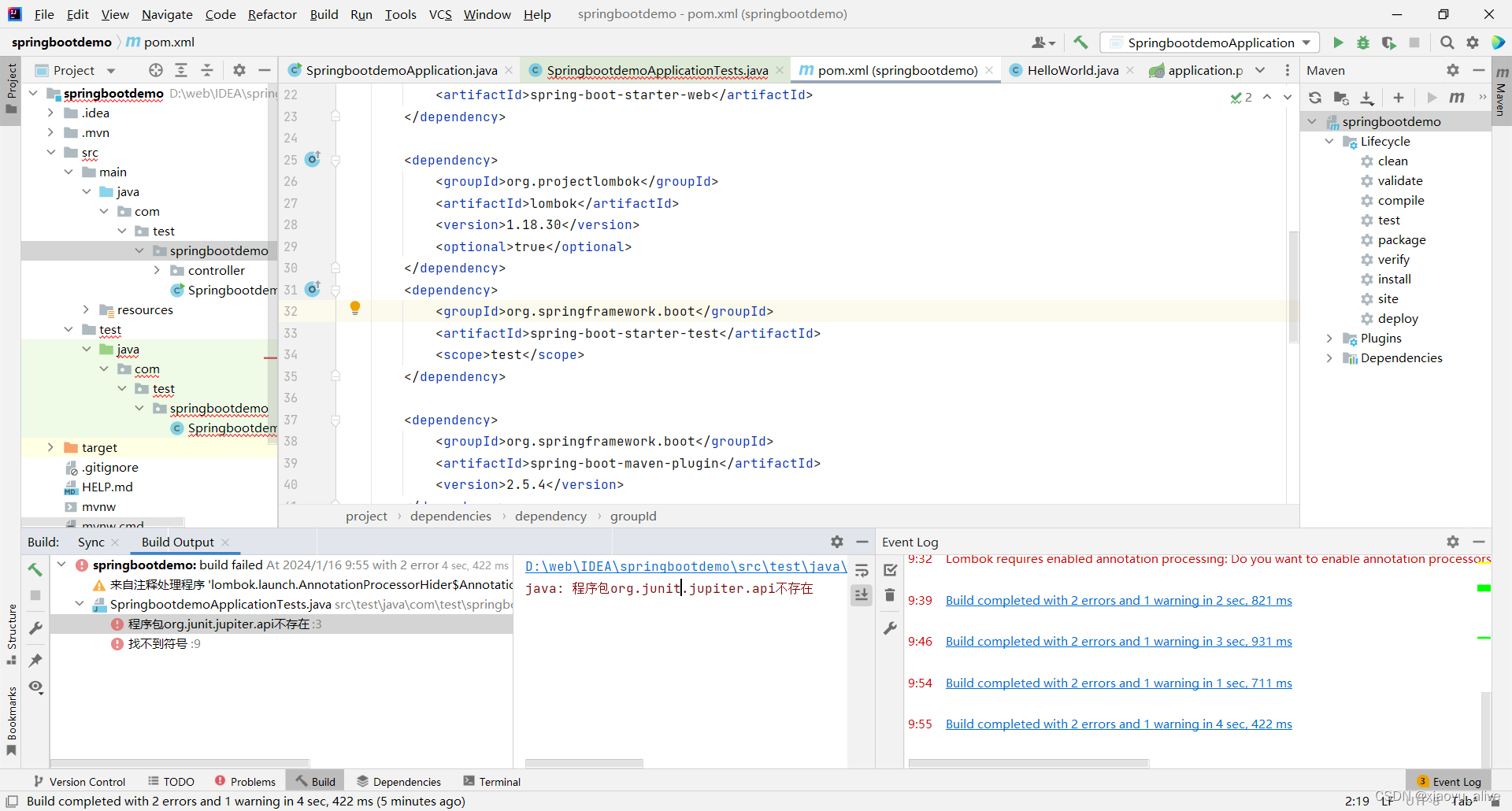
解决方案:
导入相应 jar 包:
<dependency><groupId>junit</groupId><artifactId>junit</artifactId><version>4.12</version>
</dependency>
修改相应的 import:
SpringbootdemoApplicationTests:
package com.test.springbootdemo;import org.junit.Test;
import org.springframework.boot.test.context.SpringBootTest;@SpringBootTest
class SpringbootdemoApplicationTests {@Testvoid contextLoads() {}}
错误3
java.lang.IllegalStateException: Cannot load configuration class: com.test.springbootdemo.SpringbootdemoApplication
类似的错误:java.lang.IllegalStateException: Cannot load configuration class: xxxx均是此问题
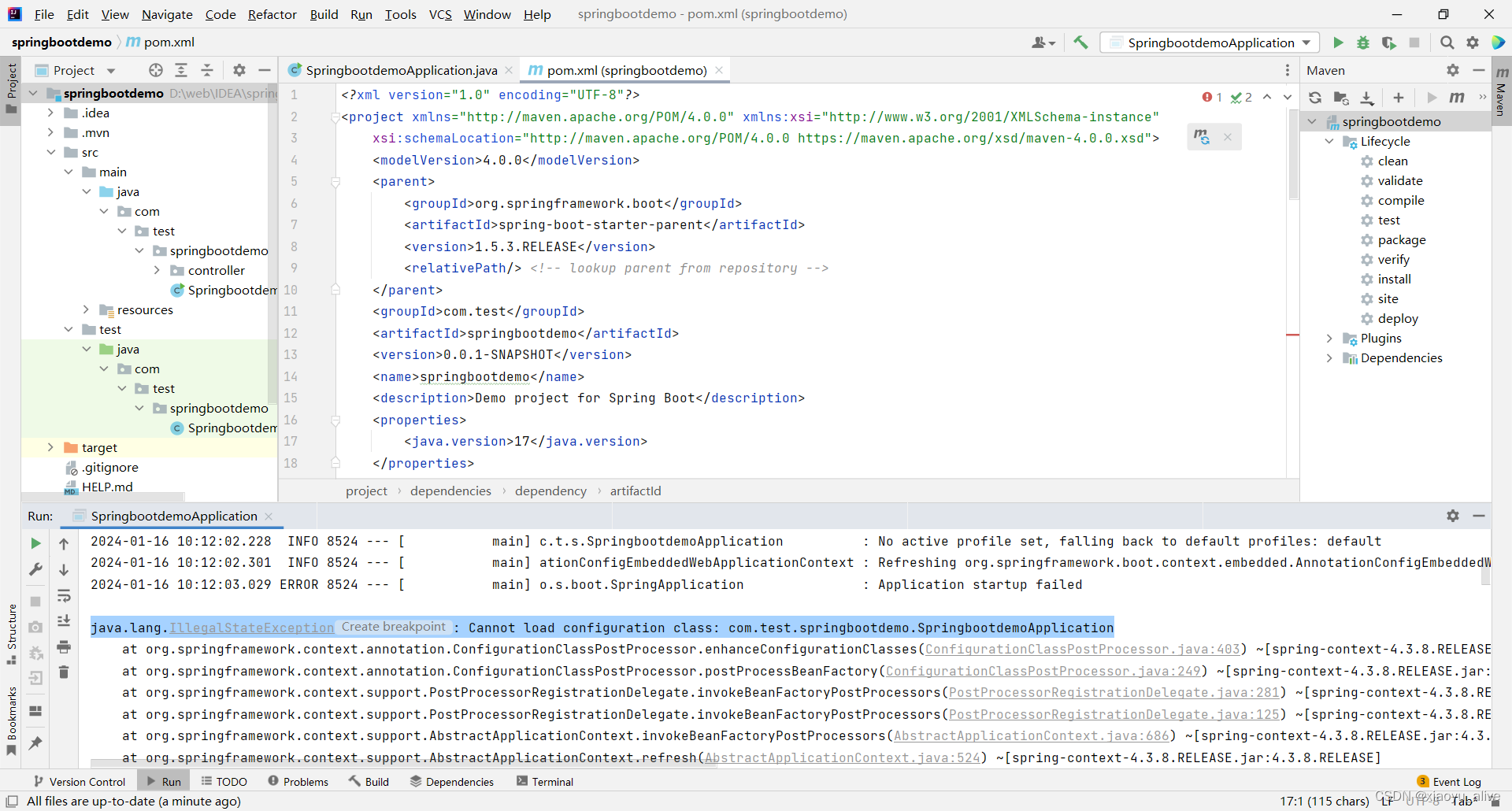
解决方案: 出现这个是因为 SpringBoot的版本和Jave的版本不兼容:版本1.5.3.RELEASE和Java17并不兼容,启动会出错。
本教程使用的SpringBoot版本是3.2.1,Jave版本是Jave17,不会出现这个错误
完整的pom.xml
<?xml version="1.0" encoding="UTF-8"?>
<project xmlns="http://maven.apache.org/POM/4.0.0" xmlns:xsi="http://www.w3.org/2001/XMLSchema-instance"xsi:schemaLocation="http://maven.apache.org/POM/4.0.0 https://maven.apache.org/xsd/maven-4.0.0.xsd"><modelVersion>4.0.0</modelVersion><parent><groupId>org.springframework.boot</groupId><artifactId>spring-boot-starter-parent</artifactId><version>3.2.1</version><relativePath/> <!-- lookup parent from repository --></parent><groupId>com.test</groupId><artifactId>springbootdemo</artifactId><version>0.0.1-SNAPSHOT</version><name>springbootdemo</name><description>Demo project for Spring Boot</description><properties><java.version>17</java.version></properties><dependencies><dependency><groupId>org.springframework.boot</groupId><artifactId>spring-boot-starter-web</artifactId></dependency><dependency><groupId>org.projectlombok</groupId><artifactId>lombok</artifactId><version>1.18.30</version><optional>true</optional></dependency><dependency><groupId>org.springframework.boot</groupId><artifactId>spring-boot-starter-test</artifactId><scope>test</scope></dependency><dependency><groupId>org.springframework.boot</groupId><artifactId>spring-boot-maven-plugin</artifactId><version>2.5.4</version></dependency><dependency><groupId>junit</groupId><artifactId>junit</artifactId><version>4.12</version></dependency></dependencies><build><plugins><plugin><groupId>org.springframework.boot</groupId><artifactId>spring-boot-maven-plugin</artifactId><configuration><excludes><exclude><groupId>org.projectlombok</groupId><artifactId>lombok</artifactId></exclude></excludes></configuration></plugin></plugins></build></project>测试结果
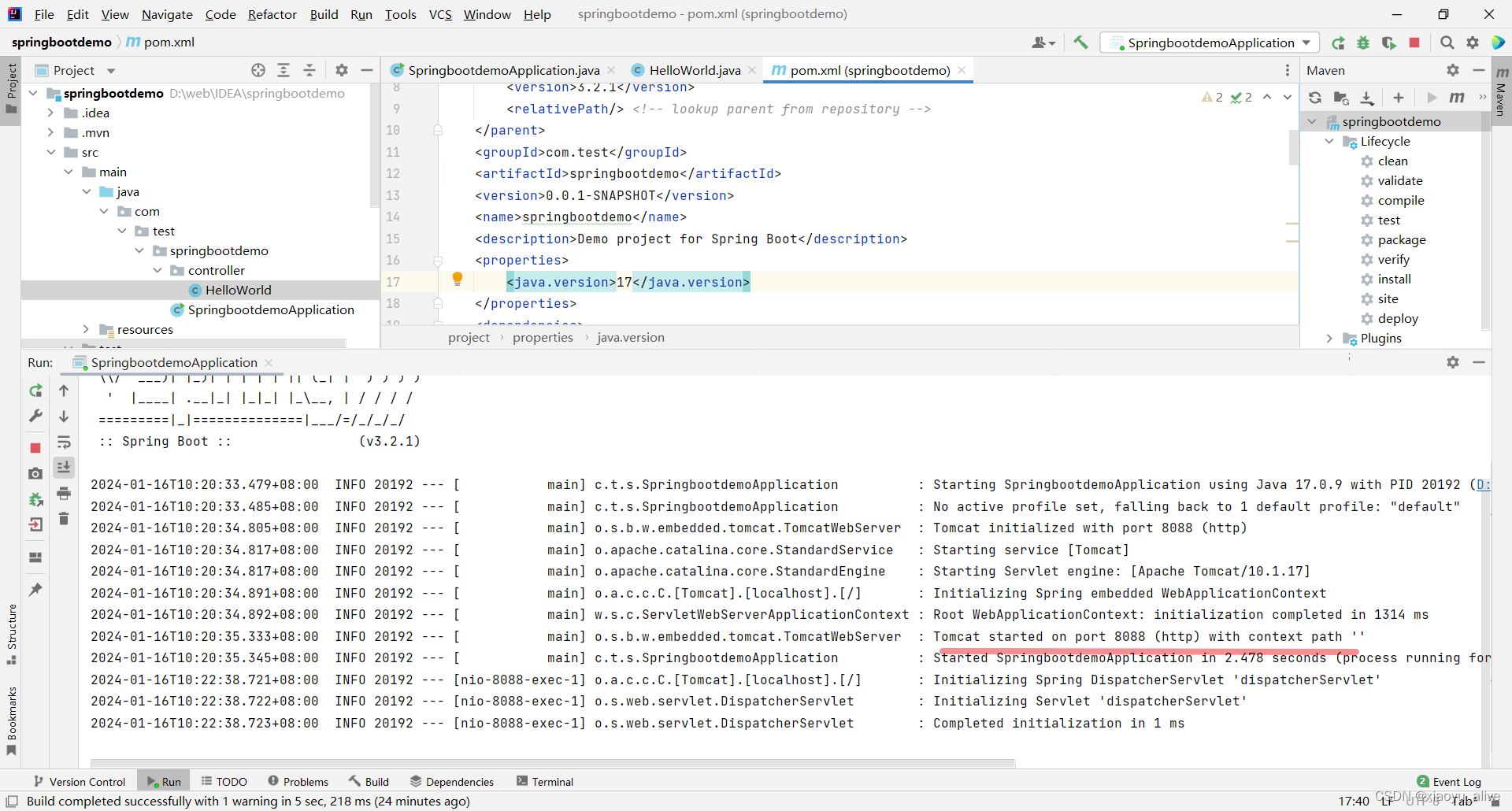
http://localhost:8088/hello/helloworld
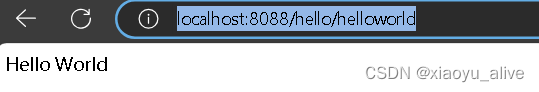
参考:
环境变量配置(同时安装多个JDK) 评论也可参考
Windows系统安装JDK17没有jre文件夹解决方法
IDEA中已配置阿里镜像,但maven无法下载jar包的问题
spring-boot-maven-plugin爆错所有最全解决方法
如何在idea中创建一个SpringBoot项目(超详细教学)







)
)
)



 SpringBoot整合Curator-开发使用篇)
环境准备)




 | RNN结构解析,代码实现)