WPF布局常用控件(二)
Calendar
- 用于日期选择的控件。它提供了一个可视化的界面,可以通过它来选择特定的日期。
| 常用属性 | 描述 |
|---|---|
| DisplayMode | 用来设置Calendar的显示模式,有三种可选值:默认Month(月)、Year(年)和Decade(十年)。 |
| SelectedDate | 用来获取或设置当前选中的日期。 |
| Mode | 用来设置Calendar的显示模式,有默认Day(日)、Month(月)、Year(年)和Decade(十年)等模式。 |
| FirstDayOfWeek | 用来设置一周的第一天是星期几。 |
| DisplayDate | 用来设置初始显示得日期 |
| SelectedDates | 用来获取当前选中的所有日期。 |
| IsTodayHighlighted | 用来突出显示当前日期。默认IsTodayHighlighted 为 true。 |
| SelectedDatesChanged | 选中的日期发生变化时会触发这个事件。 |
- 下面写个列子
// xaml 代码
<Grid HorizontalAlignment="Center"><Grid.ColumnDefinitions><ColumnDefinition></ColumnDefinition><ColumnDefinition></ColumnDefinition><ColumnDefinition></ColumnDefinition></Grid.ColumnDefinitions><Grid.RowDefinitions><RowDefinition Height="180"></RowDefinition><RowDefinition ></RowDefinition><RowDefinition></RowDefinition><RowDefinition></RowDefinition><RowDefinition></RowDefinition></Grid.RowDefinitions><Calendar Grid.Column="0" Grid.Row="0" Grid.ColumnSpan="3" HorizontalAlignment="Center" x:Name="myCalendar" SelectedDatesChanged="myCalendar_SelectedDatesChanged"/><TextBlock Grid.Column="0" Grid.Row="1" Grid.ColumnSpan="3" HorizontalAlignment="Center" x:Name="SelectedDateText" Text="" FontSize="20"></TextBlock><Button Grid.Column="0" Grid.Row="2" Height="40" Content="设置模式月(Month)默认" Click="Button_Change_Month"></Button><Button Grid.Column="1" Grid.Row="2" Height="40" Content="设置模式年(Year)" Margin="20 0" Click="Button_Change_Year"></Button><Button Grid.Column="2" Grid.Row="2" Height="40" Content="设置模式十年(Decade)" Click="Button_Change_Decade"></Button><Button Grid.Column="0" Grid.Row="3" Height="40" Grid.ColumnSpan="3" Content="显示/隐藏今日日期突出" Click="Button_Change_IsTodayHighlighted" ></Button>
</Grid>
//C# 代码
using System.Windows;
using System.Windows.Controls;namespace WpfCommonControls
{/// <summary>/// Calendar.xaml 的交互逻辑/// </summary>public partial class Calendar : Window{public Calendar(){InitializeComponent();// 获取当前初始值var displayDate = myCalendar.DisplayDate;SelectedDateText.Text = $"选中日期(SelectedDate):{displayDate.ToString()}";}private void Button_Change_Month(object sender, RoutedEventArgs e){//设置显示模式月myCalendar.DisplayMode = CalendarMode.Month;}private void Button_Change_Year(object sender, RoutedEventArgs e){//设置显示模式年myCalendar.DisplayMode = CalendarMode.Year;}private void Button_Change_Decade(object sender, RoutedEventArgs e){//设置显示模式十年myCalendar.DisplayMode = CalendarMode.Decade;}private void myCalendar_SelectedDatesChanged(object sender, SelectionChangedEventArgs e){// 获取当前选中的日期集合 var selectedDate = myCalendar.SelectedDates;SelectedDateText.Text =$"选中日期(SelectedDate):{selectedDate.FirstOrDefault()}";或获取当前选中的日期 //var selectedDate = myCalendar.SelectedDate;//SelectedDateText.Text = $"选中日期(SelectedDate):{selectedDate.ToString()}";}private void Button_Change_IsTodayHighlighted(object sender, RoutedEventArgs e){//设置今日日期突出显示/隐藏myCalendar.IsTodayHighlighted = !myCalendar.IsTodayHighlighted;}}
}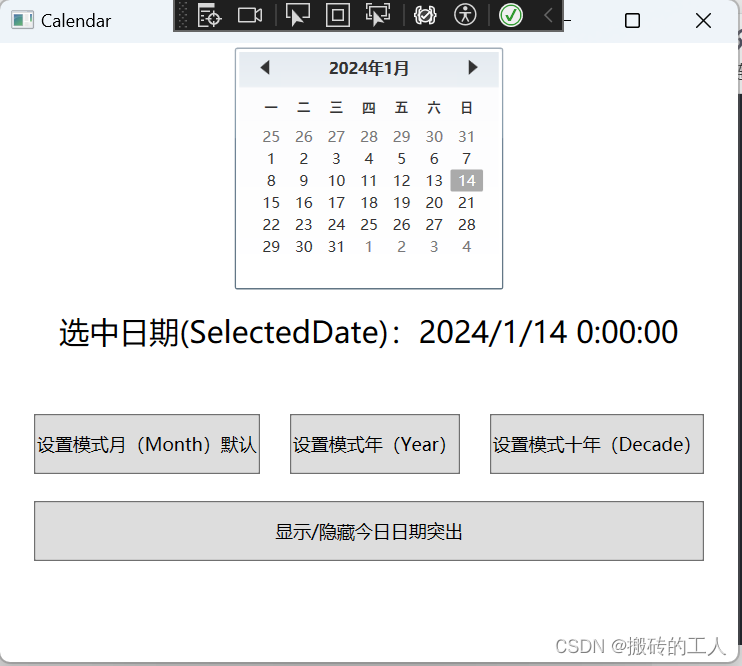
CheckBox
- 是一个选框选框控件,它允许用户在界面上选择或取消选择一个选项。
| 常用属性 | 描述 |
|---|---|
| IsChecked | 用于获取或设置CheckBox的选中状态。它是个Nullable类型,选中时为true,未选中时为false,也可以设置为null表示不确定状态。 |
| IsThreeState | 用于设置其具有三种状态:真、假和不确定。当IsThreeState属性设置为true时,CheckBox将多了一种“不确定状态”的第三种状态 |
| Content | 用于获取或设置CheckBox的内容,它可以是任何类型的对象,例如字符串、数字、图像等 |
| Checked | 当CheckBox的选中时,会触发Checked事件。 |
| Unchecked | 当CheckBox的取消选中时,会触发Unchecked事件。 |
| Indeterminate | 当CheckBox的状态不确定时,会触发Indeterminate事件 |
- 下面写个列子
<Grid HorizontalAlignment="Center"><Grid.RowDefinitions><RowDefinition Height="Auto"/><RowDefinition Height="Auto"/><RowDefinition Height="Auto"/><RowDefinition Height="Auto"/><RowDefinition Height="Auto"/><RowDefinition Height="Auto"/></Grid.RowDefinitions><TextBlock Text="复选框" Margin="0,20,10,20"FontFamily="Verdana" FontSize="18" FontWeight="Bold"Foreground="#FF5C9AC9" Grid.Row="0"/><CheckBox Grid.Row="1" Margin="0,10" Content="默认设置勾选状态" IsChecked="True"/><CheckBox Grid.Row="2" Margin="0,10" Content="默认设置取消勾选状态" IsChecked="False"/><CheckBox Grid.Row="3" Margin="0,10" Content="默认设置不确定状态" IsThreeState="True" IsChecked="{x:Null}"/><CheckBox x:Name="myCheckBox" Grid.Row="4" Margin="0,10" Content="三种状态" IsThreeState="True"Checked="myCheckBox_Checked" Unchecked="myCheckBox_Unchecked" Indeterminate="myCheckBox_Indeterminate" /><TextBlock x:Name="myTextTip" Grid.Row="5" Margin="0,10" /></Grid>
using System.Windows;namespace WpfCommonControls
{/// <summary>/// CheckBox.xaml 的交互逻辑/// </summary>public partial class CheckBox : Window{public CheckBox(){InitializeComponent();}private void myCheckBox_Checked(object sender, RoutedEventArgs e){// 勾选myTextTip.Text = $"三种勾选状态为:选中{myCheckBox.IsChecked}";}private void myCheckBox_Unchecked(object sender, RoutedEventArgs e){//取消勾选myTextTip.Text = $"三种勾选状态为:取消选中{myCheckBox.IsChecked}";}private void myCheckBox_Indeterminate(object sender, RoutedEventArgs e){//勾选状态为不确定时myTextTip.Text = $"三种勾选状态为:不确定{myCheckBox.IsChecked}";}}
}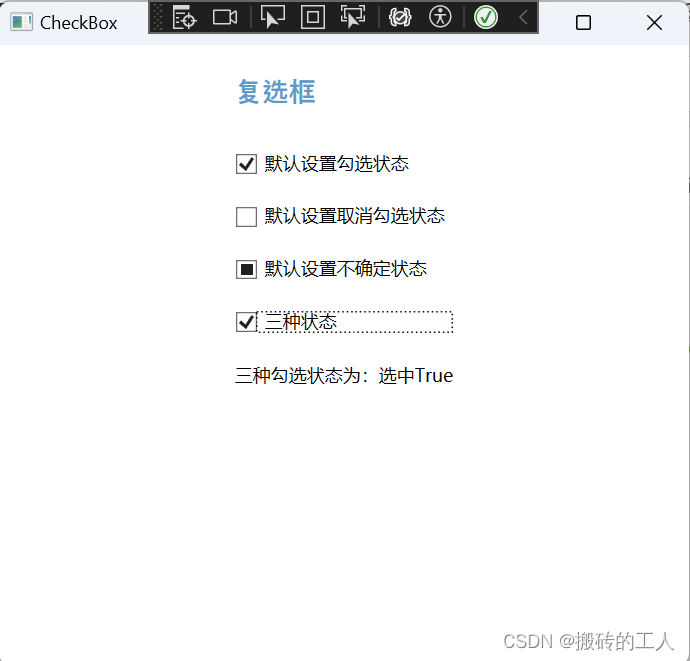
ComboBox
- 下拉列表框,它允许用户从下拉列表中选择一个选项。
| 常用属性 | 描述 |
|---|---|
| Items | 用于获取或设置ComboBox中的选项列表。 |
| SelectedIndex | 用于获取或设置当前选中的选项的索引。 |
| SelectedItem | 用于获取或设置当前选中的选项的值。 |
| IsEditable | 用于设置ComboBox是否可编辑,如果可编辑,则用户可以在文本框中直接输入文本。 |
| IsReadOnly | 用来设置用户是否能直接在ComboBox文本框内修改文本。IsReadOnly默认值为false,只有IsEditable设置为true时才生效。 |
- 下面写个列子
//xaml代码
<Grid HorizontalAlignment="Center" ><Grid.RowDefinitions><RowDefinition Height="Auto"></RowDefinition><RowDefinition Height="Auto"></RowDefinition><RowDefinition Height="Auto"></RowDefinition><RowDefinition Height="Auto"></RowDefinition><RowDefinition Height="Auto"></RowDefinition></Grid.RowDefinitions><!--绑定数据源,并且在c# 代码里SelectedIndex默认选中第一项,然后有用SelectedItem修改了选中第三项,最终的索引为2--><ComboBox x:Name="myComboBox" Grid.Row="0" Margin="10,10,0,0" VerticalAlignment="Top" Width="130" /><!--直接选项数据源,并且使用SelectedIndex 默认选中第一项--><ComboBox x:Name="myComboBox1" Grid.Row="1" Margin="10,10,0,0" VerticalAlignment="Top" Width="130" SelectedIndex="0"><ComboBox.Items><ComboBoxItem Content="我是xaml数据项1"/><ComboBoxItem Content="我是xaml数据项2"/><ComboBoxItem Content="我是xaml数据项3"/></ComboBox.Items></ComboBox><!--设置可编辑--><ComboBox x:Name="myComboBox2" Grid.Row="2" Margin="10,10,0,0" IsEditable="True" VerticalAlignment="Top" Width="280"><ComboBox.Items><ComboBoxItem Content="我是可编辑(IsEditable)并且能复制粘贴剪切1"/><ComboBoxItem Content="我是可编辑(IsEditable)并且能复制粘贴剪切2"/><ComboBoxItem Content="我是可编辑(IsEditable)并且能复制粘贴剪切3"/></ComboBox.Items></ComboBox><!--设置可编辑并且为只读--><ComboBox x:Name="myComboBox3" Grid.Row="3" Margin="10,10,0,0" IsEditable="True" IsReadOnly="True" VerticalAlignment="Top" Width="310"><ComboBox.Items><ComboBoxItem Content="我设置(IsEditable)可编辑并且(IsReadOnly)只能粘贴1"/><ComboBoxItem Content="我设置(IsEditable)可编辑并且(IsReadOnly)只能粘贴2"/><ComboBoxItem Content="我设置(IsEditable)可编辑并且(IsReadOnly)只能粘贴3"/></ComboBox.Items></ComboBox><Button Grid.Row="4" Height="30" Margin="10,10,0,0" Content="设置所有选中第三项" Click="Button_Change_ComboBoxItem" ></Button>
</Grid>
//c#代码
using System.Windows;namespace WpfCommonControls
{/// <summary>/// ComboBox.xaml 的交互逻辑/// </summary>public partial class ComboBox : Window{public ComboBox(){InitializeComponent();// myComboBox添加数据LoadComboBoxItems();}private void LoadComboBoxItems(){myComboBox.Items.Add("我是c#添加数据1");myComboBox.Items.Add("我是c#添加数据2");myComboBox.Items.Add("我是c#添加数据3");myComboBox.SelectedIndex = 0; // 设置默认选中的选项//然后又用SelectedItem修改了选中值myComboBox.SelectedItem = "我是c#添加数据3";//最后的索引为2int lastIndex = myComboBox.SelectedIndex;}private void Button_Change_ComboBoxItem(object sender, RoutedEventArgs e){// 设置所有的选项为3myComboBox.SelectedIndex = 2;myComboBox1.SelectedIndex = 2;myComboBox2.SelectedIndex = 2;myComboBox3.SelectedIndex = 2;}}
}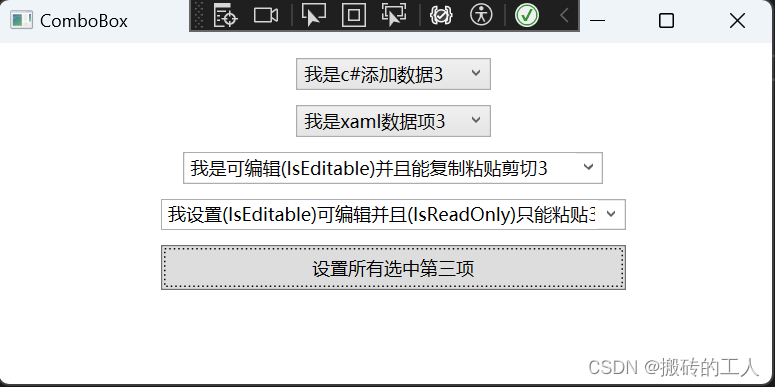
ContextMenu
- 用于实现上下文菜单的功能的控件。它通常在鼠标右键单击某个控件时显示一个菜单,供用户选择操作。ContextMenu可以包含MenuItem控件,每个MenuItem代表一个可选项,用户选择后执行相应的操作。
| 常用属性 | 描述 |
|---|---|
| Items | 用于添加菜单项的集合。 |
| PlacementTarget | 用来指定ContextMenu相对于哪个元素定位。 |
| Placement | 用来设置和获取ContextMenu在元素上的位置关系。可选有四种值:Auto、Top、Bottom、Right等 |
| PlacementRectangle | 用来获取或设置上下文菜单打开时与其所在位置相对的区域。 |
| HasDropShadow | 用来获取或设置一个值,该值指示上下文菜单是否显示投影。默认为true |
| IsOpen | 用来控制ContextMenu是否显示。 |
| HorizontalOffset | 用来获取或设置目标原点与弹出项对齐点之间的水平距离。 |
| VerticalOffset | 用来获取或设置目标原点与弹出项对齐点之间的垂直距离。 |
- 下面写个列子
<Grid HorizontalAlignment="Center" ><Grid.RowDefinitions><RowDefinition></RowDefinition><RowDefinition></RowDefinition><RowDefinition></RowDefinition><RowDefinition></RowDefinition></Grid.RowDefinitions><!--按钮绑定菜单--><Button Grid.Row="0" x:Name="cmButton" Height="30" Width="180">带菜单的按钮,右键打开菜单<Button.ContextMenu><ContextMenu x:Name="myContextMenu"><MenuItem Header="添加"/><MenuItem Header="修改"/><MenuItem Header="报错"/><MenuItem Header="带有二级选项"><MenuItem Header="二级修改"/><MenuItem Header="二级保存"/></MenuItem></ContextMenu></Button.ContextMenu></Button><!--文本绑定菜单--><TextBox Grid.Row="1" Name="textBox1"TextWrapping="Wrap"Margin="0, 20,0,10">我是可以根据菜单事件动态更改文本样式<TextBox.ContextMenu><ContextMenu><!--开启选中,可以勾选--><MenuItem Header="设置粗体" IsCheckable="True" Checked="Bold_Checked" Unchecked="Bold_Unchecked" /><MenuItem Header="设置斜体" IsCheckable="True" Checked="Italic_Checked" Unchecked="Italic_Unchecked" /><!--分割线--><Separator /><MenuItem Header="动态设置字体增大" Click="IncreaseFont_Click" /><MenuItem Header="动态设置字体缩小" Click="DecreaseFont_Click" /></ContextMenu></TextBox.ContextMenu></TextBox><!--按钮绑定菜单--><Button x:Name="myPlacementTargetBtn" Margin="0, 10" Grid.Row="2" Height="30" Width="180" Click="Button_Click" ContextMenuOpening="ContextMenu_ContextMenuOpening">点击设置菜单显示位置<Button.ContextMenu><ContextMenu><MenuItem Header="添加"/><MenuItem Header="修改"/></ContextMenu></Button.ContextMenu></Button><!--按钮绑定菜单--><Button Grid.Row="3" Height="30" Width="250">设置菜单水平和垂直相对位置,并且无投影<Button.ContextMenu><ContextMenu HorizontalOffset="50" VerticalOffset="50" HasDropShadow="False"><MenuItem Header="添加"/><MenuItem Header="修改"/></ContextMenu></Button.ContextMenu></Button>
</Grid>
using System.Windows;
using System.Windows.Controls;
using System.Windows.Controls.Primitives;namespace WpfCommonControls
{/// <summary>/// ContextMenu.xaml 的交互逻辑/// </summary>public partial class ContextMenu : Window{public ContextMenu(){InitializeComponent();}private void Bold_Checked(object sender, RoutedEventArgs e){// 勾选设置为粗体textBox1.FontWeight = FontWeights.Bold;}private void Bold_Unchecked(object sender, RoutedEventArgs e){// 取消设置正常textBox1.FontWeight = FontWeights.Normal;}private void Italic_Checked(object sender, RoutedEventArgs e){//设置字体倾斜textBox1.FontStyle = FontStyles.Italic;}private void Italic_Unchecked(object sender, RoutedEventArgs e){// 取消 设置字体正常textBox1.FontStyle = FontStyles.Normal;}private void IncreaseFont_Click(object sender, RoutedEventArgs e){// 动态设置字体加1if (textBox1.FontSize < 18){textBox1.FontSize += 2;}}private void DecreaseFont_Click(object sender, RoutedEventArgs e){// 动态设置字体减1if (textBox1.FontSize > 10){textBox1.FontSize -= 2;}}private void Button_Click(object sender, RoutedEventArgs e){//点击按钮手动打开myContextMenu.PlacementTarget = myPlacementTargetBtn; // 设置PlacementTarget属性为myPlacementTargetBtn控件 myContextMenu.Placement = PlacementMode.Bottom; // 设置显示位置为下方 myContextMenu.PlacementRectangle = new Rect(100, 100, 0, 0);//设置相对位置 x=100,y=100,宽度和高度为0myContextMenu.IsOpen = true; //打开}private void ContextMenu_ContextMenuOpening(object sender, ContextMenuEventArgs e){// 用来禁用右键打开菜单e.Handled = true; }}
}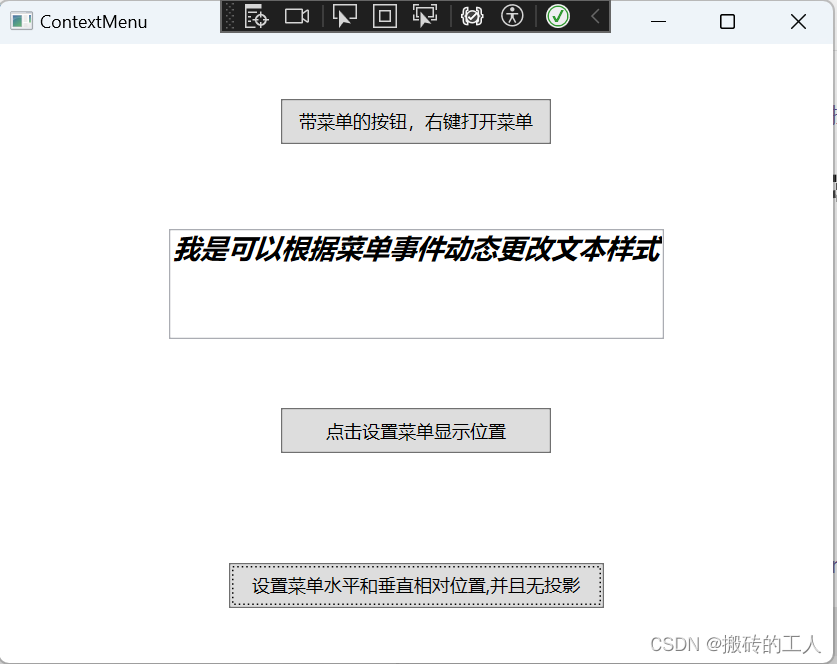
公众号“点滴分享技术猿”






声明文件)




)




![[SpringAop + Logback +MDC] 现网必备全链路日志追踪](http://pic.xiahunao.cn/[SpringAop + Logback +MDC] 现网必备全链路日志追踪)



