一、elasticsearch官网下载:Elasticsearch 7.16.1 | Elastic
二、拼音、ik、繁简体转换插件安装
ik分词:GitHub - medcl/elasticsearch-analysis-ik: The IK Analysis plugin integrates Lucene IK analyzer into elasticsearch, support customized dictionary.
拼音分词:GitHub - medcl/elasticsearch-analysis-pinyin: This Pinyin Analysis plugin is used to do conversion between Chinese characters and Pinyin.
繁简体转换:GitHub - medcl/elasticsearch-analysis-stconvert: STConvert is analyzer that convert chinese characters between traditional and simplified.中文简繁體互相转换.
安装过程:从github上下载源码到本地,idea打开项目,修改对应项目中的pom.xml将
<elasticsearch.version>7.16.1</elasticsearch.version>修改为对应的elasticsearch版本
,alt+f12打开cmd命令界面,输入mvn install,项目编译成功后会在对应目录中生成对应zip包,效果如图:
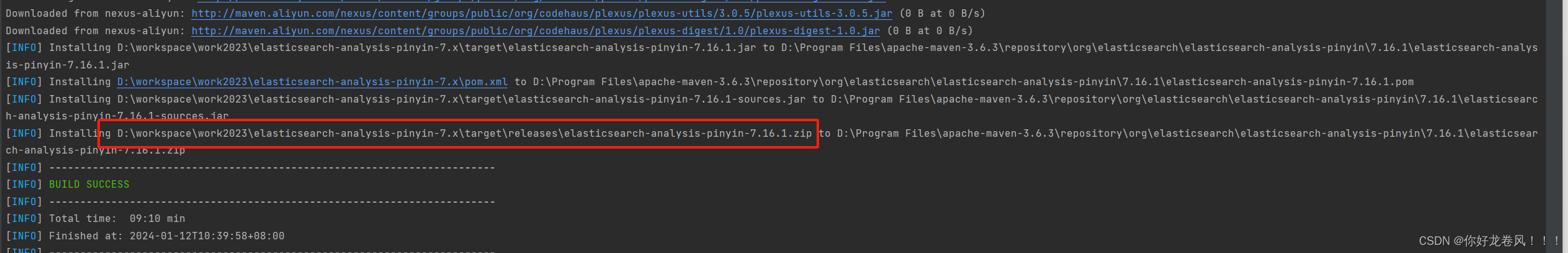

将对应zip包解压到elasticsearch存放目录的plugins下:
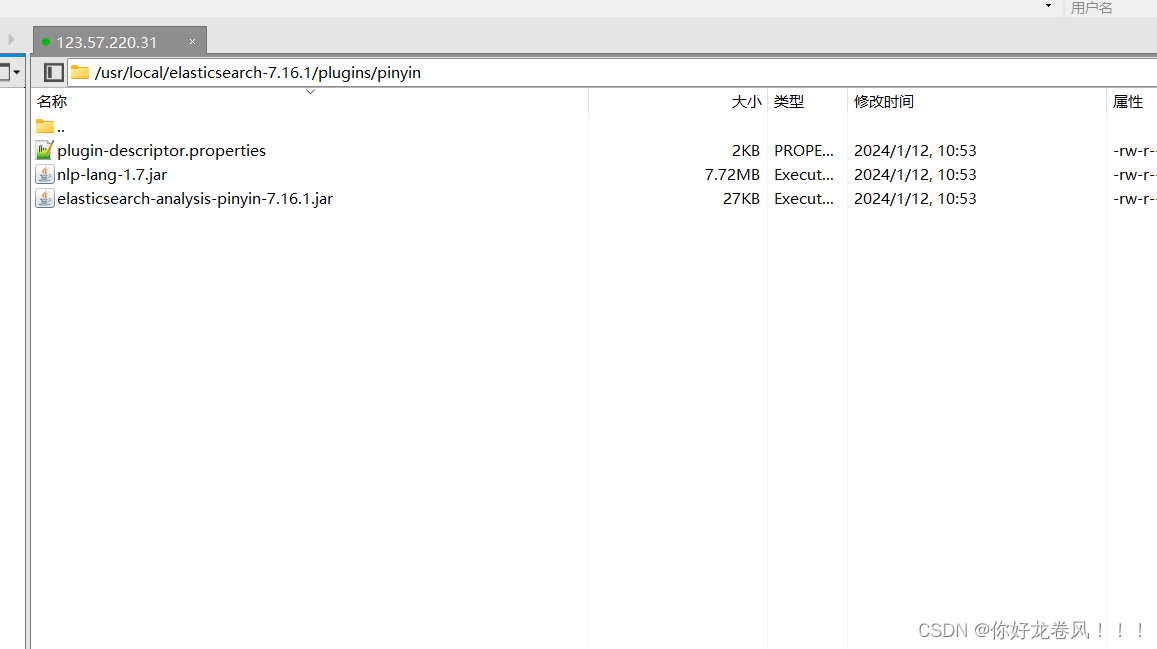
重新给把lasticsearch的文件权限给用户elastic
chown -R elastic /usr/local/elasticsearch-7.16.1/
不然报权限的错误哦
然后启动elasticsearch.bat,
 这样对应插件就算安装成功了
这样对应插件就算安装成功了
三. mvn,及yml配置
<elasticsearch.version>7.16.1</elasticsearch.version><dependency><groupId>org.elasticsearch</groupId><artifactId>elasticsearch</artifactId><version>${elasticsearch.version}</version></dependency><dependency><groupId>org.elasticsearch.client</groupId><artifactId>elasticsearch-rest-client</artifactId><version>${elasticsearch.version}</version></dependency><dependency><groupId>org.elasticsearch.client</groupId><artifactId>transport</artifactId><version>${elasticsearch.version}</version></dependency><dependency><groupId>org.elasticsearch.client</groupId><artifactId>elasticsearch-rest-high-level-client</artifactId><version>${elasticsearch.version}</version></dependency><dependency><groupId>org.springframework.data</groupId><artifactId>spring-data-elasticsearch</artifactId><version>3.1.3.RELEASE</version></dependency><dependency><groupId>org.elasticsearch.plugin</groupId><artifactId>x-pack-sql-jdbc</artifactId><version>${elasticsearch.version}</version></dependency> # ElasticSearch 7设置elasticsearch:schema: httphost: 123.456port: 9200userName: espassword:3333indexes: index
四. es工具类
此次在原来的基础上主要是加了创建索引时可选则索引库的默认分词器类型,可选pinyin
CreateIndexRequest request = new CreateIndexRequest(indexName);
request.settings(Settings.builder()//.put("analysis.analyzer.default.type", "ik_max_word")//.put("analysis.analyzer.default.type", "pinyin")//同时支持拼音和文字.put("analysis.analyzer.default.type", indexType)
import com.alibaba.fastjson.JSON;
import io.micrometer.core.instrument.util.StringUtils;
import org.apache.http.HttpHost;
import org.apache.http.auth.AuthScope;
import org.apache.http.auth.UsernamePasswordCredentials;
import org.apache.http.client.CredentialsProvider;
import org.apache.http.impl.client.BasicCredentialsProvider;
import org.apache.lucene.search.TotalHits;
import org.elasticsearch.action.DocWriteResponse;
import org.elasticsearch.action.admin.indices.create.CreateIndexRequest;
import org.elasticsearch.action.admin.indices.create.CreateIndexResponse;
import org.elasticsearch.action.admin.indices.delete.DeleteIndexRequest;
import org.elasticsearch.action.admin.indices.get.GetIndexRequest;
import org.elasticsearch.action.delete.DeleteRequest;
import org.elasticsearch.action.delete.DeleteResponse;
import org.elasticsearch.action.index.IndexRequest;
import org.elasticsearch.action.index.IndexResponse;
import org.elasticsearch.action.search.SearchRequest;
import org.elasticsearch.action.search.SearchResponse;
import org.elasticsearch.action.support.master.AcknowledgedResponse;
import org.elasticsearch.action.update.UpdateRequest;
import org.elasticsearch.action.update.UpdateResponse;
import org.elasticsearch.client.RequestOptions;
import org.elasticsearch.client.RestClient;
import org.elasticsearch.client.RestClientBuilder;
import org.elasticsearch.client.RestHighLevelClient;
import org.elasticsearch.common.settings.Settings;
import org.elasticsearch.common.text.Text;
import org.elasticsearch.common.unit.TimeValue;
import org.elasticsearch.common.xcontent.XContentType;
import org.elasticsearch.index.query.QueryBuilder;
import org.elasticsearch.index.query.QueryBuilders;
import org.elasticsearch.index.query.QueryStringQueryBuilder;
import org.elasticsearch.search.SearchHit;
import org.elasticsearch.search.SearchHits;
import org.elasticsearch.search.builder.SearchSourceBuilder;
import org.elasticsearch.search.fetch.subphase.highlight.HighlightBuilder;
import org.elasticsearch.search.fetch.subphase.highlight.HighlightField;
import org.springframework.beans.factory.annotation.Value;
import org.springframework.context.annotation.Bean;
import org.springframework.context.annotation.Configuration;import java.io.IOException;
import java.util.ArrayList;
import java.util.List;
import java.util.Map;/*** @author ylwang* @create 2021/7/27 9:16*/
@Configuration
public class ElasticSearchClientConfig {/*** 协议*/@Value("${jeecg.elasticsearch.schema}")private String schema;/*** 用户名*/@Value("${jeecg.elasticsearch.userName}")private String userName;/*** 密码*/@Value("${jeecg.elasticsearch.password}")private String password;/*** 地址*/@Value("${jeecg.elasticsearch.host}")private String host;/*** 地址*/@Value("${jeecg.elasticsearch.port}")private String port;public final String AIOPENQAQINDEXNAME = "aiopenqaq"; //ai问题库索引名public final String AIYunLiao = "aiyunliao"; //ai语料库索引名public final String KNOWLEDGE = "knowledge";//知识库索引名public static RestHighLevelClient restHighLevelClient;@Beanpublic RestHighLevelClient restHighLevelClient() {restHighLevelClient = new RestHighLevelClient(RestClient.builder(new HttpHost(host, Integer.parseInt(port), schema)));//验证用户密码final CredentialsProvider credentialsProvider = new BasicCredentialsProvider();credentialsProvider.setCredentials(AuthScope.ANY, new UsernamePasswordCredentials(userName, password));RestClientBuilder restClientBuilder = RestClient.builder(new HttpHost(host, Integer.parseInt(port), schema)).setHttpClientConfigCallback(httpClientBuilder -> {httpClientBuilder.setDefaultCredentialsProvider(credentialsProvider);return httpClientBuilder;}).setRequestConfigCallback(requestConfigBuilder -> {return requestConfigBuilder;});restHighLevelClient = new RestHighLevelClient(restClientBuilder);return restHighLevelClient;}/*** 判断索引是否存在* @return 返回是否存在。* <ul>* <li>true:存在</li>* <li>false:不存在</li>* </ul>*/public boolean existIndex(String index){GetIndexRequest request = new GetIndexRequest();request.indices(index);boolean exists;try {exists = restHighLevelClient().indices().exists(request, RequestOptions.DEFAULT);} catch (IOException e) {e.printStackTrace();return false;}return exists;}/*** 查询并分页* @param indexName 索引名字* @param from 从第几条开始查询,相当于 limit a,b 中的a ,比如要从最开始第一条查,可传入: 0* @param size 本次查询最大查询出多少条数据 ,相当于 limit a,b 中的b* @return {@link SearchResponse} 结果,可以通过 response.status().getStatus() == 200 来判断是否执行成功*获取总条数的方法* TotalHits totalHits = searchResponse.getHits().getTotalHits();**/public SearchResponse search(String indexName, SearchSourceBuilder searchSourceBuilder, Integer from, Integer size){SearchRequest request = new SearchRequest(indexName);searchSourceBuilder.from(from);searchSourceBuilder.size(size);request.source(searchSourceBuilder);SearchResponse response = null;try {response = restHighLevelClient().search(request, RequestOptions.DEFAULT);} catch (IOException e) {e.printStackTrace();}return response;}/*** 根据索引中的id查询* @param indexName* @param id* @return*/public String searchById(String indexName,String id){SearchRequest request = new SearchRequest(indexName);request.source(new SearchSourceBuilder().query(QueryBuilders.termQuery("_id",id)));SearchResponse response = null;try {response = restHighLevelClient().search(request, RequestOptions.DEFAULT);SearchHits hits = response.getHits();SearchHit[] hits1 = hits.getHits();for (SearchHit fields : hits1) {return fields.getSourceAsString();}} catch (IOException e) {e.printStackTrace();}return null;}/*** 创建索引** @param indexName 要创建的索引的名字,传入如: testindex* @param indexType 索引类型 : ik_max_word 和 pinyin* @return 创建索引的响应对象。可以使用 {@link CreateIndexResponse#isAcknowledged()} 来判断是否创建成功。如果为true,则是创建成功*/public CreateIndexResponse createIndex(String indexName,String indexType) {CreateIndexResponse response=null;if(existIndex(indexName)){response = new CreateIndexResponse(false, false, indexName);return response;}if(StringUtils.isBlank(indexType)){indexType="ik_max_word";}CreateIndexRequest request = new CreateIndexRequest(indexName);request.settings(Settings.builder()//.put("analysis.analyzer.default.type", "ik_max_word")//.put("analysis.analyzer.default.type", "pinyin")//同时支持拼音和文字.put("analysis.analyzer.default.type", indexType));try {response = restHighLevelClient().indices().create(request, RequestOptions.DEFAULT);} catch (IOException e) {e.printStackTrace();}return response;}/*** 数据添加,网 elasticsearch 中添加一条数据* @param params 要增加的数据,key-value形式。 其中map.value 支持的类型有 String、int、long、float、double、boolean* @param indexName 索引名字,类似数据库的表,是添加进那个表* @param id 要添加的这条数据的id, 如果传入null,则由es系统自动生成一个唯一ID* @return 创建结果。如果 {@link IndexResponse#getId()} 不为null、且id长度大于0,那么就成功了*/public IndexResponse put(String params, String indexName, String id){//创建请求IndexRequest request = new IndexRequest(indexName);if(id != null){request.id(id);}request.timeout(TimeValue.timeValueSeconds(5));IndexResponse response = null;try {response = restHighLevelClient().index(request.source(params, XContentType.JSON).setRefreshPolicy("wait_for"), RequestOptions.DEFAULT);} catch (IOException e) {e.printStackTrace();}return response;}/*** 数据更新* @param params 要更新 的数据,key-value形式。 其中map.value 支持的类型有 String、int、long、float、double、boolean* @param indexName 索引名字,类似数据库的表,是添加进那个表* @param id 要添加的这条数据的id, 如果传入null,则由es系统自动生成一个唯一ID* @return 创建结果。如果 {@link IndexResponse#getId()} 不为null、且id长度大于0,那么就成功了*/public UpdateResponse update(String params, String indexName, String id){//创建请求UpdateRequest request = new UpdateRequest(indexName,id);request = request.doc(params, XContentType.JSON);request.setRefreshPolicy("wait_for");request.timeout(TimeValue.timeValueSeconds(5));UpdateResponse response = null;try {response = restHighLevelClient().update(request, RequestOptions.DEFAULT);} catch (IOException e) {e.printStackTrace();}return response;}/*** 删除索引* @param indexName* @throws IOException*/public AcknowledgedResponse deleteIndex(String indexName) {DeleteIndexRequest request = new DeleteIndexRequest(indexName);AcknowledgedResponse response = null;try {response = restHighLevelClient().indices().delete(request, RequestOptions.DEFAULT);} catch (IOException e) {e.printStackTrace();}System.out.println(response.isAcknowledged());return response;}/*** 通过elasticsearch数据的id,来删除这条数据* @param indexName 索引名字* @param id 要删除的elasticsearch这行数据的id*/public boolean deleteById(String indexName, String id) {DeleteRequest request = new DeleteRequest(indexName, id);request.setRefreshPolicy("wait_for");DeleteResponse delete = null;try {delete = restHighLevelClient().delete(request, RequestOptions.DEFAULT);} catch (IOException e) {e.printStackTrace();//删除失败return false;}if(delete == null){//这种情况应该不存在return false;}if(delete.getResult().equals(DocWriteResponse.Result.DELETED)){return true;}else{return false;}}}
五,创建索引,插入数据
@Resource
private ElasticSearchClientConfig es;@Resource
private AiOpenqaQMapper aiOpenqaQMapper;@Overridepublic int selectNums(String applicationId) {return aiOpenqaQMapper.selectNums(applicationId);}@Overridepublic boolean saveAndEs(AiOpenqaQ aiOpenqaQ) {// es.deleteIndex(es.AIOPENQAQINDEXNAME);boolean save = this.save(aiOpenqaQ);if(save){if(!es.existIndex(es.AIOPENQAQINDEXNAME)){es.createIndex(es.AIOPENQAQINDEXNAME,"pinyin");}es.put(JsonMapper.toJsonString(aiOpenqaQ), es.AIOPENQAQINDEXNAME,aiOpenqaQ.getId());}return true;}
}六,验证
同音词查询
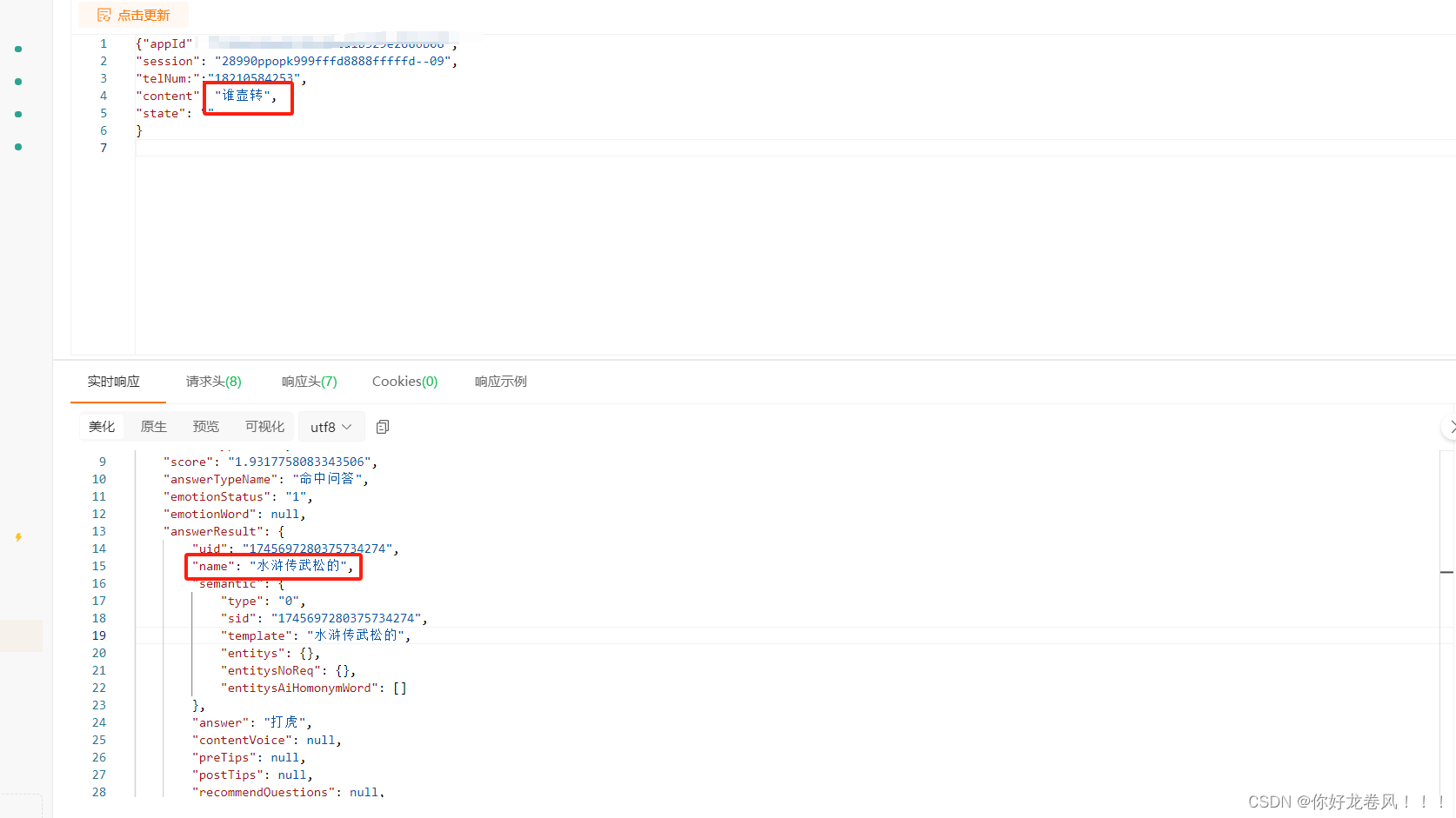
直接拼音
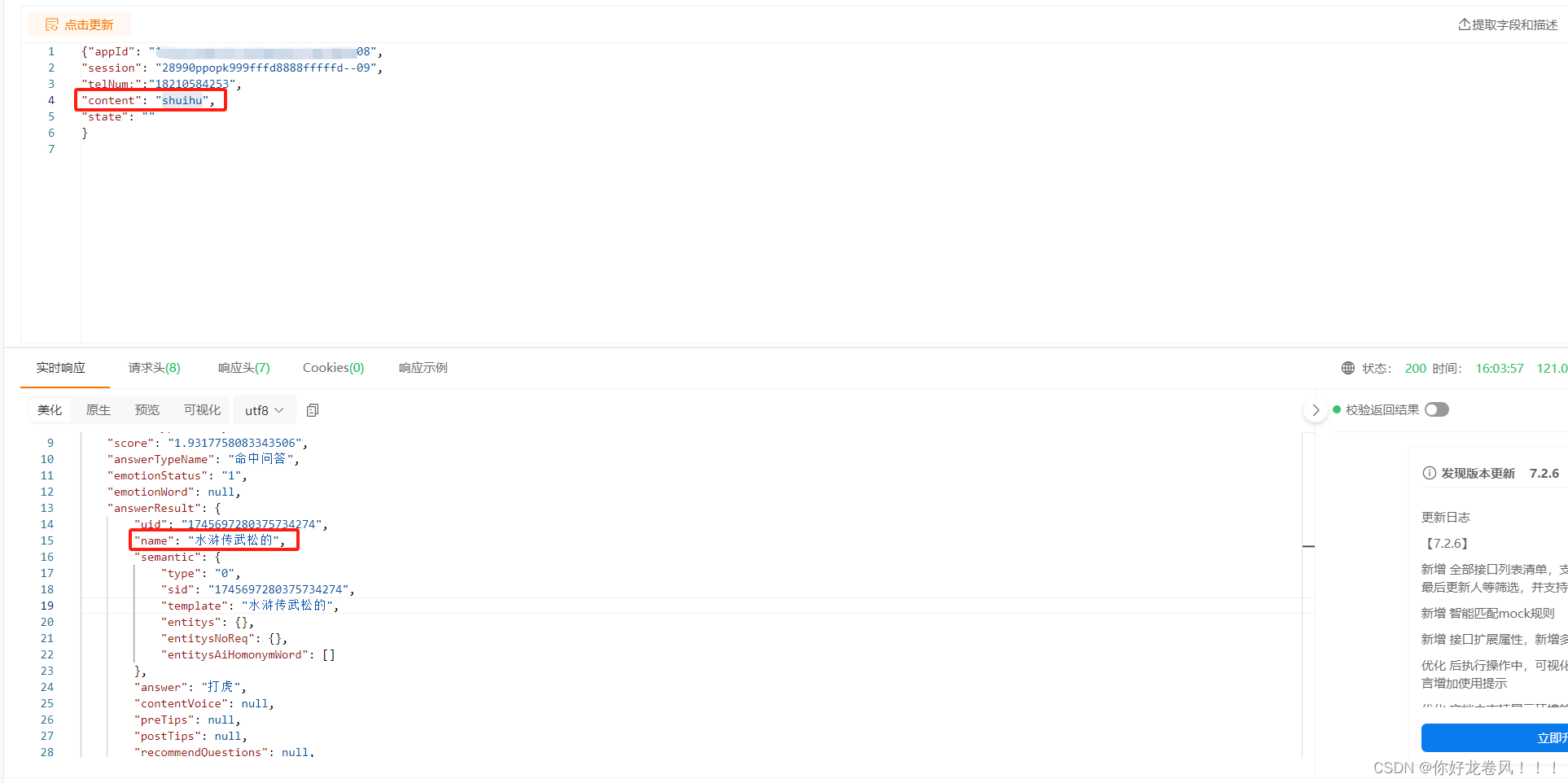




)



)
![[论文笔记] PAI-Megatron中qwen和mistral合并到Megtron-LM](http://pic.xiahunao.cn/[论文笔记] PAI-Megatron中qwen和mistral合并到Megtron-LM)





![环形链表[简单]](http://pic.xiahunao.cn/环形链表[简单])

)

