<?xml version="1.0" encoding="UTF-8"?>
< projectxmlns = " http://maven.apache.org/POM/4.0.0" xmlns: xsi= " http://www.w3.org/2001/XMLSchema-instance" xsi: schemaLocation= " http://maven.apache.org/POM/4.0.0 http://maven.apache.org/xsd/maven-4.0.0.xsd" > < modelVersion> </ modelVersion> < groupId> </ groupId> < artifactId> </ artifactId> < version> </ version> < properties> < project.build.sourceEncoding> </ project.build.sourceEncoding> < project.reporting.outputEncoding> </ project.reporting.outputEncoding> < maven.compiler.source> </ maven.compiler.source> < maven.compiler.target> </ maven.compiler.target> </ properties> < dependencies> < dependency> < groupId> </ groupId> < artifactId> </ artifactId> < version> </ version> </ dependency> < dependency> < groupId> </ groupId> < artifactId> </ artifactId> < version> </ version> </ dependency> < dependency> < groupId> </ groupId> < artifactId> </ artifactId> < version> </ version> </ dependency> < dependency> < groupId> </ groupId> < artifactId> </ artifactId> < version> </ version> </ dependency> < dependency> < groupId> </ groupId> < artifactId> </ artifactId> < version> </ version> </ dependency> < dependency> < groupId> </ groupId> < artifactId> </ artifactId> < version> </ version> </ dependency> < dependency> < groupId> </ groupId> < artifactId> </ artifactId> < version> </ version> </ dependency> < dependency> < groupId> </ groupId> < artifactId> </ artifactId> < version> </ version> </ dependency> < dependency> < groupId> </ groupId> < artifactId> </ artifactId> < version> </ version> </ dependency> < dependency> < groupId> </ groupId> < artifactId> </ artifactId> < version> </ version> </ dependency> < dependency> < groupId> </ groupId> < artifactId> </ artifactId> < version> </ version> </ dependency> </ dependencies> < build> < resources> < resource> < directory> </ directory> < includes> < include> </ include> </ includes> </ resource> < resource> < directory> </ directory> </ resource> </ resources> </ build> </ project> log4j.rootLogger=DEBUG,A1log4j.appender.A1=org.apache.log4j.ConsoleAppender
log4j.appender.A1.layout=org.apache.log4j.PatternLayout
log4j.appender.A1.layout.ConversionPattern=[%t] [%c]-[%p] %m%n
<?xml version="1.0" encoding="UTF-8"?>
< beansxmlns = " http://www.springframework.org/schema/beans" xmlns: context= " http://www.springframework.org/schema/context" xmlns: xsi= " http://www.w3.org/2001/XMLSchema-instance" xsi: schemaLocation= " http://www.springframework.org/schema/beanshttp://www.springframework.org/schema/beans/spring-beans.xsdhttp://www.springframework.org/schema/contexthttp://www.springframework.org/schema/context/spring-context.xsd" > < context: component-scanbase-package = " com.by" > </ context: component-scan> </ beans> jdbc.driverClass=com.mysql.jdbc.Driver
jdbc.url=jdbc:mysql://localhost:3305/spring?useUnicode=true&characterEncoding=UTF-8
jdbc.username=root
jdbc.password=
<?xml version="1.0" encoding="UTF-8"?>
< beansxmlns = " http://www.springframework.org/schema/beans" xmlns: context= " http://www.springframework.org/schema/context" xmlns: xsi= " http://www.w3.org/2001/XMLSchema-instance" xsi: schemaLocation= " http://www.springframework.org/schema/beanshttp://www.springframework.org/schema/beans/spring-beans.xsdhttp://www.springframework.org/schema/contexthttp://www.springframework.org/schema/context/spring-context.xsd" > < context: property-placeholderlocation = " classpath:db.properties" /> < beanid = " dataSource" class = " com.alibaba.druid.pool.DruidDataSource" destroy-method = " close" > < propertyname = " driverClassName" value = " ${jdbc.driverClass}" /> < propertyname = " url" value = " ${jdbc.url}" /> < propertyname = " username" value = " ${jdbc.username}" /> < propertyname = " password" value = " ${jdbc.password}" /> </ bean> </ beans>
< beanid = " sqlSessionFactory" class = " org.mybatis.spring.SqlSessionFactoryBean" > < propertyname = " dataSource" ref = " dataSource" > </ property> < propertyname = " typeAliasesPackage" value = " com.by.pojo" > </ property> </ bean> < beanclass = " org.mybatis.spring.mapper.MapperScannerConfigurer" > < propertyname = " basePackage" value = " com.by.mapper" > </ property> < propertyname = " sqlSessionFactoryBeanName" value = " sqlSessionFactory" > </ property> </ bean> CREATE TABLE ` t_user` ( ` id` int ( 11 ) NOT NULL AUTO_INCREMENT , ` name` varchar ( 255 ) DEFAULT NULL , ` money` float DEFAULT NULL , PRIMARY KEY ( ` id` )
) ENGINE = InnoDB AUTO_INCREMENT = 14 DEFAULT CHARSET = utf8;
package com. by. pojo ; public class User { private Integer id; private String name; private Float money; public User ( String name, Float money) { this . name = name; this . money = money; } public User ( ) { } public Integer getId ( ) { return id; } public void setId ( Integer id) { this . id = id; } public String getName ( ) { return name; } public void setName ( String name) { this . name = name; } public Float getMoney ( ) { return money; } public void setMoney ( Float money) { this . money = money; }
}
public interface UserMapper { public void addUser ( User user) ;
}
<?xml version="1.0" encoding="UTF-8" ?>
<! DOCTYPE mapper PUBLIC "-//mybatis.org//DTD Mapper 3.0//EN" "http://mybatis.org/dtd/mybatis-3-mapper.dtd" > < mappernamespace = " com.by.mapper.UserMapper" > < insertid = " addUser" parameterType = " User" > </ insert> </ mapper> @Service
public class UserServiceImpl implements UserService { @Autowired private UserMapper userMapper; @Override public void addUser ( User user) { userMapper. addUser ( user) ; }
}
package com. by. test ; import com. by. pojo. User ;
import com. by. service. UserService ;
import org. junit. Test ;
import org. junit. runner. RunWith ;
import org. springframework. beans. factory. annotation. Autowired ;
import org. springframework. test. context. ContextConfiguration ;
import org. springframework. test. context. junit4. SpringJUnit4ClassRunner ; @RunWith ( SpringJUnit4ClassRunner . class )
@ContextConfiguration ( "classpath:applicationContext.xml" )
public class ServiceTest { @Autowired private UserService userService; @Test public void testAdd ( ) { userService. addUser ( new User ( "张三丰" , 4000F ) ) ; userService. addUser ( new User ( "宋远桥" , 2000F ) ) ; }
}
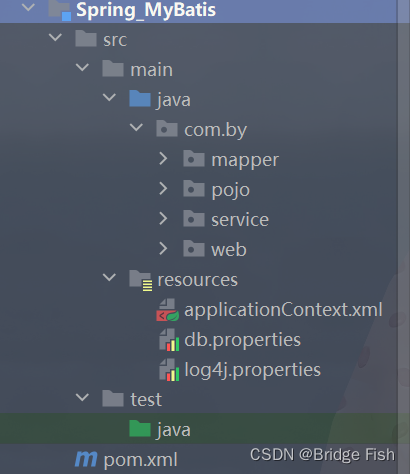
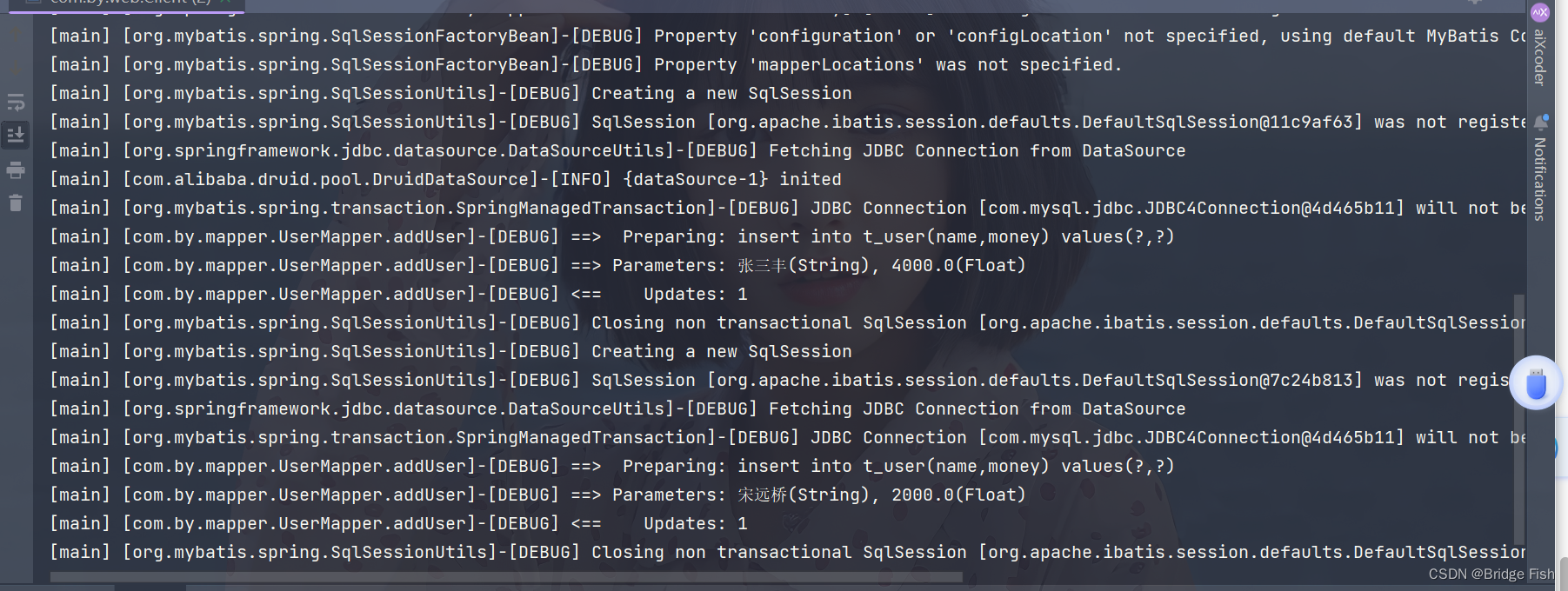









HttpResponse的定义和初始化 以及组织 HttpResponse 响应消息)


HttpRequest模块 解析http请求协议)






