文章目录
- 前言
- 一、后端开发
- 1. 新建管理模板表格
- 2. 新建Function,动态创建文档
- 二、修改UI5项目
- 1.Table里添加下载证明列
- 2. 实现onClickDown事件
- 三、测试
- 四、附
前言
这系列文章详细记录在Fiori应用中如何在前端和后端之间使用文件进行交互。
这篇的主要内容有:
- 后端RAP的开发(S4HANA On-Premise)
- 新建表格及CDS,管理模板文件
- 新建Function(动态创建Excel文档并返回文件流)
- 前端(UI5)
- 提交请求并下载文档(例:在职证明)
一、后端开发
1. 新建管理模板表格
@EndUserText.label : 'Form Template Table'
@AbapCatalog.enhancement.category : #NOT_EXTENSIBLE
@AbapCatalog.tableCategory : #TRANSPARENT
@AbapCatalog.deliveryClass : #A
@AbapCatalog.dataMaintenance : #ALLOWED
define table ymoon_t000 {key client : abap.clnt not null;key uuid : sysuuid_x16 not null;attachment : abap.string(0);attachment_x : abap.rawstring(0);filename : abap.char(200);erdat : erdat;erzet : erzet;}
- 附上数据
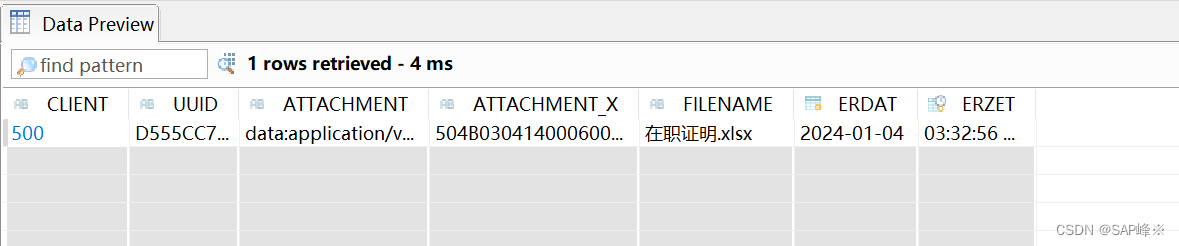
工作模式和之前里的内容是一样的。就是把文件流保存到表格里。 额外一点就是把XString类型的数据也一并保存。这里不再熬述
- Method实现
method upload_template."获取UI5传送的parameterdata(attachment) = keys[ 1 ]-%param-attachment.data(filename_full) = keys[ 1 ]-%param-filename."split filename_full at `.` into data(lv_filename) data(lv_filetype)."拆分数据,只保留excel内容 - lv_datasplit attachment at `;` into data(lv_dummy) data(lv_data).split lv_data at `,` into data(lv_format) lv_data.data:lv_excel_data type xstring."将base64的String转换为xstringcall function 'SCMS_BASE64_DECODE_STR'exportinginput = lv_dataimportingoutput = lv_excel_dataexceptionsfailed = 1others = 2."更新模板文件data:ls_t000 type ymoon_t000.select single uuid from ymoon_t000 into @data(uuid_00) where filename = @filename_full.if uuid_00 is not initial.ls_t000-uuid = uuid_00.else.ls_t000-uuid = cl_system_uuid=>create_uuid_x16_static( ).endif.ls_t000-attachment = attachment.ls_t000-attachment_x = lv_excel_data.ls_t000-filename = filename_full.ls_t000-erdat = sy-datum.ls_t000-erzet = sy-uzeit.modify ymoon_t000 from ls_t000.endmethod.
2. 新建Function,动态创建文档
- BEDF 添加Function
static function download_form parameter ymoon_s012 result [1] ymoon_s013;
- Method实现(使用abap2xlsx插入数据并返回base64值)
method download_form.types: begin of t_sheet1,name type c length 60,bdate(200),id(20),sdate(200),position(100),salary(20),nyear(4),nmonth(2),nday(2),end of t_sheet1.data: gs_sheet1 type t_sheet1.data: ls_ymoon_s013 type ymoon_s013,ls_t000 type ymoon_t000.data: lo_excel type ref to zcl_excel, "엑셀lo_reader type ref to zif_excel_reader,lo_root type ref to cx_root. "异常类"excel worksheet类对象data:lo_worksheet type ref to zcl_excel_worksheet."excel超链接data:lo_hyperlink type ref to zcl_excel_hyperlink."style类data:lo_style type ref to zcl_excel_style."style的guiddata:lv_style_guid type zexcel_cell_style.data:lo_column type ref to zcl_excel_column.data: lo_data type ref to zcl_excel_template_data.data:lv_line type sy-tabix,lv_line2 type sy-tabix,lv_line3 type sy-tabix.data(uuid) = keys[ 1 ]-%param-uuid."动态获取内容select single name from ymoon_t010 into @data(lv_uname) where uuid = @uuid."测试数据gs_sheet1-name = lv_uname.gs_sheet1-bdate = '1990年1月1日'.gs_sheet1-id = '11101019900101XXXX'.gs_sheet1-sdate = '2020年10月20日'.gs_sheet1-position = '技术总监'.gs_sheet1-salary = '20,000'.gs_sheet1-nyear = sy-datum+0(4).gs_sheet1-nmonth = sy-datum+4(2).gs_sheet1-nday = sy-datum+6(2).select single attachment_x from ymoon_t000 into @data(lv_attachment_x).try.
* prepare datacreate object lo_data.lo_data->add( iv_sheet = 'Sheet1' iv_data = gs_sheet1 ).* create readercreate object lo_reader type zcl_excel_reader_2007.* load templatelo_excel = lo_reader->load( i_excel2007 = lv_attachment_x ).* merge data with templatelo_excel->fill_template( lo_data ).lo_worksheet = lo_excel->get_active_worksheet( ).* lo_worksheet->set_cell( ip_column = 'C' ip_row = 4 ip_value = '테스트' ).
*lo_worksheet->calculate_column_widths( ).*** Create outputdata cl_writer type ref to zif_excel_writer.create object cl_writer type zcl_excel_writer_2007.data: xdata type xstring, " Will be used for sending as emailt_rawdata type solix_tab, " Will be used for downloading or open directlybytecount type i. " Will be used for downloading or open directlyxdata = cl_writer->write_file( lo_excel ).data:lv_base64 type string.call function 'SCMS_BASE64_ENCODE_STR'exportinginput = xdataimportingoutput = lv_base64.ls_ymoon_s013-attachment = lv_base64.ls_ymoon_s013-filename = '在职证明-' && lv_uname && '.xlsx'."返回base64append value #( %param = ls_ymoon_s013 ) to result .catch cx_root into lo_root.endtry.endmethod.
二、修改UI5项目
1.Table里添加下载证明列
<Button text="下载证明" press="onClickDown" type="Neutral"></Button>
2. 实现onClickDown事件
这里需要注意的是BDEF里定义的function是GET方法
onClickDown: function (e) {var that = thisvar oModel = this.getView().getModel();var uuid = e.getSource().getBindingContext().getProperty("Uuid");oModel.callFunction("/download_form",{method: "GET",urlParameters: { //参数,首字母大写 "Uuid": uuid},success: function (odata, response) {//Model Refresh// debuggervar vContent = response.data.download_form;var file = vContent.Filename.split(".")var blob = that.base64toBlob(vContent.Attachment, 'application/vnd.openxmlformats-officedocument.spreadsheetml.sheet');File.save(blob, file[0], file[1], 'application/vnd.openxmlformats-officedocument.spreadsheetml.sheet');},error: function (res) {console.log(res)}})},
三、测试
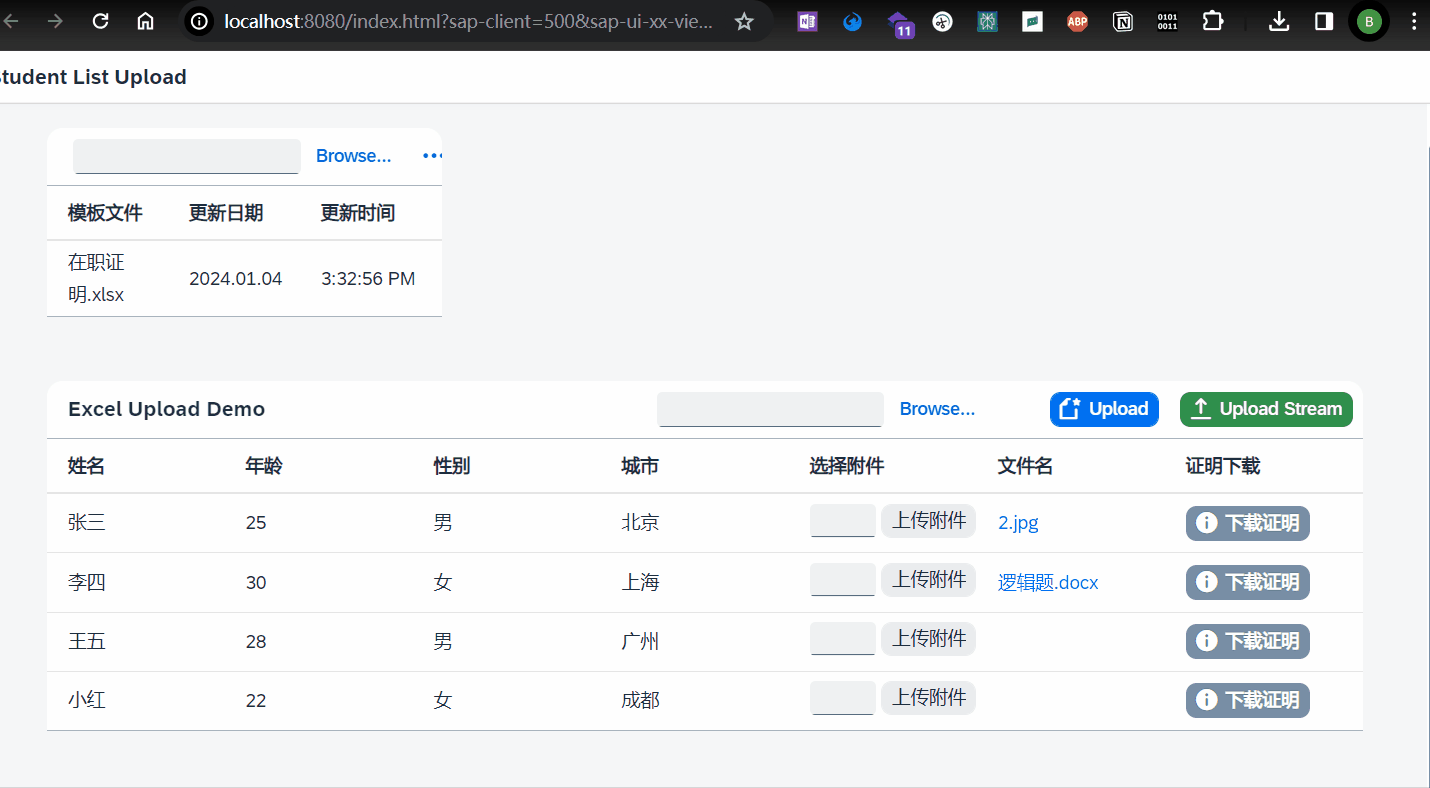
四、附
- 此外,如果是OP的话,可以使用smw0管理模板文件。具体load方法可以参考如下代码。
//io_reader type ref to zif_excel_reader
//ro_excel type ref to zcl_excells_key-relid = 'MI'.ls_key-objid = iv_w3objid . //对象名称" 读取SMW0文件call function 'WWWDATA_IMPORT'exportingkey = ls_keytablesmime = lt_mimeexceptionsothers = 1.if sy-subrc <> 0.lv_errormessage = 'A problem occured when reading the MIME object'(004).zcx_excel=>raise_text( lv_errormessage ).endif." 读取 filesize call function 'WWWPARAMS_READ'exportingrelid = ls_key-relidobjid = ls_key-objidname = 'filesize'importingvalue = lv_filesizec.* XSTRING转换lv_filesize = lv_filesizec.call function 'SCMS_BINARY_TO_XSTRING'exportinginput_length = lv_filesizeimportingbuffer = lv_excel_datatablesbinary_tab = lt_mimeexceptionsfailed = 1others = 2.*--------------------------------------------------------------------*
* Parse Excel data into ZCL_EXCEL object from binary string
*--------------------------------------------------------------------*ro_excel = io_reader->load( i_excel2007 = lv_excel_data ).












)






