正常新建一个登录页面

创建首页和TatBar,实现登录后底部出现两个按钮
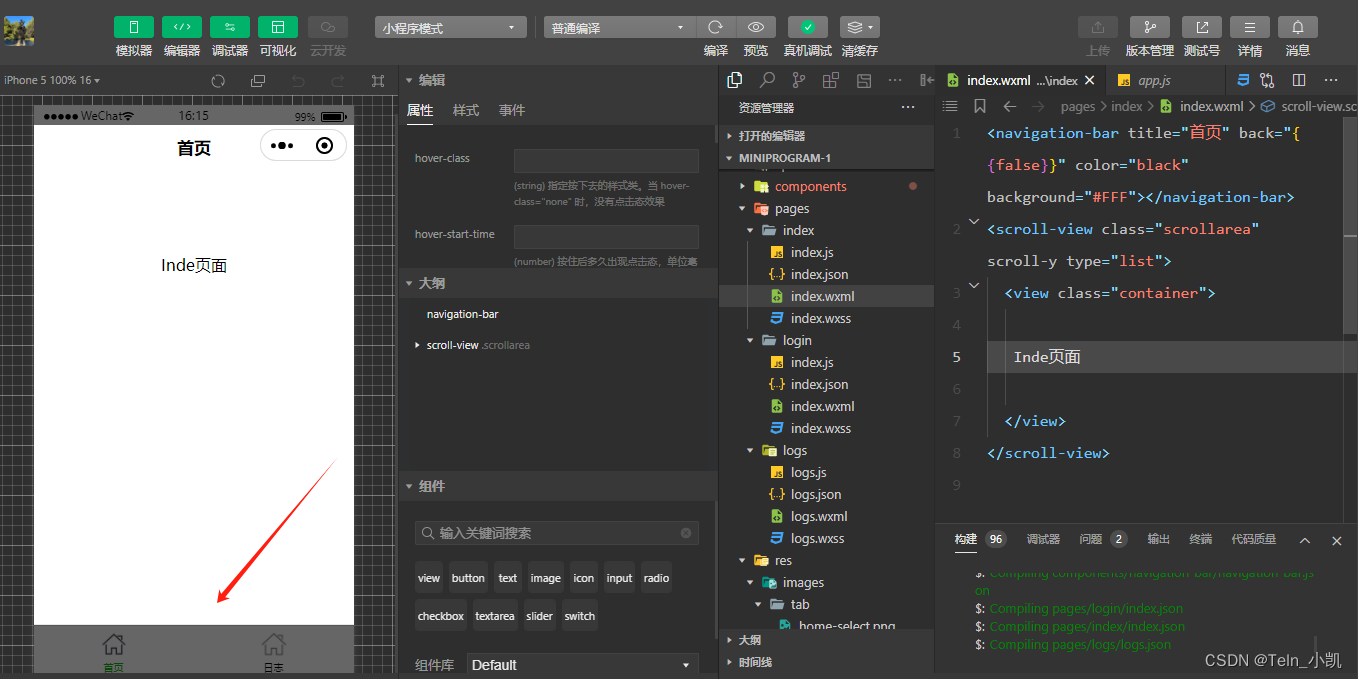
代码
"pages": ["pages/login/index","pages/index/index","pages/logs/logs" ],"tabBar": {"list": [{"pagePath": "pages/index/index","text": "首页","iconPath": "res/images/tab/home.png","selectedIconPath": "res/images/tab/home-select.png"},{"pagePath": "pages/logs/logs", "text": "日志","iconPath": "res/images/tab/home.png","selectedIconPath": "res/images/tab/home-select.png"}]},把Login页面放在Page的第一个,这样程序进来默认就会打开登录页面。
登录成功后使用下面的方式跳转到首页
wx.switchTab({url: '../index/index'})如果想要在首页上面加一条灰色的线,可以在app全局样式里面添加下面代码
page::after{content: '';position: fixed;left: 0;bottom: 0;width: 100%;height: 1px;background-color: #E7E7E7;z-index: 9999;
}


)
:)
)





![[Angular] 笔记 24:ngContainer vs. ngTemplate vs. ngContent](http://pic.xiahunao.cn/[Angular] 笔记 24:ngContainer vs. ngTemplate vs. ngContent)

:WPF导出匹配模板)
,有进阶(扩展了一个小游戏超有趣))



![[Angular] 笔记 20:NgContent](http://pic.xiahunao.cn/[Angular] 笔记 20:NgContent)
