1、先在我们的项目里加几个工具类,代码如下
AbstractUploadAction (名字可以自取,这个不影响)
import java.io.File;
import java.io.FileInputStream;
import java.io.InputStream;
import java.io.OutputStream;import javax.servlet.http.HttpServletRequest;
import javax.servlet.http.HttpServletResponse;import org.apache.tomcat.util.http.fileupload.IOUtils;
public abstract class AbstractUploadAction {public void get(HttpServletRequest request, HttpServletResponse response, String storeDir) {String requestPath = "get";String requestURI = request.getRequestURI();String path = requestURI.substring(requestURI.indexOf(requestPath) + 3);String separator = File.separator;String lcPath = "";File directory = new File(storeDir);String tempPath = directory.getAbsolutePath() + path.replace("/", separator);File downloadFile = new File(tempPath);if (downloadFile.exists()) {lcPath = directory.getAbsolutePath() + path.replace("/", separator);}try {InputStream input = new FileInputStream(lcPath);OutputStream output = response.getOutputStream();IOUtils.copy(input, output);input.close();output.close();} catch (Exception var14) {}}}
UploadFileAction 这里有一个@Value("${store.dir}") private String storeDir; 这是在yml里面的定义的,这里就是把文件放在我的D盘下的ms_file文件夹下面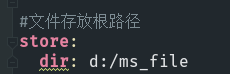
import java.io.IOException;import javax.servlet.http.HttpServletRequest;
import javax.servlet.http.HttpServletResponse;import org.springframework.beans.factory.annotation.Value;
import org.springframework.web.bind.annotation.PathVariable;
import org.springframework.web.bind.annotation.RequestMapping;
import org.springframework.web.bind.annotation.RequestMethod;
import org.springframework.web.bind.annotation.ResponseBody;
import org.springframework.web.bind.annotation.RestController;@RestController
@RequestMapping("/res/file")
public class UploadFileAction extends AbstractUploadAction{@Value("${store.dir}")private String storeDir;//这个是在yml里面定义的/*** * @param folder 文件文件夹。即分类文件夹。如imgType1,imgType2。通过url的upload/后面的值来取值。也可换为其他取值方式。* @param request* @return* @throws IOException*/@RequestMapping(value = {"upload/{folder}"},method = {RequestMethod.POST, RequestMethod.GET})@ResponseBodypublic Object upload(@PathVariable("folder") String folder, HttpServletRequest request) throws IOException {UploadFileUtil uploadFileUtil = new UploadFileUtil();return uploadFileUtil.upload(storeDir, folder, request);}@RequestMapping("/get/**")public void download(HttpServletRequest request, HttpServletResponse response) {this.get(request, response, this.storeDir);} }
UploadUtil
import org.apache.tomcat.util.http.fileupload.IOUtils;
import org.springframework.web.multipart.MultipartFile;import java.io.*;public class UploadUtil {public static void copyFile(MultipartFile file, File locFile) throws IOException {InputStream input = file.getInputStream();OutputStream output = new FileOutputStream(locFile);IOUtils.copy(input, output);output.close();input.close();}/**** @param requestUri 这个是数据库的url,如/res/file/get/signature/20200709114433.jpg* @param fileDir 这个是文件的实际存放地址,如D://ms_file* @return*/public static boolean delete(String requestUri, String fileDir) {String requestPath = "get";String path = requestUri.substring(requestUri.indexOf(requestPath) + 3);//File directory = new File(fileDir);//String tempPath = directory.getAbsolutePath() + path;String tempPath = fileDir + path;File deleteFile = new File(tempPath);return deleteFile.exists() ? deleteFile.delete() : false;}}
Base64ToPicture (这个是base64和图片互转的一个工具类)
import sun.misc.BASE64Decoder;
import sun.misc.BASE64Encoder;import java.io.*;
import java.util.Base64;
public class Base64ToPicture {/*** 将base64转成图片并存到指定文件夹* @param imgStrs* @param imgFilePath* @return*/public static boolean GenerateImage(String imgStrs, String imgFilePath) {// 对字节数组字符串进行Base64解码并生成图片if (imgStrs == null){// 图像数据为空return false;}int imgStrLen = imgStrs.length();String imgStr = imgStrs.substring(22,imgStrLen);//System.out.println(imgStr);BASE64Decoder decoder = new BASE64Decoder();try {// Base64解码byte[] bytes = decoder.decodeBuffer(imgStr);for (int i = 0; i < bytes.length; ++i) {if (bytes[i] < 0) {// 调整异常数据bytes[i] += 256;}}// 生成jpeg图片OutputStream out = new FileOutputStream(imgFilePath);out.write(bytes);out.flush();out.close();return true;} catch (Exception e) {return false;}}/*** 将图片文件转化为字节数组字符串,并对其进行Base64编码处理* @param imgFilePath* @return*/public static String GetImageStr(String imgFilePath) {//byte[] data = null;Base64.Decoder decoder = Base64.getDecoder();// 读取图片字节数组try {InputStream in = new FileInputStream(imgFilePath);data = new byte[in.available()];in.read(data);in.close();} catch (IOException e) {e.printStackTrace();}// 对字节数组Base64编码BASE64Encoder encoder = new BASE64Encoder();return encoder.encode(data);// 返回Base64编码过的字节数组字符串}
}
2、看一下我的service吧
public Result save(ProjectFile projectFile, HttpServletRequest request){Result result = new Result();SimpleDateFormat sdf = new SimpleDateFormat("yyyyMMddHHmmss");String fileAdd = sdf.format(new Date());//图片名称是 当前日期 避免数据重复String fileName = fileAdd + ".jpg";//这个Base64ToPicture就是我们上面的工具类//这个步骤是把base64转成图片,并存在storeDir+"/signature/"+fileName这个目录下,这个storeDir是我们自己定义的,比如这个是D:/ms_file/signature/Base64ToPicture.GenerateImage(projectFile.getEncode(),storeDir+"/signature/"+fileName);//下面的步骤是给我们的数据库插入一条关于这个签名的记录,方便我们以后找到他String url = "/res/file/get/" + "signature" + "/" + fileName;projectFile.setId(UUIDTool.createUUID());projectFile.setUrl(url);projectFile.setCreateTime(new Date());projectFile.setFileType("jpg");projectFile.setType("signature");projectFile.setName(fileName);projectFileMapper.insert(projectFile);result.setMessage("签名成功!");result.setCode(1);return result;}
这个操作过后我们发现我们的数据库多了一条记录,数据库自己设计,在这里URL我存的是这样的格式的:/res/file/get/signature/20200709114433.jpg,其实我们的文件在D:\ms_file\signature\20200709114433.jpg,我们会发现这里没有指定是哪个盘,哪个文件夹下,反而多了/res/file/get/这串东西,大家别着急,这个是我们自己定义的。我们可以发现UploadFileAction 这个工具类里定义了@RequestMapping("/res/file"),get也是在UploadFileAction 里定义的。我们数据库要和这里保持一致性,大家可以随便定义;
3、查看我们的签名
先去数据库中查到我们需要的那条数据,拿到URL,就也是上面举例的/res/file/get/signature/20200709114433.jpg。
在页面中我们这样显示
http({data: {projectId:projectId,institutionsId:institutionsId},url: 'projectFile/queryByInstitutionsId',type: 'post',dataType: 'json',success: function(data) {that.signatureList = data;for(var i = 0;i<that.signatureList.length;i++){$("#imageList").append("<img src=http://127.0.0.1:7003" + that.signatureList[i].url + ">");}}
});
只需要拼接起来就好了,后台端口加我们的URL就可以了,它会去调用我们工具类中的get方法,从而显示出来。
这些工具类还可以用于图片上传。这个就放到下期吧!

)
)
)















