
引言
我们在开发过程中,在数据库中经常会看到beginTime、updateTime和endTime这些字段,这些可能是为了记录业务操作的某个时间、日期等信息。特此,总结一些在代码中常用的日期、时间格式化的方法模板。
DateFormat
DateFormat继承MessageFormat,是实现日期格式化的抽象类。提供两个方法:
format()用于将数值或日期格化式成字符串;parse()方法用于将字符串解析成数值或日期。
parse()用法举例:
String dateStr = "2019-12-10";
System.out.println(DateFormat.getDateInstance().parse(dateStr);
输出结果:
Thur Dec 10 00:00:00 CST 2019
如何得到DateFormat对象?
getDateInstance():返回一个只有日期,无时间的日期格式器;getImeInstance():返回一个只有时间,没有日期的时间格式器;getDateTimeInstance():返回一个既有时间、又有日期的格式器。
SimpleDateFormat
DateFormat在格式化日期时间方面显得不够灵活,需要特定的格式才能解析,为了更好的格式化Date,它的子类SimpleDateFormat出现了。
示例1
public class SimpleDateFormatTest{
public static void main(String[] args) throws ParseException {
Date date = new Date();
//创建SimpleDateFormat对象;
SimpleDateFormat simpleDateFormat1 = new SimpleDateFormat("Gyyyy年中第D天");
// 将date日期解析为字符串
String dateStr = simpleDateFormat1.format(date);
System.out.println("公元日期表示: " + dateStr);
String dateStr2 = "19###十二月##10";
SimpleDateFormat simpleDateFormat2 = SimpleDateFormat("y###MMM##d");
//将字符串解析成日期
System.out.println("一般日期为: " + simpleDateFormat2.parse(dateStr2));
}
}
输出结果:
公元日期表示: 公元2020年中第77天
一般日期为: Thur Dec 10 00:00:00 CST 2019
示例2
Date date = new Date();
SimpleDateFormat dateFormat = new SimpleDateFormat("yyyyMMdd");
System.out.println(dateFormat.format(date);
运行结果:
20200317
DateTimeFormatter
DateTimeFormatter是Java 8 中java.time.format包下新增的格式器类,不仅可以把日期或时间对象格式化成字符串,也可以把特定格式的字符串解析成日期或时间对象。
format()示例
public class DateTimeFormatterFormatTest{
public static void main(String[] args) {
LocalDateTime localDateTime = LocalDateTime.now();
DateTimeFormatter dateTimeFormatter = DateTimeFormatter.ISO_LOCAL_DATE_TIME;
System.out.println(dateTimeFormatter.format(localDateTime ));
System.out.println(localDateTime.format(dateTimeFormatter));
//全日期时间
DateTimeFormatter dateTimeFormatter2 = DateTimeFormatter.ofLocalizedDateTime(FormatStyle.FULL, FormatStyle.MEDIUM);
System.out.println(dateTimeFormatter2.format(localDateTime ));
System.out.println(localDateTime.format(dateTimeFormatter2));
//模式字符串创建格式器
DateTimeFormatter dateTimeFormatter3 = DateTimeFormatter.ofPattern("Gyyyy-MMM-dd HH:mm:ss");
System.out.println(dateTimeFormatter3.format(localDateTime ));
System.out.println(localDateTime.format(dateTimeFormatter3));
}
}
输出结果
2020-03-17T22:41:20.220
2020-03-17T22:41:20.220
2020年3月17日 星期二 22:41:20
2020年3月17日 星期二 22:41:20
公元2020-三月-17 22:41:20
公元2020-三月-17 22:41:20
parse()示例
public class DateTimeFormatterParseTest{
public static void main(String[] args) {
String str = "2020$$$03$$$dd 22时51分10秒"
DateTimeFormatter dateTimeFormatter = DateTimeFormatter.ofPattern("yyy$$$MMM$$$dd HH时mm分ss秒");
//解析日期
LocalDateTime localDateTime = LocalDateTime.parse(str, dateTimeFormatter);
System.out.println(localDateTime);
}
}
输出结果:
2020-03-17T22:51:10
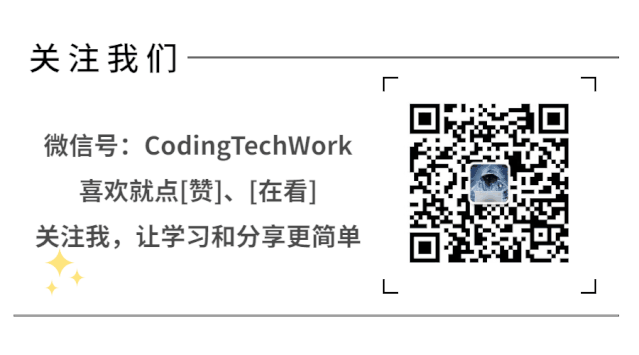
[每篇微语]
明天的期望,让我们忘了这天的痛苦。
——李嘉诚









的构想)









