原文:http://blog.csdn.net/wljun739/article/details/37655209
点击阅读原文
-----------------------------------------------------------
1、activity_main.xml
- <LinearLayout xmlns:android="http://schemas.android.com/apk/res/android"
- android:layout_width="fill_parent"
- android:layout_height="fill_parent"
- android:orientation="vertical">
- <Button
- android:id="@+id/button1"
- android:layout_width="fill_parent"
- android:layout_height="wrap_content"
- android:text="多项选择列表框" />
- </LinearLayout>
2、MainActivity.java类的实现
包
- import java.util.ArrayList;
- import android.app.Activity;
- import android.app.AlertDialog;
- import android.content.DialogInterface;
- import android.os.Bundle;
- import android.view.View;
- import android.view.View.OnClickListener;
- import android.widget.Button;
- import android.widget.Toast;
类的实现
- public class MainActivity extends Activity {
- private Button btn1;
- ArrayList<Integer>MultiChoiceID = new ArrayList<Integer>();
- @Override
- protected void onCreate(Bundle savedInstanceState) {
- super.onCreate(savedInstanceState);
- setContentView(R.layout.activity_main);
- final String [] nItems = {"item1","item2","item3","item4","item5","item6"};
- btn1 = (Button) findViewById(R.id.button1);
- btn1.setOnClickListener(new OnClickListener() {
- @Override
- public void onClick(View v) {
- AlertDialog.Builder builder = new AlertDialog.Builder(MainActivity.this);
- MultiChoiceID.clear();
- builder.setIcon(R.drawable.ic_launcher);
- builder.setTitle("多项选择");
- // 设置多选项
- builder.setMultiChoiceItems(nItems,
- new boolean[]{false,false,false,false,false,false},
- new DialogInterface.OnMultiChoiceClickListener() {
- @Override
- public void onClick(DialogInterface arg0, int arg1, boolean arg2) {
- // TODO Auto-generated method stub
- if (arg2) {
- MultiChoiceID.add(arg1);
- String tip = "你选择的ID为"+arg1+",值为"+nItems[arg1];
- Toast toast = Toast.makeText(getApplicationContext(), tip, Toast.LENGTH_SHORT);
- toast.show();
- }
- else {
- MultiChoiceID.remove(arg1);
- 这个代码有问题,会报java.lang.IndexOutOfBoundsException: Invalid index 1, size is 1
- 因为remove(int index),当int类型的生活,remove不是对象是索引对应的值了。
- }
- }
- });
- // 设置确定按钮
- builder.setPositiveButton("确定", new DialogInterface.OnClickListener() {
- @Override
- public void onClick(DialogInterface arg0, int arg1) {
- // TODO Auto-generated method stub
- String str = "";
- int size = MultiChoiceID.size();
- for(int i = 0; i < size; i++) {
- str += (nItems[MultiChoiceID.get(i)]+",");
- }
- Toast toast = Toast.makeText(getApplicationContext(), "你选择了"+str, Toast.LENGTH_LONG);
- toast.show();
- }
- });
- // 设置取消按钮
- builder.setNegativeButton("取消", new DialogInterface.OnClickListener() {
- @Override
- public void onClick(DialogInterface arg0, int arg1) {
- // TODO Auto-generated method stub
- }
- });
- builder.create().show();
- }
- });
- }
- }
3、效果图
-------------
更多的Java,Angular,Android,大数据,J2EE,Python,数据库,Linux,Java架构师,:
http://www.cnblogs.com/zengmiaogen/p/7083694.html
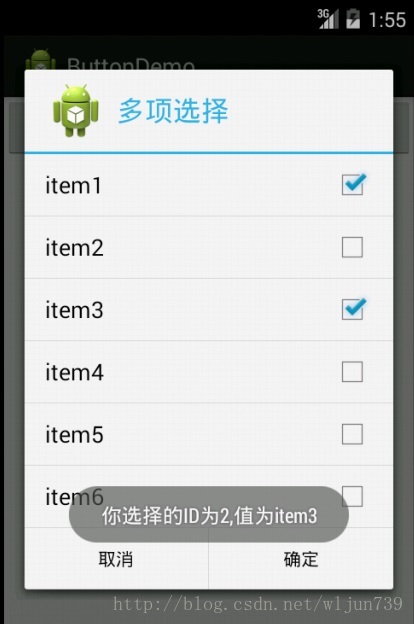

)

...)










)




