接上一篇:SpringBoot入门到精通_第4篇 _开发三板斧
https://blog.csdn.net/weixin_40816738/article/details/101097161
文章目录
- 一、 SpringBoot Actuator 概念
- 1. 是什么?
- 2. 如何整合SpringBoot Actuator?
- 二、 SpringBoot Actuator 实战
- 2.1. 监控导航端点
- 2.2. 默认端点
- 2.3. 常用端点一览表:
- 2.3.1 健康检查端点:
- 2.3.2 应用描述端点:
- 2.3.2 激活所有的端点
- 2.3.3 配置属性端点
- 2.3.4 度量指标端点
- 2.3.5 查看jvm的内存端点
- 2.3.5 查看jvm的线程状态端点
- 2.3.6 根据需求激活某个端点
一、 SpringBoot Actuator 概念
1. 是什么?
- SpringBoot Actuator是SpringBoot 里面非常重要的一个组件,他为我们的应用提供了强大的监控能力。
现在的应用越来越复杂了,线上往往需要借助一些监控工具,快速的定位问题。
2. 如何整合SpringBoot Actuator?
- 第一步:添加依赖
<!--监控-->
<dependency><groupId>org.springframework.boot</groupId><artifactId>spring-boot-starter-actuator</artifactId>
</dependency>
- 第二步:启动类加注解(暂时不需要)
- 第三步:写配置(暂时不需要)
到此,整合SpringBoot Actuator完成了!!!
二、 SpringBoot Actuator 实战
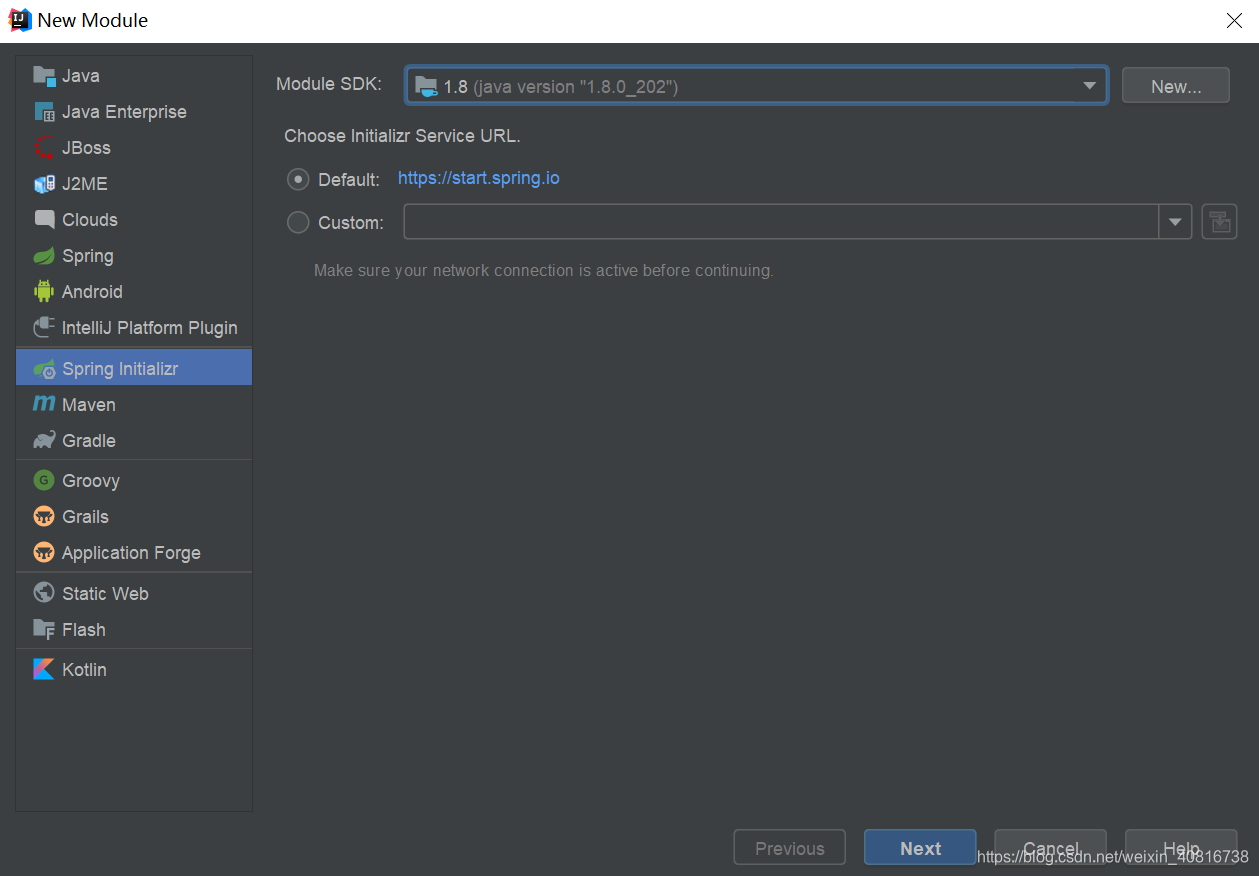
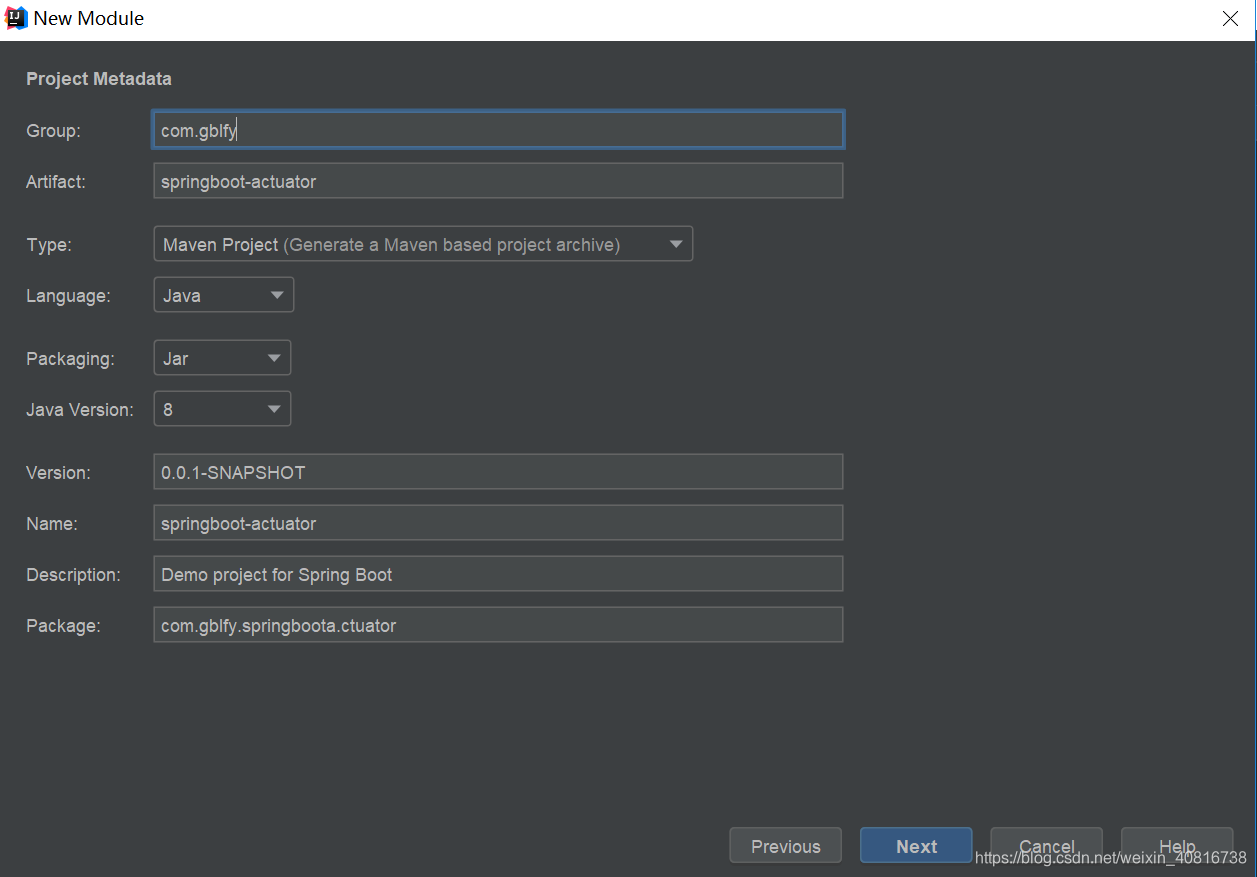
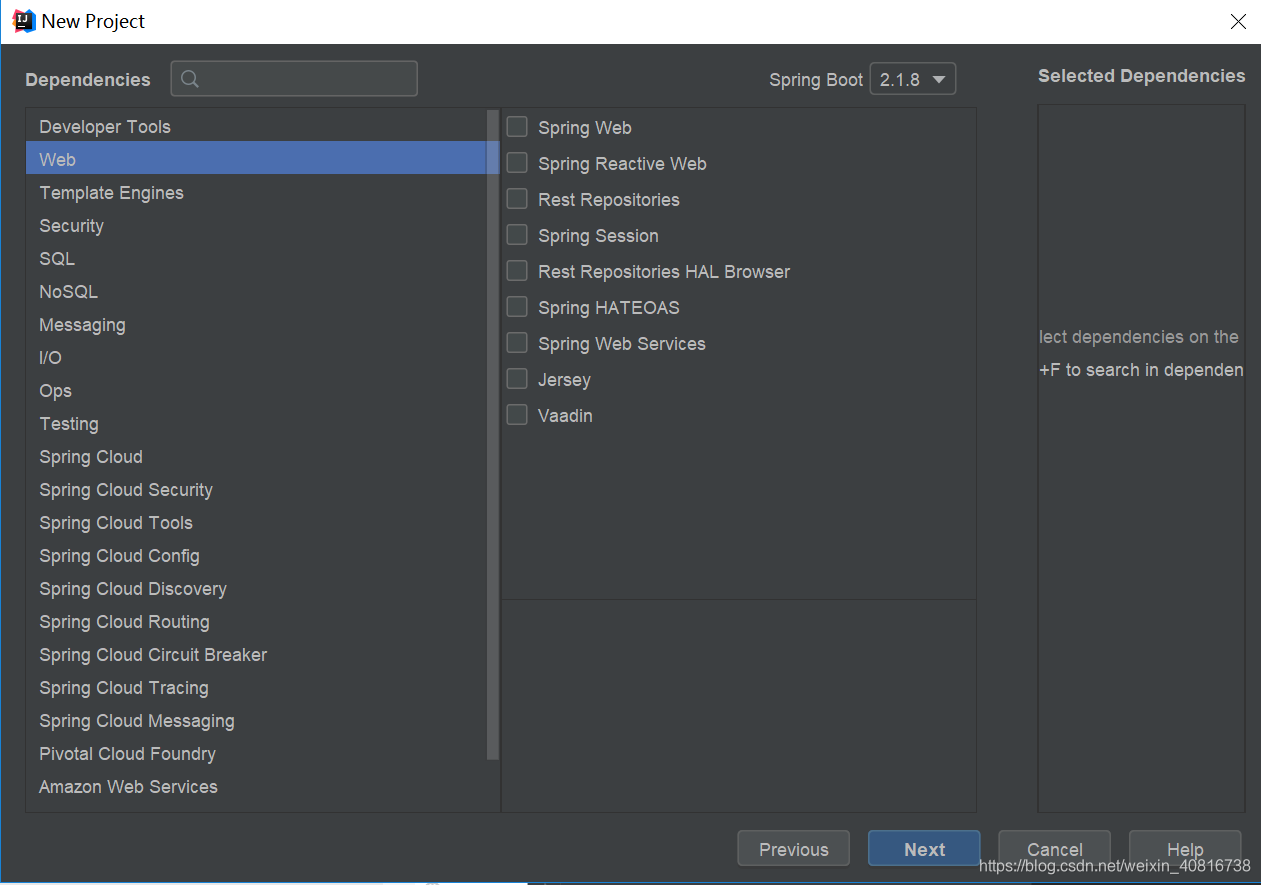
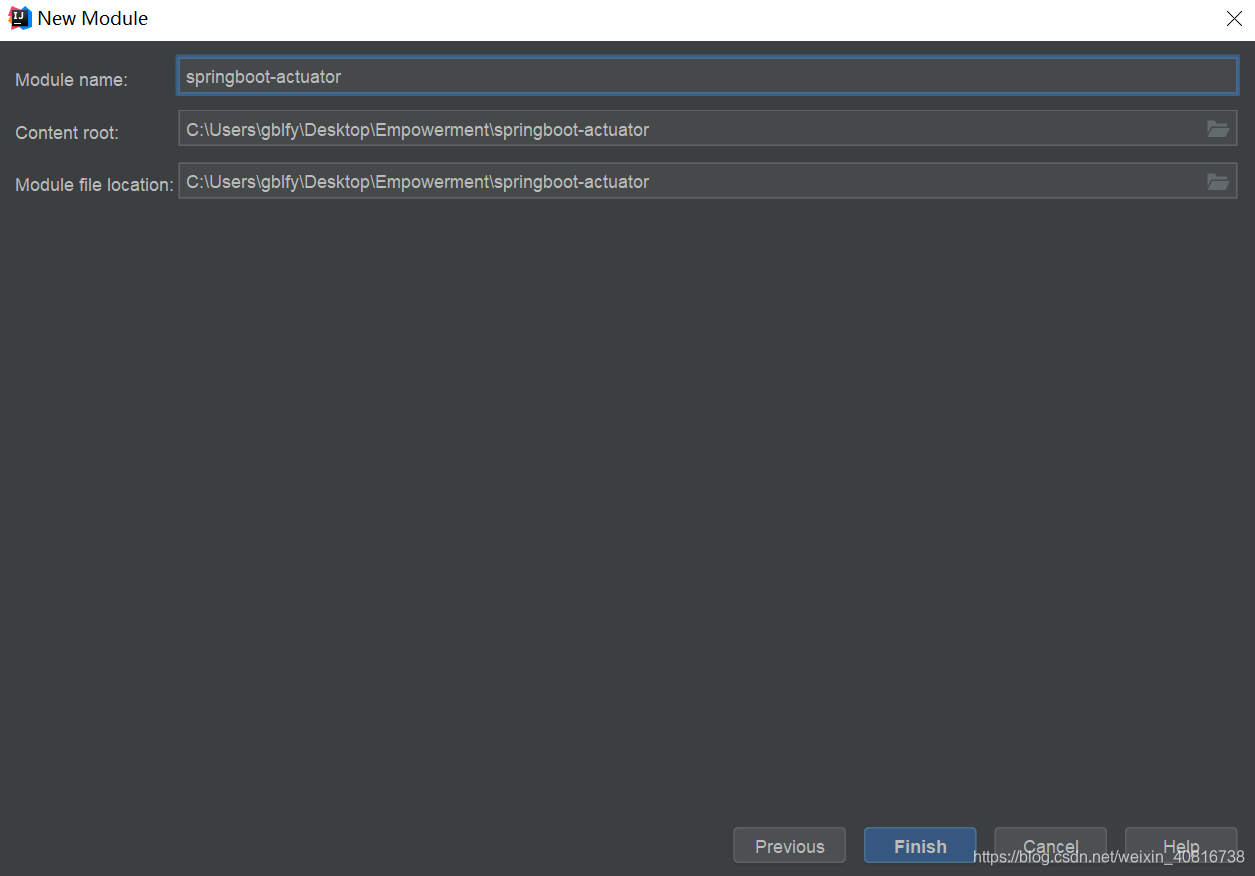
pom.xml依赖
<dependency><groupId>org.springframework.boot</groupId><artifactId>spring-boot-starter-web</artifactId></dependency><dependency><groupId>org.springframework.boot</groupId><artifactId>spring-boot-starter-actuator</artifactId></dependency>
application.yml
#actuator监控
# 暴露原则
# never :不暴露
# always :暴露
management:endpoint:health:show-details: always
2.1. 监控导航端点
浏览器访问
SpringBoot的导航端点:http://localhost:8080/actuator
2.2. 默认端点
- 默认端点暴露health和info端点

2.3. 常用端点一览表:
| 端点(SpringBoot2.x对照) | 描述 | http方法 | 端点(SpringBoot1.x对照) |
|---|---|---|---|
| conditions | 显示自动配置信息 | GET | autoconfig |
| beans | 显示应用程序上下文所有的Springbean | GET | beans |
| configprops | 显示@ConfigurationProperties的配置属性列表 | GET | configprops |
| threaddump | 显示县城活动的快照 | GET | dump |
| env | 显示环境变量,包括系统环境变量以及应用环境变量 | GET | env |
| health | 显示应用程序的健康指标,值由HealthIndicator的实现类提供;结果有UP、DOWNOUT_OF_SERVICE、UNKOWN; 如需查看详情,需要配置management.endpoint.health. show-details | GET | health |
| heapdump | 堆dump | GET | heapdump |
| info | 小时应用的信息,可食用info.*属性自定义info端点公开的数据 | GET | info |
| loggers | GET:显示日志级别 POST:动态修改日志级别 | GET/POST | loggers |
| mappings | 显示所有URL的路径 | GET | mappings |
| metrics | 显示应用度量指标信息 | GET | metrics |
2.3.1 健康检查端点:
http://localhost:8080/actuator/health
# /health
# 作用:健康检查
# status 取值:
#UP:正常
#DOWN:遇到问题,不正常
#OUT_OF_SERVICE:资源未在使用,或者不该去使用
#UNKNOWN: 不知道
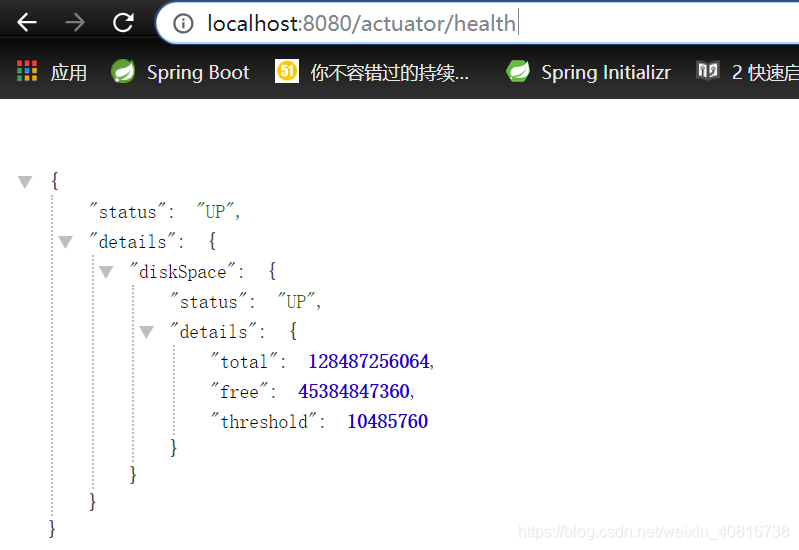
2.3.2 应用描述端点:
http://localhost:8080/actuator/info

2.3.2 激活所有的端点
#激活导航端点actuator下面的所有的端点
#actuator监控
# 暴露原则
# never :不暴露
# always :暴露
#激活所有的actuator端点
management:endpoints:web:exposure:include: "*"endpoint:health:show-details: always#描述应用 端点info key value形式
info.app-name: springboot-actuator
info.author: gblfy
info.email: gblfy@email.com
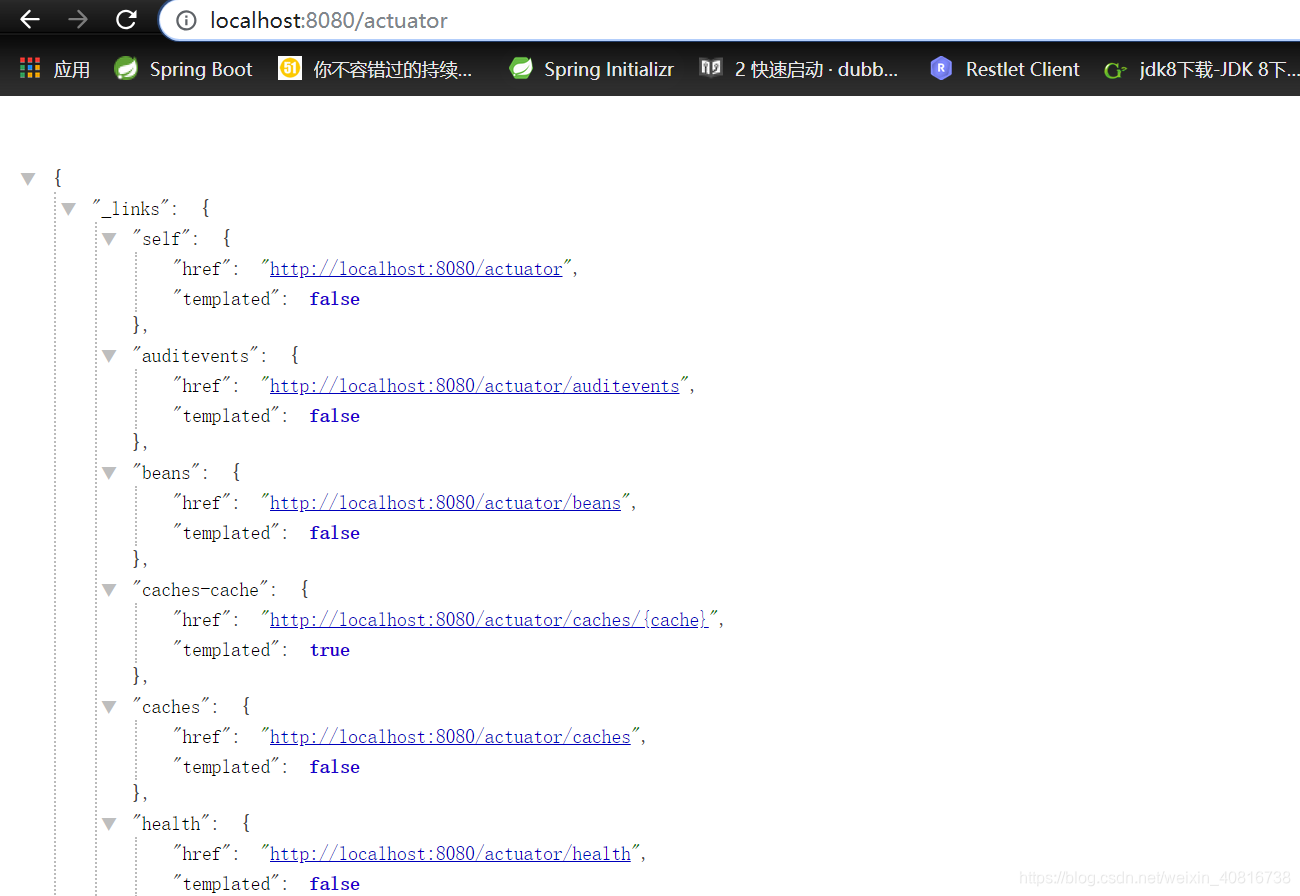
2.3.3 配置属性端点
/actuator/configprops端点:
表示:应用当前的配置属性
应用场景:在项目中配置了某个属性,可以通过此端点查看配置是否生效
http://localhost:8080/actuator/configprops
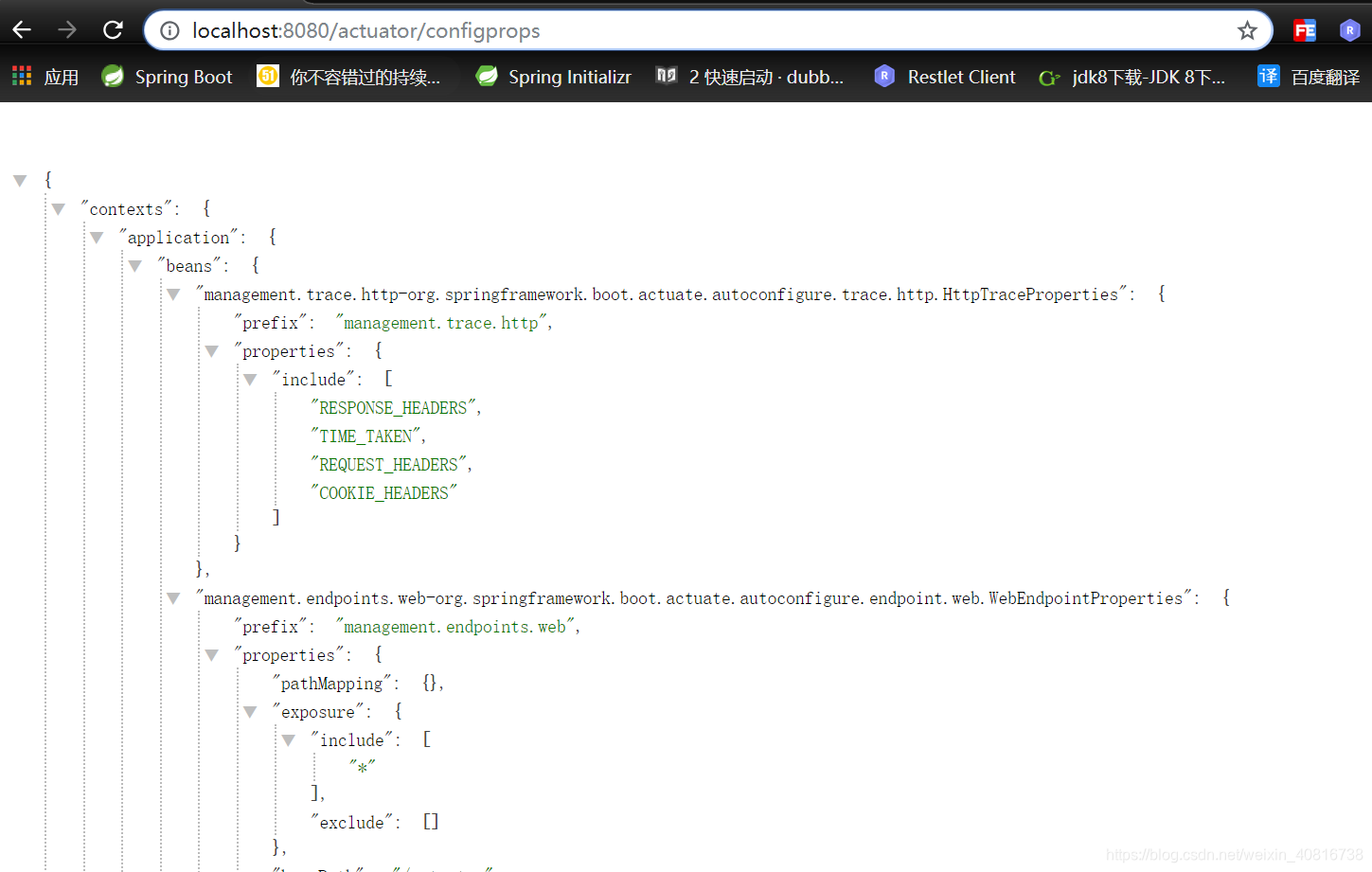
2.3.4 度量指标端点
http://localhost:8080/actuator/metrics
具体查看,在后面拼接即可
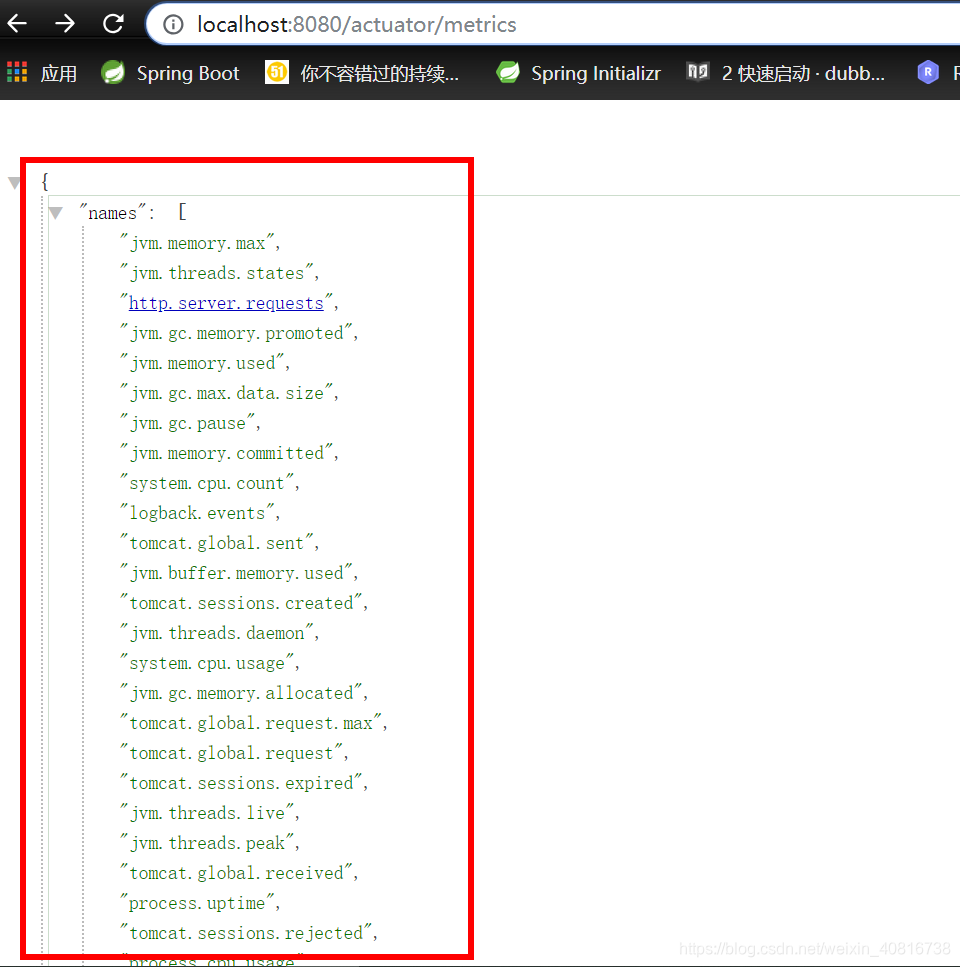
2.3.5 查看jvm的内存端点
http://localhost:8080/actuator/metrics/jvm.memory.max
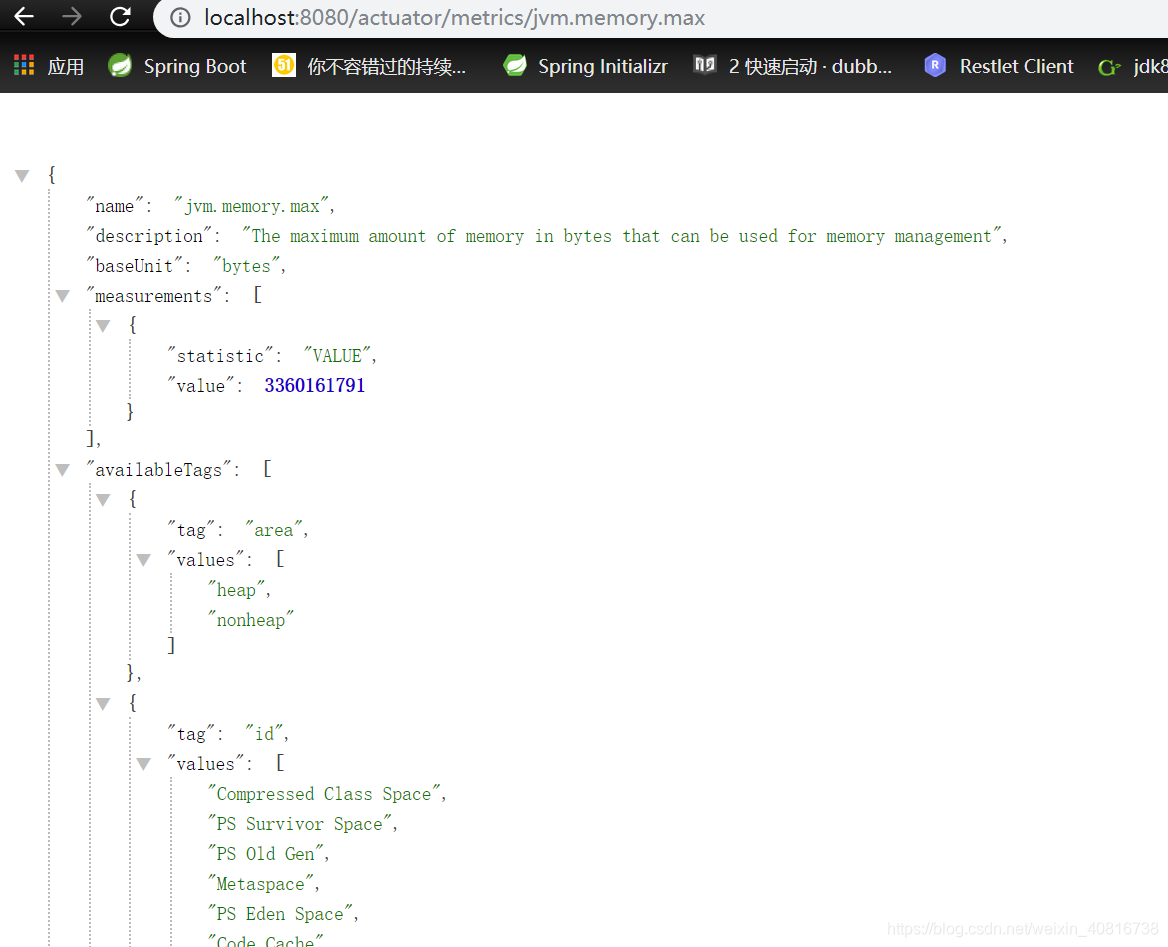
2.3.5 查看jvm的线程状态端点
http://localhost:8080/actuator/metrics/jvm.threads.states
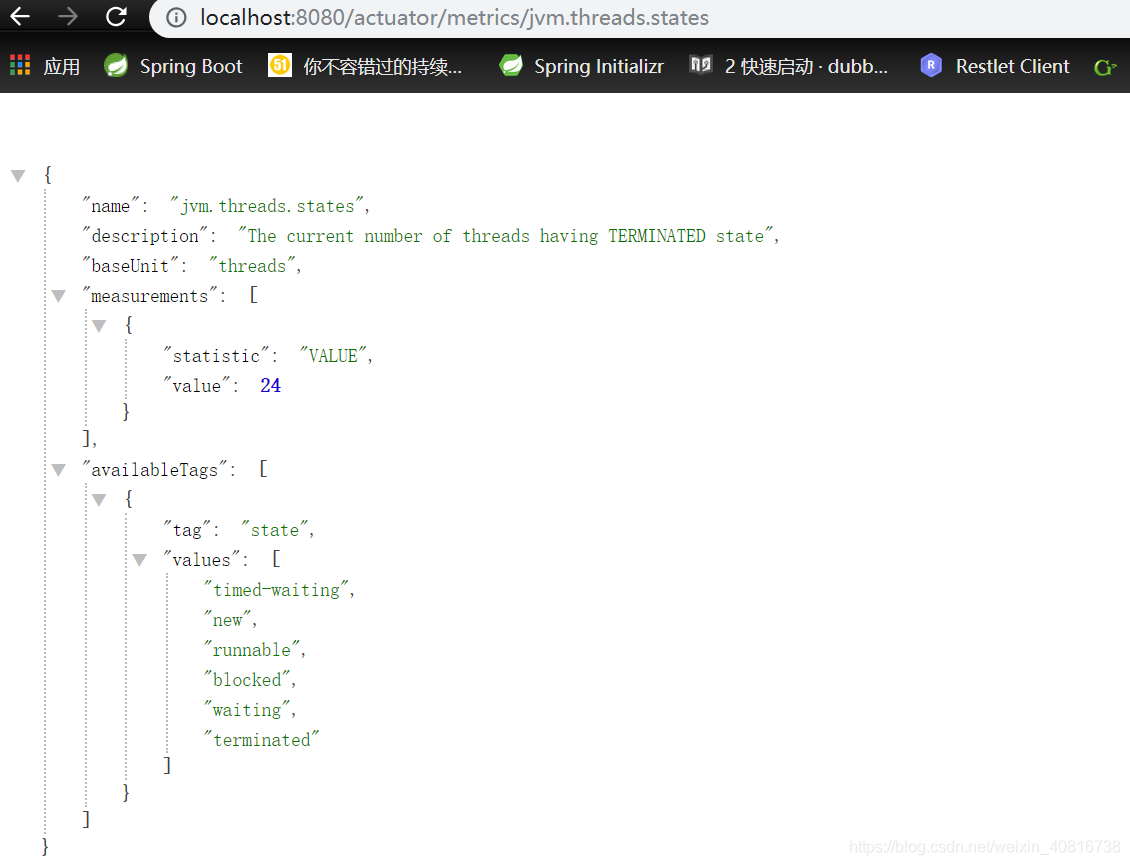
2.3.6 根据需求激活某个端点
比如说想激活/actuator/health和/actuator/metrics端点,该怎么做?
management:endpoints:web:exposure:include: health,metricsendpoint:health:show-details: always

下一篇:
SpringBoot入门到精通_第6篇 _必知必会
https://blog.csdn.net/weixin_40816738/article/details/101100029



















