1、TextView
https://www.bilibili.com/video/BV13y4y1E7pF?p=3
1.1、layout_width、layout_height
match_parent:表示让当前控件的大小和父布局的大小一样,也就是由父布局来决定当前控件的大小
wrap_content:表示让当前的控件大小能够刚好包含里面的内容,也就是由控件内容决定当前控件的大小
数值:比如 200dp 写固定大小
<TextViewandroid:layout_width="200dp"android:layout_height="200dp" />
1.2、id
给控件设置id,方便其他代码获取这个控件
<TextViewandroid:id="@+id/tv_one"android:layout_width="200dp"android:layout_height="200dp" />
获取id为 tv_one的 TextView
TextView tv_one = findViewById(R.id.tv_one);
tv_one.setText("blake");
1.3、text
给TextView设置内容,但是如果java代码修改了这个内容,则java代码修改的优先
<TextViewandroid:id="@+id/tv_one"android:text="test01"android:layout_width="200dp"android:layout_height="200dp" />
TextView tv_one = findViewById(R.id.tv_one);
tv_one.setText("blake");

1.4、textColor
设置颜色
<TextViewandroid:id="@+id/tv_one"android:text="test01"android:textColor="#F60606"android:layout_width="200dp"android:layout_height="200dp" />
1.5、textStyle
设置字体风格:
normal 无效果
bold 加粗
italic 斜体
<TextViewandroid:id="@+id/tv_one"android:layout_width="200dp"android:layout_height="200dp"android:text="test01"android:textColor="#F60606"android:textStyle="bold" />
1.6、textSize
字体大小,单位一般用sp
<TextViewandroid:id="@+id/tv_one"android:layout_width="200dp"android:layout_height="200dp"android:text="test01"android:textColor="#F60606"android:textSize="30sp"android:textStyle="bold" />
1.7、background
控件背景颜色,可以理解为填充整个控件的颜色,可以是图片
<TextViewandroid:id="@+id/tv_one"android:layout_width="200dp"android:layout_height="200dp"android:text="test01"android:textColor="#F60606"android:textSize="30sp"android:background="#DFA4A4"android:textStyle="bold" />
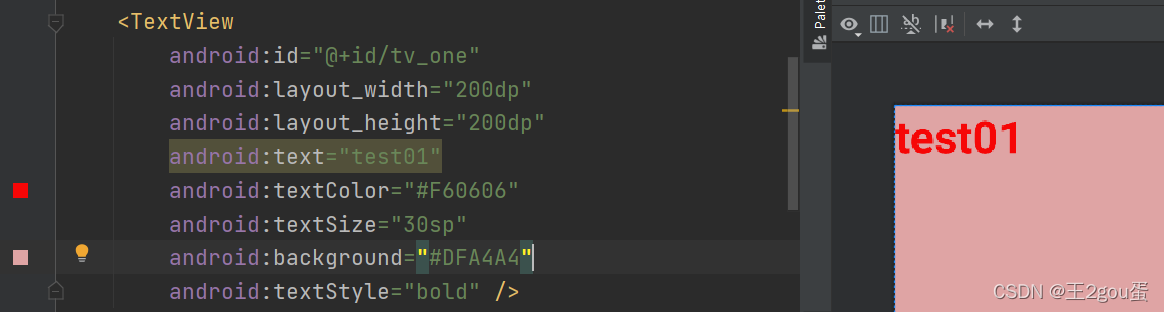
1.7、gravity
设置控件中内容的对齐方向
有top、bottom、left、right、center_vertical、center_horizontal…
可以按住ctrl 然后鼠标点击 gravity 查看更多支持
<TextViewandroid:id="@+id/tv_one"android:layout_width="200dp"android:layout_height="200dp"android:text="test01"android:textColor="#F60606"android:textSize="30sp"android:background="#DFA4A4"android:gravity="center"android:textStyle="bold" />
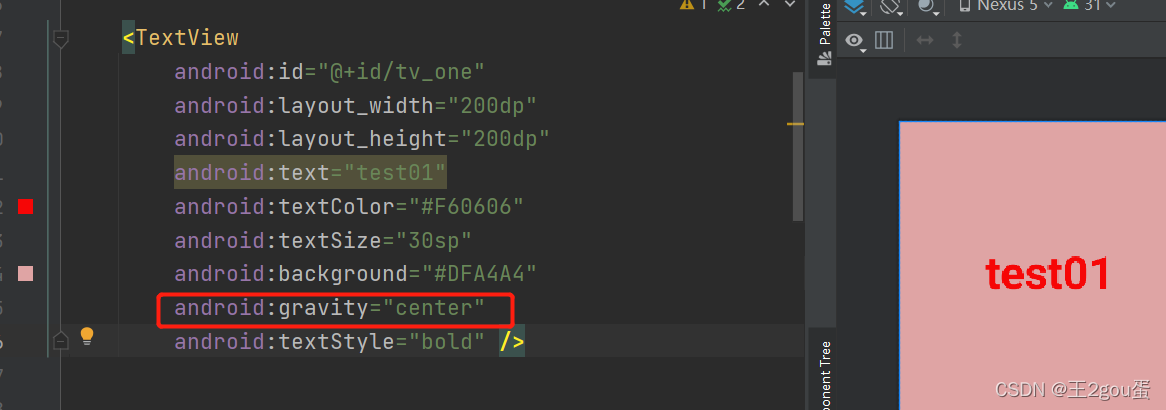
2、TextView 的text 和 颜色 的正规写法
在实际开发中不会把 直接 写 android:text=“test01”、android:textColor=“#F60606”、android:background=“#DFA4A4”
会在
color.xml和strings.xml中配置好了直接引用
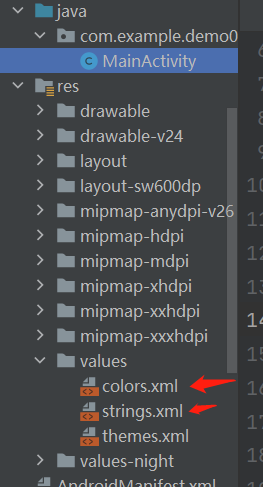
color.xml
我只添加了red,其他都是默认的
<?xml version="1.0" encoding="utf-8"?>
<resources><color name="purple_200">#FFBB86FC</color><color name="purple_500">#FF6200EE</color><color name="purple_700">#FF3700B3</color><color name="teal_200">#FF03DAC5</color><color name="teal_700">#FF018786</color><color name="black">#FF000000</color><color name="white">#FFFFFFFF</color><color name="red">#FFFF0000</color>
</resources>
strings.xml
我只添加了tv_one
<resources><string name="app_name">Demo01</string><string name="tv_one">tv_one_王.blake</string>
</resources>
引用
<TextViewandroid:id="@+id/tv_one"android:layout_width="200dp"android:layout_height="200dp"android:text="@string/tv_one"android:textColor="@color/red"android:textSize="30sp"android:background="@color/black"android:gravity="center"android:textStyle="bold" />
3、带阴影的TextView
https://www.bilibili.com/video/BV13y4y1E7pF?p=4
- android:shadowColor: 设置阴影颜色,需要与shadowRadius一起使用
- android:shadowRadius:设置阴影的模糊程度,设置为0.1就变成了字体颜色了,建议使用3.0
- android:shadowDx:设置阴影在水平方向的偏移,就是水平方向阴影开始的横坐标位置
- android:shadowDy:设置阴影在竖直方向的偏移,就是竖直方向阴影开始的纵坐标位置
<TextViewandroid:id="@+id/tv_one"android:layout_width="200dp"android:layout_height="200dp"android:gravity="center"android:shadowColor="@color/red"android:shadowDx="10.0"android:shadowDy="10.0"android:shadowRadius="3.0"android:text="@string/tv_one"android:textColor="@color/black"android:textSize="30sp"android:textStyle="bold" />
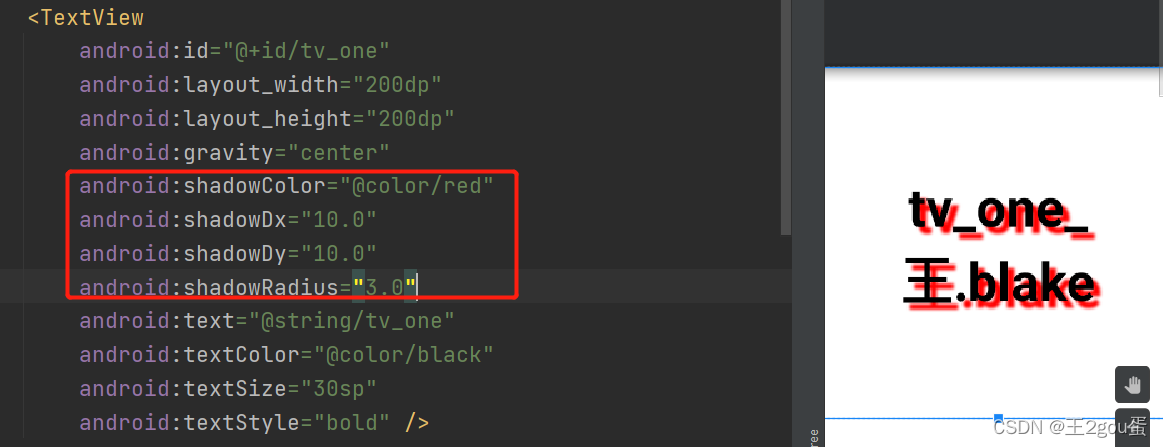
4、实现跑马灯效果的TextView
https://www.bilibili.com/video/BV13y4y1E7pF?p=5
就是循环展示一行 string
- android:singleLine:内容单行显示
- android:focusable:是否可以获取焦点
- android:focusableInTouchMode:用于控制视图在触摸模式下是否可以聚焦
- android:ellipsize:在哪里省略文本
- android:marqueeRepeatLimit:字幕动画重复的次数
默认是不会跑起来的,有三种方法可以让他跑起来(我用的模拟器自动就能跑起来。。。)
1、android:clickable:可以点击
设置android:clickable=“true”,点击一下能开始跑
<TextViewandroid:id="@+id/tv_one"android:layout_width="match_parent"android:layout_height="200dp"android:gravity="center"android:shadowColor="@color/red"android:shadowDx="10.0"android:shadowDy="10.0"android:shadowRadius="3.0"android:singleLine="true"android:focusable="true"android:focusableInTouchMode="true"android:ellipsize="marquee"android:marqueeRepeatLimit="marquee_forever"android:clickable="true"android:text="@string/tv_one"android:textColor="@color/black"android:textSize="30sp"android:textStyle="bold" />
2、自定义一个TextView
让 isFocused 返回 true
package com.example.demo01;import android.content.Context;
import android.util.AttributeSet;
import android.widget.TextView;import androidx.annotation.Nullable;public class MyTextView extends TextView {public MyTextView(Context context) {super(context);}public MyTextView(Context context, @Nullable AttributeSet attrs) {super(context, attrs);}public MyTextView(Context context, @Nullable AttributeSet attrs, int defStyleAttr) {super(context, attrs, defStyleAttr);}@Overridepublic boolean isFocused() {return true;}
}
<com.example.demo01.MyTextViewandroid:id="@+id/tv_one"android:layout_width="match_parent"android:layout_height="200dp"android:gravity="center"android:shadowColor="@color/red"android:shadowDx="10.0"android:shadowDy="10.0"android:shadowRadius="3.0"android:singleLine="true"android:focusable="true"android:focusableInTouchMode="true"android:ellipsize="marquee"android:marqueeRepeatLimit="marquee_forever"android:text="@string/tv_one"android:textColor="@color/black"android:textSize="30sp"android:textStyle="bold" />
3、加一个 requestFocus
<TextViewandroid:id="@+id/tv_one"android:layout_width="match_parent"android:layout_height="200dp"android:gravity="center"android:shadowColor="@color/red"android:shadowDx="10.0"android:shadowDy="10.0"android:shadowRadius="3.0"android:singleLine="true"android:focusable="true"android:focusableInTouchMode="true"android:ellipsize="marquee"android:marqueeRepeatLimit="marquee_forever"android:text="@string/tv_one"android:textColor="@color/black"android:textSize="30sp"android:textStyle="bold"><requestFocus/></TextView>
https://www.bilibili.com/video/BV13y4y1E7pF?p=3
https://www.bilibili.com/video/BV13y4y1E7pF?p=4
https://www.bilibili.com/video/BV13y4y1E7pF?p=5









简单使用)









