安装axios:
--
目录结构:
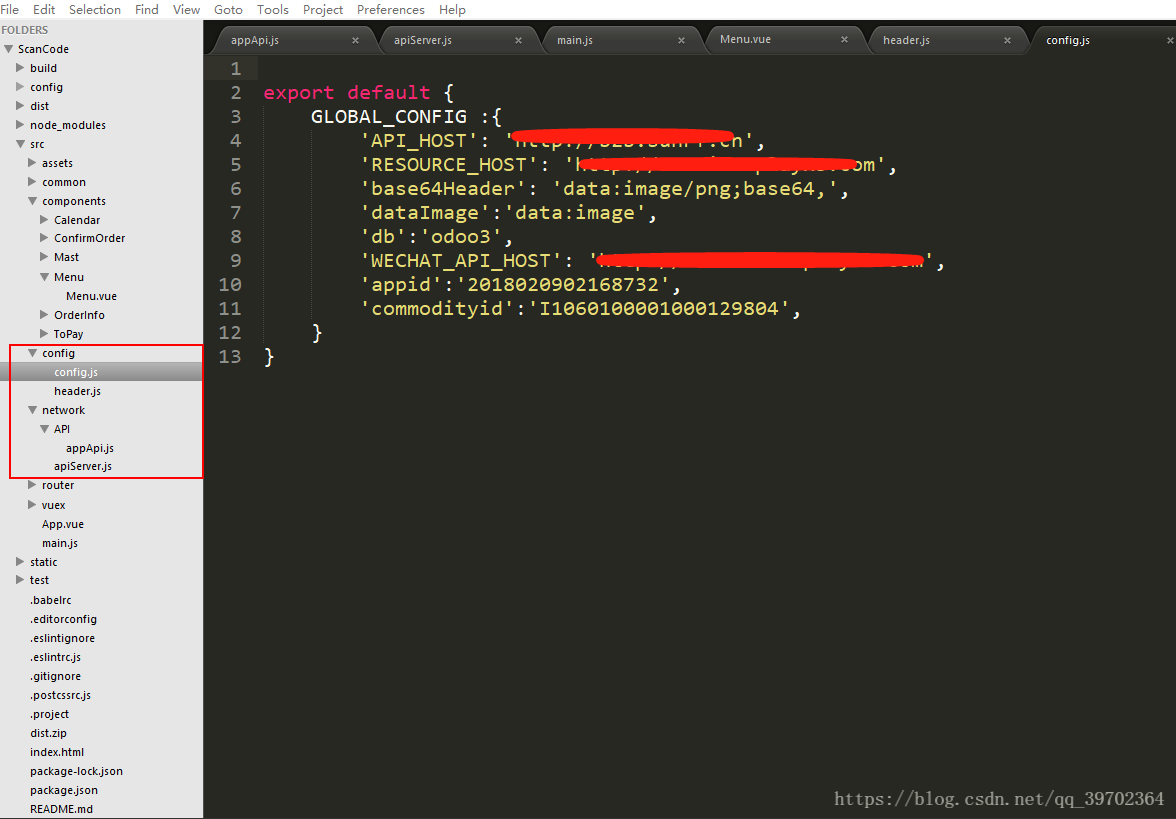
红框部分是接口文件:
appApi.js是存放接口的文件
import Vue from 'vue'
import axios from 'axios'export default {show_category: function () {return axios.post('/point-api-show_category');},get_product: function (data) {return axios.post('/point-api-get_product',data);}
}
apiServer.js是设置vue的属性API的:
import Vue from 'vue'
import API from './API/appApi'Vue.prototype.API = API;
在main.js里引入axios和apiServer.js
import ProtoTypeAPI from './network/apiServer'
import axios from 'axios'
new Vue({el: '#app',router,store,axios,template: '<App/>',components: { App },methods: {setSessionStorage:function(data) { for(let key in data){sessionStorage[key] = data[key];}},setLocalStorage: function(data) { for(let key in data){localStorage[key] = data[key];}}}
})
组件里调用接口:
get_product: function (name,cate_id) {this.API.get_product({name: name,cate_id: cate_id}).then((response) => {console.dir(response);}, (response) => {mui.toast('网络错误');});}
import Vue from 'vue'
import axios from 'axios'
import GLOBAL_CONFIG from './config'
const CONFIG = GLOBAL_CONFIG['GLOBAL_CONFIG'];axios.defaults.baseURL = CONFIG['API_HOST'];
axios.interceptors.request.use(function(config){let TOKEN=localStorage.token;if(TOKEN){ config.headers['X-ODAPI-Authorization'] = TOKEN;}return config;},function(error){return Promise.reject(error);
});
axios.interceptors.response.use(function(response){if(response['status'] == 200){if(response['data']['error_code'] == 0){return response['data']['data'];}else{ if(response['data'].hasOwnProperty('erron')){mui.toast(response['data']['erron']);}return false;} }else{mui.toast('网络错误!');}},function(error){return Promise.reject(error);
})
配置文件config.js
export default { GLOBAL_CONFIG :{'API_HOST': '接口地址','base64Header': 'data:image/png;base64,','dataImage':'data:image','db':'odoo3',}
}
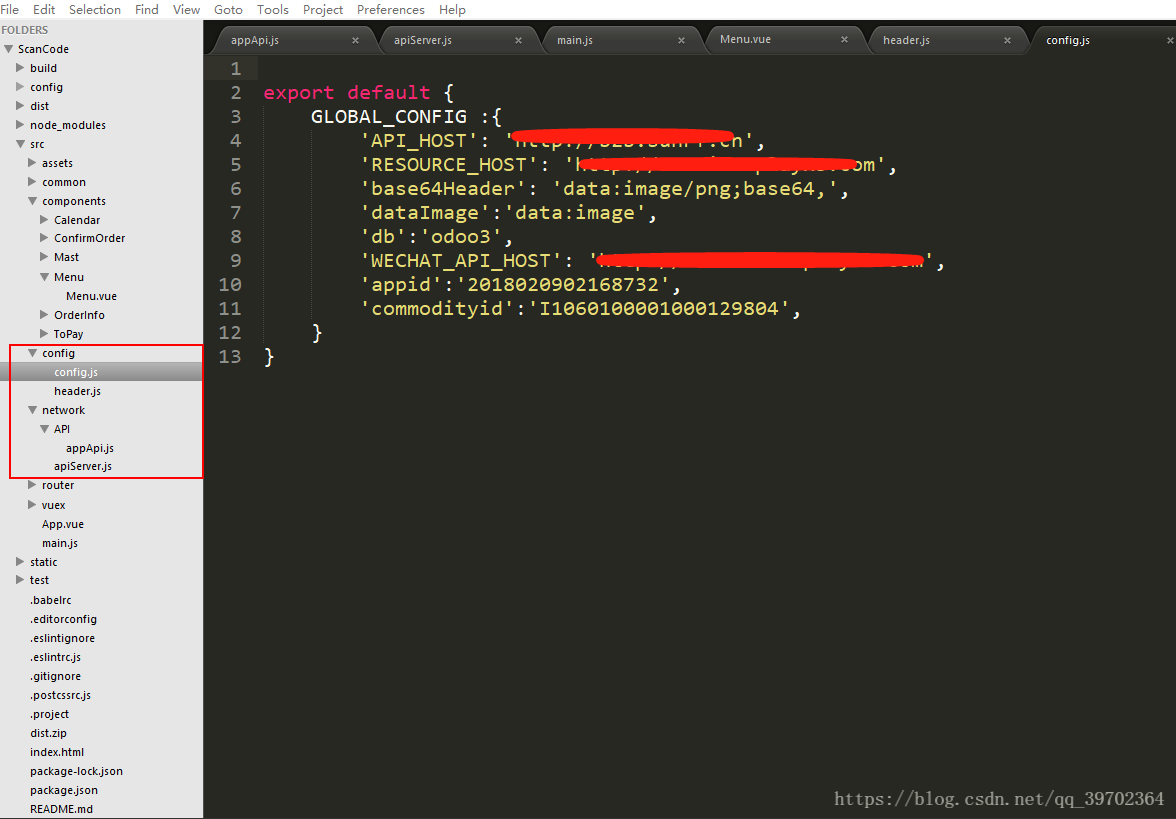






 您的 k8s 集群资源)












