
一、FileInputStream 简介
1、概念
FileInputStream 是 Java 语言中抽象类 InputStream 用来具体实现类的创建对象。FileInputStream 流被称为文件字节输入流,意思指对文件数据以字节的形式进行读取操作如读取图片视频等。
2、构造方法
1)通过打开与 File 类对象代表的实际文件的链接来创建 FileInputStream 流对象
public FileInputStream(File file) throws FileNotFoundException {String name = (file != null ? file.getPath() : null);SecurityManager security = System.getSecurityManager();if (security != null) {security.checkRead(name);}if (name == null) {throw new NullPointerException();}if (file.isInvalid()) {throw new FileNotFoundException("Invalid file path");} // 一系列合法性的判断fd = new FileDescriptor(); // 以下均是对成员变量的构造fd.attach(this);path = name;open(name); // 调用native方法打开文件
}若 File 类对象的所代表的文件不存在、不是文件是目录、或者其他原因不能打开的话,则会抛出 FileNotFoundException 异常。
2)通过指定的字符串参数来创建File类对象,而后再与 File 对象所代表的实际路径建立链接创建 FileInputStream 流对象
public FileInputStream(String name) throws FileNotFoundException {this(name != null ? new File(name) : null);}通过查看源码,发现该构造方法等于是在第一个构造方法的基础上进行延伸的,因此规则也和第一个构造方法一致:
3)通过 fdObj 文件描述符来作为参数,文件描述符是指与计算机系统中的文件的连接,前面两个方法的源码中最后都是利用文件描述符来建立连接的(了解)
public FileInputStream(FileDescriptor fdObj) {SecurityManager security = System.getSecurityManager();if (fdObj == null) {throw new NullPointerException();}if (security != null) {security.checkRead(fdObj);}fd = fdObj;path = null;fd.attach(this);
}二、FileInputStream 常用方法
1、read() 从输入流中读取一个字节返回int型变量,若到达文件末尾,则返回-1
public int read() throws IOException源码:
public class FileStream {public static void main(String[] args) {//建立文件对象File file = new File("D:test1.txt");try {//建立链接FileInputStream fileInputStream = new FileInputStream(file);int n = 0;StringBuffer sBuffer=new StringBuffer();while (n != -1){ //当n不等于-1,则代表未到末尾n = fileInputStream.read();//读取文件的一个字节(8个二进制位),并将其由二进制转成十进制的整数返回char by = (char) n; //转成字符sBuffer.append(by);}System.out.println(sBuffer.toString());} catch (FileNotFoundException e) {System.out.println("文件不存在或者文件不可读或者文件是目录");} catch (IOException e) {System.out.println("读取过程存在异常");} }
}最后输出内容和 1.txt 内容一致是:123总结:从(来源)输入流中(读取的内容)读取数据的下一个字节到(去处)java程序内部中返回值为0到255的int类型的值,返回值为字符的ACSII值(如a就返回97,n就返回110).如果没有可用的字节,因为已经到达流的末尾, -1返回的值运行一次只读一个字节,所以经常与while((len = inputstream.read()) != -1)一起使用2、read(byte[] b) 从输入流中读取 b.length 个字节到字节数组中,返回读入缓冲区的总字节数,若到达文件末尾,则返回-1
public int read(byte[] b) throws IOException源码:
public int read(byte b[]) throws IOException {return readBytes(b, 0, b.length);
}查看此方法源码,发现其本质是调用的其它方法 readBytes(b, 0, b.length);
总结:从(来源)输入流中(读取内容)读取的一定数量字节数,并将它们存储到(去处)缓冲区数组b中返回值为实际读取的字节数运行一次读取一定的数量的字节数.java会尽可能的读取b个字节,但也有可能读取少于b的字节数.至少读取一个字节第一个字节存储读入元素b[0],下一个b[1],等等。读取的字节数是最多等于b的长度。如果没有可用的字节,因为已经到达流的末尾,-1返回的值 如果b.length==0,则返回0
3、read(byte[] b,int off,int len) 从输入流中读取最多len个字节到字节数组中(从数组的off位置开始存储字节),当len为0时则返回0,如果len不为零,则该方法将阻塞,直到某些输入可用为止
public int read(byte[] b,int off,int len) throws IOException源码:
public int read(byte b[], int off, int len) throws IOException {if (b == null) {throw new NullPointerException();} else if (off < 0 || len < 0 || len > b.length - off) {throw new IndexOutOfBoundsException();} else if (len == 0) {return 0;}int c = read();if (c == -1) {return -1;}b[off] = (byte)c;int i = 1;try {for (; i < len ; i++) {c = read();if (c == -1) {break;}b[off + i] = (byte)c;}} catch (IOException ee) {}return i;}总结:读取len字节的数据从输入流到一个字节数组。试图读取多达len字节,但可能读取到少于len字节。返回实际读取的字节数为整数。 第一个字节存储读入元素b[off],下一个b[off+1],等等。读取的字节数是最多等于len。k被读取的字节数,这些字节将存储在元素通过b[off+k-1]b[off],离开元素通过b[off+len-1]b[off+k]未受影响。
4、close() 关闭此输入流并释放与该流关联的所有系统资源---即释放与实际文件的连接
public void close() throws IOException三、FileInputStream 常用 API 总结
1、为什么 read() 无参方法读取一个字节,返回的是一个 int 类型,而不是一个byte类型?
因为字节输入流可以操作任意类型的文件,比如图片音频等,这些文件底层都是以二进制形式的存储的,如果每次读取都返回 byte,有可能在读到中间的时候遇到 111111111(文件的底层按补码来存储的):
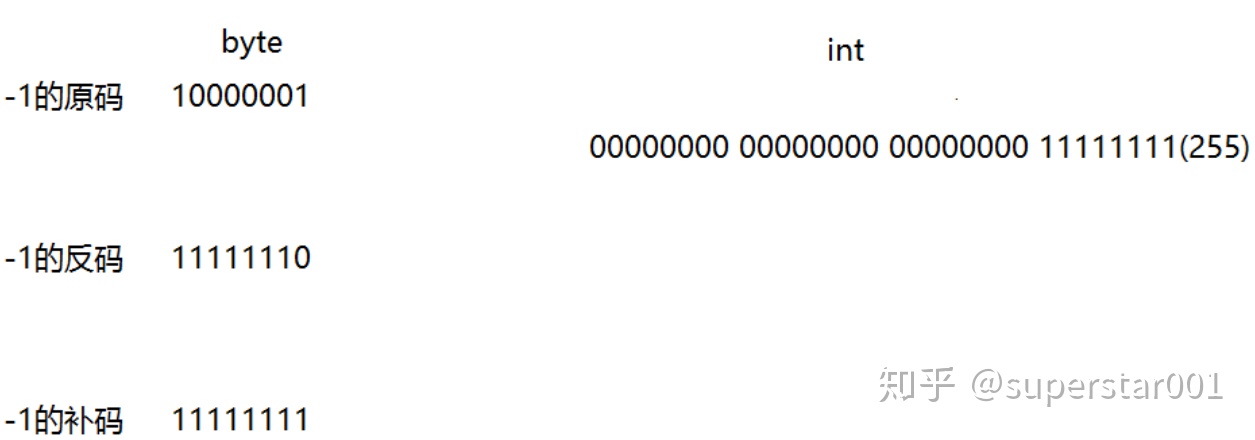
那么这 11111111 是 byte 类型的 -1,我们的程序是遇到 -1 就会停止不读了,后面的数据就读不到了,所以在读取的时候用 int 类型接收,如果 11111111 会在其前面补上 24 个 0 凑足 4 个字节,那么 byte 类型的 -1 就变成 int 类型的 255 了,这样可以保证整个数据读完,而结束标记的 -1 就是 int 类型。
2、三种 read 方法效率比较
查看三种 read 方法源码,其本质都是利用 for 循环对内容进行单字节的读取,但从代码形式看,使用 read(byte[] b) 较为直观和简便,因此项目中可以此方法为主进行数据读取。
知乎视频www.zhihu.com希望可以帮到大家~



)







)







