参考链接
- FFmpeg源代码结构图 - 解码_雷霄骅的博客-CSDN博客_ffmpeg雷霄骅
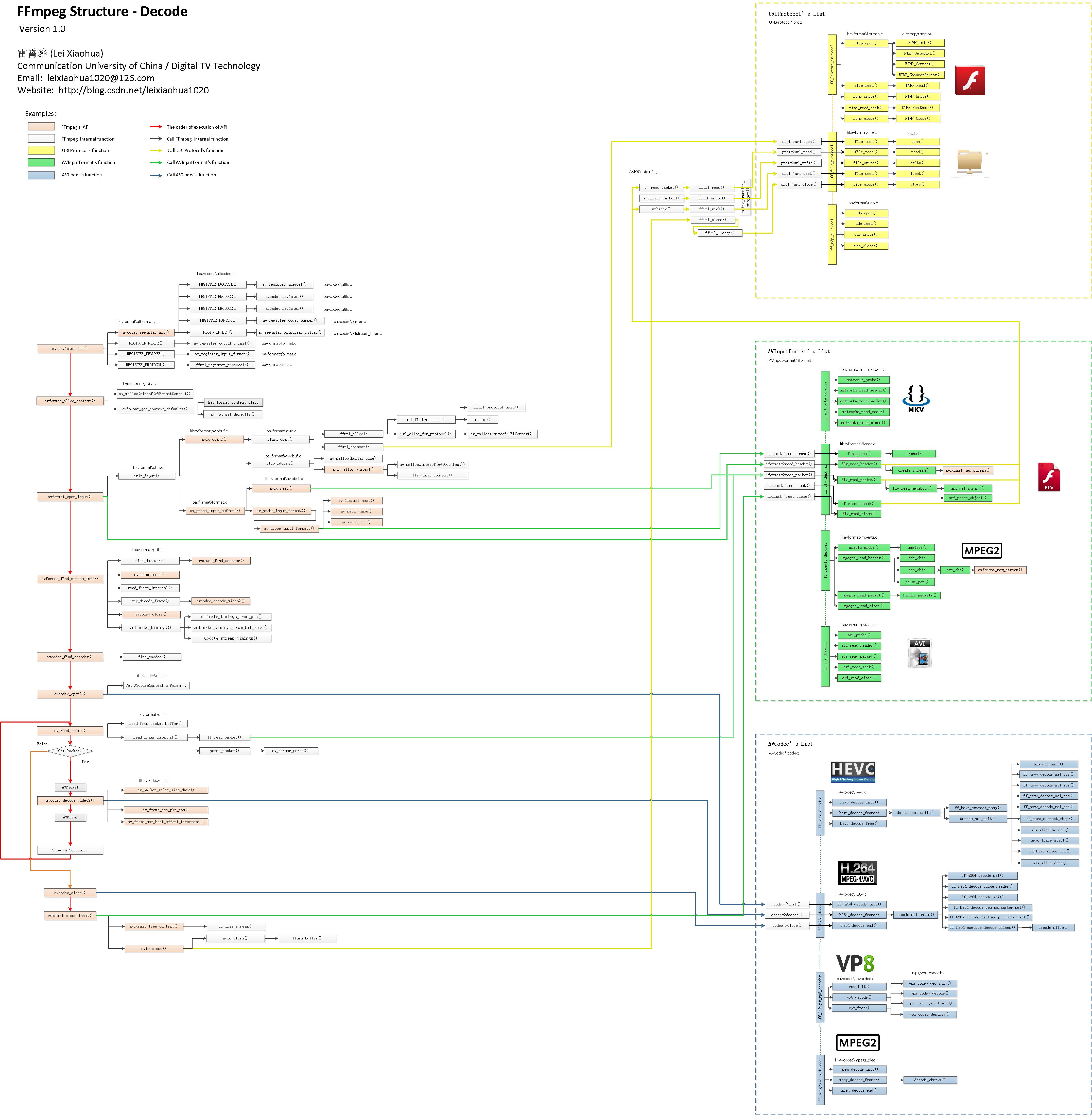
函数背景色
- 函数在图中以方框的形式表现出来。不同的背景色标志了该函数不同的作用:
- 粉红色背景函数:FFmpeg的API函数。
- 白色背景的函数:FFmpeg的内部函数。
- 黄色背景的函数:URLProtocol结构体中的函数,包含处理协议(Protocol)的功能。
- 绿色背景的函数:AVInputFormat结构体中的函数,包含处理封装格式(Format)的功能。
- 蓝色背景的函数:AVCodec结构体中的函数,包含了编解码器(Codec)的功能。
- PS:URLProtocol,AVInputFormat,AVCodec在FFmpeg开始运行并且注册完组件之后,都会分别被连接成一个个的链表。因此实际上是有很多的URLProtocol,AVInputFormat,AVCodec的。
- 图中画出了解码一个输入协议是“文件”(其实就是打开一个文件。“文件”也被当做是一种广义的协议),封装格式为FLV,视频编码格式是H.264的数据的函数调用关系。
区域
- 整个架构图可以分为以下几个区域:
- 左边区域——架构函数区域:这些函数并不针对某一特定的视频格式,通用架构,通用流程
- 右上方黄色区域——协议处理函数区域:不同的协议(RTP,RTMP,FILE)会调用不同的协议处理函数。
- 右边中间绿色区域——封装格式处理函数区域:不同的封装格式(MKV,FLV,MPEGTS,AVI)会调用不同的封装格式处理函数。
- 右边下方蓝色区域——编解码函数区域:不同的编码标准(HEVC,H.264,MPEG2)会调用不同的编解码函数。
箭头线
- 为了把调用关系表示的更明显,图中的箭头线也使用了不同的颜色:
- 黑色箭头线:标志了函数之间的调用关系。
- 红色的箭头线:标志了解码的流程。
- 其他颜色的箭头线:标志了函数之间的调用关系。其中:
- 调用URLProtocol结构体中的函数用黄色箭头线标识;
- 调用AVInputFormat结构体中的函数用绿色箭头线标识;
- 调用AVCodec结构体中的函数用蓝色箭头线标识。
函数所在的文件
- 每个函数旁边标识了它所在的文件的路径。
- 此外,还有一点需要注意的是,一些API函数内部也调用了另一些API函数。也就是说,API函数并不一定全部都调用FFmpeg的内部函数,他也有可能调用其他的API函数。
- 例如从图中可以看出来,avformat_close_input()调用了avformat_free_context()和avio_close()。这些在内部代码中被调用的API函数也标记为粉红色。
现在的执行流程
- FFmpeg在avcodec.register_all被弃用后,新的流程_弥彦已死的博客-CSDN博客
- 从学龄前开始解读FFMPEG代码 之 avcodec_register_all函数_zzyincsdn的博客-CSDN博客

模块介绍
右上区域(URLProtocol协议处理函数)
- URLProtocol结构体包含如下协议处理函数指针:
- url_open():打开
- url_read():读取
- url_write():写入
- url_seek():调整进度
- url_close():关闭
- 结构体代码
typedef struct URLProtocol {const char *name;int (*url_open)( URLContext *h, const char *url, int flags);/*** This callback is to be used by protocols which open further nested* protocols. options are then to be passed to ffurl_open_whitelist()* or ffurl_connect() for those nested protocols.*/int (*url_open2)(URLContext *h, const char *url, int flags, AVDictionary **options);int (*url_accept)(URLContext *s, URLContext **c);int (*url_handshake)(URLContext *c);/*** Read data from the protocol.* If data is immediately available (even less than size), EOF is* reached or an error occurs (including EINTR), return immediately.* Otherwise:* In non-blocking mode, return AVERROR(EAGAIN) immediately.* In blocking mode, wait for data/EOF/error with a short timeout (0.1s),* and return AVERROR(EAGAIN) on timeout.* Checking interrupt_callback, looping on EINTR and EAGAIN and until* enough data has been read is left to the calling function; see* retry_transfer_wrapper in avio.c.*/int (*url_read)( URLContext *h, unsigned char *buf, int size);int (*url_write)(URLContext *h, const unsigned char *buf, int size);int64_t (*url_seek)( URLContext *h, int64_t pos, int whence);int (*url_close)(URLContext *h);int (*url_read_pause)(URLContext *h, int pause);int64_t (*url_read_seek)(URLContext *h, int stream_index,int64_t timestamp, int flags);int (*url_get_file_handle)(URLContext *h);int (*url_get_multi_file_handle)(URLContext *h, int **handles,int *numhandles);int (*url_get_short_seek)(URLContext *h);int (*url_shutdown)(URLContext *h, int flags);const AVClass *priv_data_class;int priv_data_size;int flags;int (*url_check)(URLContext *h, int mask);int (*url_open_dir)(URLContext *h);int (*url_read_dir)(URLContext *h, AVIODirEntry **next);int (*url_close_dir)(URLContext *h);int (*url_delete)(URLContext *h);int (*url_move)(URLContext *h_src, URLContext *h_dst);const char *default_whitelist;
} URLProtocol;
注意事项:
- 【例子】不同的协议对应着上述接口有不同的实现函数,举几个例子:
- File协议(即文件)对应的URLProtocol结构体ff_file_protocol:
- ff_file_protocol结构体的文件在<libavformat/file.c>
- url_open() -> file_open() -> open()
- url_read() -> file_read() -> read()
- url_write() -> file_write() -> write()
- url_seek() -> file_seek() -> lseek()
- url_close() -> file_close() -> close()
const URLProtocol ff_file_protocol = {.name = "file",.url_open = file_open,.url_read = file_read,.url_write = file_write,.url_seek = file_seek,.url_close = file_close,.url_get_file_handle = file_get_handle,.url_check = file_check,.url_delete = file_delete,.url_move = file_move,.priv_data_size = sizeof(FileContext),.priv_data_class = &file_class,.url_open_dir = file_open_dir,.url_read_dir = file_read_dir,.url_close_dir = file_close_dir,.default_whitelist = "file,crypto,data"
};
- RTMP协议(libRTMP)对应的URLProtocol结构体ff_librtmp_protocol:
- ff_librtmp_protocol结构体的文件在<libavformat/protocol>
- url_open() -> rtmp_open() -> RTMP_Init(), RTMP_SetupURL(), RTMP_Connect(), RTMP_ConnectStream()
- url_read() -> rtmp_read() -> RTMP_Read()
- url_write() -> rtmp_write() -> RTMP_Write()
- url_seek() -> rtmp_read_seek() -> RTMP_SendSeek()
- url_close() -> rtmp_close() -> RTMP_Close()
RTMP_CLASS(rtmp)
const URLProtocol ff_librtmp_protocol = {.name = "rtmp",.url_open = rtmp_open,.url_read = rtmp_read,.url_write = rtmp_write,.url_close = rtmp_close,.url_read_pause = rtmp_read_pause,.url_read_seek = rtmp_read_seek,.url_get_file_handle = rtmp_get_file_handle,.priv_data_size = sizeof(LibRTMPContext),.priv_data_class = &librtmp_class,.flags = URL_PROTOCOL_FLAG_NETWORK,
};
- UDP协议对应的URLProtocol结构体ff_udp_protocol:
- ff_udp_protocol结构体位于<libavformat/udp.c>
- url_open() -> udp_open()
- url_read() -> udp_read()
- url_write() -> udp_write()
- url_seek() -> udp_close()
- url_close() -> udp_close()
const URLProtocol ff_udp_protocol = {.name = "udp",.url_open = udp_open,.url_read = udp_read,.url_write = udp_write,.url_close = udp_close,.url_get_file_handle = udp_get_file_handle,.priv_data_size = sizeof(UDPContext),.priv_data_class = &udp_class,.flags = URL_PROTOCOL_FLAG_NETWORK,
};
右中区域(AVInputFormat封装格式处理函数)
- AVInputFormat包含如下封装格式处理函数指针:
- read_probe():检查格式
- read_header():读取文件头
- read_packet():读取一帧数据
- read_seek():调整进度
- read_close():关闭
注意事项:
- 【例子】不同的封装格式对应着上述接口有不同的实现函数,举几个例子:
- FLV封装格式对应的AVInputFormat结构体ff_flv_demuxer:
- read_probe() -> flv_probe() –> probe()
- read_header() -> flv_read_header() -> create_stream() -> avformat_new_stream()
- read_packet() -> flv_read_packet()
- read_seek() -> flv_read_seek()
- read_close() -> flv_read_close()
- FFmpeg: libavformat/flvdec.c File Reference
= {.name = "flv",.long_name = NULL_IF_CONFIG_SMALL("FLV (Flash Video)"),.priv_data_size = sizeof(FLVContext),.read_probe = flv_probe,.read_header = flv_read_header,.read_packet = flv_read_packet,.read_seek = flv_read_seek,.read_close = flv_read_close,.extensions = "flv",.priv_class = &flv_class,
}
- MKV封装格式对应的AVInputFormat结构体ff_matroska_demuxer:
- read_probe() -> matroska_probe()
- read_header() -> matroska_read_header()
- read_packet() -> matroska_read_packet()
- read_seek() -> matroska_read_seek()
- read_close() -> matroska_read_close()
- 参考链接:FFmpeg: libavformat/matroskadec.c File Reference
= {.name = "matroska,webm",.long_name = NULL_IF_CONFIG_SMALL("Matroska / WebM"),.extensions = "mkv,mk3d,mka,mks",.priv_data_size = sizeof(MatroskaDemuxContext),.read_probe = matroska_probe,.read_header = matroska_read_header,.read_packet = matroska_read_packet,.read_close = matroska_read_close,.read_seek = matroska_read_seek,.mime_type = "audio/webm,audio/x-matroska,video/webm,video/x-matroska"
}
- MPEG2TS封装格式对应的AVInputFormat结构体ff_mpegts_demuxer:
- read_probe() -> mpegts_probe()
- read_header() -> mpegts_read_header()
- read_packet() -> mpegts_read_packet()
- read_close() -> mpegts_read_close()
- 参考链接:FFmpeg: libavformat/mpegts.c File Reference
= {.name = "mpegts",.long_name = NULL_IF_CONFIG_SMALL("MPEG-TS (MPEG-2 Transport Stream)"),.priv_data_size = sizeof(MpegTSContext),.read_probe = mpegts_probe,.read_header = mpegts_read_header,.read_packet = mpegts_read_packet,.read_close = mpegts_read_close,.read_timestamp = mpegts_get_dts,.flags = AVFMT_SHOW_IDS | AVFMT_TS_DISCONT,.priv_class = &mpegts_class,
}
- AVI封装格式对应的AVInputFormat结构体ff_avi_demuxer:
- read_probe() -> avi_probe()
- read_header() -> avi_read_header()
- read_packet() -> avi_read_packet()
- read_seek() -> avi_read_seek()
- read_close() -> avi_read_close()
- 参考链接:FFmpeg: libavformat/avidec.c File Reference
= {.name = "avi",.long_name = NULL_IF_CONFIG_SMALL("AVI (Audio Video Interleaved)"),.priv_data_size = sizeof(AVIContext),.extensions = "avi",.read_probe = avi_probe,.read_header = avi_read_header,.read_packet = avi_read_packet,.read_close = avi_read_close,.read_seek = avi_read_seek,.priv_class = &demuxer_class,
}
右下区域(AVCodec编解码函数)
- AVCodec包含如下编解码函数指针:
- init():初始化
- decode():解码一帧数据
- close():关闭
- 参考链接:FFmpeg: AVCodec Struct Reference
- 上述参考链接里面包含的结构体包含上述编解码函数指针
- 但是新版本好像没有了
typedef struct AVCodec {/*** Name of the codec implementation.* The name is globally unique among encoders and among decoders (but an* encoder and a decoder can share the same name).* This is the primary way to find a codec from the user perspective.*/const char *name;/*** Descriptive name for the codec, meant to be more human readable than name.* You should use the NULL_IF_CONFIG_SMALL() macro to define it.*/const char *long_name;enum AVMediaType type;enum AVCodecID id;/*** Codec capabilities.* see AV_CODEC_CAP_**/int capabilities;uint8_t max_lowres; ///< maximum value for lowres supported by the decoderconst AVRational *supported_framerates; ///< array of supported framerates, or NULL if any, array is terminated by {0,0}const enum AVPixelFormat *pix_fmts; ///< array of supported pixel formats, or NULL if unknown, array is terminated by -1const int *supported_samplerates; ///< array of supported audio samplerates, or NULL if unknown, array is terminated by 0const enum AVSampleFormat *sample_fmts; ///< array of supported sample formats, or NULL if unknown, array is terminated by -1
#if FF_API_OLD_CHANNEL_LAYOUT/*** @deprecated use ch_layouts instead*/attribute_deprecatedconst uint64_t *channel_layouts; ///< array of support channel layouts, or NULL if unknown. array is terminated by 0
#endifconst AVClass *priv_class; ///< AVClass for the private contextconst AVProfile *profiles; ///< array of recognized profiles, or NULL if unknown, array is terminated by {FF_PROFILE_UNKNOWN}/*** Group name of the codec implementation.* This is a short symbolic name of the wrapper backing this codec. A* wrapper uses some kind of external implementation for the codec, such* as an external library, or a codec implementation provided by the OS or* the hardware.* If this field is NULL, this is a builtin, libavcodec native codec.* If non-NULL, this will be the suffix in AVCodec.name in most cases* (usually AVCodec.name will be of the form "<codec_name>_<wrapper_name>").*/const char *wrapper_name;/*** Array of supported channel layouts, terminated with a zeroed layout.*/const AVChannelLayout *ch_layouts;
} AVCodec;
注意事项:
- 【例子】不同的编解码器对应着上述接口有不同的实现函数,举几个例子:
- HEVC解码对应的AVCodec结构体ff_hevc_decoder:
- init() -> hevc_decode_init()
- decode() -> hevc_decode_frame() -> decode_nal_units()
- close() -> hevc_decode_free()
- 参考链接:FFmpeg: libavcodec/hevc.c File Reference
= {.name = "hevc",.long_name = NULL_IF_CONFIG_SMALL("HEVC (High Efficiency Video Coding)"),.type = AVMEDIA_TYPE_VIDEO,.id = AV_CODEC_ID_HEVC,.priv_data_size = sizeof(HEVCContext),.priv_class = &hevc_decoder_class,.init = hevc_decode_init,.close = hevc_decode_free,.decode = ,.flush = hevc_decode_flush,.update_thread_context = hevc_update_thread_context,.init_thread_copy = hevc_init_thread_copy,.capabilities = AV_CODEC_CAP_DR1 | AV_CODEC_CAP_DELAY |AV_CODEC_CAP_SLICE_THREADS | AV_CODEC_CAP_FRAME_THREADS,.profiles = NULL_IF_CONFIG_SMALL(profiles),
}
- H.264解码对应的AVCodec结构体ff_h264_decoder:
- init() -> ff_h264_decode_init()
- decode() -> h264_decode_frame() -> decode_nal_units()
- close() -> h264_decode_end()
- 参考链接:FFmpeg: libavcodec/h264.c File Reference
= {.name = "h264",.long_name = NULL_IF_CONFIG_SMALL("H.264 / AVC / MPEG-4 AVC / MPEG-4 part 10"),.type = AVMEDIA_TYPE_VIDEO,.id = AV_CODEC_ID_H264,.priv_data_size = sizeof(H264Context),.init = ff_h264_decode_init,.close = h264_decode_end,.decode = h264_decode_frame,.capabilities = AV_CODEC_CAP_DR1 |AV_CODEC_CAP_DELAY | AV_CODEC_CAP_SLICE_THREADS |AV_CODEC_CAP_FRAME_THREADS,.flush = flush_dpb,.init_thread_copy = ONLY_IF_THREADS_ENABLED(decode_init_thread_copy),.update_thread_context = ONLY_IF_THREADS_ENABLED(ff_h264_update_thread_context),.profiles = NULL_IF_CONFIG_SMALL(profiles),.priv_class = &h264_class,
}
- VP8解码(libVPX)对应的AVCodec结构体ff_libvpx_vp8_decoder:
- init() -> vpx_init() -> vpx_codec_dec_init()
- decode() -> vp8_decode() -> vpx_codec_decode(), vpx_codec_get_frame()
- close() -> vp8_free() -> vpx_codec_destroy()
- 版本差异
- 参考链接:FFmpeg: libavcodec/libvpxdec.c Source File
AVCodec ff_libvpx_vp8_decoder = {.name = "libvpx",.type = AVMEDIA_TYPE_VIDEO,.id = AV_CODEC_ID_VP8,.priv_data_size = sizeof(VP8Context),.init = vp8_init,.close = vp8_free,.decode = vp8_decode,.capabilities = CODEC_CAP_AUTO_THREADS | CODEC_CAP_DR1,.long_name = NULL_IF_CONFIG_SMALL("libvpx VP8"),
};
- MPEG2解码对应的AVCodec结构体ff_mpeg2video_decoder:
- init() -> mpeg_decode_init()
- decode() -> mpeg_decode_frame()
- close() -> mpeg_decode_end()
- 参考链接:FFmpeg: libavcodec/mpeg12dec.c File Reference
= {.name = "mpeg2video",.long_name = NULL_IF_CONFIG_SMALL("MPEG-2 video"),.type = AVMEDIA_TYPE_VIDEO,.id = AV_CODEC_ID_MPEG2VIDEO,.priv_data_size = sizeof(Mpeg1Context),.init = mpeg_decode_init,.close = mpeg_decode_end,.decode = mpeg_decode_frame,.capabilities = AV_CODEC_CAP_DRAW_HORIZ_BAND | AV_CODEC_CAP_DR1 |AV_CODEC_CAP_TRUNCATED | AV_CODEC_CAP_DELAY |AV_CODEC_CAP_SLICE_THREADS,.flush = flush,.max_lowres = 3,.profiles = NULL_IF_CONFIG_SMALL(mpeg2_video_profiles),
}
注意事项
- FFmpeg (libav*) 开发踩过的坑 - 哔哩哔哩
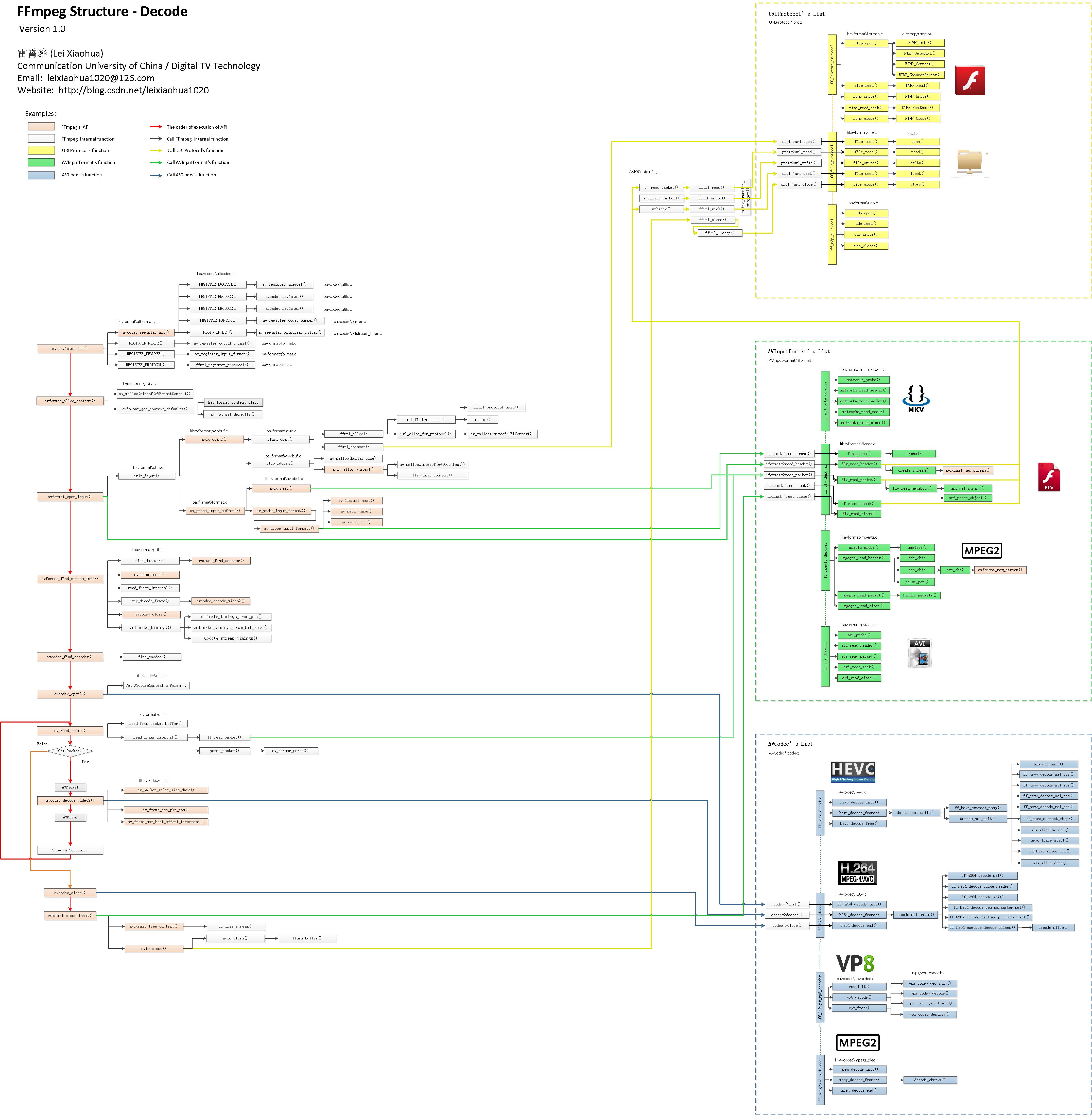






)
及其相关属性在Java中意思)
)

、av_free()等))









