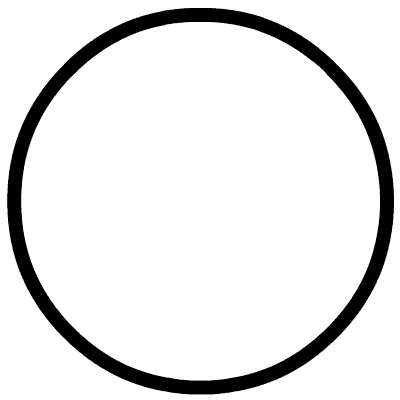 戳蓝字"前端优选"关注我们哦!
戳蓝字"前端优选"关注我们哦!
一.什么是Vite?
法语Vite(轻量,轻快)vite 是一个基于 Vue3单文件组件的非打包开发服务器,它做到了本地快速开发启动、实现按需编译、不再等待整个应用编译完成的功能作用。
对于
Vite的描述:针对Vue单页面组件的无打包开发服务器,可以直接在浏览器运行请求的vue文件。
面向现代浏览器,
Vite基于原生模块系统ESModule实现了按需编译,而在webpack的开发环境却很慢,是因为其开发时需要将进行的编译放到内存中,打包所有文件。
Vite有如此多的优点,那么它是如何实现的呢?
二.Vite的实现原理
我们先来总结下Vite的实现原理:
Vite在浏览器端使用的是 export import 方式导入和导出的模块;vite同时实现了按需加载;Vite高度依赖module script特性。
实现过程如下:
- 在
koa中间件中获取请求 body; - 通过 es-module-lexer 解析资源
ast并拿到 import 内容; - 判断 import 的资源是否是
npm模块; - 返回处理后的资源路径:
"vue" => "/@modules/vue"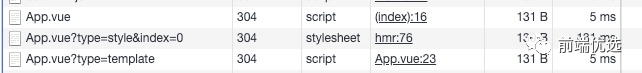
将要处理的template,script,style等所需依赖以http请求的形式、通过query参数的形式区分,并加载SFC(vue单文件)文件各个模块内容。
接下来将自己手写一个Vite来实现相同的功能:
三.手把手实现Vite
1.安装依赖
实现Vite的环境需要es-module-lexer、koa、koa-static、magic-string模块搭建:
npm install es-module-lexer koa koa-static magic-string
这些模块的功能是:
koa、koa-static是vite内部使用的服务框架;es-module-lexer用于分析ES6import语法;magic-string用来实现重写字符串内容。
2.基本结构搭建
Vite需要搭建一个koa服务:
const Koa = require('koa');
function createServer() {
const app = new Koa();
const root = process.cwd();
// 构建上下文对象
const context = {
app,
root
}
app.use((ctx, next) => {
// 扩展ctx属性
Object.assign(ctx, context);
return next();
});
const resolvedPlugins = [
];
// 依次注册所有插件
resolvedPlugins.forEach(plugin => plugin(context));
return app;
}
createServer().listen(4000);
3.Koa静态服务配置
用于处理项目中的静态资源:
const {serveStaticPlugin} = require('./serverPluginServeStatic');
const resolvedPlugins = [
serveStaticPlugin
];
const path = require('path');
function serveStaticPlugin({app,root}){
// 以当前根目录作为静态目录
app.use(require('koa-static')(root));
// 以public目录作为根目录
app.use(require('koa-static')(path.join(root,'public')))
}
exports.serveStaticPlugin = serveStaticPlugin;
目的是让当前目录下的文件和public目录下的文件可以直接被访问
4.重写模块路径
const {moduleRewritePlugin} = require('./serverPluginModuleRewrite');
const resolvedPlugins = [
moduleRewritePlugin,
serveStaticPlugin
];
const { readBody } = require("./utils");
const { parse } = require('es-module-lexer');
const MagicString = require('magic-string');
function rewriteImports(source) {
let imports = parse(source)[0];
const magicString = new MagicString(source);
if (imports.length) {
for (let i = 0; i const { s, e } = imports[i];
let id = source.substring(s, e);
if (/^[^\/\.]/.test(id)) {
id = `/@modules/${id}`;
// 修改路径增加 /@modules 前缀
magicString.overwrite(s, e, id);
}
}
}
return magicString.toString();
}
function moduleRewritePlugin({ app, root }) {
app.use(async (ctx, next) => {
await next();
// 对类型是js的文件进行拦截
if (ctx.body && ctx.response.is('js')) {
// 读取文件中的内容
const content = await readBody(ctx.body);
// 重写import中无法识别的路径
const r = rewriteImports(content);
ctx.body = r;
}
});
}
exports.moduleRewritePlugin = moduleRewritePlugin;
对
js文件中的import语法进行路径的重写,改写后的路径会再次向服务器拦截请求
读取文件内容:
const { Readable } = require('stream')
async function readBody(stream) {
if (stream instanceof Readable) { //
return new Promise((resolve, reject) => {
let res = '';
stream
.on('data', (chunk) => res += chunk)
.on('end', () => resolve(res));
})
}else{
return stream.toString()
}
}
exports.readBody = readBody
5.解析 /@modules 文件
const {moduleResolvePlugin} = require('./serverPluginModuleResolve');
const resolvedPlugins = [
moduleRewritePlugin,
moduleResolvePlugin,
serveStaticPlugin
];
const fs = require('fs').promises;
const path = require('path');
const { resolve } = require('path');
const moduleRE = /^\/@modules\//;
const {resolveVue} = require('./utils')
function moduleResolvePlugin({ app, root }) {
const vueResolved = resolveVue(root)
app.use(async (ctx, next) => {
// 对 /@modules 开头的路径进行映射
if(!moduleRE.test(ctx.path)){
return next();
}
// 去掉 /@modules/路径
const id = ctx.path.replace(moduleRE,'');
ctx.type = 'js';
const content = await fs.readFile(vueResolved[id],'utf8');
ctx.body = content
});
}
exports.moduleResolvePlugin = moduleResolvePlugin;
将/@modules 开头的路径解析成对应的真实文件,并返回给浏览器
const path = require('path');
function resolveVue(root) {
const compilerPkgPath = path.resolve(root, 'node_modules', '@vue/compiler-sfc/package.json');
const compilerPkg = require(compilerPkgPath);
// 编译模块的路径 node中编译
const compilerPath = path.join(path.dirname(compilerPkgPath), compilerPkg.main);
const resolvePath = (name) => path.resolve(root, 'node_modules', `@vue/${name}/dist/${name}.esm-bundler.js`);
// dom运行
const runtimeDomPath = resolvePath('runtime-dom')
// 核心运行
const runtimeCorePath = resolvePath('runtime-core')
// 响应式模块
const reactivityPath = resolvePath('reactivity')
// 共享模块
const sharedPath = resolvePath('shared')
return {
vue: runtimeDomPath,
'@vue/runtime-dom': runtimeDomPath,
'@vue/runtime-core': runtimeCorePath,
'@vue/reactivity': reactivityPath,
'@vue/shared': sharedPath,
compiler: compilerPath,
}
}
编译的模块使用
commonjs规范,其他文件均使用es6模块
6.处理process的问题
浏览器中并没有process变量,所以我们需要在html中注入process变量
const {htmlRewritePlugin} = require('./serverPluginHtml');
const resolvedPlugins = [
htmlRewritePlugin,
moduleRewritePlugin,
moduleResolvePlugin,
serveStaticPlugin
];
const { readBody } = require("./utils");
function htmlRewritePlugin({root,app}){
const devInjection = `
`
app.use(async(ctx,next)=>{
await next();
if(ctx.response.is('html')){
const html = await readBody(ctx.body);
ctx.body = html.replace(//,`$&${devInjection}`)
}
})
}
exports.htmlRewritePlugin = htmlRewritePlugin
在
html的head标签中注入脚本
7.处理.vue后缀文件
const {vuePlugin} = require('./serverPluginVue')
const resolvedPlugins = [
htmlRewritePlugin,
moduleRewritePlugin,
moduleResolvePlugin,
vuePlugin,
serveStaticPlugin
];
const path = require('path');
const fs = require('fs').promises;
const { resolveVue } = require('./utils');
const defaultExportRE = /((?:^|\n|;)\s*)export default/
function vuePlugin({ app, root }) {
app.use(async (ctx, next) => {
if (!ctx.path.endsWith('.vue')) {
return next();
}
// vue文件处理
const filePath = path.join(root, ctx.path);
const content = await fs.readFile(filePath, 'utf8');
// 获取文件内容
let { parse, compileTemplate } = require(resolveVue(root).compiler);
let { descriptor } = parse(content); // 解析文件内容
if (!ctx.query.type) {
let code = ``;
if (descriptor.script) {
let content = descriptor.script.content;
let replaced = content.replace(defaultExportRE, '$1const __script =');
code += replaced;
}
if (descriptor.template) {
const templateRequest = ctx.path + `?type=template`
code += `\nimport { render as __render } from ${JSON.stringify(
templateRequest
)}`;
code += `\n__script.render = __render`
}
ctx.type = 'js'
code += `\nexport default __script`;
ctx.body = code;
}
if (ctx.query.type == 'template') {
ctx.type = 'js';
let content = descriptor.template.content;
const { code } = compileTemplate({ source: content });
ctx.body = code;
}
})
}
exports.vuePlugin = vuePlugin;
在后端将.vue文件进行解析成如下结果
import {reactive} from '/@modules/vue';
const __script = {
setup() {
let state = reactive({count:0});
function click(){
state.count+= 1
}
return {
state,
click
}
}
}
import { render as __render } from "/src/App.vue?type=template"
__script.render = __render
export default __script
import { toDisplayString as _toDisplayString, createVNode as _createVNode, Fragment as _Fragment, openBlock as _openBlock, createBlock as _createBlock } from "/@modules/vue"
export function render(_ctx, _cache) {
return (_openBlock(), _createBlock(_Fragment, null, [
_createVNode("div", null, "计数器:" + _toDisplayString(_ctx.state.count), 1 /* TEXT */),
_createVNode("button", {
onClick: _cache[1] || (_cache[1] = $event => (_ctx.click($event)))
}, "+")
], 64 /* STABLE_FRAGMENT */))
}
解析后的结果可以直接在
createApp方法中进行使用
8.小结
到这里,基本的一个Vite就实现了。总结一下就是:通过Koa服务,实现了按需读取文件,省掉了打包步骤,以此来提升项目启动速度,这中间包含了一系列的处理,诸如解析代码内容、静态文件读取、浏览器新特性实践等等。
其实Vite的内容远不止于此,这里我们实现了非打包开发服务器,那它是如何做到热更新的呢,下次将手把手实现Vite热更新原理~

历史好文推荐:
1、Vue3之——和Vite不得不说的事
2、大厂面试算法之斐波那契数列
3、2020字节跳动面试题一面解析
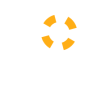
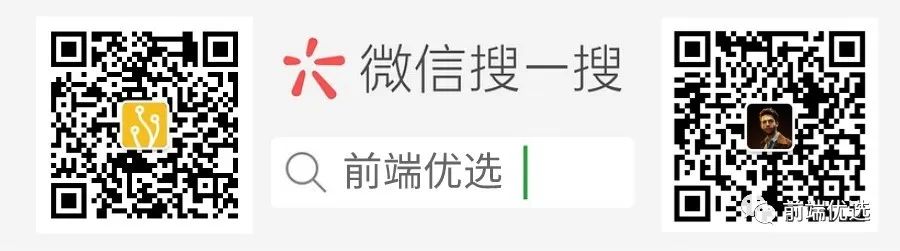
点个在看,大家都看 



















