虽说网上有很多可以在线导出Pdf或者word或者转成png等格式的工具,但是我觉得还是得了解知道是怎么实现的。一来,在线免费转换工具,是有容量限制的,达到一定的容量时,是不能成功导出的;二来,业务需求,特别是OA方面的项目,报表不单单只是在线通过浏览器登录对应的站点浏览还需有时导出Pdf格式(pdf格式为通用格式,无论是浏览器还是其他工具都能打开,因此特别是做项目实施的,除了用word编写文档之外,通常还导出一下pdf,这样一来保证给老板看时,不会因为某种原因打不开文件看不到对应的实质内容。
直接开门见山:
一、导入Maven依赖
<project xmlns="http://maven.apache.org/POM/4.0.0" xmlns:xsi="http://www.w3.org/2001/XMLSchema-instance"xsi:schemaLocation="http://maven.apache.org/POM/4.0.0 http://maven.apache.org/xsd/maven-4.0.0.xsd"><modelVersion>4.0.0</modelVersion><groupId>site.duanzy</groupId><artifactId>study_pdf</artifactId><version>0.0.1-SNAPSHOT</version><packaging>war</packaging><name>study_pdf</name><description /><properties><project.build.sourceEncoding>UTF-8</project.build.sourceEncoding></properties><dependencies><dependency><groupId>com.itextpdf</groupId><artifactId>itextpdf</artifactId><version>5.5.10</version></dependency><dependency><groupId>com.itextpdf</groupId><artifactId>itext-asian</artifactId><version>5.2.0</version></dependency><dependency><groupId>org.bouncycastle</groupId><artifactId>bcprov-jdk15on</artifactId><version>1.54</version></dependency><dependency><groupId>javax</groupId><artifactId>javaee-api</artifactId><version>7.0</version><scope>provided</scope></dependency><dependency><groupId>org.glassfish.web</groupId><artifactId>javax.servlet.jsp.jstl</artifactId><version>1.2.2</version></dependency></dependencies><build><plugins><plugin><artifactId>maven-compiler-plugin</artifactId><version>2.3.2</version><configuration><source>1.8</source><target>1.8</target></configuration></plugin><plugin><artifactId>maven-war-plugin</artifactId><version>2.2</version><configuration><version>3.1</version><failOnMissingWebXml>false</failOnMissingWebXml></configuration></plugin></plugins></build> </project>
二、编写Java代码
package site.duanzy.pdf.demo;import java.io.FileNotFoundException; import java.io.FileOutputStream;import com.itextpdf.text.Document; import com.itextpdf.text.DocumentException; import com.itextpdf.text.Paragraph; import com.itextpdf.text.pdf.PdfWriter;public class TestPDFDemo1 {public static void main(String[] args) throws FileNotFoundException, DocumentException {// 1.新建document对象Document document = new Document();// 2.建立一个书写器(Writer)与document对象关联,通过书写器(Writer)可以将文档写入到磁盘中。// 创建 PdfWriter 对象 第一个参数是对文档对象的引用,第二个参数是文件的实际名称,在该名称中还会给出其输出路径。PdfWriter writer = PdfWriter.getInstance(document, new FileOutputStream("E://Pdf//test.pdf"));writer.flush();writer.close();// 3.打开文档 document.open();// 4.添加一个内容段落document.add(new Paragraph("Hello World!"));// 5.关闭文档 document.close();}}
package site.duanzy.pdf.demo;import java.io.FileNotFoundException; import java.io.FileOutputStream;import com.itextpdf.text.Document; import com.itextpdf.text.DocumentException; import com.itextpdf.text.Paragraph; import com.itextpdf.text.pdf.PdfWriter;public class TestPDFDemo2 {public static void main(String[] args) throws FileNotFoundException,DocumentException {// 创建文件Document document = new Document();// 建立一个书写器PdfWriter writer = PdfWriter.getInstance(document,new FileOutputStream("E://Pdf//test2.pdf"));// 打开文件 document.open();// 添加内容document.add(new Paragraph("Some content here"));// 设置属性// 标题document.addTitle("this is a title");// 作者document.addAuthor("Mr You");// 主题document.addSubject("this is subject");// 关键字document.addKeywords("Keywords");// 创建时间 document.addCreationDate();// 应用程序document.addCreator("hd.com");// 关闭文档 document.close();// 关闭书写器 writer.close();} }
package site.duanzy.pdf.demo;import java.io.FileOutputStream; import java.io.IOException; import java.net.URL;import com.itextpdf.text.Document; import com.itextpdf.text.DocumentException; import com.itextpdf.text.Image; import com.itextpdf.text.Paragraph; import com.itextpdf.text.pdf.PdfWriter;public class TestPDFDemo3 {public static void main(String[] args) throws DocumentException,IOException {// 创建文件Document document = new Document();// 建立一个书写器PdfWriter writer = PdfWriter.getInstance(document,new FileOutputStream("E://Pdf//test3.pdf"));// 打开文件 document.open();// 添加内容document.add(new Paragraph("HD content here"));// 图片1Image image1 = Image.getInstance("E://Demo//workspace//java_pdf//src//main//webapp//images//test.png");// 设置图片位置的x轴和y周 image1.setAbsolutePosition(100f, 550f);// 设置图片的宽度和高度image1.scaleAbsolute(200, 200);// 将图片1添加到pdf文件中 document.add(image1);// 图片2Image image2 = Image.getInstance(new URL("https://gss0.bdstatic.com/-4o3dSag_xI4khGkpoWK1HF6hhy/baike/s%3D220/sign=bda2ad09277f9e2f74351a0a2f31e962/0b46f21fbe096b63ea0d41bf0c338744eaf8accc.jpg"));// 将图片2添加到pdf文件中 document.add(image2);// 关闭文档 document.close();// 关闭书写器 writer.close();} }
以上值列举三个测试代码,更多可以参考我的github:https://github.com/youcong1996/study_simple_demo.git
记住该示例代码在我的侧分支,分支名为java-pdf。
三、运行测试代码的最后结果(结果最后是生成pdf,一般控制台不报错,就表示OK)
全面示例运行后生成的文件如下图所示:
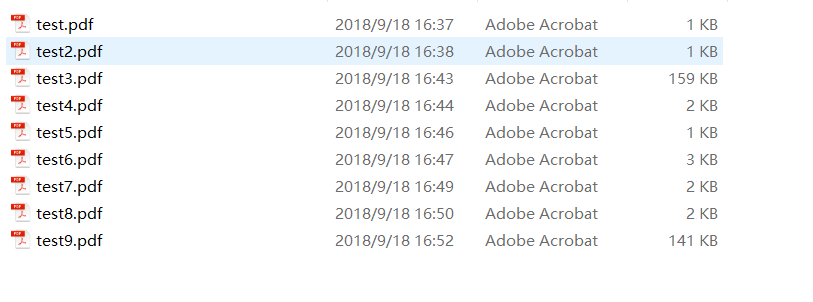





![[JS 分析] 天_眼_查 字体文件](http://pic.xiahunao.cn/[JS 分析] 天_眼_查 字体文件)
:哨兵)








 译文五、六、七)



