实在是懒得自己封装了,就在网上找了一下别人封装好的,这里主要参考的是 灰信网上的一篇文章,我在他的基础上改了一下样式,动态生成列表每一列列宽。
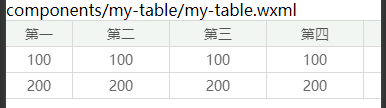 表格可左右横向滑动
表格可左右横向滑动
一、子页面
table.wxml
<scroll-view class="table-wrap" scroll-x="{{true}}" ><view class="table"><view class="tr"><block wx:for="{{headers}}" wx:key="index"><view class="th left" style="width:{{tableW[index]}}rpx">{{item}}</view></block></view><view class="tr" wx:for="{{list}}" wx:key="index"><block wx:for="{{item}}" wx:key="index"><view class="td left" style="width:{{tableW[index]}}rpx">{{item}}</view></block></view></view>
</scroll-view>table.wxss
.table-wrap{ width: 100%; }
.table{background-color: white;border-right:0;border-bottom: 0;
}
.tr{ display: flex; justify-content: space-between;align-items: center;}
.th, .td{flex-shrink: 0; /* 用数值来收缩比例 默认值为1,0不收缩 */padding: 4rpx;border-bottom: 1px solid #dadada;border-right: 1px solid #dadada;text-align: center;font-size: 30rpx; line-height: 70rpx;
}
.th{color: rgba(23, 21, 23, 0.73);background-color: #FFF8ED;}
.td{color: #666666;}
.tr:first-child .th{border-top:1px solid #dadada;}table.js
/**list:表格数据, headers:表头名称数据,tableW:每一列宽 */
Component({// 组件的属性列表properties: {list: {type: Array,value: []},headers: {type: Array,value: []},tableW: {type: Array,value: [180, 120,180,180,180,180,140]}}
})
二、父页面使用
父页面.json
{"usingComponents": {"mytable":"…/…/components/table/table"
}父页面.wxml
<!---- 使用默认宽度时,tableW="{{tableW}}"可以省略,js中也不需要tableW这个参数 ---->
<mytable list="{{list}}" headers="{{headers}}" tableW="{{tableW}}"></mytable>父页面.js
data: {headers: ["第一", "第二", "第三", "第四", "第五", "第六","第七"], //表格头部信息list:[[100,100,100,100,100,10,70],[200,200,200,200,200,30,70]], //表格数据,每一项表示一行的数据tableW: [120, 180,180,180,180,180,140] //每一列宽
}
)

















