全局模式
\documentclass[12pt]{article}
在文档的开头,有设置整个文章的字体大小,如:12pt。
局部模式
设置字体大小的命令从小到大为:
\tiny
\scriptsize
\footnotesize
\small
\normalsize
\large
\Large
\LARGE
\huge
\Huge
注意:局部模式是相比于全局字体的基础上,来变大变小。
例子:
\documentclass[12pt]{article}
\begin{document}Hello Latex.\tiny Hello Latex.\scriptsize Hello Latex.\footnotesize Hello Latex.\small Hello Latex.\normalsize Hello Latex.\large Hello Latex.\Large Hello Latex.\LARGE Hello Latex.\huge Hello Latex.\HUGE Hello Latex.\end{document}
显示效果为:
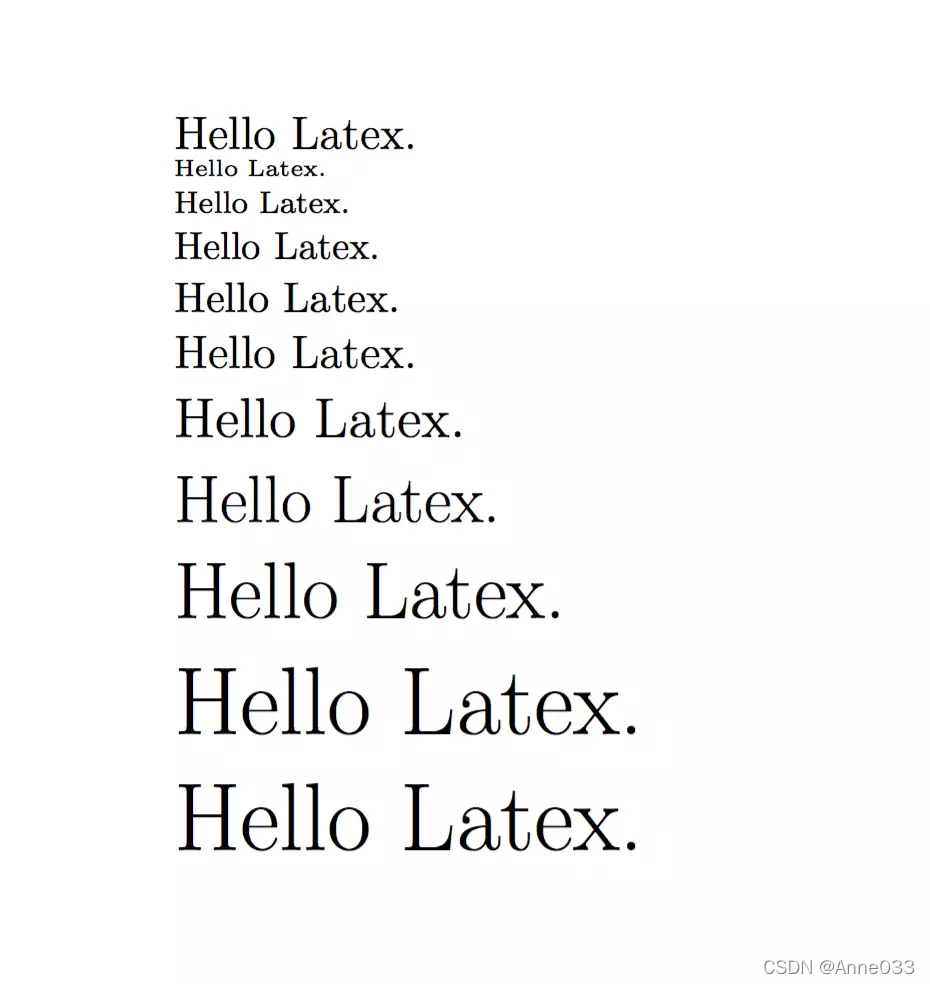
一般来说默认的是\normalsize.我们可以在开始重新定义默认字体大小:
\documnetclass[12pt]{article}
1
修改12pt的值即可,Latex提供了三种大小:10/11/12pt
或者直接定义文字字号:
\fontsize{5.0pt}{\baselineskip}\selectfont 文字
1
修改0.5至你想要的数字。
https://www.jianshu.com/p/ad400d7fe885
https://blog.csdn.net/yq_forever/article/details/84023896

)




)

)

)


)
贴图在UE4中的应用)
)


)
)